
REVIEW – Now that I have another driver (with a fourth starting this summer), I’ve been on the lookout for a high-quality dash cam for my son’s car to serve as another set of eyes in the event of a collision or other incident while he is on his way back and forth to school. I’ve been looking at Nexar’s family of dash cameras for the past few months, so the opportunity to review the flagship (as of December 2021) Nexar Pro Dual Dash Cam was well timed.
What is it?
The Nexar Pro Dual Dash Cam is an app-connected dash cam system that combines a 1080p front-facing camera, a 720p infrared internal camera, internal microphone, GPS, a gyroscope, and an accelerometer in a well-designed package. The Nexar Pro has an internal SD card for storing parking video and to serve as a backup in the case of loss of connection to the app.
What’s in the box?
The Nexar Pro system that I was sent included:
- Main Nexar Pro dash cam
- Internal camera
- Suction cup mount for the dash cam
- Adhesive mount for the internal camera
- Power cable
- Cigarette lighter power adapter
- Small trim tool (for running the power cable)
- Clips and adhesive pads (if you don’t want to run cables behind trim)
- Multiple instruction pamphlets
- Pair of stickers to place on vehicle to warn that the vehicle has a camera system
- 32GB SD card (installed)

The cameras are packaged inside a full-color box. The cameras are packed in a dedicated tray.

The documentation pamphlets are in a sleeve to protect them.
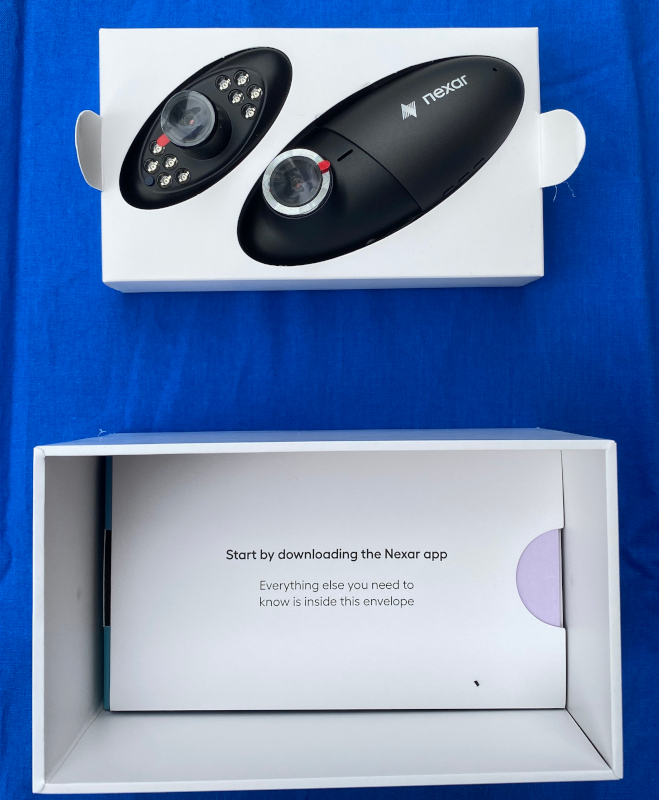
The remaining accessories are in a secondary sleeve under the cameras and documentation.
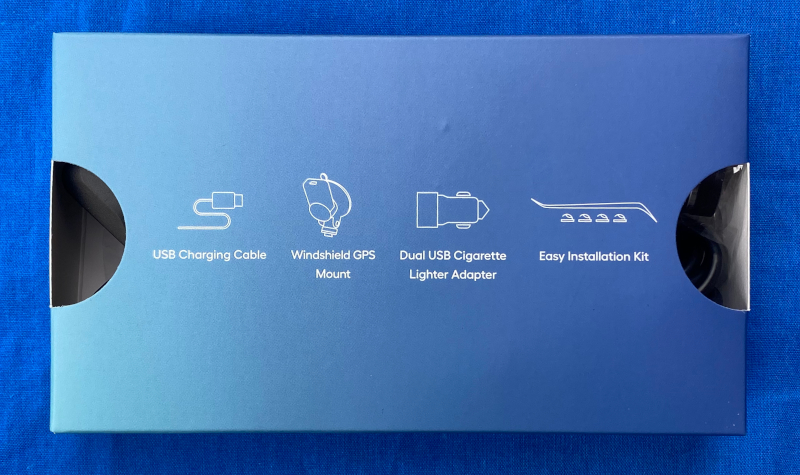
The whole package

Hardware specs*
* Quoted from Nexar’s official documentation
- Compatible phones
- iPhones (7 and above)
- Top Android phones
- Dimensions:
- Road view: 4.3 x 1.8 x 1.9 in
- Cabin camera: 2.85 x 1.2 x 1.3 in
- Weight: 3.53 ounces
- Power cable: 11.5 ft USB power cable
- Battery: 3.7V, 200mAh
- Audio recording: AAC audio encoding, 8 KHz sampling rate
- Accelerometer: Bosch BMI160 @ ±16g Built in G Sensor
- Camera sensors:
- Road-view:
CMOS sensor (GC2053)
Full HD 1080p
2 megapixel 1/2.9”
FOV 135° (diagonal angle)
30 FPS - Cabin-view:
image sensor (ICT1024)
HD 720p Infrared night vision
1/4
FOV 115° (diagonal angle)
25 FPS - Video coding / format: H.264, MP4
- Road-view:
- Connectivity:
- 802.11a/b/g/n (2.4 & 5GHz)
- Bluetooth Low Energy 4.2
- Cellular (through phone / app)
Design and features
Setup
Installing and configuring the Nexar Pro involves two primary steps
- Downloading and configuring the smart phone app
- Installing the cameras in your vehicle
Downloading the app involved a quick search in Apple’s App Store which lead me to the official Nexar app. The app was downloaded and installed without incident. I signed up for a free Nexar account so any automatically marked incidents (collisions or parking incidents) or manual clips would back up to the cloud. I used a backup battery with a 12V power jack to configure the app with the camera before I installed the cameras in my truck. The instructions have the user do this after the cameras are installed. This configuration consisted of pairing my iPhone to the main camera in the Bluetooth settings and teaching my iPhone the configuration of the Nexar Pro’s built-in WiFi node.
Installing the cameras was mostly uneventful. I missed the instruction that says that the main camera mount must be rotated to properly draw a vacuum against the windshield, so it took me a bit longer than it should have. Once the main camera was slid onto its mount, I selected a nearby location for the interior camera. Since I had mounted the main camera behind the left side of my rear-view mirror (out of my line of sight), I selected the opposite side of the mirror as the location for the interior camera. This camera uses an adhesive mount to attach to the windshield.
Installation is completed by plugging the interior camera into the dedicated port on main camera and then plugging the power cable into the main camera and routing the cable either under (above?) the headliner and down the A-pillar molding and through the dash to plug into a cigarette lighter adapter. Clips are included if the user prefers to surface mount the wires. I used the trim tool to route the cables down to the dash and then I snaked it through and brought it out near the cigarette power ports (I have an old GMC Sierra 2500HD, so there is plenty of room to do this kind of work).
Once installed, the cameras are unobtrusive. I do wish I had checked the placement of the interior camera a bit more carefully as I’m only partially in the picture when I drive.

The cameras are unobtrusive and don’t even distract my truck’s squirrel totem (long story).
I’ve called out the cameras in this second image. The white rectangle is a toll transponder.

And here’s an interior picture. This is before I finished tucking the wire into the headliner. I have an overhead console with power, so I will be changing out to a custom-wired solution down the road.

Operation
Once the camera was installed and paired with my iPhone (11Pro), it was necessary to confirm that the Nexar Pro and my iPhone were communicating over both Bluetooth and WiFi. I found that I had problems initiating new trips when I let my head unit connect over Bluetooth before the Nexar Pro connected or if my iPhone didn’t disconnect from my home WiFi mesh network (it covers most of our half-acre property and part of the street in front of our house) and reconnect to the Nexar WiFi network. This was solved by disconnecting and then reconnecting my head unit using the Bluetooth settings and then manually joining the Nexar network in the network settings.
Starting a trip is as simple as either using a Siri command (installed as part of the app) or by manually clicking “start drive” on the Nexar app screen.
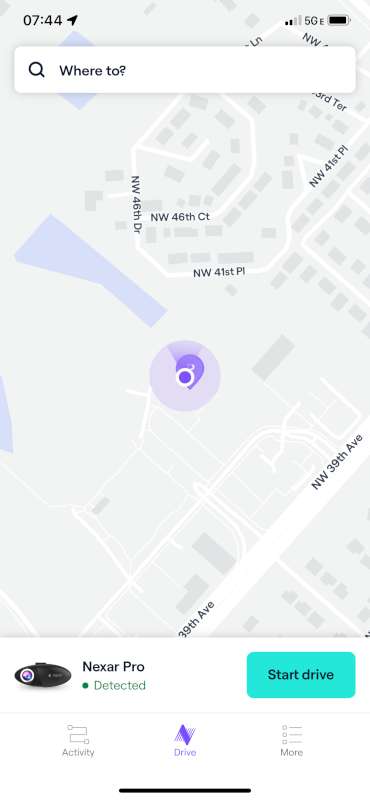
Other screens on the app show information about completed drives and clips and the configurations of the app and cloud account.
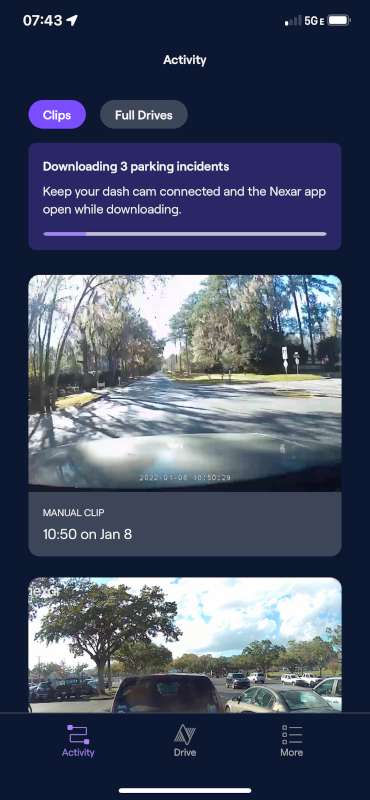
You will note that the app is syncing with the camera’s onboard storage card to download documented parking incidents.

Selecting one of the drives from the previous screen lets you review the drive or create a shorter clip to document something for sharing / backup.
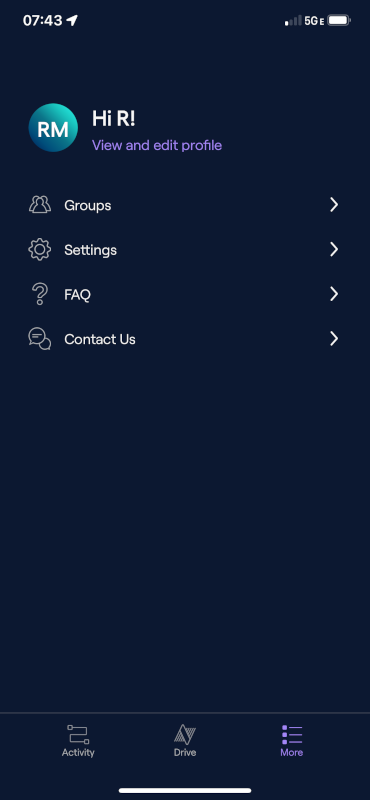
App and cloud settings.
Performance
After I figured out the connection issues, I have no complaints about the quality of the recordings for my purposes. The Nexar app gives you the option of having a running video of either camera (but not both at the same time). Both the interior and exterior cameras record simultaneously and performed well.
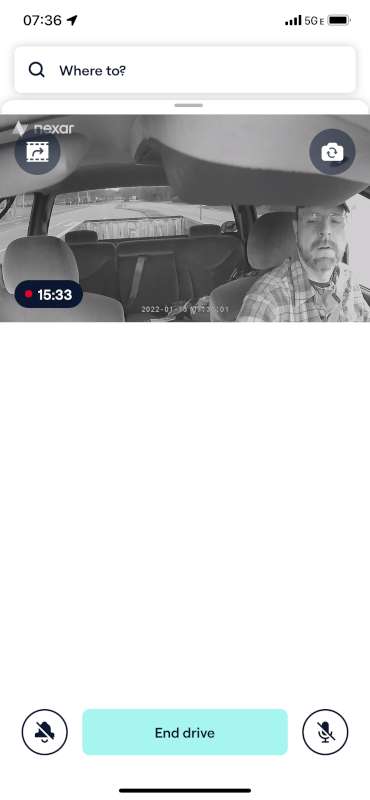
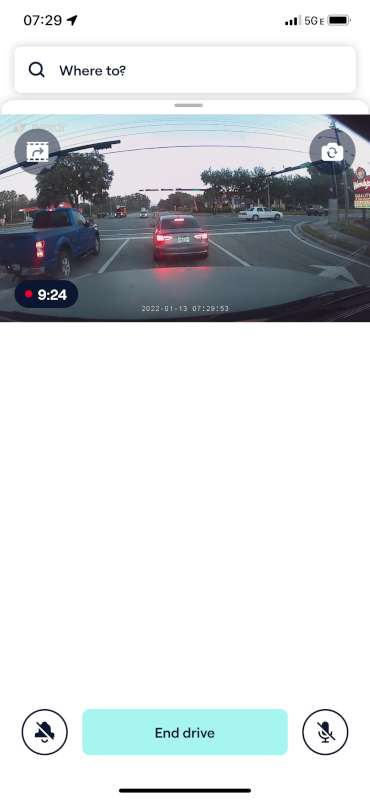
Note that I adjusted the interior camera so I was in frame. Normally the passengers are in frame and just the side of my head is visible. These screen captures were created while I was stopped at a light.
Both the day and night performances of the exterior camera are quite good as can be seen in these clips:
What I like
- Easy installation
- Easy to use app (with caveat about connections)
- Good quality images for both day and night driving
What I would like to see added
- Ability to start and end drives without needing to pair the camera with each phone / device
- Automatic drive initiation / ending based on GPS signals
Final thoughts
The Nexar Pro is an excellent app-controlled dash cam. It has most of the features that I want for my personal use, and I will continue to use it in my truck. If I were still a daily commuter (I drive a computer from home these days), the Nexar Pro would be an invaluable survival tool for my drives and protection for my vehicle in the parking lot at work. As it is, it is an important bit of protection for me because some people have a diminished survival instinct and like to try and pull out in front of large trucks while driving small cars. I’ve already documented several near misses (3/4 ton trucks don’t stop or turn on a dime), but thankfully no collisions.
I will not be passing it on to my son for long-term use because I don’t want to rely on him remembering to connect his phone to the camera. For his use, a less sophisticated camera with a large memory card will be the way to go.
Price: $159.95
Where to buy: Nexar’s e-commerce portal and Amazon
Source: The sample of this product was provided by Nexar.



Gadgeteer Comment Policy - Please read before commenting
Note for anyone with Android: The Android app is merely a bad port of the iPhone app and is trash. Look elsewhere if you have Android.
I have an Android, Not had a problem at all