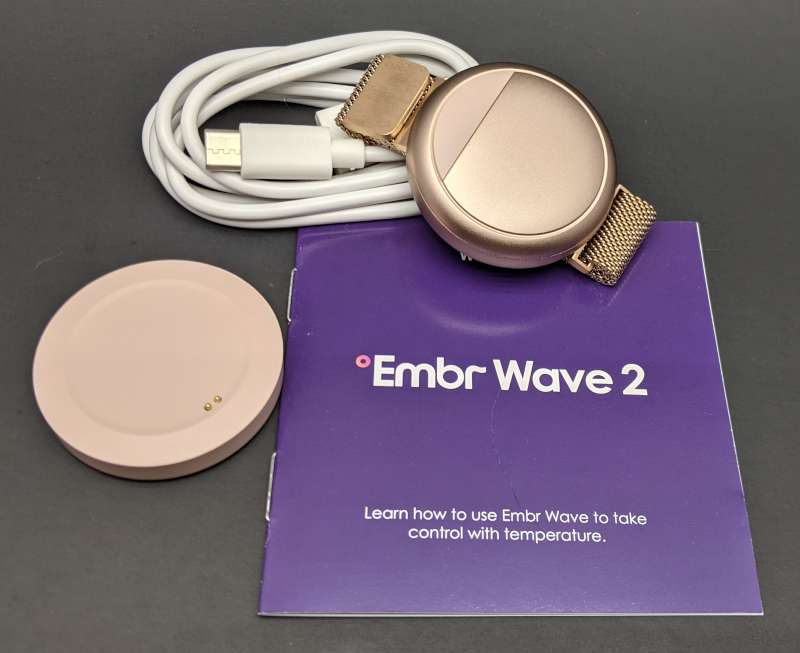
REVIEW – I am an insanely hot sleeper. No matter what I do I always wake up soaked in sweat in the middle of the night. Normally one would use a fan to keep cool but my husband is a cold sleeper and I can’t stand having a fan blow directly on me so I’ve been searching for other solutions. I had heard about the Embr Wave, the predecessor to the Embr Wave 2, and was quite intrigued so I jumped at the chance to review the new version. The Embr Wave 2 has absolutely changed my life. I no longer wake up too hot or drenched in sweat and best of all, it’s a small inobtrusive device that I can use anywhere.
What is it?
The Embr Labs Wave 2 is a wearable personal temperature control device that allows you to warm or cool your body through thermoelectricity.
What’s in the box?
- Embr Wave 2
- Charging pad
- USB-C cable
- User guide
Hardware Specs
- Diameter: 1.7 in (44 mm)
- Height: .6 in (15 mm)
- Wrist size: 5.3 – 8.9 in (135 – 220 mm)
- Weight: 2.2 oz (63 g) with default band
- Battery: 580 mAh rechargeable battery
- Power: 5V, 300 mA
- Band: 18 mm stainless steel with magnetic clasp
- App: From Android 10.x and iOS 14.x up
Design and Features

The Embr Wave 2 has a very simple design. The front is mostly metal with a small plastic top slice. While the metal looks nice at first, I did find it did get scratched up pretty quickly since it is worn on the inside of the wrist and easily knocked into things. The back of it has the large thermoelectric pad and two charging dots that line up with the magnetic charging puck. Despite having a large conductive pad on the back, it is safe to wash your hands with it on. I accidentally splashed some soup on it and after wiping it down with a damp rag it was no worse for the wear. However, do not submerge it, it is not waterproof.

On the side of the Embr Wave 2 is two buttons for controlling the device. The button with the dot is the cold button while the non marked on is hot. The LED in the middle of the buttons is the indicator light while the one on the far left side of the image is only used for firmware updates. The center LED will glow green while charging, white when the device is turned on, blue in cooling mode and orange in warming mode.
The Embr Wave 2 is controlled by two buttons on the side of the Wave 2 or through the app connected via Bluetooth. Press either button to turn it on then select either the hot or cold button to start a ten minute session. To adjust the temperature during the session, press the button corresponding to the direction you wish the temperature to move. The feel of the device does take some time to get use too. The cool setting feels like someone put an ice cube directly on the inside of your wrist while the warm setting is like pressing a hot cup of coffee there instead. Either temperature starts gradually slowing increasing in intensity then fading away again in a wave. Be careful because the temperature change does fluctuate in waves, it is easy to have the temperature to increase to something quite uncomfortable and painful. It did sneak up on me a few times and I felt that I had either burnt my wrist or had frost bite. I advise at first starting out with it on the warmest cool setting or the coolest warm setting to prevent that from happening. But once your body gets use to the way the device works, the shock does wear off and it doesn’t feel uncomfortable at all.

The size of the Embr Wave 2 is no bigger than a standard smartwatch. However, it is hard to wear while working at a computer due to the fact it is worn on the inside of the wrist. I spend all day sitting at the computer and it did get in the way of normal movement and I had to take it off. I also found that the nice metal band constantly pulled out my arm hairs. I found that they do make a Velcro elastic band that you can purchase separately that would fix that issue but I think having the option to pick the band at purchase would be nice.
App
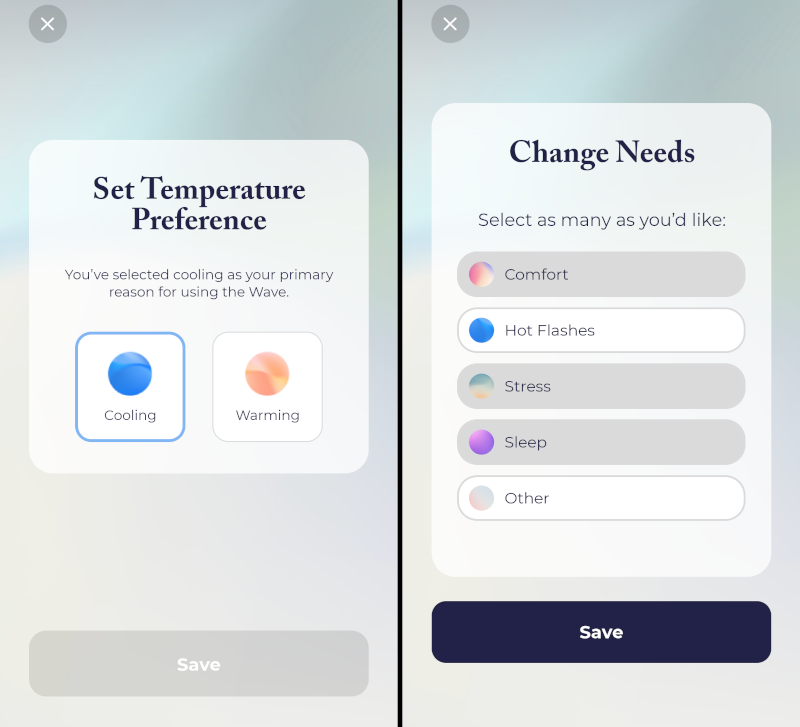
When you set up the Embr Wave 2 app it allows you to set your user preferences. I obviously set mine to cooling but for those who are always cold are able to tailor the device to keep them warm as well. These settings can be changed at any time through the app as well.
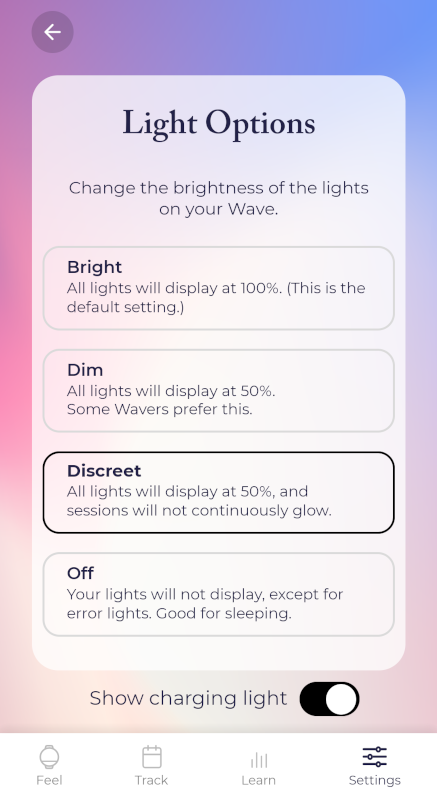
One of the things I love is being able to adjust how the indicator light works. Since I normally wear mine at night, any light being emitted is very bright and disruptive. I was able to set it so the lights would still show but would fade away after a few seconds.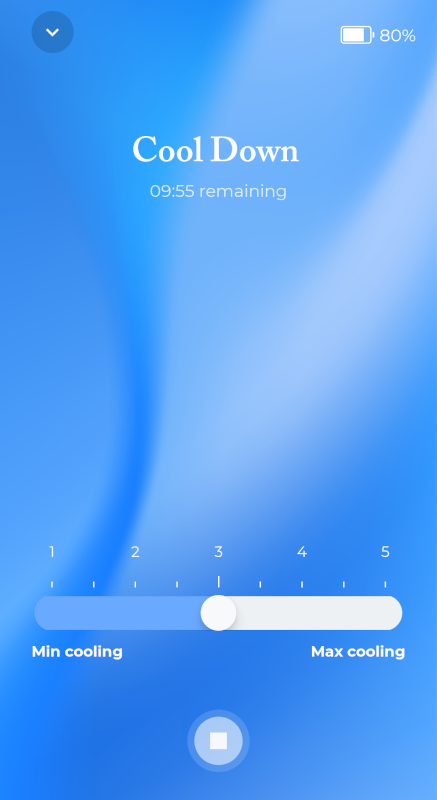
The operating screen during a session is really simple. A stop button at the bottom along with a temperature sliding adjuster. The top right shows the battery of the Embr Wave 2 while the middle of the screen shows the name of the session and the time left in it.

There are also four different categories for different sessions that you can run from the Embr Wave 2 app. Each session is tailored for a specific purpose. I use All Night – Cool every night to keep me from getting to hot while sleeping. You can select how long the session lasts from seven, eight or nine hours long so it won’t turn off before you are awake. Using it all night will use up most of the battery so you will have to charge it daily if you use it like I do. I did use it during the day and did at least 15, 10 minute Cool Downs and barely wore down the battery so with sporadic use through out the day the battery may last quite a while.
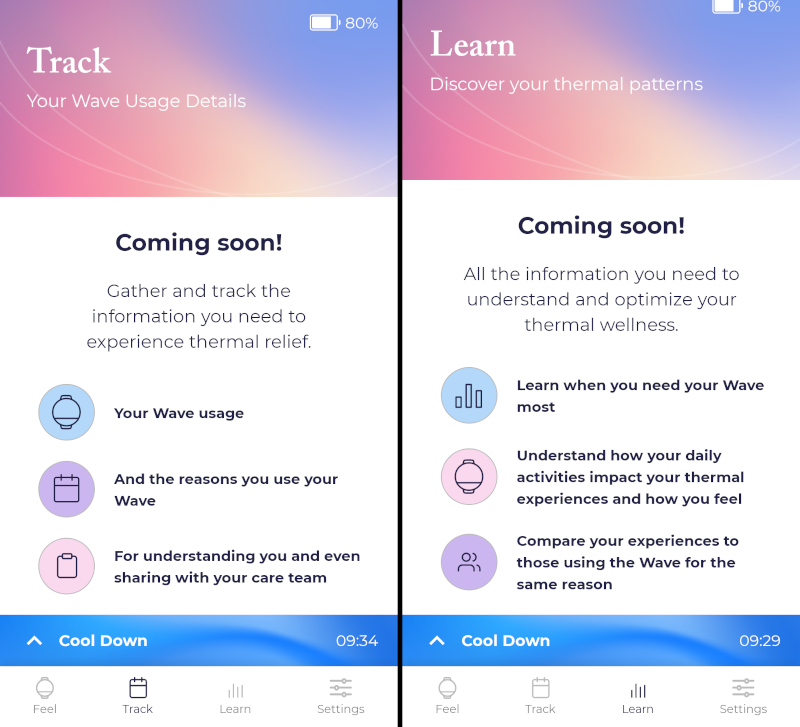
The app is still in development and I’m very excited to see the tracking and see what I can learn about my usage.
What I like
- Everything!
What I’d change
- Allow the customer to choose which band they want with their purchase
Final thoughts
I was slightly skeptical at first as to how a small device on my wrist could fix my nightly overheating problem but the Embr Labs Wave 2 has stunned me with how well it works. I am excited to test out the warming side of the device as it gets cooler where I live but I will definitely keep using the Wave 2 to stay cool at night. If you struggle with regulating your own body temperature, absolutely look into the Embr Wave 2, you won’t regret it!
Price: $349
Where to buy: EmbrLabs
Source: The sample for this review was provided by EmbrLabs



Gadgeteer Comment Policy - Please read before commenting
This is a really interesting sounding device, but that price point makes it hard for me to be willing to invest, even with a 30-day satisfaction guarantee.
Yes I agree the price point is way too high even considering return policy its just not feasible !
Thanks for the review, will try it for sure. I have relentless hot flashes so I will do almost anything to get relief.
I have relentless hot flashes and all sorts of other issues with menopause but it may not even work So plus we don’t know how it effects the health it’s not approved you know .2hi a price
What about the people who can’t afford this but need help I think it’s to expensive
Thanks for the review. I just received mine and so far I’m not sold on this product. Although it does produce cold and warmth to your wrist, it has not cooled or warmed up my entire body. I wanted it for hot flashes and night sweats, it has not worked. I will continue to wear but will more than likely return.
I was skeptical but the night sweats drenching the bed and hot flashes during the day was killing me. I went out on a limb, and I was super excited that it was FSA eligible. That sealed the deal for me.
I am so happy I took that leap. I wasn’t fully sold but after 3 nights and my husband smiling that he could hold me at night it was indeed the best decision I made!