
REVIEW – Home Automation is fun! I previously reviewed SwitchBot’s curtain robot system and liked it very much. Now SwitchBot has released motion sensors and contact switches to enhance their already impressive lineup of home automation fun!
What is it?
The SwitchBot Motion Sensor is a battery-operated, motion and light sensor that pairs with software to trigger home automation devices.
The Switchbot Contact Sensor is a battery-operated device that contains a magnetic switch, motion, and light level sensors that pair with software to trigger home automation devices.
Hardware Specs
Motion Sensor:
- Motion range up to almost 30 feet detection distance within 110° horizontally and 55° vertically
- Customizable sensitivity
- Built-in light level sensor
- Long life (up to three years) using two AAA batteries
- Magnetic base and adhesive tape included
- Compatible with Alexa
- Programmable “scenes” through the switchBot app
- 54 x 54 x 30mm sensor, 45 x 45 x 32mm base
- One-year warranty
Contact Sensor:
- Motion range up to almost 30 feet detection distance within 110° horizontally and 55° vertically
- Magnet sensor range less than 30mm
- Customizable sensitivity
- Built-in light level sensor
- Long life (up to three years) using two AAA batteries
- Magnetic sensor, adhesive and mounting screws included
- Compatible with Alexa
- Programmable “scenes” through the switchBot app
- 70.5 x 25.5 x 23mm sensor, 35 x 12 x 12.5mm magnet
- One-year warranty
What’s in the Box?
Motion Sensor:
- Motion sensor
- Magnetic base
- AAA batteries
- Adhesive mounting strips
- Instruction manual
- Feedback card

Contact Sensor:
- Contact switch with integrated motion sensor and light sensor
- Door closure detection magnet
- AAA batteries
- Adhesive strips, mounting screws, and wall anchors
- Instruction manual
- Feedback card
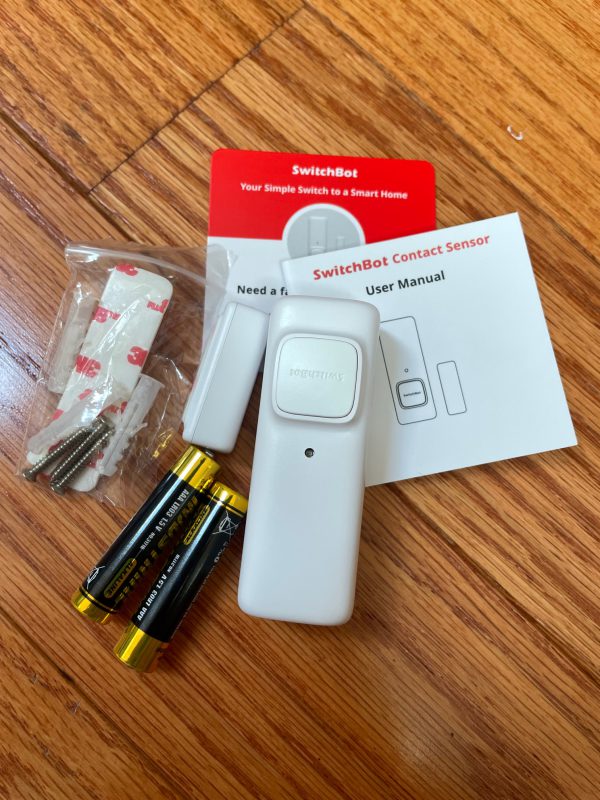
Design and Features
I previously reviewed SwitchBot’s Curtain control system here and found them to be capable, reasonably priced, and easy to use. I always welcome adding a few more components to expand the possibilities of my home automation, so I jumped at the opportunity to review the new Contact Sensor and Morion Sensor.
Both products were well protected. I appreciate the minimal packaging.
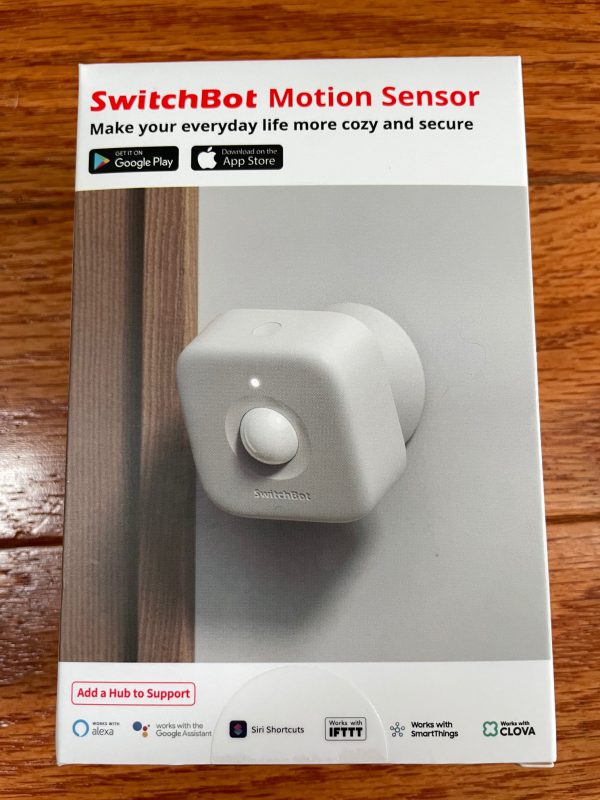



AAA batteries were included with both the Motion Sensor and Contact Sensor. Covers were easy to remove without tools.

The manuals are tiny, but easy to read and filled with technical information.
Adding the sensors to the Switchbot app could not be easier – install the batteries, clicked on the (+) to add the device, and the app found each without fuss. A SwitchBot Hub is needed to interface with the sensors and make them available for Alexa compatibility.
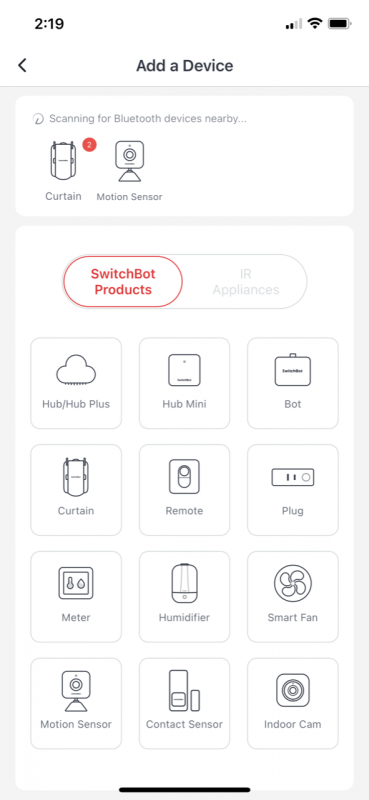
Once added, the app displays the current status of the sensors on the main page.
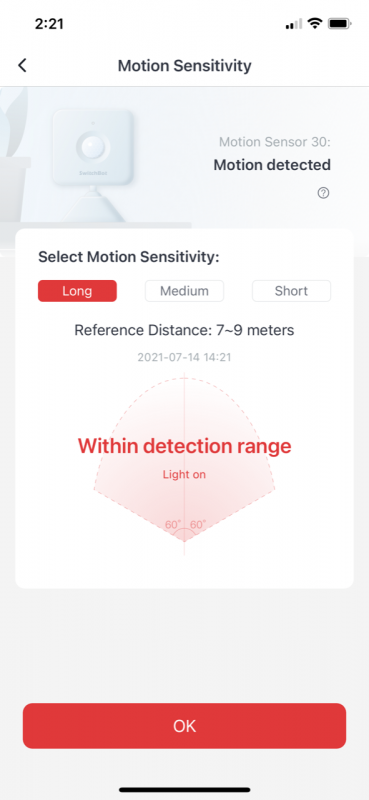
On each Sensor’s page, a log of the device’s history is available.
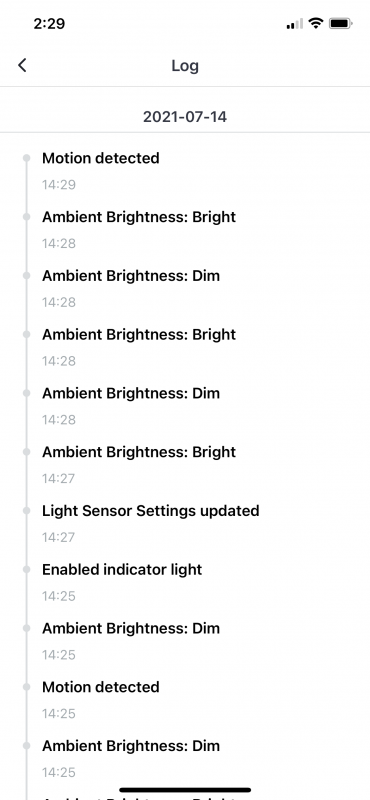
In the app, an automation “scene” can be triggered with signals that the Motion Sensor and Contact sensor can produce (light level, time of day, switch contact). The trigger can be linked to a command that is available in the SwitchBot Hub’s library. For example, if the sensor detects no motion for 10-minutes, the hub can command the TV or lights to be turned off. Very handy for those with forgetful housemates! Every scene I tried was reliably executed a few seconds after triggering.
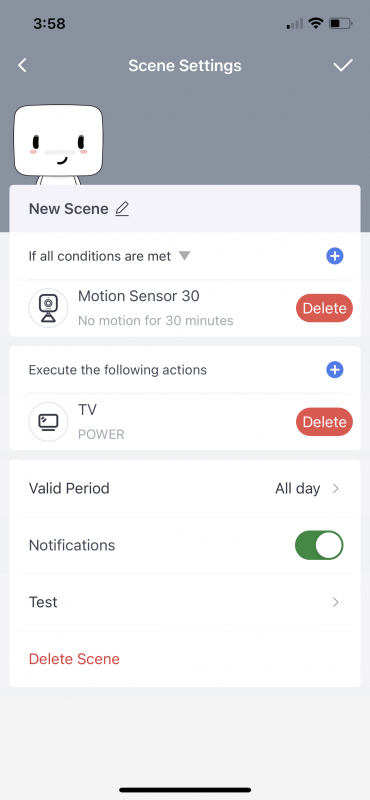
Even more powerful is SwitchBot’s Alexa compatibility – since my SwitchBot account was already linked with my Amazon account, as soon as I added the devices to the Switchbot app, they became available in the Alexa app for use with any other associated app or function, so the possibilities for what the Contact and Motion Sensors can trigger become virtually endless. I installed the Contact Sensor inside my storage room door to ensure it’s been closed and for motion should an unwelcome squirrel decides it wants to take my lawnmower for a joyride. If the door is opened, one of the lamps in my home connected to a WeMo switch turns on, Plus I receive a notice on my phone.
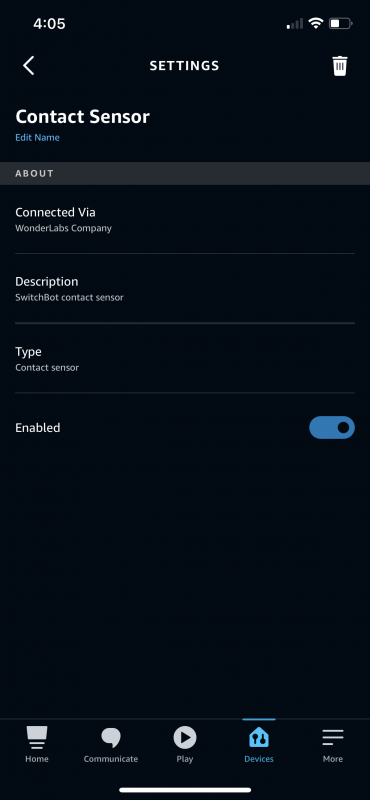
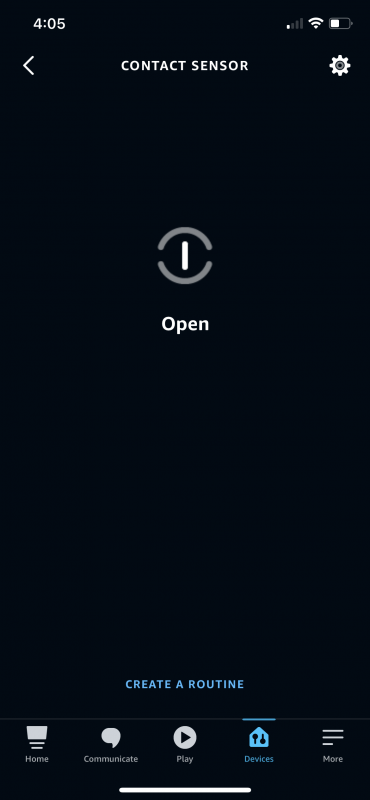
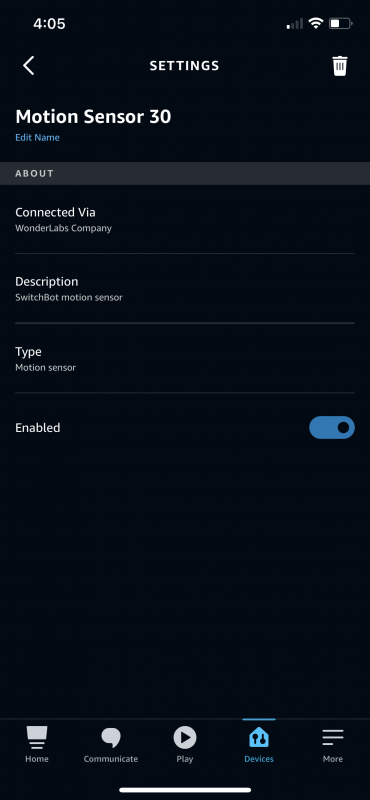
Mounting is a snap with the included double-sided tape. The Motion Sensor has a magnetic base that can be deployed on any ferrous surface.

What I Like:
- Easy setup and operation
- Reliable performance
- Multiple sensors packed into each device
- Uses commonly available AAA batteries
- Long battery life
- Inexpensive and a heck of a bang-for-the-buck!
What I Would Change:
- Nothing
Final Thoughts:
SwitchBot packs a plethora of tech into their Motion and Contact Sensors that fill a needed slot in my home automation system. The sensors are inexpensive, very easy to use, and pack a punch with a winning combination of sensors built into small packages. I’m certain I’ll be adding more SwitchBot products to my home soon.
Price: Motion Sensor – $24.99, Contact Sensor – $24.99
Where to buy: Motion sensor –Amazon, SwitchBot, Contact Sensor –Amazon, SwitchBot
Source: Sample for this review was provided by SwitchBot.



Gadgeteer Comment Policy - Please read before commenting
I need to use this type of a device with an air filter that is turned on and off by a capacitance switch. Any advice?
CJ, much depends on the type of switch. If it’s a low voltage tactile switch Maybe one of the SwitchBot Smart Switches would work in conjunction with the motion or contact sensor. For AC switches, the SwitchBot sensors pair nicely with WeMo and many other devices. I’m currently using the contact sensor to turn on a WeMo controlled lamp to alert me if my storage room door is open.