
REVIEW – There are people out there that say “You can rest when you’re dead” and I believe that’s a bit of a self-fulfilling prophecy. Sleep and sleep quality have been linked to weight loss, Alzheimer’s and a whole host of more common issues such as job and exam performance. Up until now, getting feedback on your sleep required going to a doctor followed by spending the night in a strange bed in a lab with a bunch of wires and tubes attached to you. That’s not the best scenario for a typical night’s rest. I think that’s why the Wesper wearable sleep test device was invented. I was able to try these sleep patches in the comfort of my own home.
What is it?
Two satin-y cushioned patches with sensors that you wear while you sleep for one night that measure your sleep and its quality. The data collected is uploaded and a sleep report is generated and sent to you, followed by a short consultation with a sleep doctor.
What’s in the box?
The patches, a short instruction pamphlet and a return mailing label to send the patches back.
Set up
Setup was easy. Before bed, I downloaded the Wesper app and then followed the directions to connect them to the foam covered, self-adhesive patches. Next I was prompted to place them on your body, one under my right breast and one over my belly button. Then I was free to carry on with my evening routine of teeth brushing and Netflix viewing. When it was time for bed, I clicked on the app indicating that I was going to try to sleep.

Design and Features
The wearable sleep test device patches were sticky and didn’t fall off, nor did they give me a rash like I sometimes get from adhesive. They have a small square of electronics on the sticky side that do something that I’m sure is important, and if you hit the grey circle on the squishy side, it lights up with different colors that help you know if they are connected to your phone or not. Once they are connected, they stop flashing.
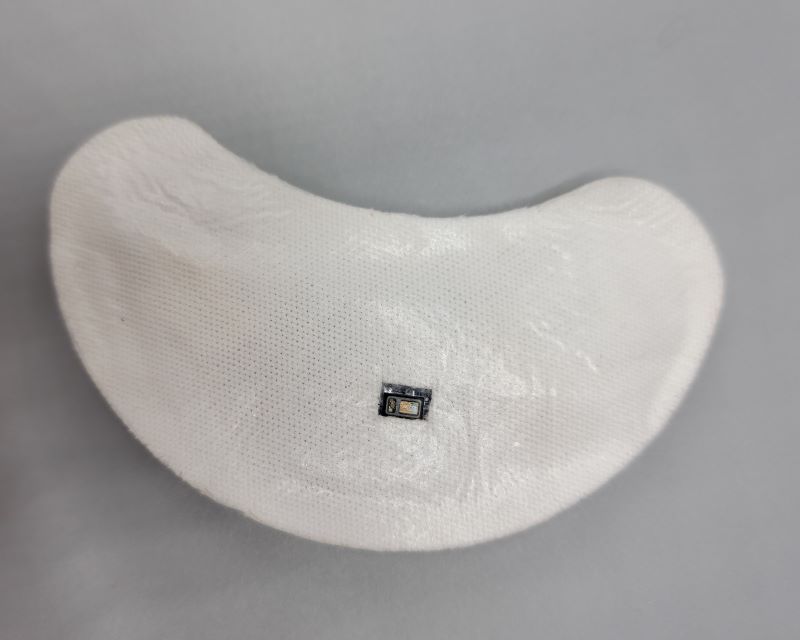
I had a pretty big day on the day of the test and I knew I’d sleep well, and for the most part, I did. I did wake up twice for some reason, but each time I did what I always do: I reset my podcast and sleep timer, popped an earbud in and I went back to sleep almost instantly. I woke up nine hours later feeling great.
The only issues I had occurred the morning after the test. I had a hard time getting the patches to upload. The app is still in beta and it would say the data was uploading, but then in the middle of that it would restart only to get stuck again. During that time I wasn’t sure what to do…should I restart the app? Should I take the patches off? Should I restart the patches? Eventually, I just left it and when I came home in the afternoon after my Saturday morning activities, it was still stuck. I wound up quitting the app and restarting, and I just resigned myself to the possibility of doing another overnight test. The patches were still sticky and they seemed to still have some battery left. It turned out that I didn’t have to do that, though, because the restart fixed it and my data uploaded successfully.
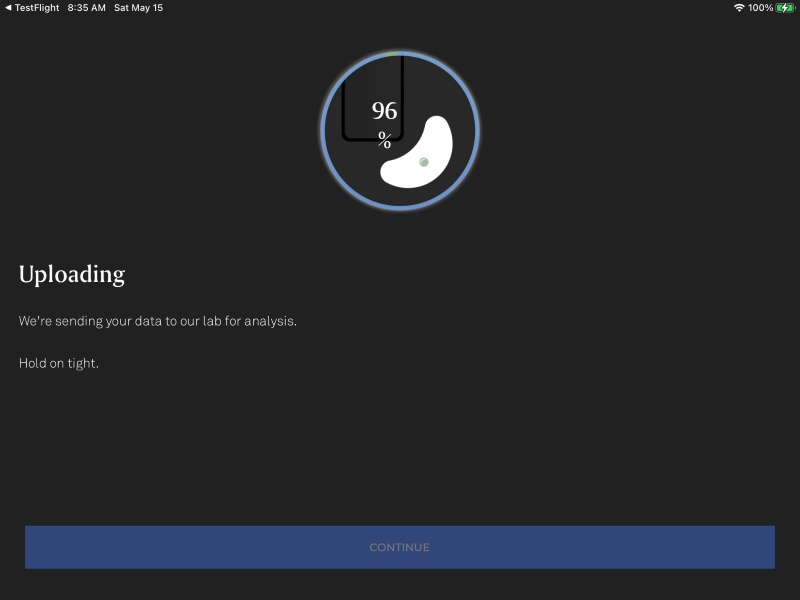
On Monday morning I got an email telling me my sleep report was ready. I opened it in the app and it had lots of neat insights including a little animation of what I might have looked like while I was sleeping. It also had a link to book an appointment with Dr. Chelsie Rohrscheib, Ph.D., the Wesper sleep specialist. I scheduled that and met her on Google Meet where she told me a little about how the patches work and what they measure while I slept.
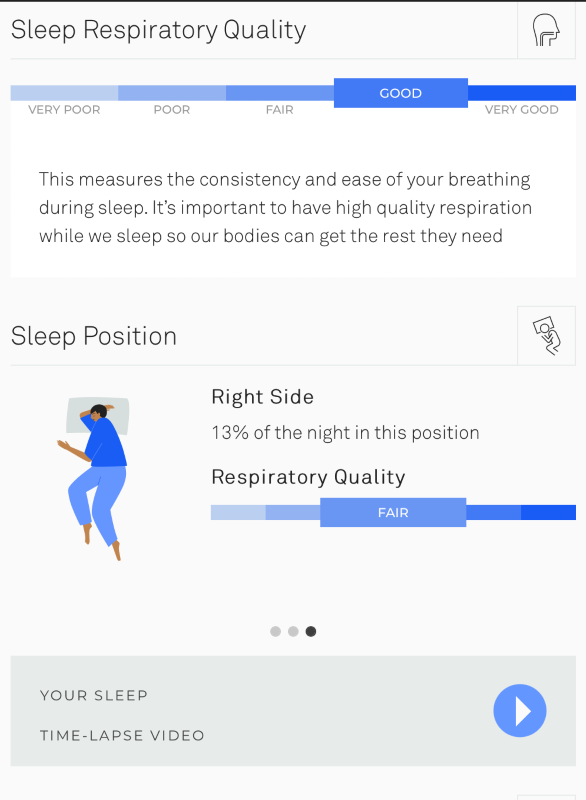
I slept for 9 hours. Dr. Rohrscheib said that the amount of sleep you need varies with genetic makeup, but that 7-9 hours is normal. More than that and it could mean that you might have a sleep disorder that is impacting the quality of your rest. I told her I woke up two times that I knew of, and she said that unless you wake up for a longer period or a lot more times they don’t see that as indicative of anything and the patches don’t register quick wake-ups. She said the patches and app record movement and sound and that’s how they can check your respiratory quality in different positions. I slept on my back 66% of the time and I did briefly stop breathing a couple of times, but Dr. Rohrscheib said that it wasn’t enough that it would require treatment for sleep apnea. She recommended keeping an eye on it going forward in case it gets worse. She said that the only times I stopped breathing were when I was on my side, so if I could do something to stay on my back more, that could be helpful. The patches also measure how much movement you have during sleep because that is indicative of restless or restful sleep, and that can impact how rested you feel the next day. I didn’t move very much.
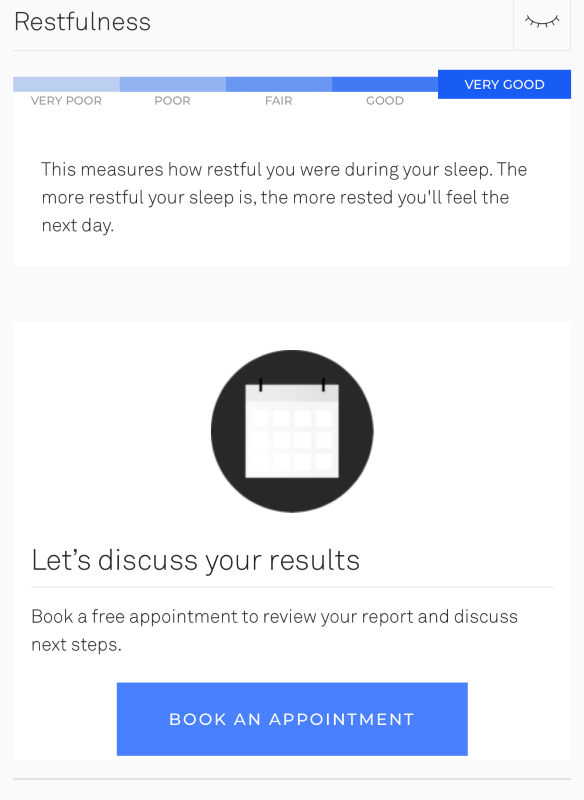
All in all, the Wesper wearable sleep test device was a very cool test!
What I like:
- Comfortable patches
- Ability to do the test in my own bed
What I’d change:
- A bit more guidance on the app in case something goes wrong with the upload
Final thoughts
If you have ever wondered why you don’t wake up rested and ready to take on the day, I would definitely recommend these Wesper patches as a jumping off point for finding out if you have a sleep issue that needs further investigation. I’ve had the “take home” sleep test from my pulmonologist and it involved tubes and taping things to my face, so even though I was in my own bed, it still didn’t really wasn’t the most “normal” night of sleep. These little patches are comfy, unobtrusive and offer the best picture of a “normal” night of sleep.
Price: The Wesper patches and their cost aren’t available to the general public yet, but you can join the waiting list.
Where to buy:
Source: The sample for this review was provided by Wesper.




Gadgeteer Comment Policy - Please read before commenting
A typical sleep test will have you in a bed at a test location where you will be wearing a CPAP remotely monitored and controlled by a technician. The technician adjusts the low and high level pressures to suit each patient.
How does Wesper achieve that?