REVIEW – Everyone knows that all tower fans pretty much do the same thing—they help make a room feel cooler. What differentiates one fan from another is price, features, and build quality. Taotronics is a company that makes all kinds of stuff, such as audio gear, lighting, and … fans. Their newest tower fan is the TT-TF002—a useful addition to almost any room that can become uncomfortably warm during the summer months.
What is it?
The Taotronics TF002 tower fan is a tall and narrow bladeless fan that easily fits in any decor with its bland, “invisible” design. It has three fan speeds with three modes equaling 9 different cooling choices. A remote control is included that mimics the control panel on the top of the fan. The only assembly required is attaching the base to the body.
Specs
- Three speeds: High, medium, low
- Three modes: Normal, natural, sleep
- Remote control
- Fused plug
In the box
- Fan
- Remote
- Manual
Design and features
The Taotronics TF002 tower fan is no Dyson in power or design. But then, its a fraction of the price of a Dyson. A Dyson fan makes a statement. The TF002 fan is a wallflower. It’s not ugly—just generic looking. Don’t misunderstand—that’s not a bad thing if you want a fan that just works and stays out of the way.
Interestingly, the Taotronics TF002 tower fan is louder than my Dyson fan at low speeds but quieter than the Dyson at high speed (Dyson speed 10). Go figure.
Setting up the TF002 tower fan is simple. Attach the two halves of the base using included plastic screws that you hand-screw into place. Note that there’s a slight wobble to the fan even though the base is securely attached. The most difficult part is deciding where to place it.
Controls are in a recessed area on the top of the fan. Since the fan is 36 in. high, the controls are easy to see and reach. Also, if you’re across the room and too lazy to get up (guilty as charged), Taotronics supplies a small remote with buttons identical to the ones on the fan itself. This remote uses a standard flat “watch” button style battery that’s easy to access for replacing later. Note that the remote fits perfectly in that recessed area at the top of the fan.
Besides the usual On/off button, there is Speed, Style (mode), Auto, Oscillation, and Timer. Note that the remote will not show you what setting is being used. That is only visible on the front of the fan in the LED window.
The speed button offers three settings, even though the display shows 12 bars. You would think that there would be 12-speed settings, but no—only three.
The Style setting is a bit more complicated. There are three choices here also: Normal, Natural, and Sleep. Normal relies only on the three Speed choices.
Natural is interesting. The fan speed simulates how a breeze might happen outdoors, by blowing harder, then softer, then repeating itself. However, Natural setting is not near as subtle as a real outdoor breeze would be since it only has three distinct speeds to choose from.
The Sleep setting can be comforting as it reduces the fan speed every 30 minutes and then stops on Low speed until it’s instructed to shut off with the timer—or remain on. It’s up to the user.
Auto mode is kinda cool (pun intended). when it’s activated, the fan comes on if the room ambient temperature reaches 79° F. Once the temp drops below 75°, the fan shuts off until the temp rises again. Why 79°? I have no idea. Auto is a good “set-and-forget” setting.
The Oscillation setting is just that—it allows the fan to oscillate (turn) in a wide 65° arc, helping to disperse the moving air more evenly across a room. This can make a room feel cooler then the temperature might indicate.
Finally, Timer allows the TF002 tower fan to be on in hourly increments—up to 12 hours. When activated, it counts down and shuts off when it reaches 0 hours. Unfortunately, you can’t program it to come on and shut off at set times during the day. It would be great if Taotronics made a smartphone app that let you program start/stop times—but that doesn’t exist.
The Taotronics TF002 tower fan has an LED screen at the top front that indicates what settings are being used. The large, bright red temp numbers are easy to see across a room, but the smaller icons can be harder to decipher unless viewed closer.
I’ve used the TF002 fan mostly in my studio building where I’ve been working from home due to the pandemic. My studio has a single-window AC unit that works well except during the dog days of summer—like now. In the afternoon, it struggles to keep the studio below 78-80°. Using the fan does not lower the temperature. However, it does help circulate the AC air more evenly in the room making it feel cooler. I usually keep the speed on medium which is not loud enough to distract me.
Also, while using the TF002 tower fan, I noticed the humidity level drops quite a bit according to a thermometer/hygrometer I have on my desk. I don’t know if that’s a result of the fan or not, but I’ll take it! All I know is that since using the fan every day for 8-10 hours per day, the room is more comfortable and I don’t get “back sweats” in my chair.
What I like
- Bladeless design
- Easy to set up and use
- Useful remote
- Good features for the price
- Fairly quiet
What I’d change
- The base could be more sturdy and less wobbly
- I wish it was programmable
Final Thoughts
I bought a Taotronics desk light a month ago. That light and this fan have made me a fan (get it?) of the brand. Given a choice between my wonderful (but expensive) Dyson fan or the Taotronics TF002 tower fan, I would choose to buy three TF002 fans and still be able to pocket the savings.
Price: $79.99 US
Where to buy: Amazon
Source: The sample of this product was provided by Taotronics.









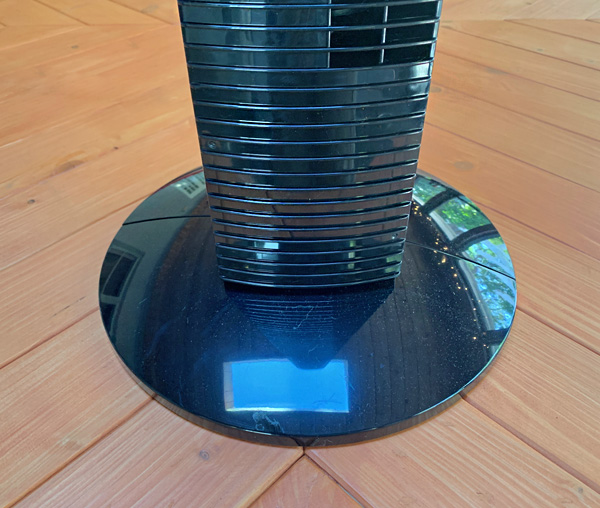
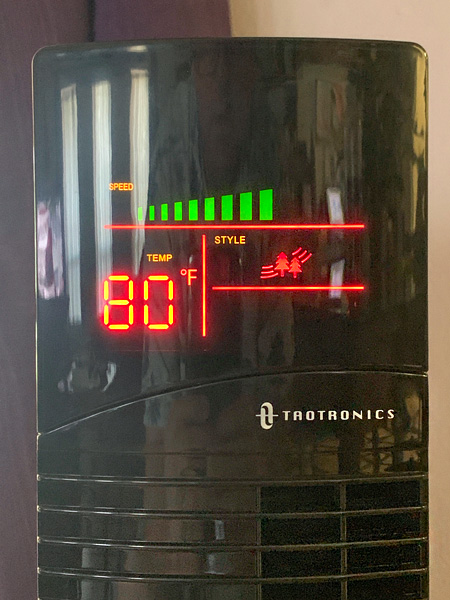

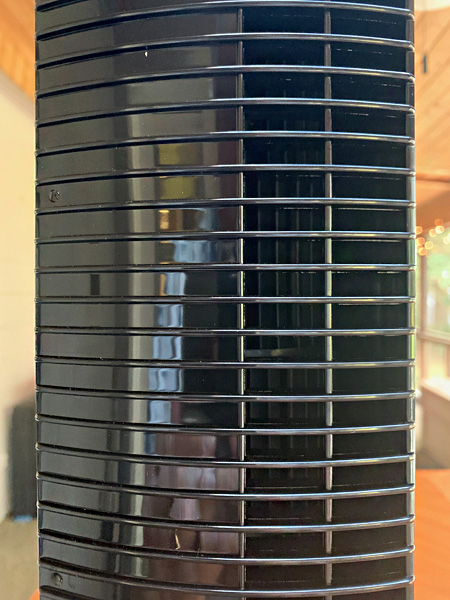


Gadgeteer Comment Policy - Please read before commenting
Hey Bill… does it beep loudly when you press the buttons (remote or on the fan)? And… does the display turn off after a bit of time or is it on all the time? Thanks!
Thanks for the honest review. I bought the TF002 for my baby girl’s nursery a couple of weeks ago after researching and finding this review and I am so happy I did. It’s quieter than I expected and keep the fan on during all her sleeps and haven’t had any issue with the remote. It’s good to know when she’s older and crawling that I won’t have to worry about her fingers getting caught.
Good review!
I just bought this fan a week ago and was looking for what the auto mode does.
By the way I am able to completely automate the fan using Home Assistant and a cheap IR Blaster (that I also use for pretty much all IR controlled things in my house like blinds, lights etc.).
This is the IR blaster I used:
https://www.amazon.com/gp/product/B07ZP5NQWF
This is tied into Smart Home/Tuya app. Once that is done, use the fan’s remote to teach the IR blaster it’s button presses.
This way I can control the fan from my phone or from across the world for that matter.
This is the nosiest fan i ever had. Anyone has this problem? I am shocked that anybody thinks this fan is quiet.
Love this fan! However, I discarded the box not realizing the base was still in it somewhere:( The fan was wrapped in plastic & I stored it under my bed for a couple of months until the weather warmed up. Because it has no base, I have it propped up on a wall which doesn’t work that well, as you might expect!
So, is it possible to purchase just the base for the Taotronics,
Model TT-TF002
Thanks, Danelle