
REVIEW – A few months ago, I reviewed the Roborock S4 robotic vacuum. To this day, I still marvel at it every time it goes about cleaning my house. It works great and has been reliable since day one. So, needless to say, I was more than happy when I got the chance to review Roborock’s newest product. The company’s taken their experience building robot vacuums and applied it to a cordless stick vacuum, creating a new, more powerful cleaning solution. Let’s take a look at the Roborock H6 portable cordless stick vacuum.
What is it?
The Roborock H6 handheld cordless stick vacuum is a portable cordless vacuum designed to clean deeper and last longer.
What’s in the box?

- Vacuum
- Docking station
- Power supply
- Carpet brush
- Baton
- Accessory rack
- Crevice tool
- Dusting brush
- Flex tube
- Motorized mini-brush
Hardware specs
- Model: H6M1A
- Dimensions: 11.18 x 4.37 x 8.7 inches
- Battery: 22.2V / 3610mAh (TYP) Lithium battery
- Weight: 3lbs.
- Rated power: 420W
Design and features
The Roborock H6 is available in two different package options, the Roborock H6 Soft, and the Roborock H6 Adapt. The H6 Soft comes with a floor brush suitable for vacuuming hard floors. The H6 Adapt comes equipped with a carpet brush that is adaptable for all surfaces. Roborock was kind enough to send me both brushes to try out.
The carpet brush has a 50-watt motor and features carbon fiber anti-static bristles. The brush is a hybrid that works on both hard and carpeted surfaces.

The floor brush has a soft brush roller featuring anti-static materials and an anti-tangle design. The soft brush roller makes it perfect for cleaning dust and debris from hard floors.

Both brushes are easy to clean. To remove the brush, use a coin to turn the lock counterclockwise then remove the mechanism. Then take off the end cap and remove any fibers wrapped around the brush. Lastly, replace the brush and use the coin to lock it in place.

Looking at the vacuum’s main unit, you’ll find the Display Screen, Mode Button, Sustain Button, Power Trigger, Emptying Latch, and Charging Port. On the front, there’s a dustbin, and on top of that is where the rear filter is located.


The H6 comes equipped with an easy to read 1.3-inch OLED display that shows relevant information in real-time. When the display is in Standby mode you’ll be able to see the remaining power percentage.

When using the vacuum, Active mode displays the Sustain Mode Indicator, Remaining Runtime for the current mode, Remaining Battery indicator bar, and Mode Indicator (Eco, Standard, Max). The screen turns off automatically after 1 minute of inactivity.

Wall mounting the Docking Station
The H6 comes with a wall-mountable Docking Station that both charges and acts as a home base for the vacuum. It was easy to mount it to the wall (at the recommended height of 3-feet, 6-inches) using the included hardware (consisting of 2 screws and drywall anchors).

Once the unit was mounted I connected the power supply and plugged it into a nearby outlet.

The Docking Station also conveniently stores all of the vacuum’s attachments.

To charge the battery, simply click the vacuum into place on the Docking Station. When the battery is charging, a charging animation will show alongside the current battery level. The battery can also be charged by plugging the power supply directly into the vacuum’s charging port.
Performance using the carpet brush
I snapped on the carpet brush, pulled the trigger, and started vacuuming. You can also push the Sustain Button to lock the vacuum in the on position. This comes in handy to reduce finger fatigue, especially when cleaning a large area.
The H6 has three power modes Eco, Standard, and MAX. You can select the mode you want using the Mode Button. Standard mode is the default when vacuuming on carpeting. I also found that Eco mode only seems to work on hard surfaces. Max mode is perfect when using an attachment for cleaning between couch cushions or vacuuming out the car. The vacuum also has a great feature that intelligently increases the suction power (from Eco to Standard) when you go from hard to carpeted surfaces.
The vacuum is incredibly lightweight (3lbs.) and quiet (72dB). Its lightweight design and the pivoting head on the carpet brush make it easy to maneuver, especially in tight spaces around things like furniture and end tables. It’s even light enough to use on ceilings and high corners.
Aside from being lightweight and quiet, the vacuum is surprisingly powerful, with an impressive max suction power of 25,000Pa. I was thoroughly impressed by the job it did vacuuming the carpeting, easily sucking up dust and debris as I went along. It also did a great job of pulling up dog hair that had become embedded deep in the carpet. It also worked equally well on the hard surface area of my kitchen. Needless to say, it didn’t take long for the dust bin to fill up. Emptying the dustbin is easy. A simple push of the dustbin release and the contents fall into the garbage. If you’re a pet owner, be prepared to have to pull some of the hair out by hand.

Speaking of pets, they produce a lot of dander and allergens. To combat this, the H6 has a five-stage air purification system that filters up to 99.97% of particles. It also helps to reduce mites, pollen, and other particulates.
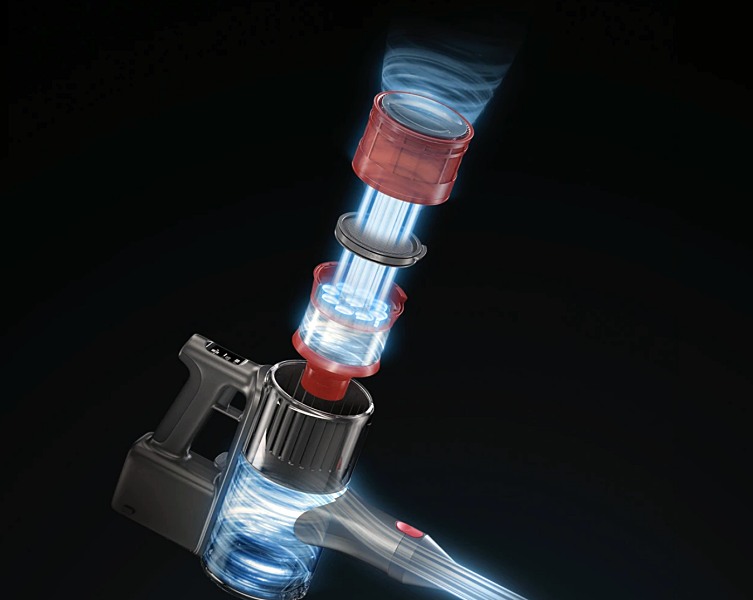
For more thorough cleaning, you can remove the dustbin and filters by pressing the removal latch located on the bottom of the main unit.

This will give you access to the multi-cyclone assembly and the front filter. All three pieces can be cleaned by rinsing them thoroughly with cold water (no soap). Allow the pieces to dry for 24-hours before putting them back into the vacuum. Roborock recommends cleaning each at least once a month.

The H6 contains a second rear filter at the top of the main unit. It’s recommended that this filter be rinsed clean every two months.
Floor brush performance
I tested this brush on the linoleum in my kitchen. As you can see from the pics, the soft brush did a great job of picking up all kinds of debris from the floor. If your home consists mainly of hard surfaces, the H6 Soft would be the way to go.

The carpet brush did an equally good job, however, the bristles are a little harder and might not be as gentle on hardwoods and laminates.
Attachments
The H6 comes with four additional attachments a crevice tool, a dust brush, a flex tube, and a motorized mini-brush. Each can be used with the wand or attached directly to the vacuum.


Having a dog that sheds a ton, the motorized mini-brush quickly became my favorite attachment. I call it the mighty mite because it does an incredible job of removing my dog’s hair from my couch, half of which she’s claimed as her own. The pics below show the before and after results.


I also use it to vacuum the dog hair and dander from my comforter and pillows.

The crevice tool is ideal for cleaning hard to reach areas and narrow crevices. The dusting brush is self-explanatory. These two combined with the flex tube attachment are also excellent for vacuuming out the car.

Battery performance
The Roborock H6 is the first cordless stick vacuum in the world to use a Lithium-Ion Polymer battery. According to Roborock, the lightweight battery delivers incredible runtimes of 90-minutes in Eco and 10-minutes in Max modes. In my opinion, battery life claims should always be taken with a grain of salt because there are just so many variables. For my testing, I vacuumed my living room, kitchen and dining area, hallway, and two bedrooms.
Mode: Standard
Battery: 100%
Surface: Carpeting
When I started, the remaining runtime display read 30 minutes, and that’s precisely how long it lasted. I was able to finish all but a very small portion of my vacuuming. I decided to charge the H6 for 15 minutes, which gave me enough battery power to finish the job. Overall, the battery life was good, and most importantly, I didn’t notice any drop off in power.
What I like
- Lightweight
- Portable
- Quiet
- Long battery life especially in Eco Mode
- Versatile
- Multiple attachments
- Easy to clean
What I’d change
- Nothing
Final thoughts
This was my first experience with a cordless vacuum, and I loved being able to clean without having to worry about plugs and wrangling with a cord. It’s also the perfect companion if you own a robot vacuum. And if you’re a pet owner, the ability to use the H6 as a portable vacuum with the attachments alone makes it worth purchasing. No matter which option you choose (Soft or Adapt), the Roborock H6 would be a welcomed addition to any home.
Price: $449.00
Where to buy: Target
Source: The sample for this review was provided by Roborock.






Gadgeteer Comment Policy - Please read before commenting
I bought H6 Adapt. Do you suggest aye or nay that I also get the soft floor brush?