This is a sponsored post written by me Sponsored by 3M. All opinions are 100% mine.
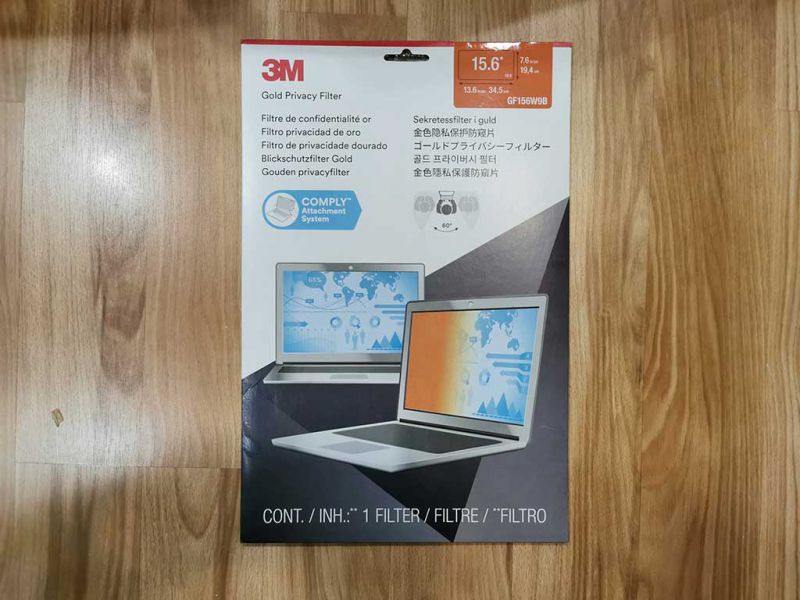
REVIEW – If you ever try to use your laptop on a plane, train, bus, etc, you’ve probably noticed the person next to you trying to sneak a peek at your screen. It’s only human nature to want to see what someone is doing right? Probably, but how do you protect your work when it’s sensitive and private? One solution is a 3M™ Gold Privacy Filter with 3M™ COMPLY™ Attachment System. Let’s take a look.
What is it?
The 3M™ Gold Privacy Filter with 3M™ COMPLY™ Attachment System is a thin film that installs easily over your existing laptop’s display and prevents anyone who is sitting next to you from seeing what’s on your screen.
What’s in the package?

- 3M™ Gold Privacy Filter
- 3M™ COMPLY™ Attachment System
- Dust cloth
- Instructions
Installation

The 3M™ Privacy Filter is available in sizes to match your laptop. The one that was sent to me was the 15.6″ version for a Dell laptop that I use at my day job.
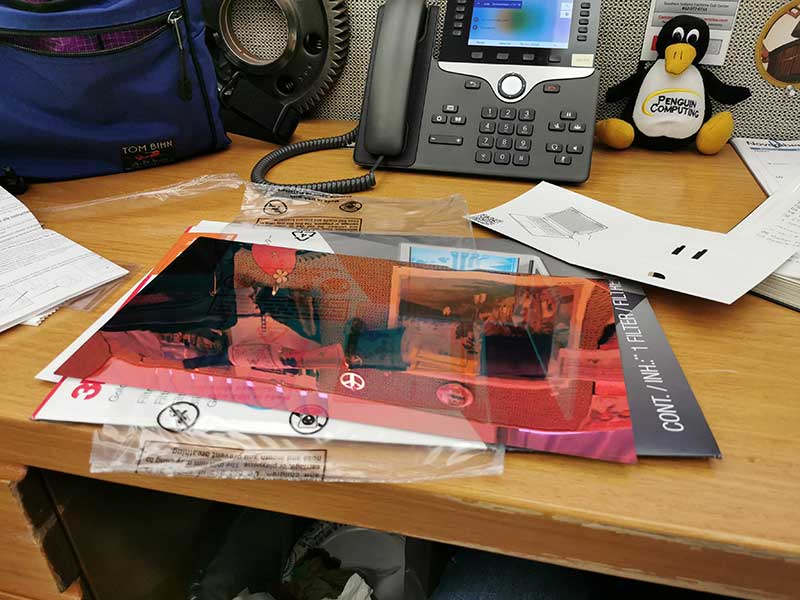
Installation is easy. All you have to do is remove the filter from the protective plastic bag and the 3M™ COMPLY™ Attachment System hinges.

Notice how the filter looks gold when you’re looking at it from any angle other than straight ahead? That’s how nosy people will see your screen when they try to peek. The filter is also available in black and high clarity versions.
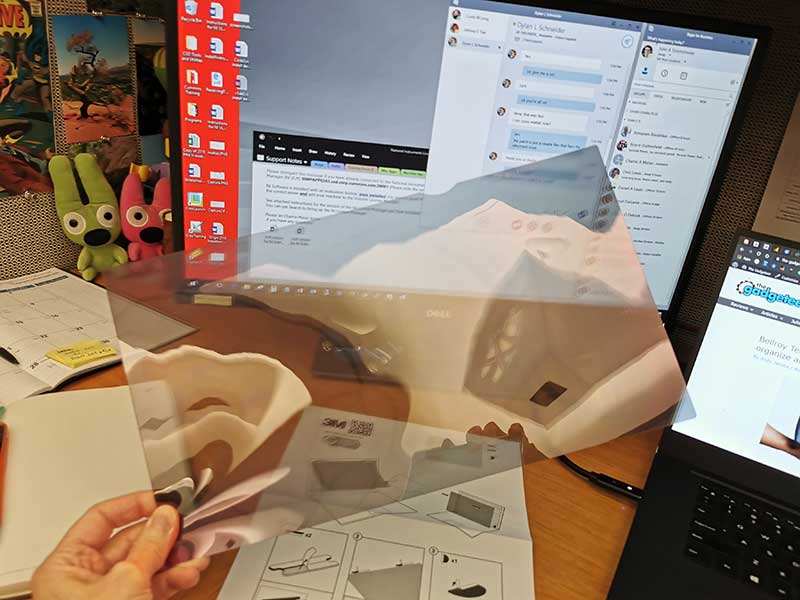

To attach the filter to your laptop’s display, you have to use the 3M™ COMPLY™ Attachment System hinges.
The 3M™ COMPLY™ Attachment System includes 2 hinges for the top edge of the filter and a flip tab for the bottom corner.
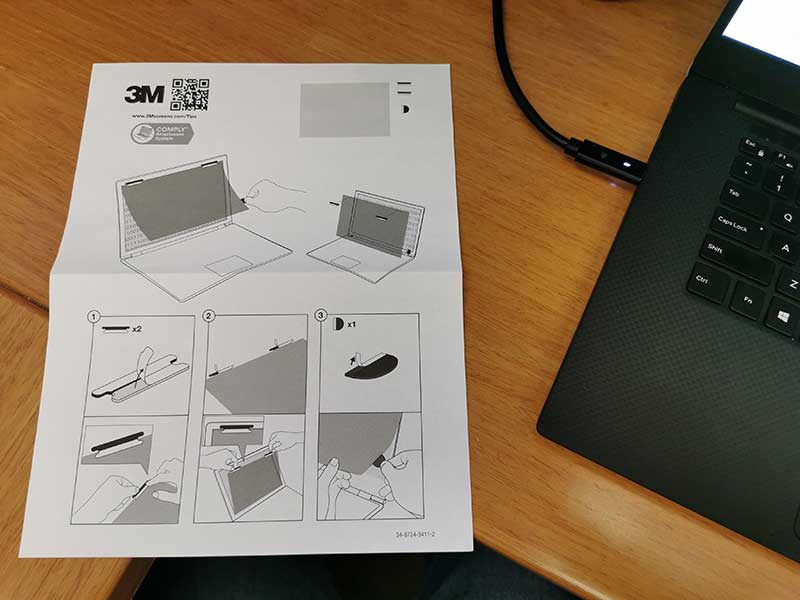
Included with the privacy filter is easy to understand step-by-step guide that shows you where to attach the 3M™ COMPLY™ Attachment System hinges and the flip tab.
Just peel and stick.
See, I told you it would be easy. After the hinges are in place, you just peel the backing off them and stick it to the top of your laptop’s display bezel.
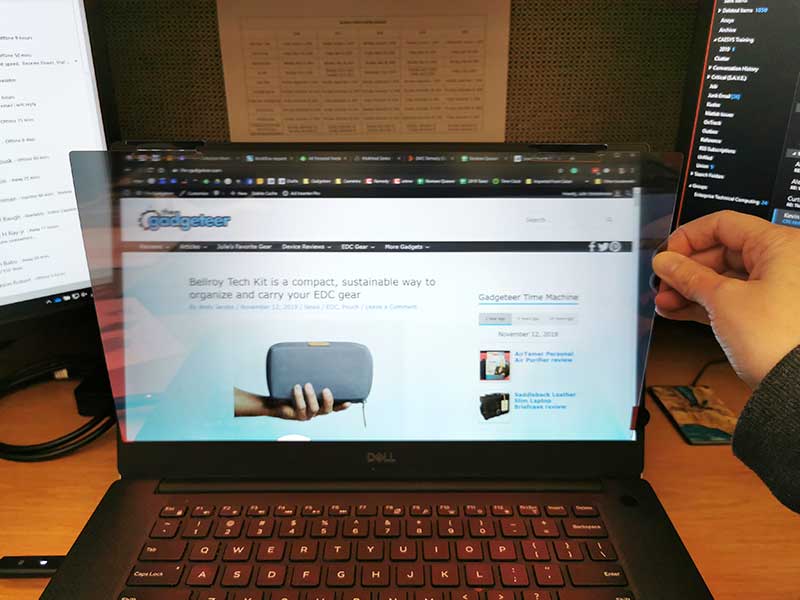
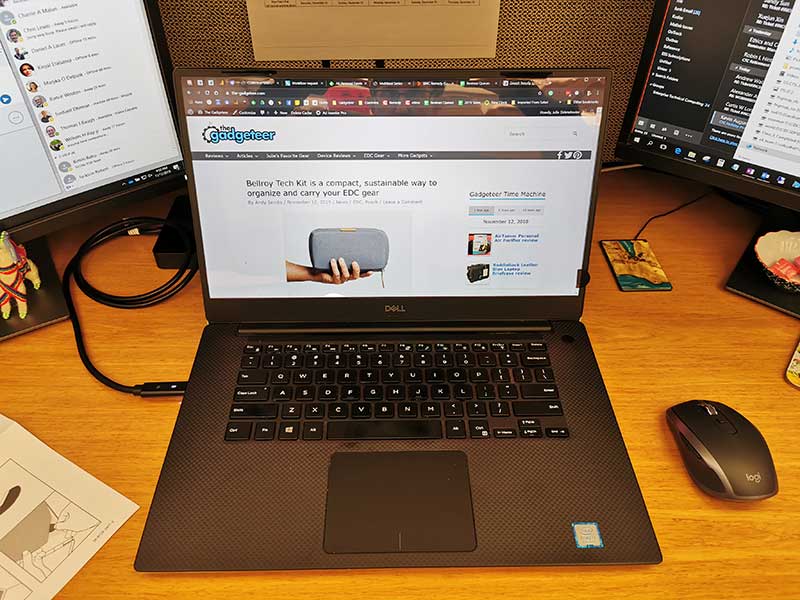
You can rest the bottom edge of the 3M™ Gold Privacy Filter on the bottom ledge of the display bezel.
Then you pivot the filter in place and press the adhesive hinges to the bezel. Done! And as you can see, from a straight-on angle, the screen is clear. When you need to collaborate with others, you just use the flip tab on the bottom corner to lift up the privacy filter so that everyone can see the screen normally.
What does the screen look like from an angle?
Here’s a quick video that shows the installation process and what it looks like to view the laptop’s display from different angles.
What I like
- Simple to install
- Prevents people from peeking at your laptop’s display
What I’d change
- None
Final thoughts
If you are concerned with privacy while you’re working on your computer in a public area, a privacy filter is a viable solution. 3M is the only privacy filter that offers an attachment solution like the 3M™ COMPLY™ Attachment System. The 3M™ Gold Privacy Filter with 3M™ COMPLY™ Attachment System is an easy to install film that turns the screen gold when viewed from angles other than straight on, effectively not allowing someone to see the screen.
Price: Varies
Where to buy: 3Mscreens.com/wheretobuy.
Source: The sample for this review was provided by 3Mscreens.com/COMPLY.

Gadgeteer Comment Policy - Please read before commenting
I bought one of these for my desktop monitor. They are so much better than the grey-type ones!
I used to love these. They always start off great with the filter just “touching/hovering” over the screen. But over time it forms a bit of a static charge because it’s plastic and random parts of the filter just clings to the screen and causes huge blotches where it touches. Had to remove and position the filter again only to find that the static charge will make the filter cling to the screen after a few minutes. Came to the point that I’ll just let people see me watching cat videos on youtube instead of dealing with this.
Jackie, I’ve been using this one for several months and haven’t noticed that happening.
Well you have the new COMPLY hinge system. Maybe that’s holding the filter further away from the screen? I think I have an older version where it’s just tabs on the sides and bottom, and you slide the filter in from the top. The filter then barely touches the screen but when static happens then it turns ugly.
Even if I press the filter against the laptop’s display, I don’t have a static issue. Probably because it’s a matte screen… Just a guess.
Looking to purchase this privacy filter for my xps 15 (7590) but my main concern is can you close the laptop with the screen still installed? or do you have to take it off each time youre done using the laptop? i use my laptop for work and at home so wanna be able to travel with it
AJ, It’s been awhile since I did this review so my memory is a bit fuzzy. Having said that, I think that you can close the laptop’s display without taking off the filter. You can however, email 3M’s support to make sure I’m giving you the correct info just to be safe.
I appreciate your response and also your post! Helped me tremendously while in search of the perfect option especially since we both have same laptop. Just ordered mine today, thank you!
You are very welcome. Be sure to come back after you receive the filter and let us/me know if you agree with my opinion.