 REVIEW – I’ve been searching for a portable battery that will charge my Lenovo Yoga laptop for a while now. My laptop requires that the power source provide at least 45 W and there are only a handful of batteries out there that will do so. Recently, I stumbled on a battery from Hyper that seemed promising, the HyperJuice 130 W USB-C Battery + 112 W Charger Bundle, and got the opportunity to review it. I found that this battery provides 100 W of power via one of its USB-C ports (Power Delivery 3.0) but also has another USB-C port that will provide up to 60 W (PD 3.0) and a USB-A port that will provide up to 18 W. It supplies a total of 130 W when charging three devices simultaneously and the battery itself will completely charge within 2 hours when using 112 W charger (sold separately or as part of a bundle).
REVIEW – I’ve been searching for a portable battery that will charge my Lenovo Yoga laptop for a while now. My laptop requires that the power source provide at least 45 W and there are only a handful of batteries out there that will do so. Recently, I stumbled on a battery from Hyper that seemed promising, the HyperJuice 130 W USB-C Battery + 112 W Charger Bundle, and got the opportunity to review it. I found that this battery provides 100 W of power via one of its USB-C ports (Power Delivery 3.0) but also has another USB-C port that will provide up to 60 W (PD 3.0) and a USB-A port that will provide up to 18 W. It supplies a total of 130 W when charging three devices simultaneously and the battery itself will completely charge within 2 hours when using 112 W charger (sold separately or as part of a bundle).
What is it?
The HyperJuice 130 W USB-C Battery is a portable power source that you can use to charge your laptops, tablets, phones, and accessories when you don’t have access to an outlet. The HyperJuice 112 W Charger (sold separately or as part of a bundle) is a device that allows you to recharge the HyperJuice battery more quickly than other chargers.
What’s in the box?
- HyperJuice 130 W USB-C Battery
- 112 W Charger + power cable
- Battery pouch
- USB-C to USB-C cable
- User Guide
Hardware specs
- Battery Capacity:
- 99.9 Wh/27000 mAh
- Lithium-Ion 18650 Cells
- Largest Li-ion battery capacity approved by TSA/EASA for air travel
- Battery Dimensions:
- 174.63 x 77.15 x 25 mm
- 6.88” x 3.04” x 0.98”
- Battery Weight:
- 661 g/23.32 oz./1.46 lb.
- Battery Output (Max 130 W Power Output):
- Max 100 W USB-C PD 3.0
- Max 60 W USB-C PD 3.0
- Max 18 W USB-A QC 3.0
- Battery Input (Max 100 W Power Input):
- Max 100 W USB-C PD 3.0
- Battery Operating Temperature:
-
- 0~45ºC (Charging)
- 20~50ºC (Discharging)
-
- Charger Output (Max 112 W Power Output):
- Max 100 W USB-C PD 3.0
- Max 12 W USB-A
- Time to fully charge the battery from empty using 112 W charger: 1~1.5 hours
- Pass-Through Charging:
- Recharge HyperJuice & connected devices simultaneously through a single charger
- Safety Features:
- Over-current protection
- Over-voltage protection
- Over-temperature protection
- Short-circuit protection
- Compatible Devices:
- MacBook Pro 2016 or later
- MacBook Air 2018 or later
- 12” MacBook, iPad, iPhone
- Any USB-C or USB-A device
- Guarantee:
- 1 Year Manufacturer Warranty
Design and features
 The enclosure of the HyperJuice 130 W USB-C battery is made of matte aircraft-grade aluminum. It comes in gray and silver colors; mine is gray (although it looks silver in my photos). The silver might have better matched my Lenovo Yoga 730 laptop.
The enclosure of the HyperJuice 130 W USB-C battery is made of matte aircraft-grade aluminum. It comes in gray and silver colors; mine is gray (although it looks silver in my photos). The silver might have better matched my Lenovo Yoga 730 laptop.
The battery feels well-made and provides a maximum of 130 W of total output when charging three devices simultaneously. 
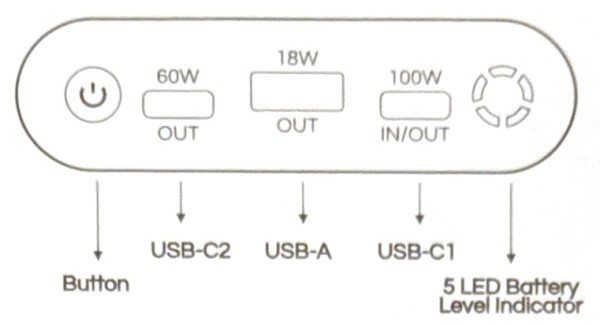 The battery has a power button, a USB-C port that provides a maximum of 60 W (Power Delivery 3.0), a USB-A port that provides a maximum of 18 W, and another USB-C port that provides a maximum of 100 W in and out (PD 3.0) which is important not only when charging your USB-C devices but also when charging the battery itself. And last, the battery has a 5-LED level indicator.
The battery has a power button, a USB-C port that provides a maximum of 60 W (Power Delivery 3.0), a USB-A port that provides a maximum of 18 W, and another USB-C port that provides a maximum of 100 W in and out (PD 3.0) which is important not only when charging your USB-C devices but also when charging the battery itself. And last, the battery has a 5-LED level indicator.
The five LEDs give you a rough indication of how much juice is left in the battery. They also roughly indicate how much the battery has charged when plugged into an AC adapter. 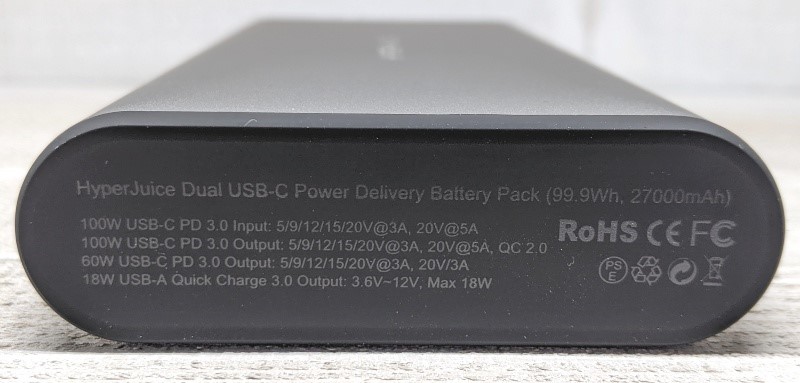 Printed on the other end of the battery is the power delivery information just in case you need it and you don’t have the battery’s documentation. The battery is 99.9 Wh/27000 mAh which is the largest battery capacity approved by TSA/EASA for air travel.
Printed on the other end of the battery is the power delivery information just in case you need it and you don’t have the battery’s documentation. The battery is 99.9 Wh/27000 mAh which is the largest battery capacity approved by TSA/EASA for air travel.
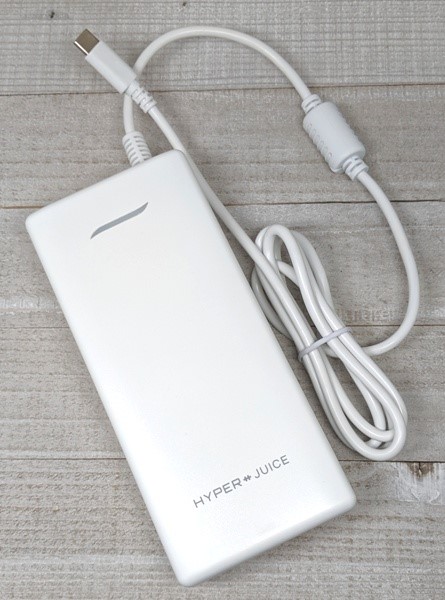
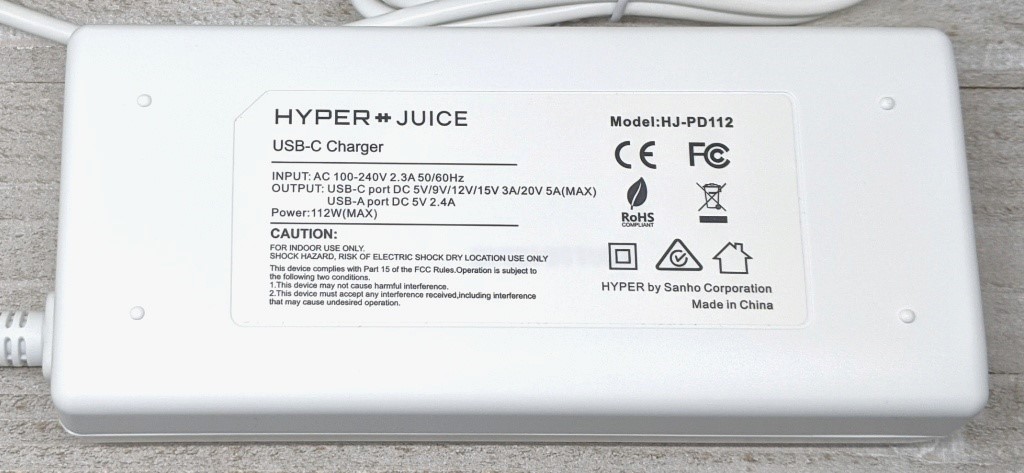 The HyperJuice 112 W charger, which may be purchased separately or as part of a bundle with the battery, is what makes charging the battery a breeze. The charger has a USB-C cable directly attached to it, as shown above, to deliver 100 W to your USB-C devices (like the HyperJuice battery).
The HyperJuice 112 W charger, which may be purchased separately or as part of a bundle with the battery, is what makes charging the battery a breeze. The charger has a USB-C cable directly attached to it, as shown above, to deliver 100 W to your USB-C devices (like the HyperJuice battery).
Hyper states that by using this charger with the 100 W input/output USB-C port, you can charge the battery from 0%-100% in about 1-1.5 hours. My tests revealed this is not quite the case, but close.  In addition to the USB-C cable (PD 3.0), the 112 W charger allows you to charge a USB-A device using the USB-A 12 W port.
In addition to the USB-C cable (PD 3.0), the 112 W charger allows you to charge a USB-A device using the USB-A 12 W port.  The other end of the charger contains the port for the power cord.
The other end of the charger contains the port for the power cord.
Performance
 The HyperJuice 130 W USB-C battery worked well for me. It is important to note that I did not use my devices while they were charging (although you can if you want to) except to check on their charging status.
The HyperJuice 130 W USB-C battery worked well for me. It is important to note that I did not use my devices while they were charging (although you can if you want to) except to check on their charging status.
I first tested how many times I could charge my Pixel 2 XL phone (3520 mAh) on one charge of the HyperJuiece battery. After draining my phone to about 8%-13% battery level each time, I was able to completely charge it six times (two times using the 60 W USB-C2 port + provided USB-C to USB-C cable and four times using the 18 W USB-A port + Anker USB-A to USB-C cable). Charging time was about two hours on average using the USB-C2 port and about 2.5 hours on average using the USB-A port.
When charging a device using the USB-A port, you must press the power button to start charging; it is not automatic.
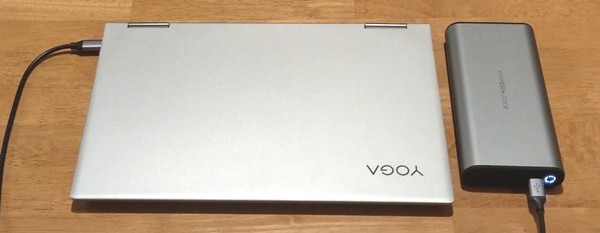 Then, I tested how many times I could charge my Lenovo Yoga 730 13-inch laptop (48 Wh) on one charge of the HyperJuice battery. I was able to charge the laptop almost 1.5 times using the 100 W USB-C1 port + provided USB-C to USB-C cable. Charging starts automatically when you plug devices into the USB-C ports.
Then, I tested how many times I could charge my Lenovo Yoga 730 13-inch laptop (48 Wh) on one charge of the HyperJuice battery. I was able to charge the laptop almost 1.5 times using the 100 W USB-C1 port + provided USB-C to USB-C cable. Charging starts automatically when you plug devices into the USB-C ports.
Before the first laptop charging test, I drained my laptop to 5% and as I charged it using the battery the laptop warned me, “The connected AC adapter has a lower wattage than the recommended AC adapter which was shipped with the system. To use AC power, please connect the AC adapter which was shipped with the system. Press ESC to continue.” However, my laptop still charged successfully from 5%-100% without any problems during that first test. The charging time was three hours.
Before the second charging test, I only drained the laptop to 10% and did not receive the warning while charging. I also noticed that Windows “didn’t recognize the USB device” I just connected. But again, the laptop charged from 10%-42% during the second test without any issues.
 Next, I wanted to test how many times I could charge a 12.9-inch iPad Pro 3rd generation (36.71 Wh) on one charge of the HyperJuice battery. I found that I was able to charge the iPad almost two full times (the first time from 2%-100%, the second time from 14%-92%) using the 60 W USB-C2 port + Apple USB-C to USB-C cable before exhausting the battery. The first charging time was a little over two hours.
Next, I wanted to test how many times I could charge a 12.9-inch iPad Pro 3rd generation (36.71 Wh) on one charge of the HyperJuice battery. I found that I was able to charge the iPad almost two full times (the first time from 2%-100%, the second time from 14%-92%) using the 60 W USB-C2 port + Apple USB-C to USB-C cable before exhausting the battery. The first charging time was a little over two hours.
 Last, I tested how well a fully charged HyperJuice battery could handle all three devices simultaneously. My laptop went from 13%-90% using the USB-C1 port, my phone from 28%-100% using the USB-A port, and the iPad Pro from 58%-100% using the USB-C2 port before the battery was depleted. When three devices are connected to the battery simultaneously, the battery delivers up to 60 W on the USB-C1 port, up to 45 W on the USB-C2 port, and up to 18 W on the USB-A port according to the HyperJuice documentation.
Last, I tested how well a fully charged HyperJuice battery could handle all three devices simultaneously. My laptop went from 13%-90% using the USB-C1 port, my phone from 28%-100% using the USB-A port, and the iPad Pro from 58%-100% using the USB-C2 port before the battery was depleted. When three devices are connected to the battery simultaneously, the battery delivers up to 60 W on the USB-C1 port, up to 45 W on the USB-C2 port, and up to 18 W on the USB-A port according to the HyperJuice documentation.
While checking on the charging status of all of the devices, I found that the iPad Pro was the first to reach full charge, after which, I woke up my laptop to check on its charging status and found the “lower wattage AC adapter” warning pop up again. I did not receive the message after I disconnected the iPad Pro (but I still had my phone plugged into the USB-A port). Again, even though I saw the warning, I had no problems charging all the devices.
Hyper states that you can quick charge a large laptop (15″ MacBook Pro), a midsize laptop/tablet (13″ MacBook Pro, 12″ MacBook, 12.9″ iPad Pro) and a mobile device (iPad, iPhone) all at the same time, although I don’t have any MacBooks to test this.
 In addition to all this charging success, by double-tapping the battery’s power button, you can toggle the battery to a low current 500 mA mode to charge Bluetooth wearables. When in this mode, the LEDs on the battery flashes slowly for about 30 seconds (NOTE: the LEDs do not stay on while your devices are charging no matter what port they are connected to). I was able to charge our Jaybird Tarah headphones from 6%-100% using the USB-A port.
In addition to all this charging success, by double-tapping the battery’s power button, you can toggle the battery to a low current 500 mA mode to charge Bluetooth wearables. When in this mode, the LEDs on the battery flashes slowly for about 30 seconds (NOTE: the LEDs do not stay on while your devices are charging no matter what port they are connected to). I was able to charge our Jaybird Tarah headphones from 6%-100% using the USB-A port.
When charging the battery using the HyperJuice 112 W charger, I found that the battery went from 0%-100% in about 1.75 hours which is a little longer than what Hyper claims (they state it should completely charge in 1-1.5 hours), however, this is still amazing to me. I hope that the battery lasts a while; I’ve read that by charging lithium-ion batteries more quickly, you tend to reduce their longevity. Only time will tell. The battery has a one year warranty.
What I like
- The HyperJuice 130 W USB-C battery is 99.9 Wh/27000 mAh which is the maximum allowed by TSA/EASA
- It charged my Pixel 2 XL (3520 mAh) six times on one charge of the battery
- It charged my Lenovo Yoga 730 13-inch laptop (48 Wh) 1.5 times on one charge of the battery
- It charged our 12.9-inch iPad Pro 3rd generation (36.71 Wh) almost two times on one charge of the battery
- It charged all three devices simultaneously
- The battery charged in 1.75 hours using the HyperJuice 112 W charger
- The battery comes with a carrying case
What I’d change
- Allow automatic charging when devices are plugged into any of the ports (charging is automatic only when connecting devices to the USB-C ports, not the USB-A port which requires you to press the power button to start charging)
- The LED status lights on the battery do not remain on to tell you the battery level and that your devices are charging
- It’s expensive
Final thoughts
The HyperJuice 130 W USB-C Battery + 112 W Charger Bundle is a battery and charger from heaven. I loved using them. I had the comfort of knowing that I could charge my Lenovo Yoga 730 13-inch laptop when traveling. It is 99.9 Wh/27000 mAh and is TSA/EASA compliant.
It charged my Pixel 2 XL phone (3520 mAh) six times on one full charge of the battery, my Lenovo laptop (48 Wh) about 1.5 times on one full charge of the battery, and our 12.9-inch iPad Pro 3rd generation (36.71 Wh) about two times on one full charge of the battery. It can even charge all of the aforementioned devices simultaneously. Also, double-pressing the power button toggles the battery to a low current mode to charge your Bluetooth wearables. And the battery charges from 0%-100% in 1.75 hours to top it off!
What are the drawbacks? Well, when you plug any of your devices into the USB-A port, you will have to press the power button to start charging, and the LED status lights do not remain on to indicate the battery level and that your devices are charging. Furthermore, you will pay a pretty penny for the HyperJuice 130 W USB-C Battery + 112 W Charger Bundle: $249.99. Ouch! But if you travel often, you may find that this battery and its charger are worthwhile companions. I know I do!
Price: $249.99 (HyperJuice 130W USB-C Battery + 112W Charger Bundle)
Where to buy: Hyper (as of this writing, you will need to sign up to be notified when the bundle is available)
Source: The sample of this product was provided by Hyper.

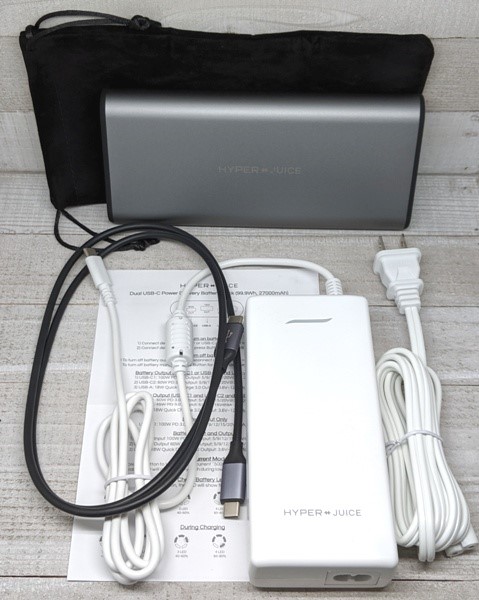
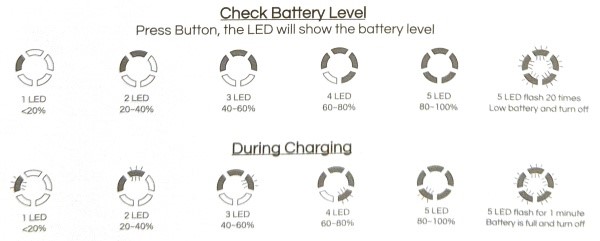


Gadgeteer Comment Policy - Please read before commenting
After ¾ of a year, how well is the hyper juice performing? As with many battery providers, longevity often drops quite rapidly after a few months.
Thanks!
Kevin – Give me a couple of days to give you a more definitive answer. It seems to have lost some of its robustness, but I haven’t been keeping careful track of how many times it will charge my devices. I’ll keep track over the next couple of days and let you know.
Kevin – After a couple of days of keeping careful track, I found that the HyperJuice battery was able to charge my Pixel 2 XL 5.5 times on one full charge of the battery. When I received the HyperJuice, I was able to charge my Pixel phone 6 times.
So after 9 months of low-to-moderate use (not heavy use) of the battery, there was only a small decrease in power delivery.
In my particular case, light-to-moderate use of the battery means that there were times I used it for several days straight to charge my phone and then I didn’t use the battery again for several weeks.
I hope this helps!