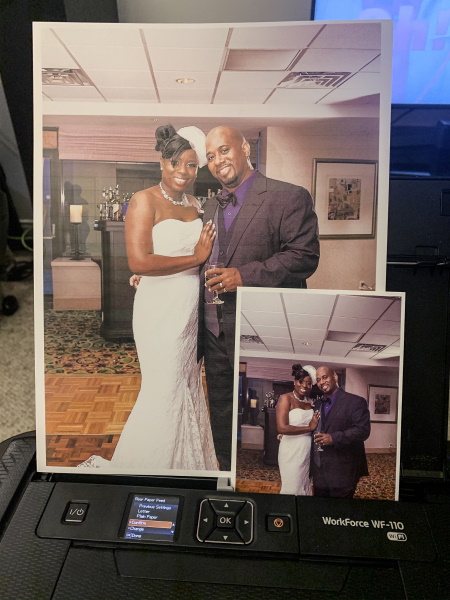
REVIEW – For the better part of 2019, I have been carrying a portable scanner with me when I go to meet with my clients with their photography or videography contract in hand. I usually have them sign the relevant places on the contract and then I scan it and send them a copy by email. However, on many occasions, they make mistakes when signing, or sometimes they change the agreement and want to add more or different services. Usually, this means that I have to edit the contract and plan another visit to return with the new/edited contract. A truly portable color printer would be the perfect answer for me. Enter the Epson WorkForce WF-110 Wireless Mobile Printer!!
What is it?
The Epson WorkForce WF-110 Wireless Mobile Printer is an ultra-light and compact portable color printer that can be a part of your EDC gear bag. The ultra-light wireless mobile printer is fully rechargeable via USB or AC adapter and can provide an even greater print volume when paired with the optional external accessory battery. It also features built-in wireless connectivity and Wi-Fi Direct that allows you to easily and quickly print from your tablet, smartphone, laptop or desktop. You can also connect directly via the USB cable.
What’s in the box
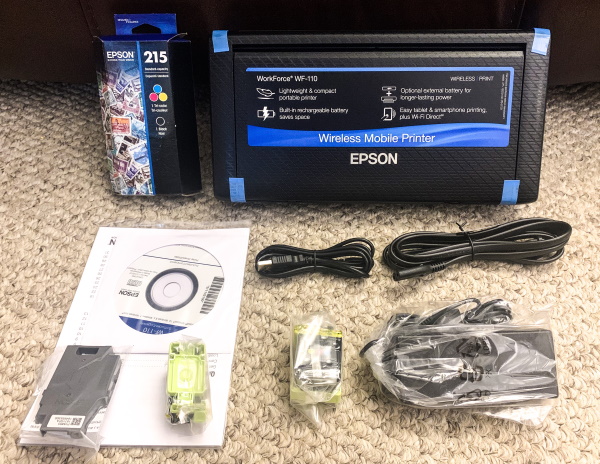
- Epson WorkForce WF-100 printer
- Built-in Lithium-ion battery
- AC Adapter
- Micro USB cable
- Instruction manual
- CD-ROM for product setup
- Ink cartridges6 — Two 215-series ink cartridges: One Black, One Tri-color (Cyan, Magenta, Yellow)
- Extra maintenance box
Design and features
Specifications
Printing Technology: 4-color (CMYK) drop-on-demand MicroPiezo® inkjet technology
Minimum Ink Droplet Size: 3 droplet sizes, as small as 3 picoliters
Maximum Print Resolution: 5760 x 1440 optimized dpi
ISO Print Speed: AC Power – Black: 6.7 ISO ppm, Color: 3.8 ISO ppm; Battery power – Black: 3.5 ISO ppm, Color: 2.0 ISO ppm
Photo Print Speed: 4″ x 6″ borderless photo in as fast as 77 sec (max.)
Ink Type: Pigment ink (fade and water-resistant)
Ink Palette: Cyan, Magenta, Yellow, and Black
Ink Configuration: One individual Black ink cartridge, one Tri-color ink cartridge (Cyan, Magenta, Yellow)
Replacement Ink: 215 Standard-capacity Black (T215120), (Yield, ISO pages – 250); 215 Standard-capacity Tricolor (Cyan, Magenta, Yellow (T215330), (Yield, ISO pages – 200)
Fade Resistance / Print Longevity: Up to 118 years
Operating Systems: Windows 8.x (32-bit, 64-bit), Windows 7 (32-bit, 64-bit), Windows Vista (32-bit, 64-bit), Windows XP SP3 (32-bit), Windows XP Professional x64 Edition, Mac OS X 10.6 – 10.10.x5
Server Systems: Windows Server 2012 R2, Windows Server 2012, Windows Server 2008 R2, Windows Server 2008, Windows Server 2003 R2, Windows Server 2003
Sound Level: Power: 6.3 B(A); Pressure: 49 dB(A)
Dimensions: 12.2″ x 9.1″ x 8.5″ (W x D x H)
Weight: 3.5 lbs.
The printer is designed for use with Epson cartridges only, not third-party cartridges or ink.
Features
- The Ultimate in Portability: Ultra-lightweight and compact, even with the external accessory battery
- Flexible Battery Charging: Choose from a variety of charging options, including via USB and AC adapter, or print on AC power
- Built-in Battery: A rechargeable lithium-ion battery offers dependable performance in a small package
- External Accessory Battery Available: For even greater print volume
- Wireless Connectivity, Plus Wi-Fi Direct, 5G Wi-Fi: easily print from iPad, iPhone, tablets, smartphones, and laptops
- Designed for Productivity and Efficiency: Print professional-quality business documents and borderless 4″ x 6″ photos; save battery life with the automatic power-off feature
- Easy, intuitive operation: bright 1.4″ color LCD plus convenient control panel for simple setup and operation
- Fast print speeds: up to 6.7 ISO ppm (black) and 3.8 ISO ppm (color)
- Durable, instant-dry inks: for professional-quality prints
- Hands-free, voice-activated printing: print a variety of projects and documents, including your to-do and shopping lists
This printer is sleek and compact with a folding cover that also serves as the paper input tray.
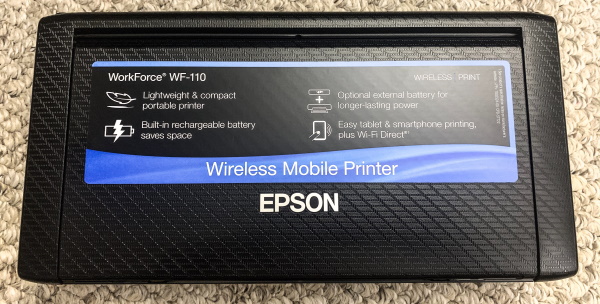
On the bottom of the printer, there are rubber feet and a door to a compartment that contains the maintenance box.


On the front edge of the printer, there is a lever handle that allows you to open the printer cover.

When you open the cover, you can see the paper exit slot on the lower half of the front edge.

On the right side of the front edge, there are the LED indicator lights that show on status, AC power and battery power.

On the left side of the printer, there are connectivity ports. One is the power port and the other is the USB port. On the right side, there is the lock receptacle.
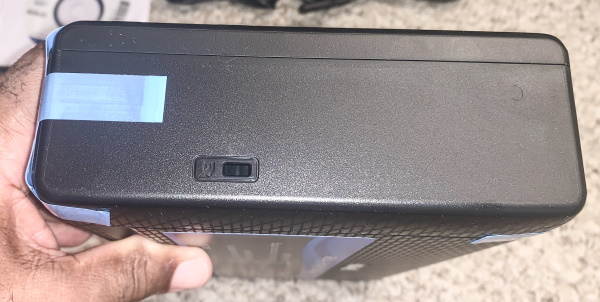

Once the top cover is opened, the printer is in the printing position.
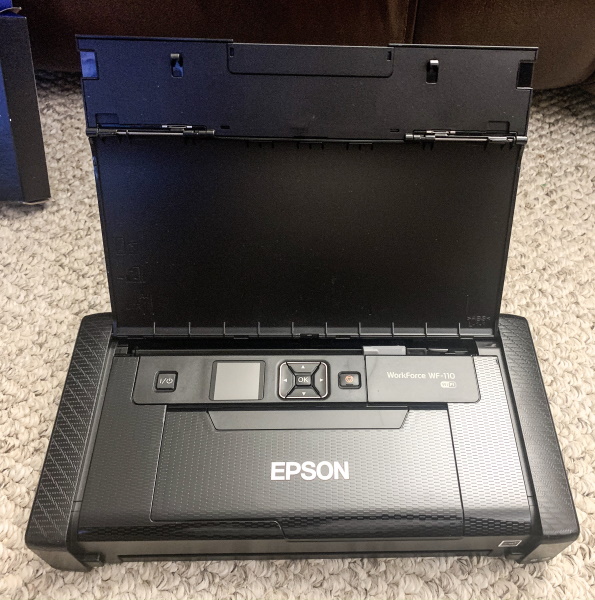
Epson also provided a Reviewer’s Guide/Kit that included various types of paper for print testing.
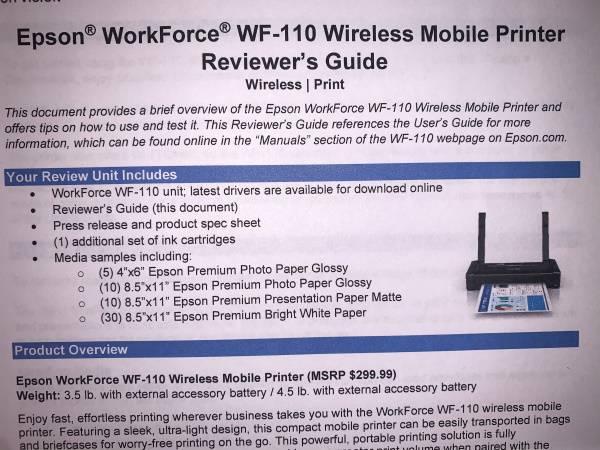
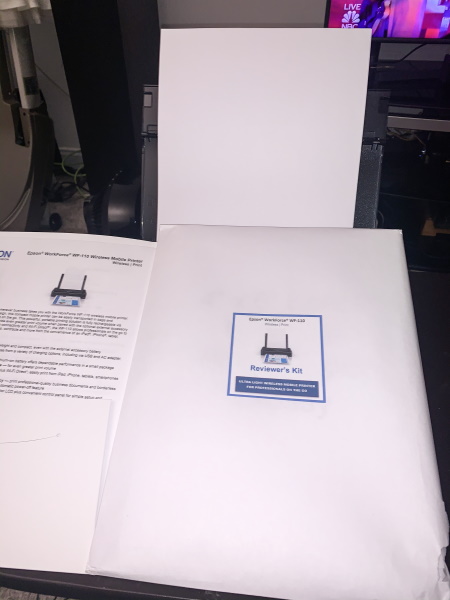
Performance
Out of the box, this printer is easy to set up and to start printing. I chose to charge it first, but you can just plug in the AC power adapter and set it up while it charges. When you open the cover, the controls are right beneath it.
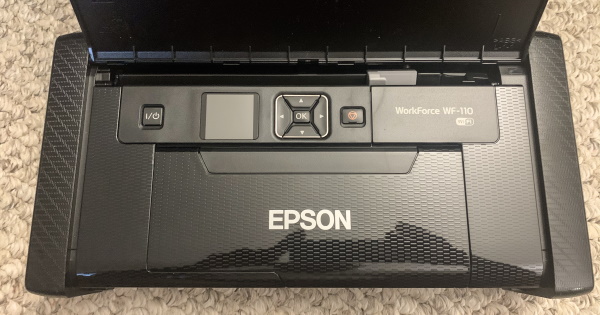
The first step is to install the ink. As shown below, this process must be done with the AC adapter plugged in.
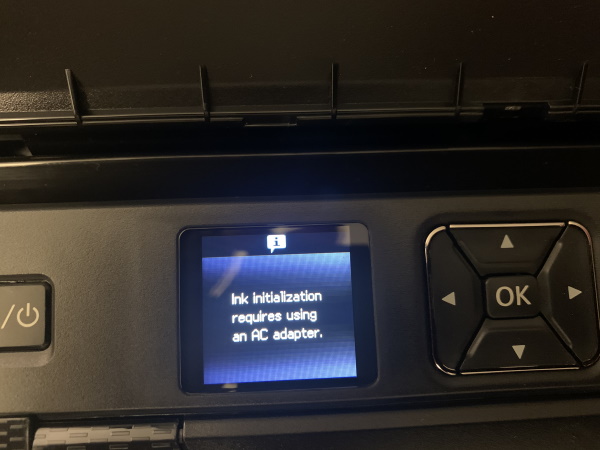
When you open the inner cover, it reveals the ink cartridge carrier and receptacles.


I then followed the instructions to easily install the ink cartridges. Once that was done, I connected it to my Wifi via the menu panel. I also tested the Wifi Direct connectivity which allows you to connect directly to the printer via its own built-in WiFi.


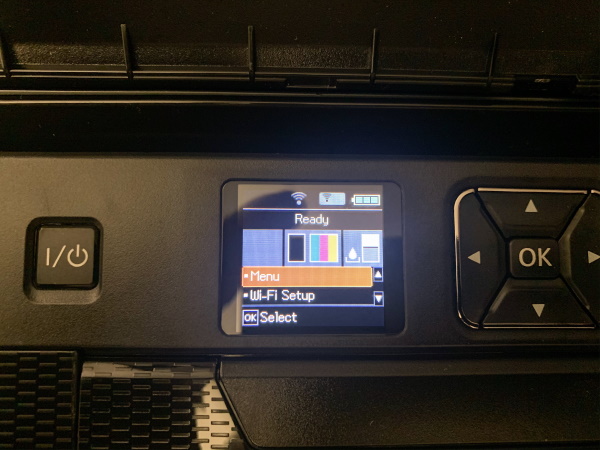
I started my printing test using 8.5″ x 11″ plain paper. I started with the AC adapter plugged in but then decided to have it work only on battery to see if there is any difference. As shown below, when plugged into AC power, only the blue power LED on the front is on. When on battery power both the blue LED and the orange/red battery indicators are on.
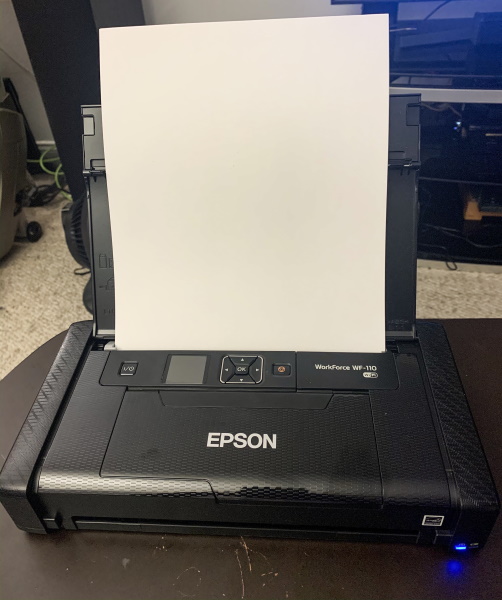
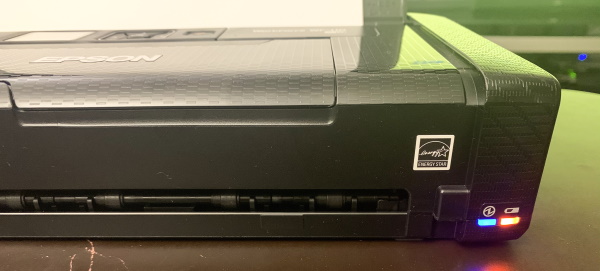
The videos below show 2 of the many printing tests that I performed. One is using the 8.5″ x 11″ plain paper and the other is using the 4″ x 6″ glossy photo paper. The photo on the 4″ x 6″ looks better because of the resolution of the file and not because of any inability of the printer.
8.5″ x 11″:
4″ x 6″:
The results:
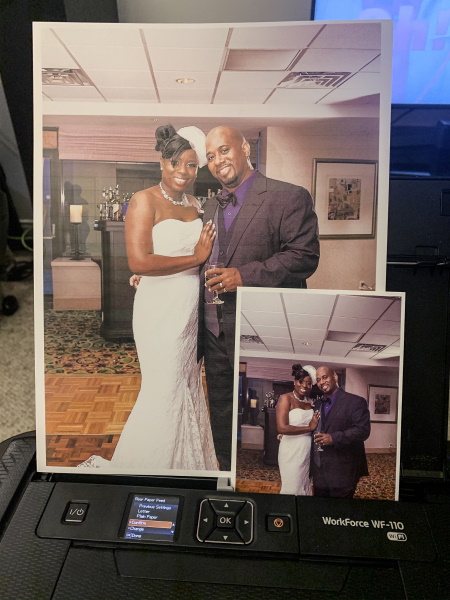
What I like
- The compact size
- The build quality
- The built-in battery and the ability to add an external portable battery for longer use
- The ease of setup and use
- The connectivity options
What I’d change
- It works as it is designed to work
Final thoughts
The Epson WorkForce WF-110 Wireless Mobile Printer is a really well-built compact portable color printer that can be carried in my backpack or even a large laptop bag. The built-in battery makes it so much easier since it eliminates the need to carry yet another power adapter and to be close to a power source. The optional add-on battery means that I would not have to worry when printing several multi-page contracts, or even printing many photos. I give this printer a well done and two thumbs up!!
Price: $299.99
Where to buy: Epson website and Amazon
Source: The sample for this review was provided by Epson

![[From INIU - the SAFE Fast Chage Pro] Experience the safest charging with over 38 million global users. At INIU, we use only the highest-grade materials, so we do have the confidence to provide an industry-leading 3-Year iNiu Care. [22.5W Speedy Char...](https://m.media-amazon.com/images/I/416nS4GRFtL._SL160_.jpg)
![[ Compact & Lightweight External Power Bank ] VEEKTOMX mini power bank packs 10,000 mAh capacity into a remarkably compact and lightweight design. Measuring just 4.2 x 2.7 x 0.6 inches and only 5.8 oz. Easily slips into your pocket, purse, wallet, or...](https://m.media-amazon.com/images/I/21lvyueD2AL._SL160_.jpg)