
REVIEW – It’s been a while since I’ve reviewed a dashcam and this one from HQBKING caught my interest because the windshield mount is magnetic and you can rotate the camera 360 degrees. But what’s the video like? Let’s find out.
What is it?
The HQBKING is a 1080P dashcam that features a mount that allows you to remove and/or rotate the camera while it’s attached to the mount which also provides power to the camera.
Hardware Specification
Picture Resolution: 4032*3024/3648*2736/3264*2448/2592*1944
Video Resolution: 1920*1080(30fps)/1280*720(30fps)/WVGA848*480/VGA640*480
Memory Card: Support 8GB – 64GB high speed TF card Class 10 or above
Chip-set: NTK96658
Sensor: SONY IMX323
Screen: 1.54 inch
Video Format: MP4
Picture Format: JPG
USB Type: USB2.0
Frequency: 50HZ/60HZ
Current: 450mA
Mic/Speaker: Support
Storage Temperature(Deg.C): -30 to +120
Battery: 140mAh 3.7V lithium battery
Power Supply Port: USB2.0 DC5V 1A
Power Size: 2 inch (width) x 1.8 inch (height) x 1.5 inch (depth)
What’s in the box?
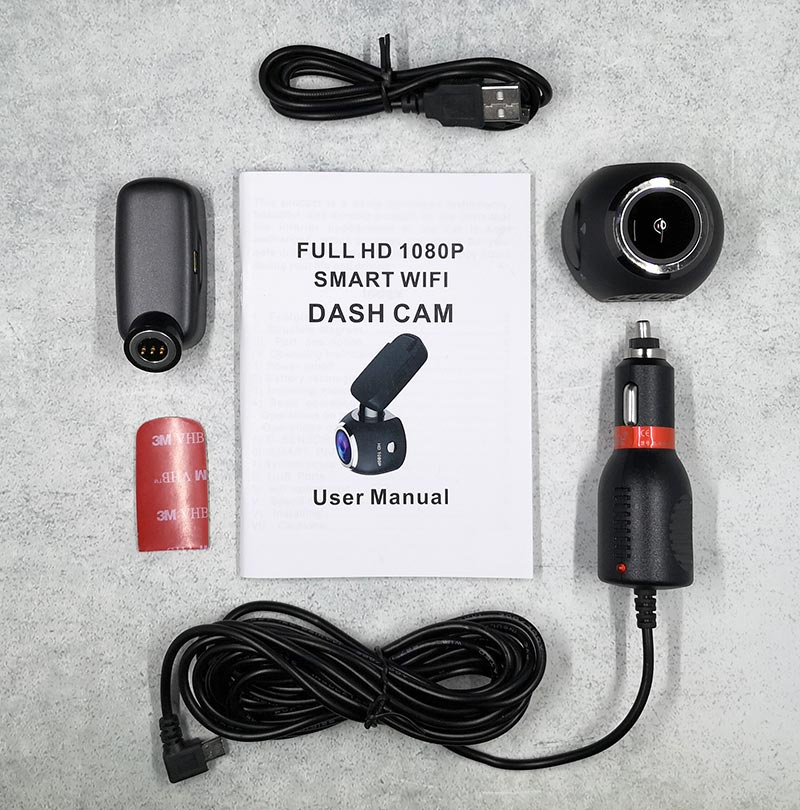
- Hqbking dash cam
- Magnetic mount
- 12V power adapter
- 2 mini USB cables
- User Manual
Design and features
This dashcam is one of the smallest dashcams that I’ve reviewed in a long time if not ever. The camera itself is about the size of a golf ball. The front is basically just the lens and the top has an electrical contact that mates with the magnetic mount/pins on the windshield mount.

The windshield mount comes with two 3M adhesive strips that you’ll use to affix the mount to your car’s windshield.
The camera can rotate on the mount without losing power. This will let you film the interior of the car or out the sides of the car.
While you can rotate the camera around in the horizontal plane, you can’t adjust the vertical angle of the camera which can be a problem if you’re trying to record people inside the camera as you can’t adjust the lens to make sure it’s pointed correctly.

On the left side of the camera is the power button, a status LED and a microphone.

On the opposite side of the dashcam is a protective cover over the microSD card slot and a second built-in mini USB connector that can be used to connect the camera to power or transfer video to your computer.

On the bottom of the camera are four buttons that are used navigate through the camera’s menus.
Installation

Installing the HQBKING dashcam in my MINI Cooper was as easy as sticking the mount to the windshield and then routing the mini USB cable from the right side of the camera mount up along the top edge of the headliner and then down the right side of the windshield, down the side of the dash and around to the 12V power adapter.

Once installed, the camera powers on automatically when the car’s engine is started. It then turns off when you stop the engine. You can also set the camera to turn off in 3, 5, or 10 minutes later. But the default it is to turn it off as soon as you shut down the engine.
The camera has a G Sensor which detects if there has been a collision and will lock the video so that it won’t be overwritten by later videos. This feature makes sure that you can find and use the video if you need to for insurance purposes in the event of an accident.
There’s also a smart parking monitor that you can toggle on/off which will make a recording if the camera senses some sort of impact when you’re not driving. Note that you’ll need to have the camera hard-wired for power to use this feature as the camera’s built-in battery isn’t designed to keep it powered on for very long. It’s only designed to protect the settings, time, and date in between uses.
The length of each video clip can be adjusted to 1, 3, or 5-minute clips. Once the microSD card is filled, it will start overwriting the old clips (except for any locked clips).
Mobile app
If you install the HQBKING app on your iOS or Android smartphone, you can use it to connect to the camera’s built-in WiFi signal to see a live footage, view, or transfer video clips and photos to the phone.
See it in action
Here are two quick videos that show you the video quality of this dashcam when used for night and day driving. The first video is night driving with a bit of day driving at the end.
If you skip to the daytime part, you can see where I turn the camera on its magnetic mount. I do this again at the end of the review while driving.
As you can see, the video quality is ok for a 1080P camera. Of course I’d like 4K quality video, but all things considered, you can read road signs and some license plates depending on the proximity to other cars.
What I like
- Small
- Magnetic mount
- Ability to rotate the camera 360 degrees on the mount
What needs to be improved
- Needs a way to adjust the vertical angle of the camera
- Needs GPS capability built-in
Final thoughts
I’ve enjoyed testing the HQBKING dashcam. I like its small size and how easy it is to grab it and take it in the house to connect to my MacBook if I want to transfer video clips. I find this easier and faster than using the HQBKING app with my phone. As a dashcam, it works fine. Video quality didn’t blow my mind, but it gets the job done and the price pretty low.
Price: $89.99
Where to buy: Amazon
Source: The sample for this review was provided by HQBKING.









![[From INIU - the SAFE Fast Chage Pro] Experience the safest charging with over 38 million global users. At INIU, we use only the highest-grade materials, so we do have the confidence to provide an industry-leading 3-Year iNiu Care. [22.5W Speedy Char...](https://m.media-amazon.com/images/I/416nS4GRFtL._SL160_.jpg)

Gadgeteer Comment Policy - Please read before commenting
Julie, did I miss it? The field of view for the camera?
Moose Man, I can’t seem to find that info because they want to focus on the fact that it can be a 360 degree camera because you can swivel it all the way around. I’ll email them and see if I can get the exact stationary field of view info so I can update the review.
Thanks. That piece is critical as a 120 degree FOV isn’t enough in my opinion it should be a minimum of 140.
Mine stopped working after 2 months.. Can’t get in touch with the manufacturer. Among is being stupid..
Plugged into 12v cigarette lighter socket and this is permanently live…I assume this will mean the camera will continue recording irrespective of the engine running or not with the possibility of running battery down?
Alex, The camera has a small battery in it so it might continue recording for awhile, but it should drain pretty quickly. I never had an issue with it draining my car’s battery. It would usually turn off right after I shut off the car and then start back up when I started the car.
Hi! I can’t download “HQBKING”-app to my cellphone. “This is made older android-versios, than you have”. Camera is S-VISION 1080.
Why does Amazon suggest 3 items for this Dash Cam – 1 SD Card (128GB) OK – Looks like Two (2) of the same Dash Cams ? Why another Das Cam from the same maker ?
Hello
so far so good
tried to set the date . . clicked on
Menu
scrolled down or up to date/time
OK
then setting the date and time by moving left or right buttons
when all set, tried to save it with a short click on MENU . . . nothing – tried the same with click on OK and it starts the loop all over again. . .
no way to know where the save date/time function is hidden and nowhere can i find instructions for it
I have to say, I have a second of these and after 20min I was able tosafe said function, by pressing buttons after buttons – and then all of a sudden that worked, it allowed me to save the date / time and I was back in the MENU function
Something I am missing for sure
Thanks for your help
other then this – this is a good camera
m.