About a year ago I reviewed my very first robot vacuum, the ILIFE A4. Although I found the vacuum had potential, it didn’t quite fit the needs of my family; there were just too many issues that I wasn’t able to overlook.
ILIFE recently provided me with their upgraded model, the ILIFE A6. I’m hoping the upgrades are exactly what is needed to make this robot vacuum a permanent fixture in my house.
In the box
- A6 robot vacuum
- Charging base
- Power adapter
- Remote control
- Invisible wall
- 4 side brushes
- 2 HEPA filters
- 2 AAA batteries
- 2 AA batteries
- User manual
Specifications
- Diameter – 12.01 inches
- Height – 3.15 inches
- Weight – 5.62 pounds
- Battery size – 2600 mAh
- Dustbin capacity – 0.3 L
- Working time- 160 min
Design
The A6 appears to be almost identical to the A4.
The top of the vacuum contains the power/function button, dust bin release, and bumper.
The bottom contains the wheels, brushes, sensors, and charging contacts.
The A6 upgraded the main brush from a standard bristle brush to a rubber one.
On the sides of the A6 you will find the charging port and main power switch. Additionally, you will find the compartment you place the dust bin into.
At 0.3 liters, the dust bin is slightly smaller than the A4’s, but generally functions the same way; it has a removable HEPA filter and the bottom opens up to release debris.
Although it functions the same way, the A6’s charging dock looks far more refined than the A4’s.
Finally, the remote appears to be the exact same remote as the A4’s; however, the buttons have slightly different labels.
It’s immediately obvious the design of the A6 is an upgrade over the A4; it’s far more sophisticated and more visually appealing.
Performance
There is almost nothing to setting up the A6, you simply plug the dock into the wall and charge the vacuum. The only thing you have to do is make sure there is about 1.5 feet of clearance on either side of the dock, and 5 feet of clearance to the front.
Once the vacuum is charged, there are a variety of ways to use it.
First, you can push the function button on the vacuum or press the play button on the remote. The vacuum will exit the dock and begin to vacuum.
Second, you can program the A6 to automatically start up at a specific time.
This is a pretty simple process. You press the clock button on the remote and then set the current time. You then press the plan button and pick the time you want the A6 to vacuum every day. Press the plan button once more and the schedule is set.
Like the A4, the A6 has several different vacuum modes: max, spot, edge, and mini-room.
- Max mode increases suction
- Spot mode cleans an area that may be dirtier than normal
- Edge mode cleans edges and corners
- Mini-room mode cleans smaller rooms
When the A6 is finished cleaning or the battery gets low, the device should automatically return to the charging dock.
Among the better upgrades is the ability to set up a virtual wall if you have a room or an area you want to keep off limits.
This involves nothing more than placing the virtual wall next to the area you want to block and making sure the arrows are facing the proper direction.
This worked perfectly for me. I placed my kitchen off limits and the A6 never came close to entering.
For the most part, the A6 outperformed the A4; it appeared to be more powerful and more intelligent.
That being said, there are still some unresolved issues.
First, I still had the occasional problem with the vacuum getting wedged under furniture. This happened much less frequently than it did with the A4, but it did happen every now and again.
Second, the A6 still seemed to clean some areas repeatedly while neglecting others. It clearly doesn’t map the residence and remember what area has been cleaned and what area hasn’t been.
Finally, the A6 rarely made it back to its dock after vacuuming; although, it had a far better success rate than the A4.
Conclusion
Overall, the A6 is a significant improvement over the A4; it does everything better than its predecessor.
The A6 is a very capable robotic vacuum that should be able to handle everyday dust and debris. Like any vacuum, you have to make sure you don’t leave your floor too cluttered, but it’s generally smart enough to avoid objects like sneakers, purses, backpacks, etc.
There are still some issues that need to be improved upon, the most significant of which is the A6’s tendency to wedge itself under furniture; however, the A6 is far more reliable and more consistent than the A4.
I ended my original review stating the A4 will only be of use to tidy people living in apartments; however, I feel confident the A6 has a much wider audience.
I have young kids and several pets that leave too many obstacles in their wake, so I’m not certain the A6 will last much longer in my house. However, I think the A6 would be perfectly suitable for larger homes with adults or teens that aren’t leaving small toys lying around.
For $229.99, the A6 is a very good robot vacuum at a great price.
Source: The sample for this review was provided by Gearbest. For more information please visit their site.









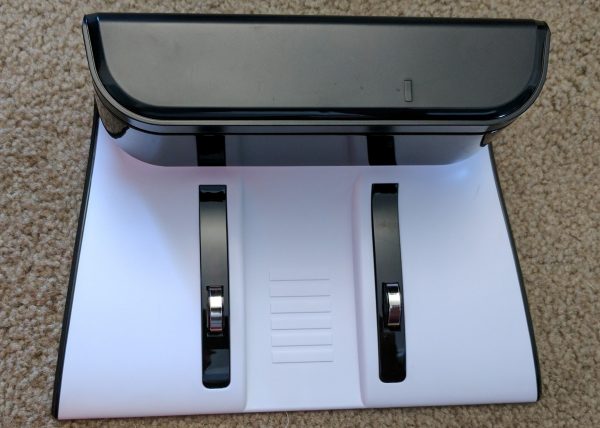


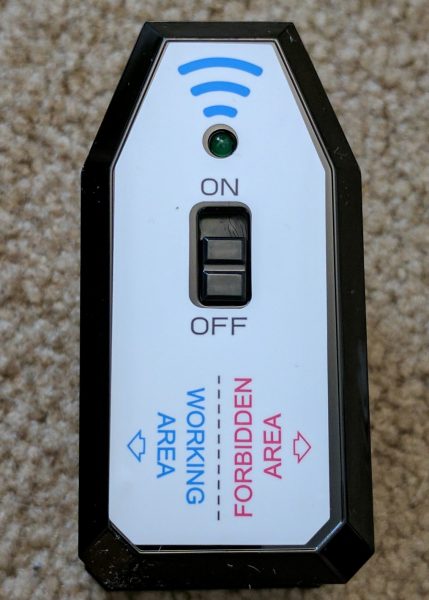
![[From INIU - the SAFE Fast Chage Pro] Experience the safest charging with over 38 million global users. At INIU, we use only the highest-grade materials, so we do have the confidence to provide an industry-leading 3-Year iNiu Care. [22.5W Speedy Char...](https://m.media-amazon.com/images/I/416nS4GRFtL._SL160_.jpg)

Gadgeteer Comment Policy - Please read before commenting
I have to confess this one is next on my list. I have 2 german shepherds and my entire home full of hair. Although I got iLife v5 it’s very painful while I am using this. Should one of those fail beyond my ability to repair them? I have noticed that the drive wheels of V6 are really nice and large compared to iLife v5. Probably, This A6 will address any of the issues I have from time to time. But I have a question for you. Actually, do you think the rubber roller on this A6 version could be used or modified to make it work on the A4 model?. Really, nice review though. Thanks a lot, Dennis.