With two adults, two kids and a dog, my house is always in need of a good vacuuming. There’s always something being tracked into the house from outside, my kids manage to get crumbs everywhere other than their plates, and my dog sheds a ton.
I’ve always wanted to purchase a robot vacuum, but could never justify the cost. I love the idea that I could have a freshly vacuumed home every night, if for no other reason than to contain the dog hair.
Recently the ILIFE A4 smart robotic vacuum cleaner was offered up for review. For the sake of my wife and I, I immediately jumped at the opportunity.
In the box
- A4 robot vacuum
- Charging base
- Power adapter
- Remote control
- 2 spare brushes
- 2 HEPA filters
- 2 AAA batteries
- User manual
Specifications
- Diameter – 12.2 inches
- Height – 2.99 inches
- Weight – 4.96 lbs
- Battery size – 2600 mAH
- Charge time – 300 min
- Cleaning time – 120 to 150 min
- Dustbin capacity – >0.45 L
- Noise – < 65dB
Design
The A4 looks similar to other robot vacuums I’ve previously seen.
The top of the vacuum contains a multi-function button and a bumper; while the bottom contains the wheels, brushes, sensors, and charging pins.
The multi-function button glows different colors depending on the A4’s status.
To the rear of the A4 is the dustbin and a power switch/charging port.
The dustbin is easily removed from the rear.
Once removed, you can open the bin to empty it and remove all the components to clean them.
The charging dock is very simple. The adapter plugs into the right side and there is a green LED to notify when it’s powered up. Two small tabs on the bottom connect with the A4 to charge it.
Finally, the A4 comes with a remote for easy control. The LCD screen displays the current time and the time you choose to have the A4 automatically clean. The arrow buttons change the A4’s direction and the max button increases the suction power. The remainder of the buttons I’ll describe later in the review.
Performance
The A4 was pretty easy to use; aside from charging, there is no real setup.
You do have to place the charging dock in an area that is free from obstacles 2 meters on both sides and 1 meter ahead.
That proved a bit tricky in my house, but I eventually placed it next to my dinner table.
Once the dock is set up and the A4 is fully charged, there are several ways you can use the vacuum.
First, you can press the multi-function button on the A4’s body or press the “Clean” button on the remote control. The A4 will back away from the base and begin to clean your house.
The second way to use the vacuum is to schedule a time for it to automatically clean. To do this, you point the remote at the A4 and press the “Clock” button. You set the time and press the clock button again.
Next, while still pointing the remote at the A4, you press the “Plan” button. You choose the cleaning time and press “Plan” again.
After that, the A4 will begin cleaning every day at the selected time.
Finally, you can press the “Spot” button or “Edge” button on the remote. These buttons are self-explanatory; “Spot” cleans a specific spot, while “Edge” cleans along a wall edge.
Anytime the A4 is running, you can press the multi-function button once to pause cleaning or hold it for 3 seconds to put the A4 into sleep mode.
When the A4 is done cleaning or its battery is running low, it is supposed to automatically return to the charging dock.
I found the A4 did a very good job of picking up dirt and debris; it even did a good job picking up dog hair. It didn’t have any difficulty traveling over my rug or “climbing” over transition strips between my kitchen and dining room. It responded to all the remote commands and always began to clean at the selected time. All that being said, I did run into a few issues.
First, I have children; that means there are rarely times when their playroom floor doesn’t have a stray Lego, Ninja Turtle accessory, or princess paraphernalia lying on it. Several times I would either find the A4 had a toy tangled in the vacuum brush or the dustbin had toys in it.
I know with some other robot vacuums you can purchase devices that act as virtual walls to prevent the vacuum from either leaving or entering a room. This would have been an excellent feature to have on the A4.
Second, the A4 has a “cliff sensor” to prevent it from falling down stairs; it works great, I never had an issue. What the A4 doesn’t have, but desperately needs is a height sensor.
There were a dozen times when I would go looking for the A4 in the morning and find it had wedged itself under a table or entertainment center. In the picture to the right, I had difficulty removing the vacuum from under the entertainment center.
I also noticed the A4 didn’t seem very smart. It didn’t seem to have a particular pattern for cleaning and it didn’t seem to recall areas it already cleaned. There were times where it would travel over the same area a half-dozen times before moving on to another area. It did the same thing with specific rooms. It would spend a good deal of time cleaning a room, exit to another room for a moment, then respond back to the previously cleaned room. This may be true of all robot vacuums, but I can’t be sure.
As I previously mentioned, the A4 is supposed to automatically return to its charging dock; however, it never once did so on its own. Every morning when I was getting ready for work, I found the A4 stopped in the middle of room, wedged under furniture, or tangled on something.
Finally, one morning I woke up and found not only was the A4 missing, but the charging dock was missing as well.
After a quick search, I discovered the A4 engaged in a bit of self-cannibalism and ate its cord. It then dragged the cord and charging dock into my kid’s playroom where it chose to rest.
Conclusion
This was my first experience with a robot vacuum and I definitely learned a thing or two.
The A4 has powerful suction for a relatively small device and is very simple to use. It’s hands down the least expensive robot vacuum I’ve ever seen. It doesn’t have any trouble traveling over carpet or small obstacles.
On the other hand, it did repeatedly get caught under furniture, didn’t have a way to prevent it from entering rooms, got caught on its own cord, and never made it to the charging dock on its own.
If you live in a bigger house with small children around, I wouldn’t even consider the A4. If you are a relatively tidy person who lives in a smaller apartment, the ILIFE A4 may be a good investment.
Source: The source for this review was provided by Gearbest. For more information visit their site.








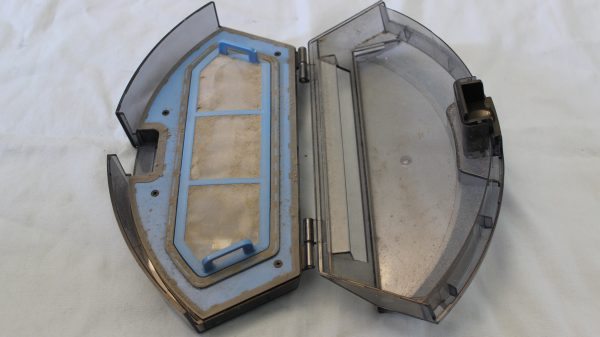









Gadgeteer Comment Policy - Please read before commenting
Looks a lot like an early model Roomba. I wonder if they licensed some to the technology?
I still think NEATO has the best product in the robo vacuum category.
I’m still loving my NEATO vacs 🙂
Thank you for the review, it was very funny to read. Now I know that i wont buy this one due to the cannibalism! Haha