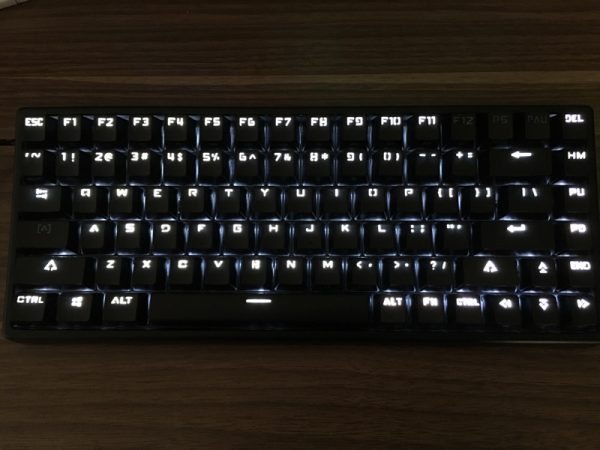
I’m not much of a gamer anymore, but my son (currently age 10) enjoys playing Minecraft and asked for an alternative to the flat-keyed Apple USB keyboard. I thought this would be a great time to take a closer look at a mechanical keyboard- in this case, the Drevo Gramr 84-key Backlit Mechanical Keyboard.
Most gamers would tell you they prefer the tactile feel of a mechanical keyboard. The Drevo Gramr is a compact keyboard without the “ten keys” on the right side, which works just fine if you constantly mash the WASD keys and don’t do a lot of numerical entry.

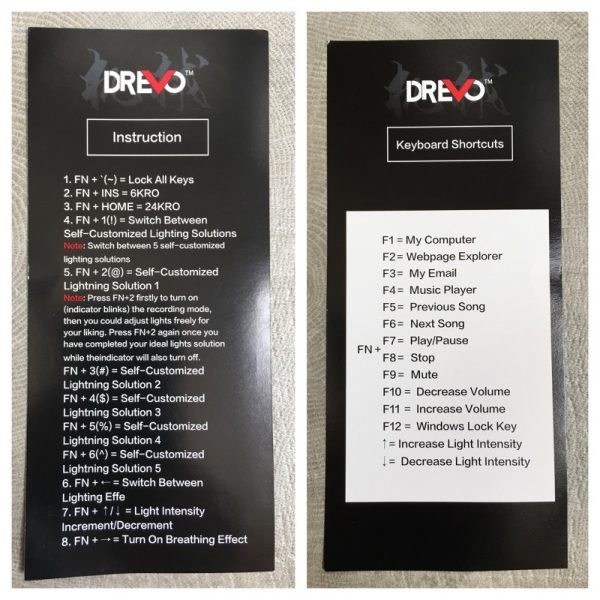 In the box, you’ll get the keyboard, a simple clear plastic dust cover, some stickers, a keycap puller and this instruction insert.
In the box, you’ll get the keyboard, a simple clear plastic dust cover, some stickers, a keycap puller and this instruction insert.
Flip the keyboard over and you’ll find this lovely braided USB cord that can exit from the center, left or right sides of the keyboard.
The Gramr has one height adjustment, but I found the “flat” setting comfortable enough.
The printed keycaps themselves are of a slightly futuristic font. Not the most legible, but not too radical either. There are no obvious logos or branding.
 The Gramr is equipped with blue-type mechanical switches, which give a tactile “clicky” feedback. It’s delightful. This keyboard is also backlit with the LED orientation towards the back of the switch.
The Gramr is equipped with blue-type mechanical switches, which give a tactile “clicky” feedback. It’s delightful. This keyboard is also backlit with the LED orientation towards the back of the switch.
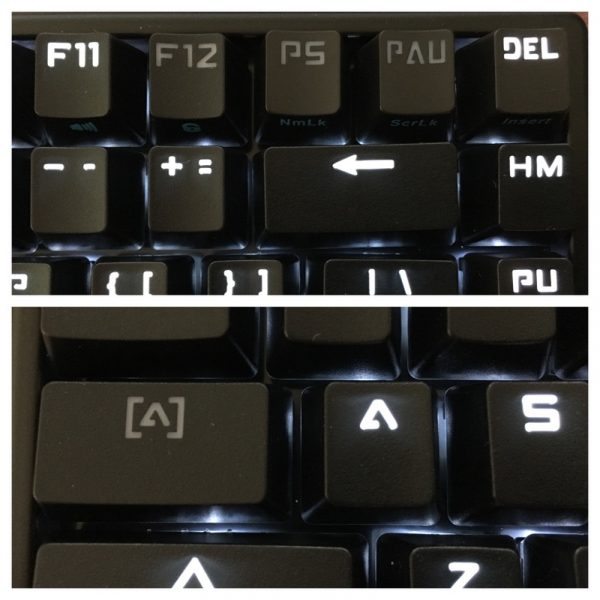 There was one thing that puzzled me at first: Why didn’t the F12-PS-PAU and capslock key light up? That’s because they toggle on/off for NumLock, Caps Lock, etc.
There was one thing that puzzled me at first: Why didn’t the F12-PS-PAU and capslock key light up? That’s because they toggle on/off for NumLock, Caps Lock, etc.
You can also program custom lighting profiles. In this example, preset 3 lights up the ever popular WASD keys.
Speaking of customization, the Gramr also has several LED “patterns” to choose from. I’ve cycled through the different ones in the video:
I let my son take a shot at the keyboard, but he discovered it was too noisy for his tastes.
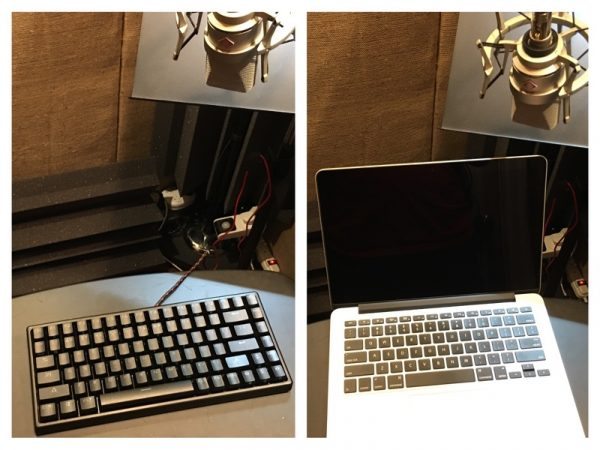 To capture this, I recorded the Gramr keyboard, followed by my Macbook Pro keyboard, back to back. Take a listen and hear for yourself.
To capture this, I recorded the Gramr keyboard, followed by my Macbook Pro keyboard, back to back. Take a listen and hear for yourself.
The first half you’ll hear the Gramr… followed by the laptop.
As for the noise, I could have purchased O-rings since the majority of the sound is of the keycap striking the keyboard itself, and not the switch. I might try it someday.
As for the Drevo Gramr 84-key Backlit Mechanical Keyboard, I like the compact size and the wonderful tactile feel of the blue switches. If I ever build a gaming rig myself, I may have to install some O-rings and hit those WASD keys.
Source: The sample for this review was provided by Drevo. Please visit their site for more info and Amazon to order.




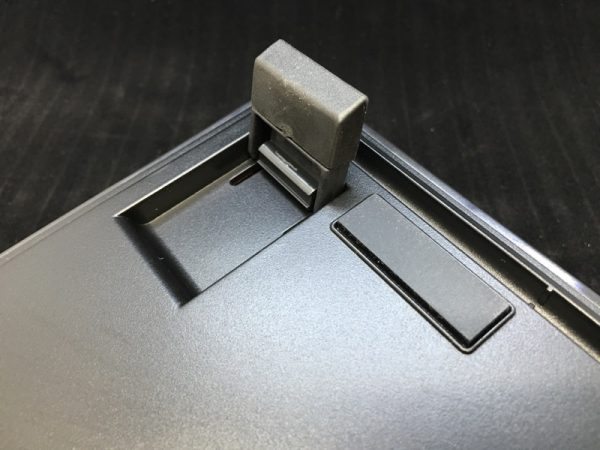
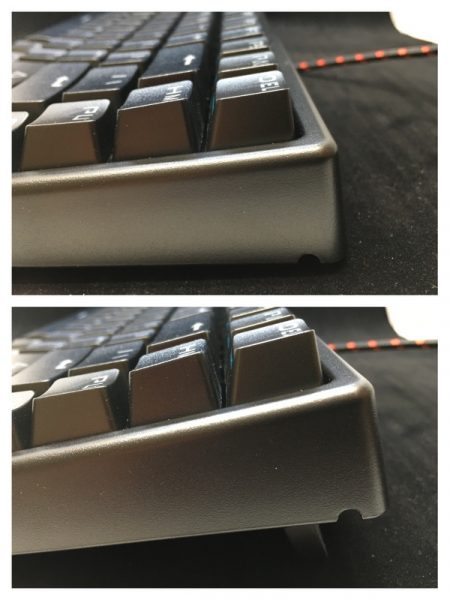


![[Mechanical blue switch]: pressing the switch makes loud click sound, crisp paragraph feeling, excellent input feeling, strong mechanical feeling and long service life, providing precise tactile feedback for gaming and typing. [Classic charming blue ...](https://m.media-amazon.com/images/I/41kxwwyzj9L._SL160_.jpg)

Gadgeteer Comment Policy - Please read before commenting
Mechanical keyboards are noisy. That comes with a Mechanical keyboard. If you want quite get a membrane keyboard.
And that’s precisely why I stick with ol’ stealthy at work and at my desk at home.
First, why get a mac? Second, obviously it was obnoxiously loud, you got blue switches.