The Boogie Board eWriter was first introduced back in 2010 (see my original Boogie Board review for more info). If you’re not familiar with it, it’s a plastic slate that you can draw and write on using a stylus. Whatever you write on it will remain on the screen until you press the erase button. It’s kind of like having a never-ending supply of virtual Post-it notes. I thought the original LCD eWriter drawing board was a fun product, but it was not without issues, namely a sealed battery which gave the product a limited lifespan. It’s now five years later and the Boogie Board product line has expanded to include the new Jot 8.5 eWriter that I’m going to show you today.
Note: Images can be clicked to view a larger size.
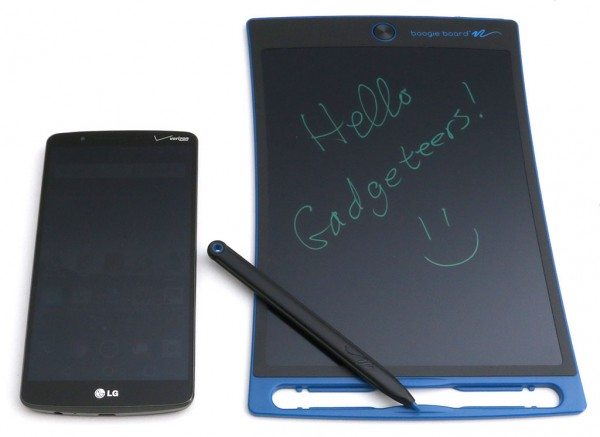
The Boogie Board Jot 8.5 is available in blue, pink and grey. I was sent the blue version. It’s a thin slate made of plastic with a 8.5 inch writing surface. At the top is an erase button and on the opposite end is a snap in stylus holder.
There are magnets on the back of the slate that allow you to stick the Jot 8.5 on a refrigerator, file cabinet or another steel surface.
The Jot 8.5 is powered by a replaceable CR2016 3V coin cell battery which lasts up to 7 years before needing a replacement.
There isn’t a power button on the eWriter, it is always ready to be written on with the stylus. Lines are an iridescent bright green that looks backlit, but isn’t. The screen is 50% brighter than previous versions of the Boogie Board.
The feel of the stylus on the screen is smooth and slick. It’s a bonus that the screen doesn’t show fingerprints or smudges. But it will show marks if you rub something against it like your fingernail.
To erase the screen, you just press the button at the top of the slate. The slate will blink and whatever was written on it will disappear without a trace. There’s no way to erase parts of the screen though. It’s all or nothing.
The stylus dock and stylus pull double duty as a kickstand so that you can display your works of art or notes.
A free iOS app allows you to save your work/drawings by snapping a picture. If you create a shopping list on the Jot 8.5, you can use the iOS app to save it and then you can cross off the items you pick up as you shop using your iOS device. The Boogie Board team is working on an Android app that should be available in the coming months.
Boogie Board Jot 8.5 eWriter eco-friendly fun alternative to traditional pen and paper. It’s a nicely improved version of the original Boogie Board because it has a larger screen, brighter lines and a battery that lasts up to 7 years. At almost $25, it’s pretty spendy compared to using pen and paper. However, as a toy to entertain kids on long driving trips or as a family note board on the fridge, the Boogie Board might be priceless.
Source: The sample for this review was provided by Boogie Board. Please visit their site for more info and Amazon to buy one.
Gerber Gear 22-47162N Fast Draw Folding Assisted Opening Pocket Knife, Fine Edge, Black
(as of February 8, 2026 17:22 GMT -06:00 - More infoProduct prices and availability are accurate as of the date/time indicated and are subject to change. Any price and availability information displayed on [relevant Amazon Site(s), as applicable] at the time of purchase will apply to the purchase of this product.)Gerber Gear EVO Jr. Folding Knife - Serrated Edge [22-41493]
(as of February 8, 2026 17:22 GMT -06:00 - More infoProduct prices and availability are accurate as of the date/time indicated and are subject to change. Any price and availability information displayed on [relevant Amazon Site(s), as applicable] at the time of purchase will apply to the purchase of this product.)Product Information
| Price: | $24.99 |
| Manufacturer: | Boogie Board |
| Retailer: | Amazon |
| Pros: |
|
| Cons: |
|



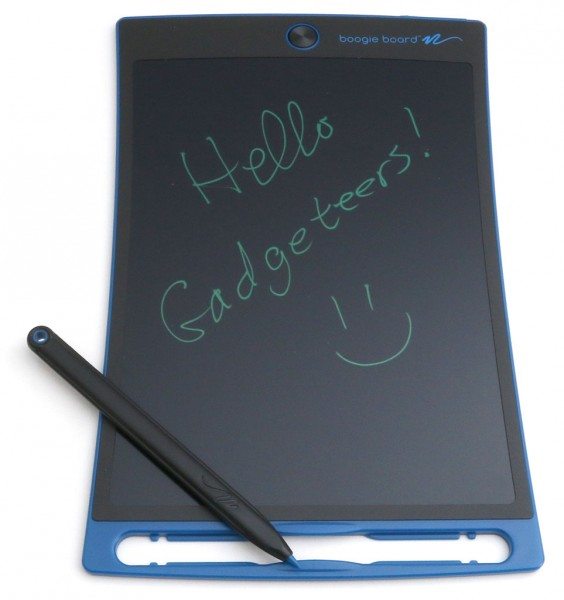

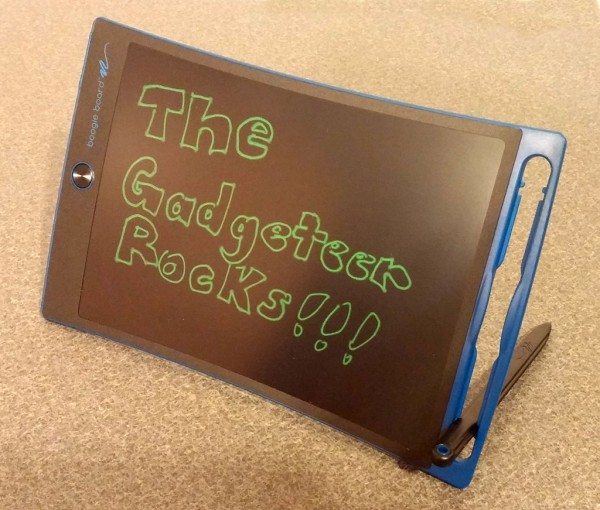


Gadgeteer Comment Policy - Please read before commenting
Great for students to magnet it in their lockers for quick notes!
FWIW I did manage to pry apart my original Boogie Boards (which I got cheaply on Woot so didn’t mind experimenting) and replace the battery 😉 But this appears to be a good improvement, especially the built-in stylus keeper.
I use an original Boogie Board for leaving notes for my husband and vice versa. Saves a bit of paper – and the headaches of finding it when I need it. I like the idea of fridge magnets – I see a hack in my future!
Just received mine today. It is very thin and light weight. Works well for notes would work great for refrigerator notes, or by the front door for family/roomate notes.
2 things on the apps though.
1. They have 2 apps one for the Jot and one for the Sync. Make sure you have the right one.
2. The Jot does not sync in any way shape or form with the app. You have to hold your phone/ipad above the Boogieboard and take a picture of it. Kinda chincy to me but for 25ish dollars versus 99 for the sync i’m not going to complain to much. It does have a huge glare issue with the florescent lights in my office though which blocked some of the notes when i took a picture of it for the app. Making the app next to useless.
Jim, thanks for telling us more about the app. I wasn’t able to test that feature since they don’t have an Android version of the app.
I’m considering this for a Christmas gift. Some older reviews mention the erase button stops working after a few months. Have they made improvements to this with the newer version? Your feedback would be greatly appreciated. Thank you.
I can’t comment further as I gave mine away.
After seeing this reviews (actually first the give-away), I found this on Amazon for $20, and I had a $15 credit. Soo I just went for it. My SO and myself usually will leave notes on the garage door (in house) for reminders. We work split shifts, so a reminder when we leave is often helpful. More often than not I will be in a hurry, and find myself in this situation. Quickly looking for paper, closet, no, printer, no, ok, ok,ok no paper, A paper towel! Good enough, pen, pen where the hell is the pen?!?!?!…ok what else do I have, pencil? no, Crayon #$@@ DAMNIT, AH HA A laundry marker, fine good enough, TAPE I NEED TAPE, F-it I’ll use a band-aid. (this scenario actually took place a few weeks ago). This arrived on Monday, I double sticky taped it to door. It has been used EVERY DAY since. It is awesome. At $23 it might be a tad high, but having something that doesn’t require ink, or erasers, or paper, or tape is very nice.
Great real world use case! Thanks for sharing 🙂
I have to revise my review a bit. We literally have been using this EVERY SINGLE day since we got it. It’s the first thing we look at when we leave and get home. We’ve gotten into the routine of writing a message or reminder for the other, once the other person has read and understood the message it gets erased (push of button). When we return home to a blank board or a new message we know the other has read message and it’s been completed. Even our two year old knows the routine, and asks “daddy I wanna push the ‘ZONK’ button” (I started saying ZONK when I pressed it and he named it the ZONK button) to erase the message. In my above review I stated that $23 was high price. I wish to rescind that comment. For how simple, reliable and usable this device has become to us $23 is way more then a reasonable price. I only paid about $5 for ours, but if I did it again I wouldn’t blink at $23. My SO’s only complaint is he wishes it came in wood grain so it doesn’t clash with our oak doors. HA
That’s a great system. You don’t have to sync with the cloud, worry too much about batteries or pay for a service!
Mine just stopped erasing after about one year, it was a permanent fixture on my work desk, and was used continuously. Can’t change the battery i see from previous messages, but may try to break into it like the one person did, just to see if i can salvage. Otherwise, gotta buy a new one. Great while it lasted.
I think this was a waste of money. I write on the board and then have to take a picture of it with my camera in order to save it. What a rip off waste of money. I could get a piece of paper and pencil and write notes, use me camera to take a photo of it and saved $22. The packaging gives the misimpression that the gadget
I do agree the Sync is junk. Unless they changed the packaging since I got mine it’s pretty clear how the app works. If you are looking for a “smart board” with digital sync I will agree, the Jot would be junk. But I don’t think you would get anything close to a “Smart Board” for $22. We still use ours almost daily. It’s a great product if you use it as intended.
Why download the app? I cannot get it to sync to download my shopping list. I am assuming from other comments that this is not possible other than taking a picture of it.