So you’ve got two computers on your desk. Windows, Mac, or one of each? OK, now what if you wanted to move files between the two? Instead of flash drives, setting up a home network and storage, or even emailing yourself a file (we’ve all done that before!), how about just one USB device that lets you drag and drop files, serve as a USB hub, AND share keyboard and mouse? Read on!
The above diagram is a little simplistic, but yes. Connect your two computers up, regardless of Windows or Mac OS, and you’ll be able to drag and drop.
Let’s look at the hardware itself.
The Inateck HB4009 comes in a small box with instructions.
Looks a lot like a small travel hub, doesn’t it? The attached cable is just under 1 foot long. But wait, there’s more…
For starters, there’s this oddly-labeled USB thing at the end, called the “M-Port”. Inateck calls this the Magic Port.
Next is this unusual cable. What’s so odd? It’s a USB cable, and measures 3.93 feet. But look: It’s not an extension. It’s got two of the same ends.
Also included is a tiny USB to microUSB adapter. This is intended for connecting to Android devices via OTG. I don’t own an Android device, so this feature was not tested.
Plug-in time! I connected one end into a Windows 8.1 laptop, as seen above. The other end is plugged into a Mac Mini running Yosemite.
First, Windows. The Inateck HB4009 shows up as two mounted devices (here, E: and F:). The drivers you’ll need to install under Windows are found in E:.
This screen shot shows the device preferences. What I didn’t realize at the time was that the HB4009 can be used as a keyboard-mouse bridge (“KM Link”). In this screen shot, the pull-down menu says the “other PC” is set on the right. You can change to up, down, left or right.
So what does Windows see? On my Windows desktop, I could peer into my Mac. Note the label “The other Computer “Andy Chens-Mac-Mini local”.
Now let’s look at the Mac. Whoops, looks like you need to make a change to some assistive devices settings.
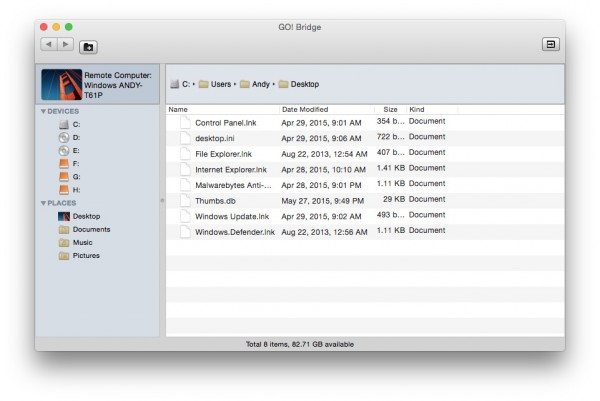 Launch the app on the Mac side and you’ll see this window: Behold the contents of my Windows desktop. Notice the tiny snapshot of my Windows desktop wallpaper in the upper left. Nice touch! You may also see all the USB flash drives plugged into the USB hub as well.
Launch the app on the Mac side and you’ll see this window: Behold the contents of my Windows desktop. Notice the tiny snapshot of my Windows desktop wallpaper in the upper left. Nice touch! You may also see all the USB flash drives plugged into the USB hub as well.
Whatever USB flash drive you plug into the USB 3.0 ports are accessible on either computer.
So what’s this about keyboard and mouse sharing? In this setup, I’ve got the Mac on the 27″ monitor (top) and the Windows laptop (bottom). Check out this video to see the mouse sharing in action. Pardon my voice, I had a cold that day.
I am ridiculously impressed by the Intateck HB4009. This is one gadget I’ll be using long term once I can get permission to install this at work. My work PC is admin-locked down, so I can’t launch the .exe from the Inateck. So for now, I’ll wait. But if you have two computers on your desk, get one!
Source: The sample for this review was provided by Inateck. Please visit http://www.inateck.com for more info or Amazon to order.


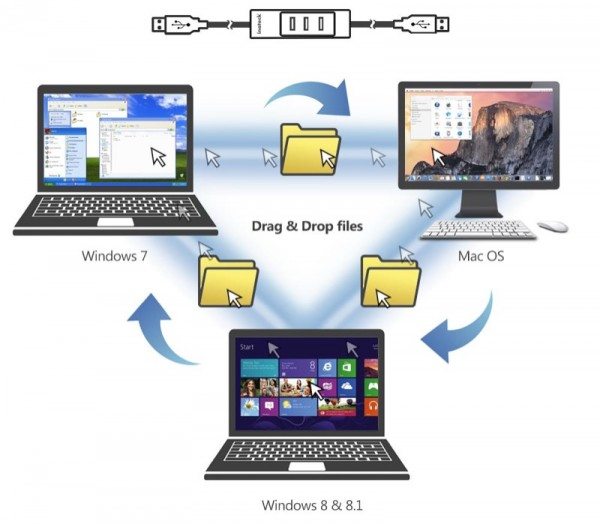






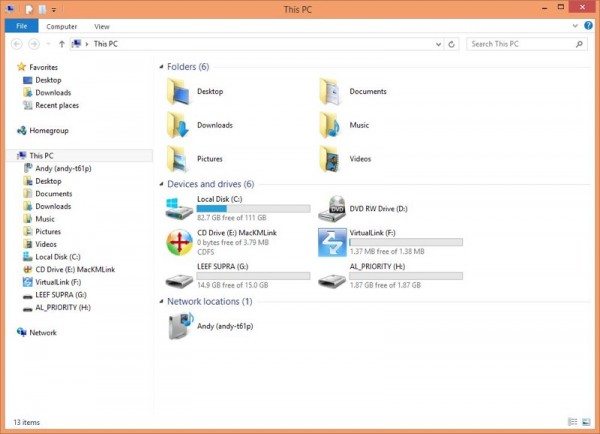
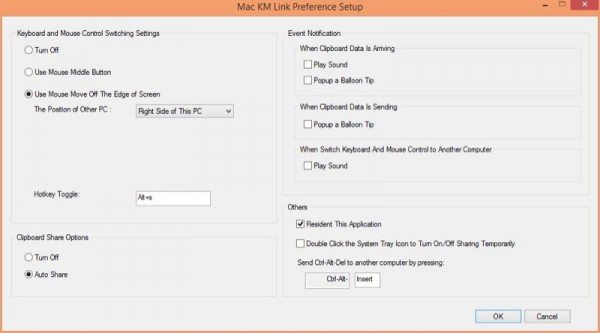
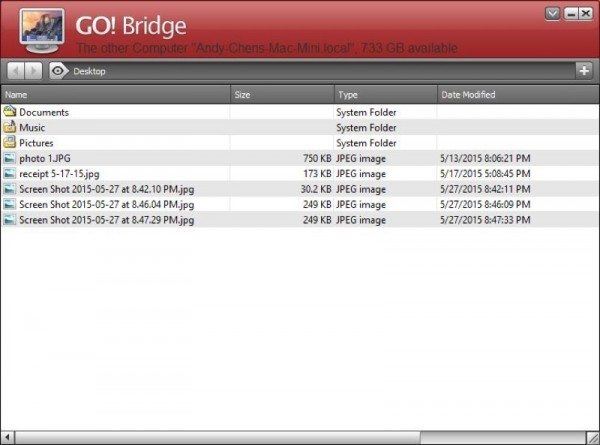
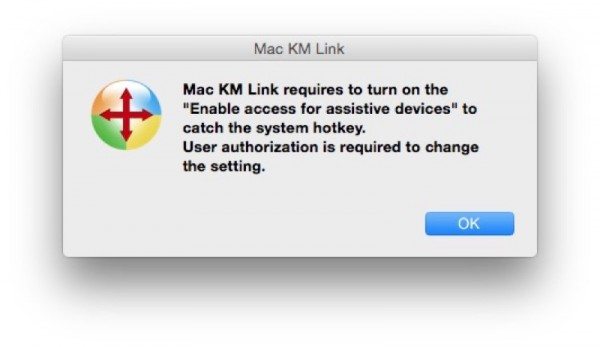

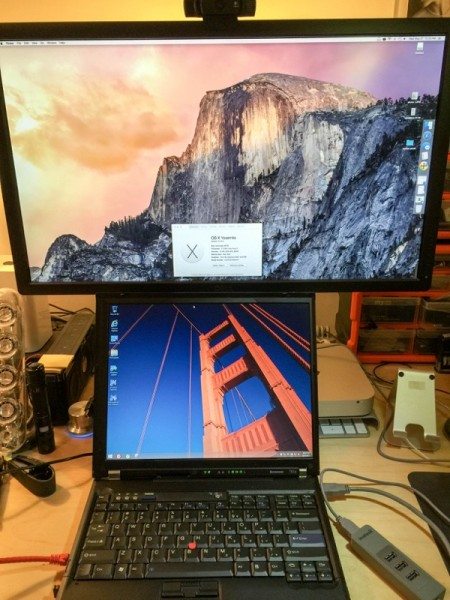


Gadgeteer Comment Policy - Please read before commenting
Ahem. Dropbox. Google Drive. You might have mentioned a few of the popular cloud storage options that are the best way to share cross platform.
OMG! It’s the keyboard and mouse swap that has me drooling.
I’m going to ask my boss if tech-support can install this on my Mac, Windows, and maybe Android. (My Nexus may not support the OTG technology.)
Oh wait a minute. I am my boss. And I am tech-support.
@Sandee check out this keyboard/mouse swap gadget too: http://the-gadgeteer.com/2014/12/01/keyshair-bluetooth-keyboardmouse-sharing-adapter-review/
@Julie Thanks. I forgot about that device. But the ease of moving the mouse across the great divide makes this more attractive. Also, if what I remember from the user manual I just downloaded, there also is a clipboard that can be shared when the screen changes.
And, of course, just dragging files from one machine to another is great.
This is going to mean a Mac with two monitors sharing a Windows with a monitor.
My tech-support people are going to flip.
there is already a great mouse and keyboard sharing software out there called ShareMouse. It is absolutely free if you only need it for 2 computers. If you want to share more than 2, you can pay them money. Also, it is cross platform; I am using it on my Mac and Windows computers…and you are not restricted to the length of the USB cable. ShareMouse works over your LAN.
Surely the file transfer cant be as quick over wifi as it is through USB? The two functions together seem perfect for me as I have to transfer allot of files from pc to mac ect.
I cant seem to find this to buy anywhere!?!