I’ve had my eye on something like this for a long time: A self-contained camera hidden in plain sight that doesn’t require any fancy installation. The Zone Shield AC Adaptor HD DVR is disguised as an ordinary “wall wart” power adapter. Just plug it in and go! Let’s see how well it works.
I’ll get this out of the way: I think it should be spelled “Adapter”, not “Adaptor” with an “o”. That’s the grammar police in me. OK, carry on.
Features:
- AC Adaptor Plugs in Almost Anywhere
- Color Wide Angle 70 Degree FOV Pinhole Camera
- 2 Recording Modes: Continuous and Motion Activated
- Time and Date Overlay for Solid Evidence
- Easy Access On / Off Switch
- 1280 X 720P HD Resolution
Specifications:
- 1.3MP CMOS Image Sensor
- 1280 X 720 Effective Pixels
- Pinhole Lens
- Electronic Shutter Speed 1/25 ~ 1/100,000s
Includes:
- Zone Shield AC Adaptor DVR Camera
- 8GB SD Memory Card
- User Manual Download Here
Open the package and you get instructions, memory card, and the camera. Or is it a power supply?
I’ve pointed at the cleverly concealed pinhole camera lens (above).
The attached power cord does nothing. It’s a prop.
On the bottom is a single, unmarked button. This is the power button. You press and hold for a few seconds. You can see the reflection of a red/green LED inside the “adaptor” through the vents. Once the blinking stops, you release the button and can safely unplug the unit.
This is the memory card slot (micro SD) and mode switch. “M” (left) is motion record only. “C” (right) is constant recording. The camera overwrites the oldest file.
I must say that the camera does a great job of looking like any old wall wart. Here I’ve piled it alongside some other random ones I had lying around. Can you spot the camera?
To test, I mounted the camera in the garage on a wall outlet that’s about chest high.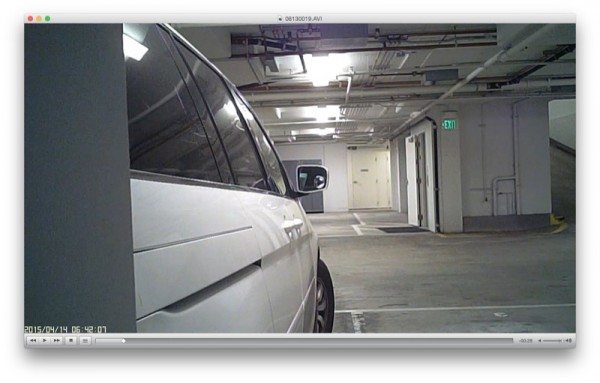 This is what the camera sees. Note the time/date stamp on the lower left. This is set by editing a text file on the memory card. (I was able to do it on a Mac, no problem.)
This is what the camera sees. Note the time/date stamp on the lower left. This is set by editing a text file on the memory card. (I was able to do it on a Mac, no problem.)
When set to “motion” recording, I noticed the camera kept recording short movie clips when the white van was in the shot. When it wasn’t parked in sight, the camera wouldn’t record unless something moved. I suspect the overhead fluorescent lights and light colored vehicle might be causing the camera to “wake”. There are no sensitivity settings.
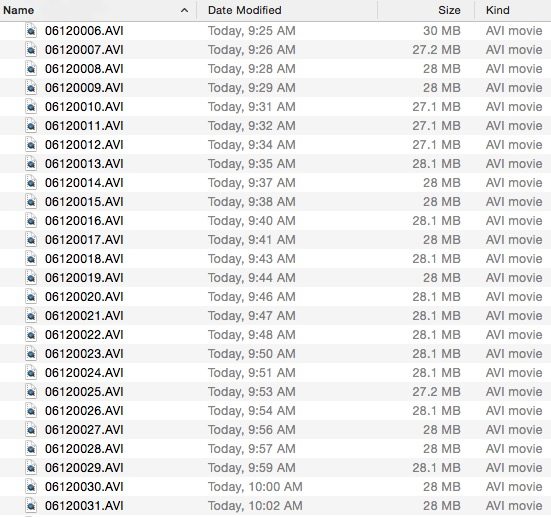
Here’s a file list of the video recorded. Even though there was no activity in the garage, something set the camera off as long as the white van was parked in view. (Once the van was gone, the camera stopped this behavior).
The other minor problem is that the motion detection may cut off the first few seconds of activity. Here, the white van pulls into the garage, but you miss the first few seconds. As you can see, the file starts with the van in the middle of the frame driving to the left.
How long can you record? The manual states that 32gb cards are the max supported. I let the camera run overnight an fill up several memory cards, and came up with the following back-of-the-envelope calculations:
8gb card: 142 min
16gb card: 284 min
32gb card: 569 min
Despite the lack of motion detection adjustments, the Zone Shield AC Adaptor HD DVR is certainly the easiest to install, “hide in plain sight” camera I’ve found.
Source: The sample for this review was provided by SpyGadgets. Please visit http://www.spygadgets.com for more info.
TP-Link Tapo 1080P Indoor Security Camera for Baby Monitor, Dog Camera w/Motion Detection, 2-Way Audio Siren, Night Vision, Cloud & SD Card Storage, Works w/Alexa & Google Home (Tapo C100)
(as of February 5, 2026 19:13 GMT -06:00 - More infoProduct prices and availability are accurate as of the date/time indicated and are subject to change. Any price and availability information displayed on [relevant Amazon Site(s), as applicable] at the time of purchase will apply to the purchase of this product.)Blink Outdoor 4 – Wireless smart security camera, two-year battery life, 1080p HD day and infrared night live view, two-way talk. Sync Module Core included – 3 camera system
(as of February 5, 2026 08:48 GMT -06:00 - More infoProduct prices and availability are accurate as of the date/time indicated and are subject to change. Any price and availability information displayed on [relevant Amazon Site(s), as applicable] at the time of purchase will apply to the purchase of this product.)Product Information
| Price: | $169.99 |
| Manufacturer: | Zone Shield |
| Retailer: | Spy Gadgets |
| Requirements: |
|
| Pros: |
|
| Cons: |
|


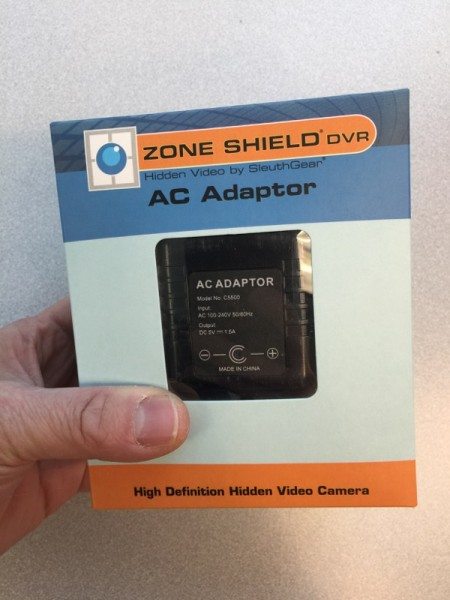
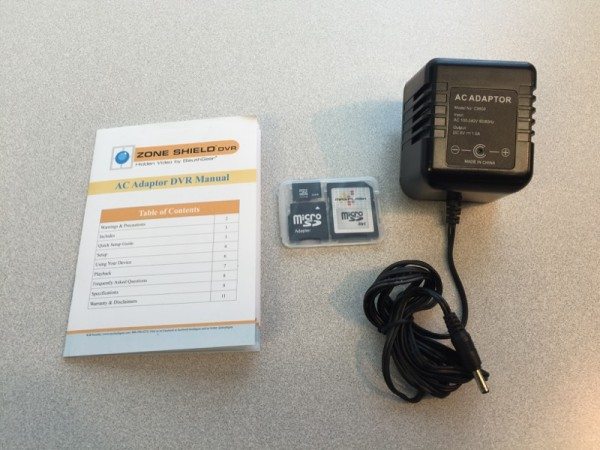








Gadgeteer Comment Policy - Please read before commenting
would probably buy if it support 200+gb sd cards
Would be awesome if it was a working USB charger instead of a prop power cord.
What would be funny is if it was hooked up to “power” a fake security camera 🙂
Please provide a video demo on how to edit a text file on the memory card to insert the time/date stamp on the lower left.
On the memory card, you’ll find a .txt file.
Open it using Notepad (Windows) or TextEdit (Mac).
In the file you’ll see directions. But it’s really as simple as changing the time/date. Save file to the memory card, and insert into camera. That’s it.
I’ve got a Zone Shield AC Adaptor DVR in my garage… I tuck the end into an old shop light. It works great for keeping an eye on teenagers. Good quality for the price
Great review. We love this camera, too. It’s a no brainer for our customers to use because you literally just have to plug it in to the wall. Going HD with a small hidden camera like this can give you incredible evidence or proof in you’re in a situation that requires it.