I’m a captive of the cable company. That is, because of my location I can’t get over the air channels and the local channels are not available on the Internet. I have given in and subscribe to a package that includes one set-top box, which means only one TV can display the channels we subscribe to and that’s the issue. If I want to watch the cable company offering on a TV in another room, I have to pay monthly for another set-top box. The Nyrius Aries Home+ may be a way to bypass paying the cable company any more money.
To be very clear, the Nyrius Aries is NOT a set-top box. It will not allow me to watch different cable channels on multiple TVs. It will however, transmit the HDMI signal from the cable box to another TV within 100ft (30.48M) of the transmitter. With the Aries+ version I can also simultaneously watch the output of the set-top box on two TVs.
Specifications:
- SUPPORTED VIDEO RESOLUTION 1080p, 1080i, 720p, 576p, 480p
- 3D COMPATIBLE
- AUDIO FORMATS Up to 6 Mbps AC3 and DTS
- PORTS & INTERFACES Transmitter: 2 HDMI input, 1 HDMI Out (Loopthrough); Receiver: 1 HDMI output
- WIRELESS RANGE 100ft (clear line of sight)
- WIRELESS TECHNOLOGY GigaXtreme Technology
- TRANSMISSION FREQUENCIES 5.1G ~ 5.9GHz
- SYSTEM LATENCY Zero latency (<1ms)
- IR FREQUENCY 47K, 58K, 38K
- ANTENNA High Performance Internal Antennas
- ENVIRONMENTAL REQUIREMENTS Keep a distance of 1.5m with any other wireless product; Any source containing an HDMI port
- TV COMPATIBILITY Any high-definition television with HDMI
- WALL MOUNTABLE Yes, Transmitter/Receiver have built-in keyhole slots
- REMOTE CONTROL Yes
- CERTIFICATIONS FCC, ICES, UL FCC, ICES, UL Transmitter: 5V/2A; Receiver: 5V/1.5A
- TRANSMITTER DIMENSIONS 7.6×3.8×1.5inches (WxLxH); 192×96.5×31.5mm (WxLxH)
- RECEIVER DIMENSIONS 3.7×3.7×1.2inches (WxLxH); 95x95x31.5mm (WxLxH)
The package contains almost everything you’ll need to hook up. The transmitter is the larger vertical device and the receiver is the small square box. In the forefront of the photo is the infrared remote extender cable. Also included is one 5 ft HDMI cable, which I used to connect from the cable box to the transmitter. You’ll have to supply any other HDMI cables, for example, from the receiver to a TV.
The inputs on the transmitter include two HDMI in and one HDMI out. Whichever HDMI input is selected, will also be sent to the HDMI out connector, as well as, being sent to the receiver. The output is not passive and power has to be applied to the transmitter to generate a signal on the output connector. For my configuration, I have my main TV plugged into the HDMI out and my cable box connected to HDMI 1. Connected to HDMI 2, is a media streamer. The IR jack is used for the IR blaster remote extender cable. There are two push buttons on top of the device that switch power and select the HDMI inputs.
Besides the USB power connector there is an HDMI output. This is for the cable that will connect to the remote TV. There are also two buttons on the top for power and to switch between the HDMI channels from the transmitter.
Yes, another remote. Except for one function, I found it superfluous, because the receiver senses when there is a TV powered on via the HDMI connector and turns on the receiver and transmitter. The input can be selected on either the transmitter or receiver and the info button just displays the HDMI input selected and the RF channel that the devices are communicating on. However, the IR button is the only way to change the IR frequency and I had to toggle through the ones available until I found one that worked with the cable box remote.
For my setup, I put the transmitter in my media console and connected the TV to the output and cable box and Cirago media player to the inputs. The Aries is between the media player and the Roku 3.
Here’s a closer look at the Aries. In front of the Cirago is one of the remote IR extenders.
The remote receiver is connected to my TV in the living room via an HDMI cable to the TV. Power is supplied with the included AC power adapter.
Setting up the wireless HD transmitter was truly a plug and play exercise. After connecting the cables it was a matter of powering up either device. It automatically turns the other from standby to on, and they began negotiating an RF channel with each other. I did notice that sometimes it took awhile for the units to find an acceptable frequency. However, once they locked in, I had no drop in transmission.
As I mentioned, the only time I needed the included remote was to change the IR frequency for one of my remotes. The display on the remote TV indicates what that is, along with the input selected on the main unit (HDMI1), the RF channel that is used for the connection (CH4) and the receiving TV’s resolution (720p). It will transmit a resolution of up to 1080p.
A similar display comes up when pressing the info button on the Aries remote. Here it also indicates that power saving mode is off.
It took me a grand total of 15 minutes to get everything set up. I did prepare though, by reading the manual that I downloaded from the Nyrius web site. I was initially a little confused about the HDMI loop through connector on the transmitter. I thought it was a simple pass through which would always duplicate one of the HDMI input channels. In fact it’s an active output that replicates whatever channel is selected on the transmitter ie: HDMI1 or HDMI2. Because of this the output turns off momentarily when there is a transition, either in the transmitter or receiver. For example: if the receiver or transmitter is turned on, I will get a blue screen for several seconds on the TV plugged into the loop through connector. This also happens when I switch the HDMI output on the transmitter or change HDMI inputs on the remote TV. This is normally not a big deal. I only noticed it because my wife was watching a show while I was checking the Aries out. She doesn’t like it when I interrupt Judge Judy.
The Nyrius Aries Home+ makes it easy to send an HDMI source to a remote location within the home and control them via the IR blaster. I use the Aries to share the cable box and media player between our den (main) TV and the smaller one in the living room. If I had a TV in our bedroom, I could use the Aries to share both the cable box and media player. There is one issue though. The Aries cost $180 while an additional cable box is $10/month. Aside from the cost issue, an additional cable box would allow me to watch different cable channels on the TVs, something I can’t do with the wireless HD transmitter.
A case can be made for the Aries if you have 2 HD sources you would like to access remotely where it is difficult to run wiring. An example given on their website is for a wall mounted TV. However, it would seem to me that unless the TV is battery operated, you’ll still need to do some wiring for power, so you might as well add some signal cables while you’re at it. The device works as advertised and the picture and sound on my remote TV are fine. You decide if it makes sense.
Source: The sample for this review was provided by Nyrius. For more information, visit http://www.nyrius.com.
Highwings 8K 10K 4K HDMI Cable 48Gbps 6.6FT/2M, Certified Ultra High Speed HDMI Cable Braided Cord-4K@120Hz 8K@60Hz, DTS:X, HDCP 2.2 & 2.3, HDR 10 Compatible with Roku TV/PS5/HDTV/Blu-ray
$7.99 (as of January 12, 2026 17:09 GMT -06:00 - More infoProduct prices and availability are accurate as of the date/time indicated and are subject to change. Any price and availability information displayed on [relevant Amazon Site(s), as applicable] at the time of purchase will apply to the purchase of this product.)Amazon Basics HDMI Cable, 3ft, 4K@60Hz, High-Speed 4K HDMI 2.0 Cord (18Gbps), 2160p, 48 bit, Compatible with TV/PS5/Xbox/Roku, Black
$4.20 (as of January 12, 2026 17:09 GMT -06:00 - More infoProduct prices and availability are accurate as of the date/time indicated and are subject to change. Any price and availability information displayed on [relevant Amazon Site(s), as applicable] at the time of purchase will apply to the purchase of this product.)Product Information
| Price: | $179.96 |
| Manufacturer: | Nyrius |
| Requirements: |
|
| Pros: |
|
| Cons: |
|









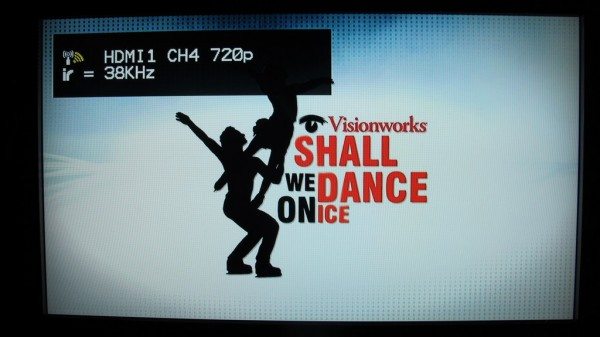
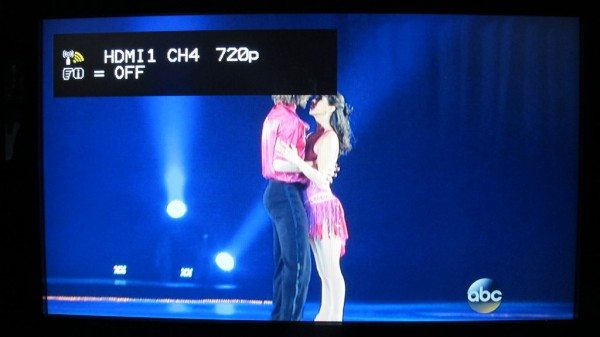


Gadgeteer Comment Policy - Please read before commenting
Sling used to have a similar device. But they suddenly stopped making it.
I have a Slingbox in my living room, but it won’t transmit to a TV, just iPad, iPhone, or computer.
My sister has two cable boxes for her living room and her bedroom. But she doesn’t have anything in her guest bedroom. This would allow her to broadcast from the Living room into her bedroom and put the other cable box in the guest bedroom.
Not a savings in monthly cost, but a nice thing for her guests.
Pretty pricey device. Payback is a long time if you have only a basic digital converter ($4 or $5 per month).