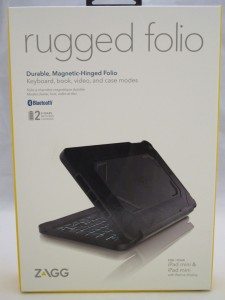
I enjoy my iPad mini, but I worry about dropping it or otherwise damaging the unit when I travel. Also, it serves most of my needs, but there are still occasions where I need to set up a laptop to write a review or extended emails. Now, with the rugged folio from Zagg, I have converted my iPad mini into a versatile notebook and can leave the laptop at home. On my recent trip to test drive the VW eGolf I was able to use my iPad mini to perform all the functions I used to do with my laptop. As a matter of fact, the laptop PC hasn’t been used in over a month. Of course, there are still applications that need a PC, but I have a desktop unit at home for those.
Features:
- Rugged protection
- Backlit keys
- 2 year battery life
- Multi-use
The folio without my iPad mini installed. Inserting the mini was accomplished by bending the pliable frame and wrapping it around the tablet.
With the mini installed and it’s now setup in notebook mode.
When inserted, all the ports are readily available. There are also slots for the speaker.
The same is true for all sides.
Including the power and volume controls. The case acts as a smart cover and powers the mini on and off.
The keyboard can be separated from the tablet by twisting it off. I found this very useful when using an app that only works in portrait mode, so I don’t have the keyboard dangling from the screen. The tablet section is held to the keyboard by very strong magnets and is aligned with two nubs on the hinge. In this configuration, the keyboard could be used with another device that accepts a Bluetooth keyboard.
Here I’m holding the folio by the top part and the keyboard stays connected.
The tablet section can be turned around on the keyboard to provide a viewing angle for movies or reading books.
I have a confession to make. I didn’t read the instructions that came with the folio. It was so intuitive, that I just stuck my mini into the top part of the case and hit the road. I’ve been using it for several weeks and until this review, I didn’t realize that it has a backlit keyboard! Now that I know, I found 3 levels of brightness, plus off and 7 different colors. This revelation makes the folio even better.
I’ve been collecting iPad mini cases for a while now. I’m looking at three cases as I type this and wonder why I bought them. Two of them are leather and look nice, but they’re not very functional. There’s no keyboard, which causes me to carry one separately and none of the cases provide much protection if I drop it. The third one is a portfolio case which includes a pad of paper, that I’ve used once.
There are dozens if not hundreds of iPad mini cases available and I don’t usually get excited when a new one enters the market. I do, however, think that the folio by Zagg is a smart investment. I’ve banged it around in my carry-on, used it as a laptop and watched videos with it on an aircraft tray table. This is a quality built product with a host of uses and I don’t have to worry about charging it every day.
Source: The sample for this review was provided by Zagg. Please visit their site for more info.
INIU Mini Portable Charger, Small 45W PD Power Bank, 10000mAh USB C in&Out Fast Charging Pocket Size Battery Pack, Travel Essentials Powerbank for iPhone 17 16 15 14 Pro Air, Xiaomi, Samsung S24 etc
15% OffDEWALT Heavy Duty 3-in-1 Mini Stylus Pocket Pen, Tablet Pens for iPad, EDC Touch Screen Pens, Ballpoint w/Touchscreen Tip, Keypad Tip, Compatible iPhone Stylus Pen, Extra Ink Cartridge, Gifts for Dad
15% OffProduct Information
| Price: | $139.99 |
| Manufacturer: | Zagg |
| Requirements: |
|
| Pros: |
|
| Cons: |
|









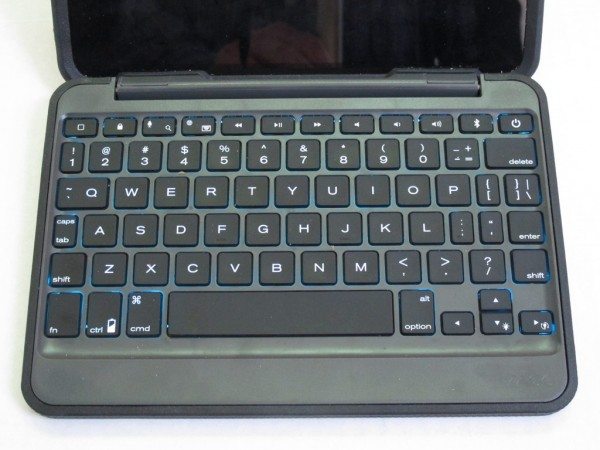


Gadgeteer Comment Policy - Please read before commenting
Why can’t they make something like this for a Nexus 7?
@Mikey I reviewed their autofit keyboard case: http://the-gadgeteer.com/2014/06/12/zagg-autofit-bluetooth-keyboard-7-inch-tablets-review/
I just looked at Zagg’s site and see they do make something for Android…
@Julie I noticed that after I looked around the site a bit. Sadly, I wish a company would make a 7″ tablet with a keyboard, bit the closest is the NEC LifeNote Touch from Japan but that is a larger screen. Ever see a Sigmarion 3? Same size as a Nexus 7 but thicker.
@Mikey I haven’t seen either of those. I don’t think I’d want a tablet with an attached keyboard. I like the ability to use one when I need one and not when I don’t 🙂
@Julie This is what I am after. I was sent this by a friend in Japan, they weren’t too common here but some people did love them. It runs Windows CE 4.1, no WiFi or BT though.
http://i66.photobucket.com/albums/h255/mikeypizano/IMG_69942_zps8a48d891.jpg
What I want is a modern version of this. I am working on a book, so I would like to have something like this to use for writing.
Wow, Windows CE. That’s a blast from the past!
Those were the days! I also have a NEC MobilePro 780 which was reviewed on here if I remember right.
Is the outer layer of the case “grippy”? Is it a lint magnet?
Yes, the border is grippy. No, it’s not a lint magnet,
The Zagg Folio keyboards are completely amazing. I too, missed the backlit kB for a few months. That being said, I am never going to be a speed typist with it, but it is a lot easier for me, a refuge from Windows Laptops, to enter text with it.