I’ve been using a Dropcam WiFi security camera since my review of their first camera back in 2010. I’ve tried several other camera brands over the years but always come back to Dropcam due to ease of use, image quality and mobile viewing. Their latest camera is the Dropcam Pro. I don’t want to spill the beans in the first paragraph of the review, but I think I’m in love… well, almost.
Note: Images can be clicked to view a larger size.
Hardware Specs
Dimensions 4.5″x3.15″x3.15″
Weight 5.7oz (162g)
Camera Color with digital zoom
Field of View 130° (diagonal)
Video H.264 encoding, up to 1080p HD
1920 x 1080 at 30 frames/sec
Night Vision High-power IR LEDs
Warranty One-year parts
Operating Temperature 0-35°C
The physical design of the new Dropcam Pro is pretty much identical to their previous version, although the Pro is black instead of silver. It features metal construction with a round base and a pivoting camera head. The base can snap into a plastic holder that can then be attached via screws (included) to a wall or other flat surface.
Setting up the Dropcam is very easy. Using the included USB cable, you connect one end to the camera’s micro USB port and the other end to a free USB port on your computer. An external drive mounts, which you can then open to launch the setup application. From there you just follow the prompts. I was up and running in less than 10 minutes and that included opening the box. Of all the cameras I’ve used over the years, Dropcam continues to be one of the easiest to setup. Absolutely no hassles at all.
After the camera is configured, you unplug it from your computer and relocate it to where you want to monitor video. The same USB cable you used to connect to your computer plugs into an included AC adapter, which is used to power the camera. I placed the Dropcam Pro in my windowsill, pointing out the front window. It’s on the right in the image above. On the left a few inches away is Dropcam’s original Echo camera.
Here’s what I see when I login to my Dropcam account for the Echo camera.
And this is what I see when I look at the Pro’s live view. Wow! Remember, the Pro is looking out the same window as the Dropcam Echo, just a few inches away. I was blown away the first time I saw the video stream. The 130° (diagonal) field of view is fantastic. It does have a little bit of a fish eye feel, but I’ll take a little warp any day when I am able to see this much area.
The Pro also offers 8x digital zoom via the web interface and smartphone (iOS and Android) interface.
The picture is noticeably sharper than older Dropcam cameras. Here’s an indoor view with just the overhead light.
The Pro’s night vision mode is the best I’ve seen. The image above was taken with all the lights off. There may be some light coming from the basement stairway behind where I’m sitting, but it felt very dark to me. I couldn’t see to to walk around without turning on a light.
I was hoping that the Dropcam Pro would be able to pull off a feat that no other WiFi camera I’ve tested has been able to do yet. I’m talking about being able to use night vision through a window. No luck… this camera suffers the same fate as the others. When you point it out a window, the IR LEDs reflect against the glass when it’s dark out and you end up seeing an image like the one above. Bummer.
If you opt for Dropcam’s optional Cloud Recording service, you can use either the web interface or the mobile app to watch past video events that are automatically saved and captured. The service can save up to 30 days (720 hours) of continuous video and offers you the ability save clips that can then be shared to Youtube, Facebook, Twitter, downloaded or emailed.
Dropcam Clip Sample – Video sample
You can also setup the camera to send alerts when it detects motion and / or audio events. You’ll then receive an email with a screenshot that was snapped when the event took place. Notifications are free, but the CVR (Cloud Recording) service is an add-on cost at the time you purchase the camera. You can go with $99 for 7 day video retention or $299 for 30 days of video retention. Both of those prices are per year.
I use both the web viewer and the smartphone viewer at least a few times a day to check in on things. The camera supports 2 way audio, so you can have a conversation with someone or yell at your cat to get off the end table (see image above on the right). I don’t use the audio feature very often, but I do login to see past video when I get an alert email with a snapshot that looks curious. For example, if I get an email with an image of the Fedex guy parked in my driveway, I’ll login to the Dropcam web viewer and click the bar on the timeline to watch a few seconds of video of the Fedex delivery person bringing me a package. It’s both fun and useful. When we were on vacation this summer on Sanibel Island Florida, we watched the live video feed for at least 30 minutes when our contractor was working on the front porch and was trying to kill a bee’s nest next to the garage. It was highly entertaining 🙂
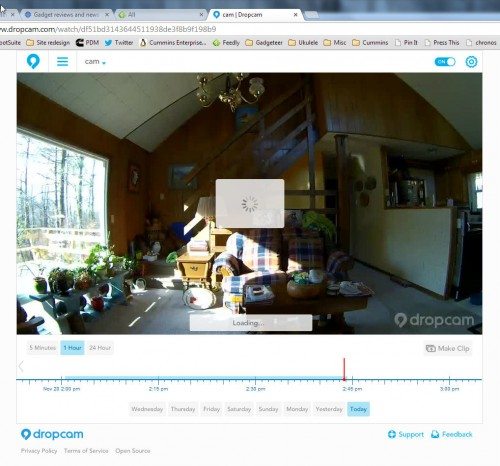
There’s only one issue I’ve run into while testing this camera and that’s with the web viewer. See the buffering animation in the image above? I see that about 90% of the time when I use the web app to view Dropcam live video. The buffering animation will spin and spin and never stop. It happens on the live feed for the older Dropcam Echo feed too. This is a problem that seems to have started with the release of the Pro. It happens when I use the web viewer at home (on the same WiFi network as the cameras) and at my day job. I’ve tried different computers and different browsers, and the all show the same problem. The odd thing is though that I can use the Dropcam mobile app on an iPad, Android tablet or smartphone at the same time time I’m seeing the buffering on my Macbook and the mobile app will show the live video feed just fine. I’ve given this info to the Dropcam support people, so hopefully the issues will be resolved in the very near future.
Even with the buffering issue, I really like the new Dropcam Pro. The picture quality has been improved and the wide view is great. I’ve been a happy user of Dropcam for the past 3 years and can’t wait to see what their next camera will do. My dream would be a Dropcam Pro that can rotate and pivot by remote control… and of course no buffering issues.
Update 02/05/15
Dropcam is my web surveillance camera of choice. It’s simple to setup and can be viewed on my laptop, phone and tablet. I love the superior wide angle view that lets me see almost twice as much as other cameras. FYI: I haven’t had issues with buffering in a very long time. The only thing that would make the Dropcam better would be free cloud service and if I had more of them!
Update 12/14/15
Nest’s web viewer has been unusable for the last several months and the app on my Android device isn’t much better. It takes forever to load the live view and I end up having to kill the app and restart it every other time I use it. When it comes to wireless cameras, there are so many alternatives on the market that I’m ready to switch. I’m currently using the Logitech Logi Circle. It’s much faster loading the live view and has a decently wide angle lens. There only thing missing is a web viewer.
Updates 08/17/16
I took a 7 month break from using this Drop cam and was using Foscams. Foscam makes some nice cameras, but their software and backend services don’t match the quality of Nest, so I recently switched back. I still have the issue with the web viewer, but it does work fine when I’m on my local network. The Nest app works flawlessly no matter where I am. Unlike with Foscam, I rarely ever miss Nest notifications which is the whole point to having a security camera.
Source: The sample for this review was provided by Dropcam. Please visit their site for more info.
INIU Mini Portable Charger, Small 45W PD Power Bank, 10000mAh USB C in&Out Fast Charging Pocket Size Battery Pack, Travel Essentials Powerbank for iPhone 17 16 15 14 Pro Air, Xiaomi, Samsung S24 etc
15% OffDEWALT Heavy Duty 3-in-1 Mini Stylus Pocket Pen, Tablet Pens for iPad, EDC Touch Screen Pens, Ballpoint w/Touchscreen Tip, Keypad Tip, Compatible iPhone Stylus Pen, Extra Ink Cartridge, Gifts for Dad
15% OffProduct Information
| Price: | $199 (Cloud service add-on $99 - $299/yr extra) |
| Manufacturer: | Dropcam |
| Requirements: |
|
| Pros: |
|
| Cons: |
|




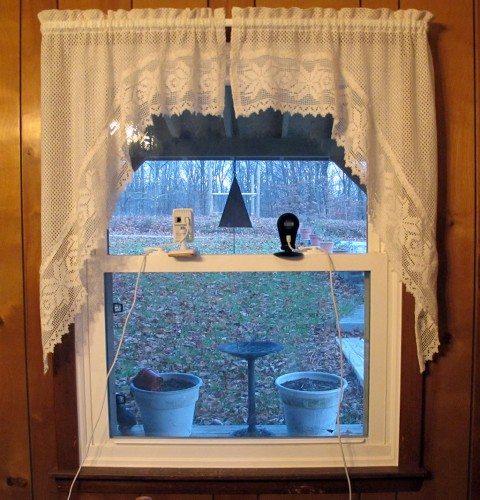
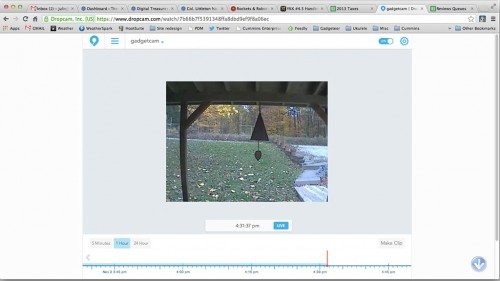
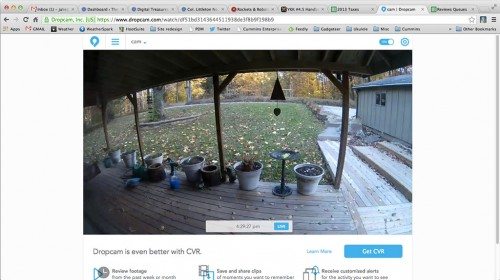
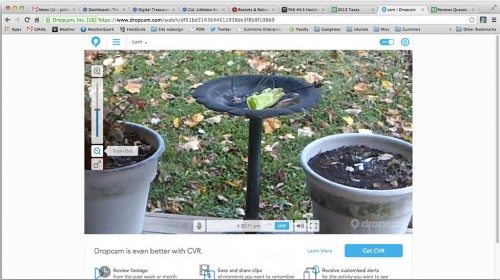
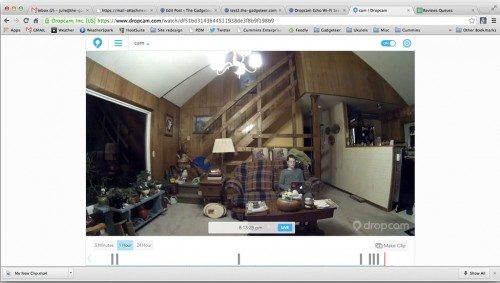

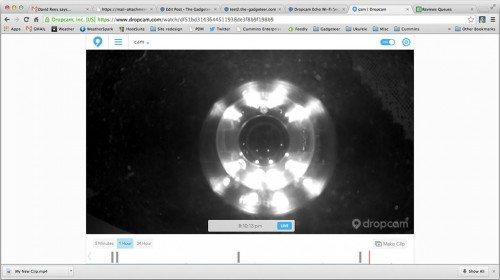

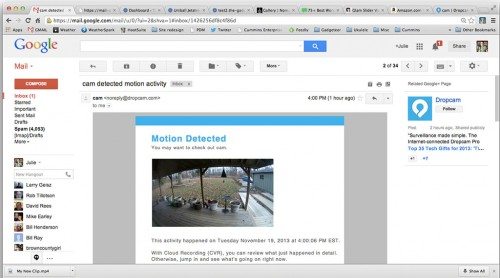
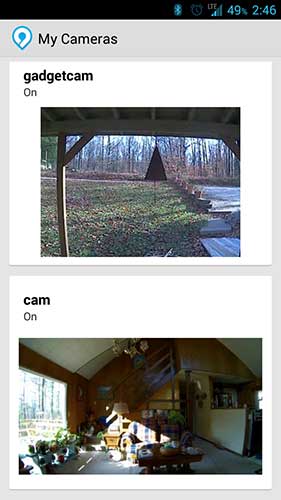



Gadgeteer Comment Policy - Please read before commenting
I have been waiting for them to produce an outdoor version of the Dropcam.
Do you know if there is one in the works?
@Rob H I do not know about their plans for new cameras, but I would like one for outdoors as well. I’ve thought about putting one in my garage and pointing it out the side window, but I bet it gets colder than 32F in the winter since it’s not heated.
I was thinking of getting one of these. You mentioned the cloud-based recording service. Does the iPhone (or Android) app have any local recording features – i.e. can you record a few seconds of video directly to your phone without involving the cloud-based paid service?
@Thomas the mobile apps do not have the capability to save video clips. They are for viewing only.
i bet you could use an app like Camtasia to make recordings from live, but if you are going to spend money on that you might as well pay for the service.
@Lynn Lopez,
I actually thought about using an app to record what’s on the iPhone screen (like a desktop recorder in the PC arena), but there don’t seem to be any apps that do that. I looked around and on the apple support site a couple were mentioned (“Reflector” being one), but when I searched for them in the app store, I did not find them. Similarly, I don’t see the app you suggest. When I do a search in the app store for “Camtasia”, there is only one hit “Fuse for Camtasia Relay” and it doesn’t do phone screen video recording.
I wouldn’t mind paying for an app – I just don’t want to keep paying every year for a service.
@Thomas Wolf – my bad, Camtasia is a PC application not a mobile app. The application is written by Techsmith. It was written to basically record your entire screen, mainly to be used to create training videos and such. It works great for capturing video off of your screen to post on youtube. Apple is pretty locked down when it comes to allowing any kind of recording video or audio off of their OS.
Can you point the camera output to a network share to save the video or are you required to use the cloud service ?
@Peter Unless someone has come up with a 3rd party hack/solution, you have to use Dropcam’s cloud service if you want to save video.
I have a Dropcam HD. I really love the hardware .. I suspect the same team that designed the Nest, also designed the dropcam, as even the packaging design is similar.
I love the Dropcam HD hardware, but that is where my love ends. When the device is connected in my house, it chews up all of my outgoing bandwidth .. making VOIP calls have outgoing audio issues. Then there is the yearly fee for the remote DVR support .. and what you get with the camera if you don’t buy the remote support is pretty minimal .. It is alll but useless cause if you want to capture something you have to know what where when and get it in realtime. Other cameras will email you a snapshot, or in some cases video, but not dropcam.
That is my $.02 it is nice hardware, no question ..
@David If you turn on the email notifications, you’ll get a snapshot of the motion detection. I get them all day long…
I don’t use VOIP, so I haven’t noticed a huge hit on my outgoing bandwidth. Here are some http://speedtest.net results with the camera on and off.
Camera off:

Camera on:
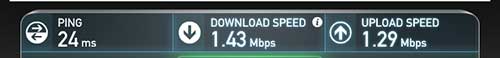
Hi @Julie, I was under the impression that you needed the remote service, even to get the email/snapshots .. I will re-check that. As for bandwidth, I can watch the usage from my router .. I get 2MB/sec upward, and in some cases the dropcam was using it all. I looked on the dropcam website, and they say an HD stream will use about 500kb/sec (1/4 of my up speed) but I observed peaking to much higher. Dropcam suggests on their site to turn off HD resolution .. I know this is a catch 22 I like the higher resolution, and it takes more bandwidth.
I run DD-WRT on my router, and need to play with the QOS settings .. A story for another append perhaps ..
@David I believe the only feature that is optional with Dropcam’s is the CVR (cloud recording) feature. Notifications, live streaming, two-way communication, on/off scheduling are all included.
Our family is concerned with our elderly Mom living alone and would like to have a cam that each of us – her four children – can log in and keep an eye on her. Each of us live in a different state, we all have smart phones and iPads or tablets. Is there a code we can use to get access to the live feed or do we each have to physically sync the Dropcam to our device? Also I have heard of hackers getting into these live feeds over ip addresses. How secure is this Dropcam? Thank you for your review.
@Cheryl You can allow whoever you want to have access to the camera and they can all view by the web or an app. As far as how secure it is, I don’t really know the details. Maybe someone from Dropcam will respond.
I would NOT rely on these cams. Or any other WiFi cam. A *simple* de-auth attack and they are offline. WiFi is not secure.
I’ve been using the outdoor cases from dropcamcases.com and can recommend them to anyone who doesn’t want to wait for Dropcam to build an outdoor version themselves.
Question about Dropcam security:
If it’s on a wifi network and one knows the password to the network, can the drop cam be deactivated? If so, how?
Thanks
Tony
@Tony A person would also need the username and password to your Dropcam account which is used for the web interface and iOS/Android apps.
Wrong! A *simple* deauth attack on a client or AP (knocking everyone off the WiFi AP) can be done without knowing the dropcam PW, or the WiFi PW.
This is a trivial thing to do.
No passwords needed. deauth frames are NOT encrypted as per rfc.
Hey, I saw that some of you were looking for an outdoor solution for Dropcam. I found those products online http://www.dropcases.com and I am truly satisfied. Night vision works great as well as all the other functionalities.
@JimG Thanks for that link. I’m going to write a news post about it soon!
Can you purchase the Cloud recording at a later date, or does it have to be added when you do initial set up? I just don’t think it’s necessary for me, but would like the option to add it later. Also do you have the WiFi requirements? Right now we have 12mbps through U-Verse, and can upgrade to 18, but that’s the max I can get through AT&T.
@Julie I’m sure you can add it after the fact. 12mbps should be plenty fast enough. I only have a T1 line which is just 1.5mbps and it’s fine.
Great review! My only complaint so far is that you’re only able to get push/email notifications once every 30 minutes. This could be bad for a number of reasons, and if you were trying to use it as a baby cam, you would only get one alert and then have to wait 29 minutes before your next. The workaround for this would be to couple it with other products. What’s your take on the lack of notifications?
@Ovi B I didn’t realize that you could only receive one notification every 30 minutes. Have you verified this with Dropcam? I guess if you wanted to use the Dropcam as a babycam, you should just have the video feed open in a decicated window so you can keep an eye on the activity all the time.
Have you tried turning off the IR lights and using an outside motion detector light for through the window recording? Also suggest you test BlueIris software to control your cameras. It’s the greatest thing ever. I can monitor and receive alerts from 9 cameras at three different locations on my I phone.
Yes, it records fine if I turn off IR and use an outside like. But that means it will only capture video when something large enough triggers certain lights.
I’ve heard of Blueiris but haven’t tried it. It’s Windows only software right? I’m a Mac person. It also would not be able to work with the Dropcam / Nest cam as far as I know.
whoah this blog is wonderful i love studying your posts. Stay up the good work! You know, many people are looking around for this info, you could aid them greatly. |