There are hundreds of capacitive styluses on the market right now. Small ones, big ones, fat ones, skinny ones and even ones that look and feel like a paintbrush. But of all the styluses on the market, there are only a few that have pressure sensitivity. Adding that feature can take your digital artwork to the next level because your stylus will mimic a real pen or brush. The harder you press the tip, the thicker the line. Today I want to show you the JaJa Pressure Sensitive Stylus, which was a successfully funded Kickstarter project from HEX3. Let’s find out if it deserves a spot in your digital art toolbox.
The JaJa stylus has a satin finished metal body with a snap on cap and a rubber covered grip. The stylus looks and feels like a quality writing instrument. It has a nice balance in your hand and is comfortable to hold.
The protective cap could use a little tweaking though. It snaps over the stylus tip or on the opposite end. When it’s placed over the stylus tip, it has a loose fit that allows it to rattle and swivel around, but when it’s snapped on the other end, it has a tight fit. This doesn’t effect how the stylus works, it’s just one of the little things I notice that tend to annoy me because I’m picky.
The pressure sensitivity feature isn’t “free”. It requires battery power. The JaJa takes 1 AAA alkaline battery which easily loads into the barrel. I can’t find any info about how long a battery should last, but if it does run out, you can still use the JaJa like a standard capacitive stylus without turning it on or loading a battery.
The JaJa doesn’t use Bluetooth to communicate the pressure levels, it uses high frequency sound.
The tip of the JaJa is similar to some of the other disc style tips that we’ve seen on styluses from Adonit and LOGiiX (see related reviews listed below). But the JaJa’s tip has a Teflon coating that allows it to slide smoothly across the glass screen of your iPad. The tips are replaceable and an extra tip is included with your JaJa purchase.
To use the pressure sensitivity feature, you’ll need a compatible tablet and a compatible application. Although the JaJa packaging mentions Android, I found only 1 app that is supposed to support the JaJa. I purchased the app for my Nexus 7 (2013) tablet to try it, but I could not find anywhere in the app’s settings that mentioned connecting to the JaJa. So I performed all of my testing with this stylus using an iPad mini and my favorite drawing apps Procreate and SketchBook Pro.
The JaJa has 2 buttons on the barrel. The button farthest from the tip will turn on the stylus when held down for a few seconds. To save battery, the stylus will power off automatically after 2 minutes of inactivity. The 2 buttons can be programmed in the drawing app to functions like undo, erase, etc.
The JaJa stylus can sense up to 1024 levels of pressure as you push the tip against the screen. It translates the pressure into high frequency sound (little clicks that you can actually hear) and then turns this data into a smooth brush stroke that varies in thickness and opacity like a real brush or pen would do on paper. Depending on the app you use, you can adjust the settings for thickness and opacity. If you don’t want any changes to opacity at all, but just want the pressure to reflect line width, you can do that. At least you can in Procreate.
I’m not an artist, but I find the JaJa a lot of fun to to use. The Teflon tip allows it to glide effortlessly across the screen with no worries of scratching. The tip also allows very detailed drawing because it’s easier to see what you’re doing when you don’t have a large rubber tip in your way like a lot of other styluses.
I like everything about this stylus except that I can’t use it with my favorite apps on my current favorite tablet – a Nexus 7. The lack of Android compatibility seems to be the norm for all of the pressure sensitive styluses currently on the market and I hope that changes soon. If you’re an iPad owner that enjoys creating digital artwork on your tablet, you should really check out the HEX3 JaJa Pressure Sensitive Stylus. I can’t promise that it will turn you into an instant Pablo Picasso, but hey, you never know.
Motorola Moto G Play | 2024 | Unlocked | Made for US 4/64GB | 50MP Camera | Sapphire Blue
(as of March 3, 2026 19:01 GMT -06:00 - More infoProduct prices and availability are accurate as of the date/time indicated and are subject to change. Any price and availability information displayed on [relevant Amazon Site(s), as applicable] at the time of purchase will apply to the purchase of this product.)SHARECLOUD Android 16 Tablet 10.1 inch Tablet with Octa-Core Processor, 20GB RAM 128GB ROM 1 TB Expandable, 1280x800 HD IPS Touch Screen, GPS, 8H Battery, WiFi 6, BT 5.2, Dual Camera (Gray)
(as of March 4, 2026 04:28 GMT -06:00 - More infoProduct prices and availability are accurate as of the date/time indicated and are subject to change. Any price and availability information displayed on [relevant Amazon Site(s), as applicable] at the time of purchase will apply to the purchase of this product.)Product Information
| Price: | $89.99 |
| Manufacturer: | HEX3 |
| Pros: |
|
| Cons: |
|






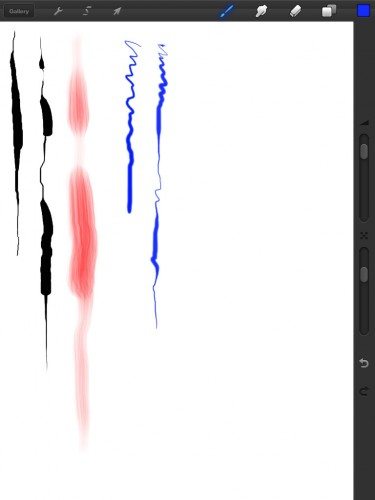


Gadgeteer Comment Policy - Please read before commenting
BEWARE: I bought this pen after reading several good reviews. You will read a couple of bad reviews based on customer service, LISTEN TO IT! I had a problem with my pen and sent it back as the website instructed. They now have my money and the pen back and won’t refund my money. I’m out shipping (twice) and price of pen + extra tips. It’s been 40 days and they stopped responding to emails over two weeks ago. DO NOT BUY FROM HEX3! THIEFS
Derrick,
You were discussing the problem you had with our support staff over a weekend, it was not a warranty claim or faulty product – but in fact, a simple user problem.
We have a returns policy that is very clear.
You claim to have returned your product, but it was sent to the wrong address, without an RMA and we cannot track it. As we have said, you will need to arrange for the return to be sent to the correct address or returned to yourself. I can’t offer any further assistance.
Nice review, i hope this kind of stylus be available for android very soon
First off, I’ll say this works reasonably well on iOS, but I only have an iPhone 5 and I’m not about to go buy an iPAD just to use this device. What I do have is an Asus Transformer and I have to say I find the lack of Android support really disappointing.
Half the Android apps on HEX3’s app page either have no working or an incorrect link to the appropriate Google Play store listing. The majority of those apps which do have a correct link have been updated multiple times since the Jaja’s official release, of course without any support for the device at all. It was particularly disappointing to find that Jaja support in Adobe’s Sketchbook Pro is not symmetrically supported between iOS and Android. There is only one Android app which supposedly has Jaja support and I’ve never been able to get it to do more than change opacity and size in reaction to *speed*, rather than *pressure*.
The manufacturer has promised support for Jaja is forthcoming for those same apps for months and months, yet no change has occurred. While it’s true that implementation is the responsibility of the app makers, it’s sort of misleading to claim the stylus is supported on Android when there is such poor adoption.
As it stands, this stylus is little more than a non-sensitive device when paired with my Asus tablet, which I could have paid significantly less for through some other company. It’s seen maybe half a dozen uses since I bought it back in April. The rest of the time, it’s just been taking up room in the bottom of my purse or pencilcase.
I returned mine to them too within the 3 day window bc of skipping. I sent it to their worker in Redondo Beach who left the company. After I finally realized he never refunded the money a month and a half later he didn’t work there anymore and they said they had no proof i returned it. So I was out the pen and the money. Horrible business practices.
N’achetez pas ce stylet.
J’en ai commandé un il y a neuf mois et je ne l’ai toujours pas reçu.
Ils ont prit les 100 dollars et maintenant après avoir envoyé une bonne dizaine de mails
je n’ai aucun moyen de pression pour recevoir mon stylet ou être remboursé.
Ne l’achetez pas
Edited to add translation:
Do not buy this pen.
I ordered one there nine months and I have still not received .
They took $ 100 and now after sending a dozen emails
I have no leverage to get my pen or be refunded.
Do not buy it