The Doxie Flip is a small flatbed scanner that runs on batteries for true portability. Unlike other small mobile scanners that we’ve reviewed over the years, this one doesn’t require you to slide the scanner across the document that you wish to capture. The Flip has been designed like a true flatbed scanner, only much smaller. It also offers a twist, or maybe I should say it offers a flip. Let me show you.
Note: Images can be clicked to view a larger size.
Package Contents
Doxie Flip scanner
4GB SD card
Batteries
USB SD card reader
Instruction booklet
Doxie Flip Case (sold separately for $19)
The Doxie Flip is compact and cute. It looks just like a traditional flatbed scanner, right down to the flip up lid. With a foot print of 10.23 x 6.46 x 1.34” (26.0 x 16.4 x 31.4 cm) and only weighing 1.26 lbs (570 g), it’s small and light enough to carry with you where ever you go.
Flip up the lid to reveal the 4×6″ (A6) glass scanning surface with orientation indicators.
On the right side of the scanner you’ll find the power switch, scan button and SD card slot. A 4GB SD card is included with the Doxie Flip.
Up top, you’ll find a small color LCD and 5 navigation buttons. The LCD has a status bar at the top that shows the number of scans remaining and the battery level. The display also shows a live view while you’re scanning something.
The interface for this scanner is very easy to use. The 5 navigation buttons can be used to set the time, date, adjust the DPI setting from 300 to 600 and set the auto shutdown time. To scan you just place the item you want to scan on the scanning surface and press the big green button on the side.
Using the Doxie Flip to scan postcards, index cards, coins, stamps, pictures, etc, is fun and easy using the top scanning surface. But it becomes even more powerful and fun to use when you remove the lid and flip the scanner over.
The Doxie has been designed so you can see through it. When you need to scan something large, you can remove the lid, flip it over and place the scanner over the item you wish it scan. Seeing through the scanner makes it easier to capture exactly what you need.
Here I have the Doxie flipped over on top of some fall leaves.
You can also place non-flat objects on top of the scanning surface and leave the lid open. I might start using this scanner to take perfect review shots of tiny gadgets. If you turn out the lights in the room while you’re scanning objects with the lid open, it gives the scan a black background so that the objects really pop.
The Doxie Flip is really convenient for scanning small notebooks like Field Notes and Moleskine Cahiers. Field Notes is even offering a limited edition Doxie notebook that features textured French Paper Speckletone 80# Cream Cordtone cover. The only thing that would make the Doxie Flip even better would be if the scanning area was large enough to scan 2 pages of the Field Notes at one time.
As you’re scanning, the color LCD shows a preview. 300 DPI scans take about 7 seconds per scan and the replaceable batteries should give you up to 200 scans at that DPI. The Doxie can use rechargeables too.
To access your scans on your PC or Mac, you have to install the free desktop app. Then you remove the SD card from the Flip, insert it into your computer’s SD card slot or use the included USB to SD adapter and import the images.
From there you have the ability to crop and adjust different image settings.
Here’s a sample scan that I did by placing a few items on the scanning surface, leaving the lid open and turning off the lights in the room.
Same as above, but with the lid closed.
Scan of a Field Notes sketch that has been cropped. I am really happy with the image quality from the scans.
The software will can save your scans to cloud services like Evernote and Dropbox. You can also quickly send images to any desktop app like iPhone or Photoshop with one click. In December, the desktop software will get an update that adds a nifty AutoStitch feature that seamlessly merges together overlapping scans into one large scan.
I have had a lot of fun using the Doxie Flip. I prefer it to the wand style scanners that you have to drag across a page. Those always end up looking wavy or have errors when I drag too quickly or too slowly. The quality of the scans from the Flip are also better than using my smartphone. The Doxie Flip is definitely a keeper.
INIU Mini Portable Charger, Small 45W PD Power Bank, 10000mAh USB C in&Out Fast Charging Pocket Size Battery Pack, Travel Essentials Powerbank for iPhone 17 16 15 14 Pro Air, Xiaomi, Samsung S24 etc
(as of February 28, 2026 17:22 GMT -06:00 - More infoProduct prices and availability are accurate as of the date/time indicated and are subject to change. Any price and availability information displayed on [relevant Amazon Site(s), as applicable] at the time of purchase will apply to the purchase of this product.)Hagibis SIM Card Tray Removal Tool with Cleaning Brush, 2 in 1 EDC Portable Keychain Eject Pins Reset Needle Opener Cleaning Pen for iPhone Airpods Pro
(as of February 28, 2026 17:28 GMT -06:00 - More infoProduct prices and availability are accurate as of the date/time indicated and are subject to change. Any price and availability information displayed on [relevant Amazon Site(s), as applicable] at the time of purchase will apply to the purchase of this product.)Product Information
| Price: | $149.00 |
| Manufacturer: | Doxie |
| Requirements: |
|
| Pros: |
|
| Cons: |
|

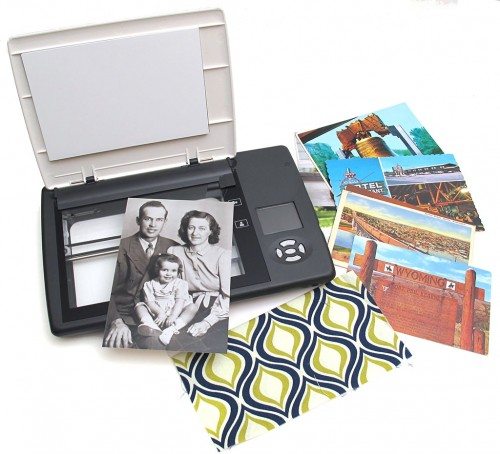
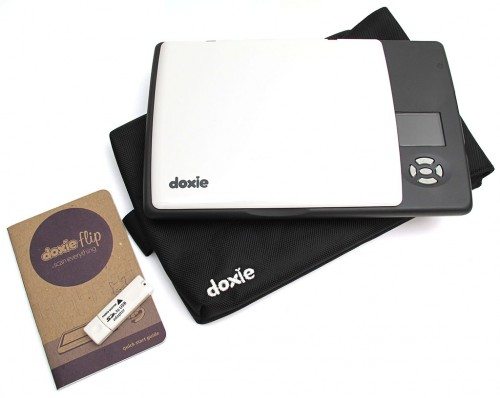



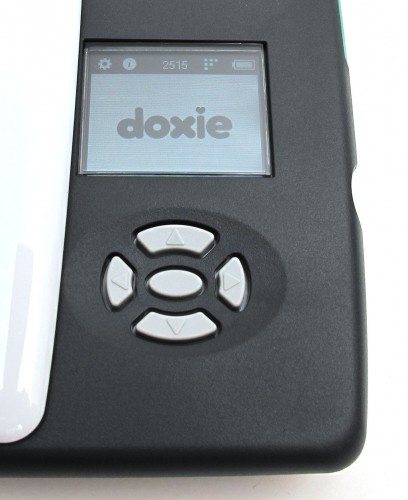
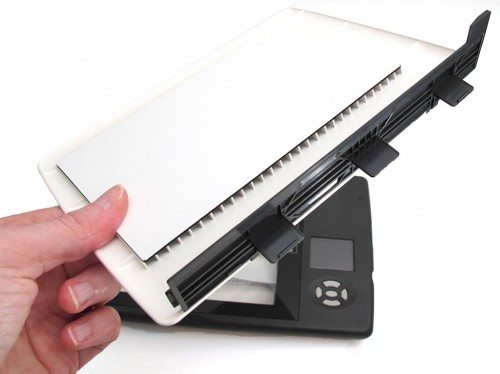
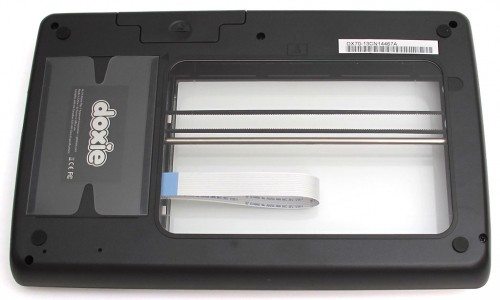
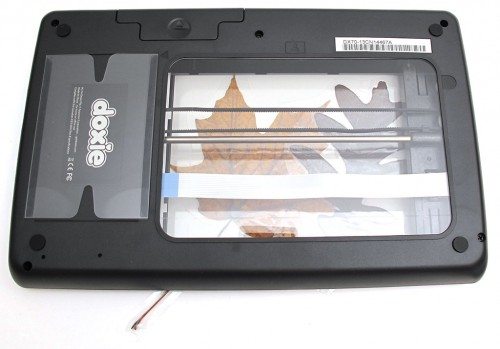

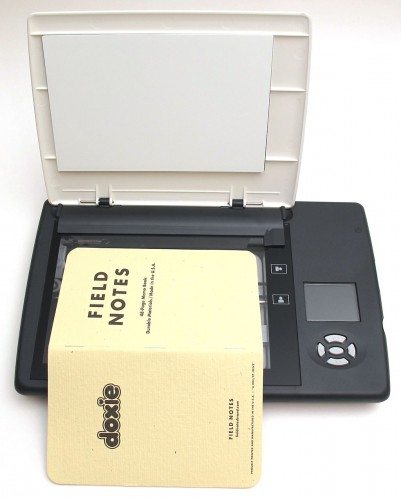
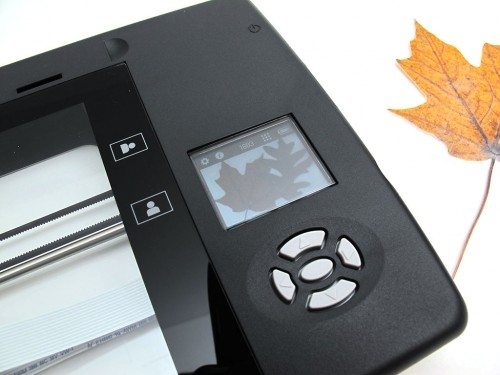
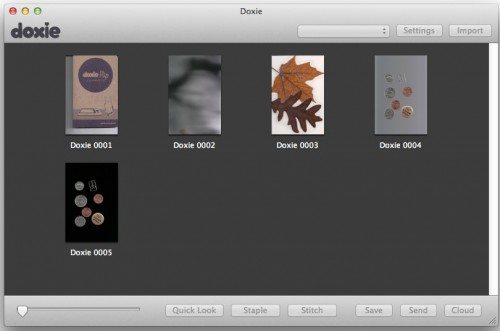
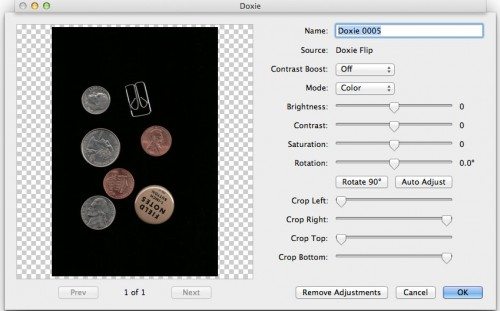


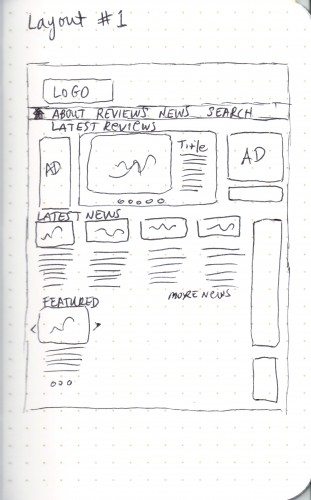


Gadgeteer Comment Policy - Please read before commenting
It would be nice if the scanner offered Android tablet and phone support. This is cool. It can scan more things than a Fujitsu ScanSnap.
Okay, so you obviously haven’t reviewed the Flip-pal mobile scanner which has been available for at least 4 years. In fact, the Doxie looks exactly like the Flip-pal with a slight variation in the cover. The detachable cover and the ability to “flip” for scanning are not new innovations. This is actually a blatant Flip-pal ripoff with no new features or improvements. And, no, I don’t work for Flip-pal, I just own one.
OK Cathleen – don’t mince words, what do you really think ?
I wouldn’t call the Doxie a rip off of the Flip-Pal. They both look to be made by the same manufacturing factory. Only the detachable lid, insert label on the back and FW are different. Somebody in Asia most likely is private branding the stuff. A mold insert for the product variations is only a few thousand. Not a rip-off, just normal OEM branding.
Yes this does seem to be exactly the same as the Flip-Pal. The only difference I can see is the ability to scan to .png (And pdf) rather than just .jpg. That alone wins it for me as I want to get the best quality possible out of it.
whilst I love the simplicity of this scanner when I use the USB with card or just the card in MacBook Air there are no pics to import – I would love some HELP!!? Annette