Most Android smartphones these days have similarly sized displays, memory capacities and processor speeds. It makes it really difficult to get noticed when you’re drowning in a sea of shiny black plastic phones that all look alike. Standing out requires unique features that make your phone different enough so potential buyers will take a second look. LG hopes they’ve done enough with their new G2 to make you consider buying one. Have they? Let’s check out the features that make the LG G2 from Verizon Wireless stand out from the crowd.
Note: Images can be clicked to view a larger size.
Package Contents
LG G2
Non–removable 3000 mAh SiO+ battery
Pre–installed SIM Card
Wall/USB Charger
Quick Reference Guide and other documents
Hardware Specs
Processor: 2.26 GHz Quad–Core Qualcomm Snapdragon 800
Operating System: Android 4.2.2
Memory: 32GB on board memory + 2GB RAM
Network: CDMA 1.9 GHz/800 MHz, GSM 850/900/1800/1900 MHz, HSPA/UMTS (850/900/1900/2100), LTE
Display: 5.2” Full HD IPS Display: 1920 x 1080 resolution, 16:9 aspect ratio, and 423 ppi
Camera (rear): 13MP with LED Flash with Optical Image Stabilization (OIS) and Multipoint Autofocus
Camera (front): 2.0MP
Wi-FI: 802.11 a/b/g/n/ac; 802.11 n – 2.4 and 5GHz only
Bluetooth 4.0
NFC – Tap and Share with other NFC-enabled devices
Headset: 3.5mm Audio Jack
Battery: 3000mAh Standard Li–Ion; non–removable, usage time up to 18.2hrs, standby time up to 11.4 days
Dimensions: 5.45” (H) x 2.79” (W) x 0.35” (D) inches
Weight: 5.04 oz
At first glance, the LG G2 looks like many other Android smartphones currently on the market including the Samsung Galaxy S3 pictured above on the left.
It has a shiny black plastic shell that’s a bit slippery and shows fingerprints and smudges. I often wonder why almost every phone is made of shiny, slick plastic instead of plastic with a pattern that provides better grip.
The G2 may not look fresh and new, but it is solid and doesn’t creak, flex or crack when subjected to my patented Gadgeteer squeeze test.
Big display in a compact package
The 5.2″ touchscreen display takes up almost the entire front surface of the phone. The side and top bezels are very narrow, giving it a wonderful edge-to-edge look and feel while keeping the phone compact and pocket friendly.
The display is very nice. It’s bright, crisp and vivid. But, I did notice something a little weird about it. When used in direct sunlight, I sometimes see a grid of dots reflecting on or out of the screen. The only way I could duplicate the effect so I could photograph it for the review was to use a flashlight. I was finally able to capture this one image that shows one line of the dots. When you’re out in the sun, a whole grid of dots is visible. I’m not sure what the grid is for, but it does make outdoor viewing a little distracting.
Dude, where’s my buttons?
There are no buttons on the front or sides of this phone. The LG G2’s stand out feature was to locate the volume and power buttons to the back of the device. After using the phone for 2 weeks, I’ve found that I both like and dislike the button location. I like it because the volume buttons are located in the perfect spot for adjusting sound while you’re on a call. The up / down volume buttons double as shutter buttons for the camera app, which makes it easier to take selfies using one hand. What I don’t like is that you have to turn the phone over to make sure you’re pressing the center button if you want to wake up the phone. Otherwise you will probably end up pressing the up or down volume button, which does not wake up the phone. Apparently the AT&T version of the G2 has a power button that sticks up far enough to make it easily distinguishable from the volume buttons. This really annoyed me until I remembered that the LG G2 has a feature called Knock On. With Knock On, you just tap the center of the display twice with your finger to wake it up. You can put the phone back to sleep using the same double tap on the status bar or an empty area on the home screen.
Gestures
The phone will also answer calls just by picking it up and putting it to your ear. This feature is called Answer Me, and is not active by default. Two other gestures let you multi-task.
Slide Aside allows you to “save” up to 3 applications to the side by sliding three fingers horizontally across the screen to the left. When you want to access one of the 3 apps, you slide three fingers to the right across the screen. Performing the gesture felt awkward to me and I don’t see how this feature is any better than just holding down the home button to see the list of open tasks and then clicking one.
QSlide is another feature that will let you overlay certain apps on top of other apps so you can see and use two to three things at once. The app’s transparency can be adjusted and it can be resized. This is an interesting feature, but even a 5.2″ display doesn’t feel large enough to really take advantage of multiple windows. Both the Slide Aside and QSlide are features I tried once and then forgot about them.
Lights, camera, action
The G2’s 13MP camera with optical stabilization means that you can leave your old point and shoot camera at home for good. At least that’s what LG wants you to do. I took the G2 with me on vacation to Florida and used it as my only camera. Here are a few sample pix
I was happy with most of the images I captured. I did notice that the camera isn’t the best in low light. But that seems to be the norm when it comes to smartphone cameras.
The camera app is easy to use either set to full auto or manually if you like to tinker with settings such as ISO, white balance and brightness. There’s even an option to focus manually.
Even though I’m not a big fan of the buttons on the back of the phone, long pressing the volume down button launches the camera app even when the phone is sleeping. No unlocking needed. This is great for quick shots as start up time is quick.
We had a a lot of fun with the live effects in video mode which transforms your subject in several ways like big eyes, big mouth, small mouth, etc, all in real time. We laughed till we cried.
Software and LG’s user interface
I’ve been a Samsung Galaxy user for the past year and noticed that the LG’s UI looks very familiar. Samsung’s TouchWiz interface must have impressed LG enough to borrow some of its look and feel. I’m not saying that’s a bad thing. I don’t mind TouchWiz, but I know some people who hate the cartoonish look.
If you enjoy customizing your phone, you’ll be in heaven with the G2. There are so many customization options, that you’ll be busy for days. You can even customize the soft touch buttons, which is something I’ve not seen before.
The LG G2, comes pre-loaded with quite a few Verizon and 3rd party apps that are not part of stock Android. They include Google Chrome, Google+, Amazon™, Amazon Kindle™, Amazon MP3, Appstore, Audible™, IMDb, QuickTranslator, Voice Mate, QuickRemote, Life Square, Notebook, Video Editor, Caller Name ID, My Verizon Mobile, NFL Mobile, Verizon Tones, Viewdini, VZ Navigator®, VZ Security, Polaris® Office 5 and Slacker Radio.
You’re probably familiar with most of those apps, but I’ll mention the Quick Remote app because it allows you to use the G2 to operate compatible TVs, sound systems and more using the IR port on the top edge of the phone.
Making calls, GPS, battery life, overall performance and final thoughts
During the 2 weeks that I’ve been using the Verizon version of the LG G2, I’ve had no issues with phone calls. I’ve found call quality to be clear and volume levels to be just fine. Whether I initiated calls or received calls, I have no complaints about the G2 when it comes to its telephony features.
I used the GPS quite a bit while on vacation in Florida and it worked like a champ to help find restaurants, stores, the airport and more. No complaints there either.
Battery performance isn’t something I’m normally impressed with, but the G2 managed to delight me. It has a 3000mAh battery, which I didn’t think was all that great considering the G2 has a crazy fast processor and that huge display. But I was very happy with how long the battery lasted between charges. With my normal usage patterns, I was getting a full day and a half of use before needing to recharge.
I was also very happy to learn that the Verizon version of the G2 features wireless charging without requiring a special case. It’s compatible with Qi charging pads and docks like the Brando Wireless Power Bank and the Nokia DT-910 Charging Dock. I love wireless charging and really hope that more phone manufacturers start including it in their smartphones.
When it comes to overall performance, the G2 is snappy. Really snappy. It doesn’t know the meaning of lag. Apps open quickly, lists scroll smoothly, everything about this phone feels fine tuned and ready for action. I’ve been really impressed with the G2 and will miss it after I send it back to Verizon. If I were ready to upgrade right now, the LG G2 would definitely be on my short list of potential new phones.
Gerber Gear Suspension 12-in-1 EDC Multi-Plier Multitool with Pocket Knife, Needle Nose Pliers, Wire Cutters and More, Gifts for Men, Camping and Survival, Grey
(as of February 5, 2026 17:36 GMT -06:00 - More infoProduct prices and availability are accurate as of the date/time indicated and are subject to change. Any price and availability information displayed on [relevant Amazon Site(s), as applicable] at the time of purchase will apply to the purchase of this product.)Gerber Gear Diesel Multitool Needle Nose Pliers Set, 12-in-1 EDC Multi-Tool Knife, Survival Gear and Equipment, Black
(as of February 5, 2026 17:28 GMT -06:00 - More infoProduct prices and availability are accurate as of the date/time indicated and are subject to change. Any price and availability information displayed on [relevant Amazon Site(s), as applicable] at the time of purchase will apply to the purchase of this product.)Product Information
| Price: | $149.99 w/2yr contract, $549.99 w/o contract |
| Manufacturer: | LG |
| Retailer: | Verizon Wireless |
| Pros: |
|
| Cons: |
|




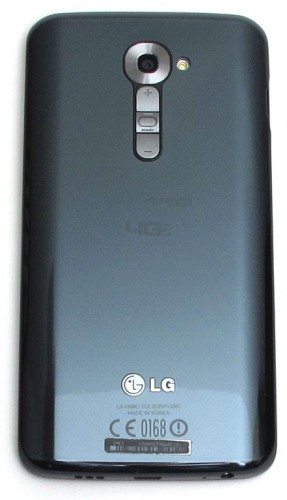

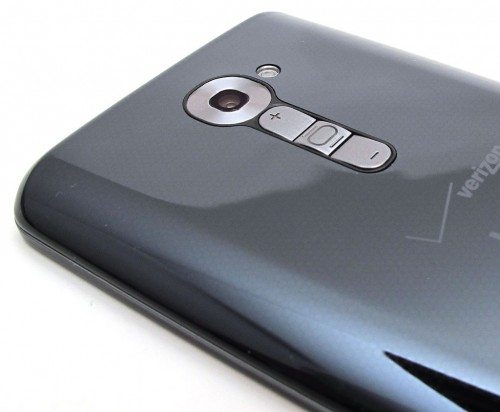
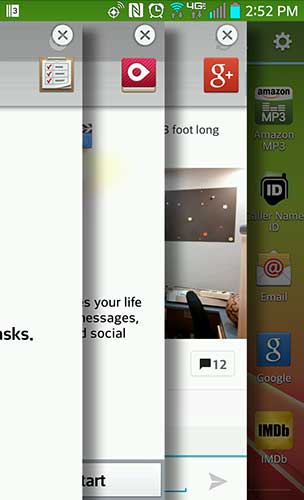

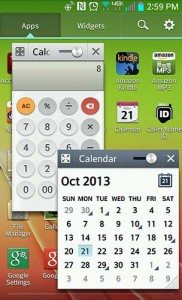

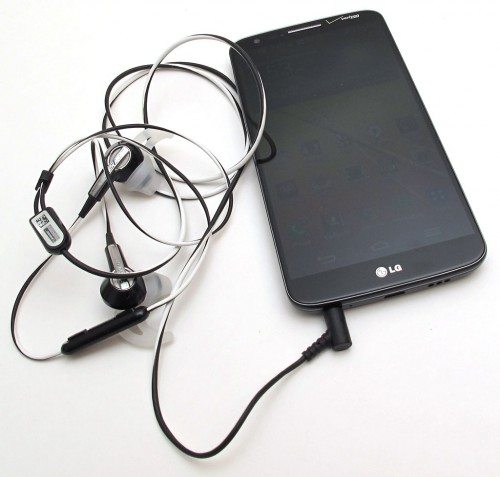











Gadgeteer Comment Policy - Please read before commenting
IIRC, this is the phone that the next Nexus is going to be based on.
No, the Nexus 5 will NOT be based on G2. The only thing the two phones share is the Snapdragon CPU. Everything else is different.
Hello I purchased the LG G2 a week ago and it has delighted me except two things.
Pros- super fast, great battery life, great screen display, fixes my previous problem with group messaging threads and keeps them in order with auyo retrieve like an ios apple phone. Love the qslide feature used it a few times. Copy and pasted text and links from different sites a few times. Did that using clipboard or other notepad features. Really handy and useful.
Cons: Animated messages ( .gifs ) don’t load! They come across as jpegs. Sounds so trivial as I am a grown man but it is so frustrating. .gifs had recently replaced my use of emojis and this phone will not send or recieve them well. It wont receive any that friends try to send me an no one at Verizon knows how to correct that. I called LG and they were clueless to what i was taljing about. I have 4 more days before i decide if this is enough for me to turn the phone back in amd switch to another phone.
Speaker phone is also not impressive. Its at the bottom of the phone. Oddly is you hold phone 1 of 2 ways it sounds massive. Not difficult just very different from my previous phone with beats audio.
Anyone who can help .gif files and i will keep,the phone in a heartbeat.
I have these strange grid dots on my Nexus 4 screen also, I guess that’s the digitizer used by LG.
The silver grid of dots is the digitizer — just like on my Nexus 4, they’re visible under intense and focused lighting.
@KG Did LG make the Nexus 4? Just curious because I’ve never seen these dots before on any of my phones.
@Crey James I have a G2 and downloaded gifs play just fine when viewed using Gallery. Are you trying to embed gifs in your emails? Depending on what app you are using to view gifs, they may or may not be animated. The stock browser works fine with gifs, as does Chrome. I agree the speaker position isn’t ideal but I always use a bluetooth headset when I want to listen to music or watch videos so this isn’t a big issue for me. I don’t think the gif issue should be the reason for you to return the G2, there are so many other reasons to like this phone…
@Roger D The nexus 4 was based on the LG optimus G,so the according to the FCC filing,the nexus 5 will be a LG G2 based phone.However we will have to wait to find out.
@Juile Strietelmeier The nexus 4 was made by LG.In fact,it’s based on the Optimus G,the G2’s predecessor.
I don’t like the rear key.I’m still waiting for the nexus 5.No rear key,same phone.
@Xfader I’m with you, I prefer normal key locations. I may have liked the back buttons better if they were styled like the AT&T version.
@Xfader You’re right about Nexus 4 but having seen the Nexus 5, I can say without a doubt that it is NOT based on G2 (which I own). FCC filing must have been a red herring…
Julie- thanks for the really good review. Excellent and I like the comments because you had me sold on this phone until the discussions came in on the buttons and the gifs.
We happen to have two different LG phones for now.
Thanks for the review !
It would be great if you have more reviews on phones, so hopefully Carriers and Manufacturers are willing to lend you loaners 🙂
Been following this site since my first Palm Pilot !
@Roger G We will just have to wait and see.
@Roger D, the phone can download .gifs for youbto send out but you will only receive .gifs as the first or last jpeg of the .gifs. it is an awesome phone but I have a group of friends that have teased me for two years on the wonders of the Iphone and now it has begun that I cant join in t the .gif fun anymore. Think i will move to the Samsung
Contd The phone does have many other great selling points. And all the talk about the back buttons is unnecessary. I am already used to their position in a week and all the relavant buttons you use are on the front as part of the display (back arrow, home, options, button to bring up the keyboard). Move one swip up from the bottom and you get a quickmemo option. Great way to take screen shots. If i hadnt spent the past year doing .gif wars with friends I would keep the phone. If they could do an upgrade on technology but I called LG and it is not in the plans.
If you dont receive .gifs get the phone! Some poeple in LG tech support didntvknow what i was talking about so that explains why the phone doesnt accept them.
I had the galaxy s 4 for a week and the
Buttons on the side drove me crazy. Always turning the volume when hiting power button. Took it back and exchanged for g2. Love it. No complaints. Review right on point
Does anyone know if the MEI 2 Bose headphones (marketed as iPhone compatible) works with the G2? If so I’m getting it but if not that’s the only flaw I see. Those headphones are the only things that fit in my ear and love using them with the iPhone.
And btw there’s a photo above that shows those headphones with the G2 but I’ve read a couple people say it doesn’t but I wanna make sure :).
@Fatsamoan I’m assuming you just want to know if you can answer/end a call with the inline controller? I just tried it and it worked to end a call, but I’m having problems calling into the phone using Verizon’s loaner SIM card. To test answering a call I need to swap SIMs but don’t have time at the moment. The +/- buttons on the controller don’t seem to have any effect.
Thanks Julie that’s exactly what I’m referring to. I love to answer/end calls plus music controls too with these headphones. I appreciate your response. This phone is awesome but this what will make or break my decision. Thanks again
Okay those headphones work fine to answer calls, end calls, and to pause and play media. The + and – buttons do not adjust volume levels.
The nexus 5 just came out,and it’s WAY better than the G2.No Rear Key.LG also is crazy,and puts the rear key on the g flex.
@Xfader The Nexus 5 does look interesting, but I am looking forward to hearing about battery life since it only has 2300mAh battery. I’m also not clear if it will work with 3G on Verizon.
@Xfader Nexus 5 is different, not necessarily better. Smaller display, smaller battery, lower res camera… how is this better? And I actually like the rear keys on my G2 so I must be crazy.
@Roger D For me a smaller display is better.Plus MP’s don’t matter.And the nexus 5 is only $349 unlocked!It’s worth it for being half the price.Also I don’t really care that it’s not on Verizon,because I use my iPhone 5s on T Mobile.
@Xfader Fair enough, your points are all valid. So what you meant to say is that it’s a better fit for you, not that Nexus 5 is a better phone than G2. Your comment wasn’t clear. Because most people certainly wouldn’t agree with you that a smaller display and lower megapixels makes N5 a better device.
The dots on the display are from the digitizer that LG uses and also from their zerogap touch technology which essentially brings the display closer to the screen by attaching it to the back of the gorilla glass, eliminating the air gap that usually resides there
The nexus 5 is in no way better than the g2, ive had a s4, note 3, g2 and a nexus 5. I prefer the g2 over them all due to total package. I dont notice much of a difference between the g2 and note 3 as far as performance goes. Just because the nexus 5 is cheaper doesnt mean its better. The battery life is mediocre at best…..it was also more gltichy than the g2(prob because certain apps werent ready for kit kat). G2s battery life is phenominal.
My sentiments exactly, @thomas. The battery and camera are the weakest parts of Nexus 5. I think Google cut too many corners on this phone to hit their low price point…
I’ve heard many people complain about group messaging not working on AT&T models. Apparently this option is available on Verizon, but not AT&T. Anyone have this issue? I’m considering the G2, but group messaging is a must for me. I might have to with the S4 instead. Also, what about long term battery usage? Does it loose the ability to effectively hold a charge after several months of use?