So your car has built-in Bluetooth for your iPhone, but how do you activate Siri without fumbling for your handset? Until all cars get Siri integration, the Mobile Home Bluetooth Siri Remote from Beanco might just be the solution.
The Mobile Home is a battery-operated little remote that looks a bit like a garage door opener.
Not much inside the box: Instructions, Velcro dots, and the actual Mobile Home remote.
The remote is a smaller than an iPhone 5. Note the large, cartoony-sized “home” button. It even has the same square shaped icon that Apple’s iOS devices have.
A wire clip comes attached to the remote. It’s also reversible if you wish.
One nice touch: The end of the clip is dipped in plastic to prevent scuffs.
Don’t like the clip? No problem. It slips right off.
Takes one button cell battery, included.
Fits nicely in the hand. Not too big, not too small.
To pair, simply press the little white LED window, which acts as a pairing button. The button glows green (under my finger) when pairing. The remote shows up as “Mobile Home” under Bluetooth settings.
After pairing, it works EXACTLY like pressing the Home button on your iPhone. One long press activates Siri. A short press acts just like… the Home button. (Click diagram to enlarge.)
If you’re wondering where you’ve seen this idea before, you may have seen the Satechi Bluetooth Remote Control. The Satechi adds nearly all remote functions. In addition to the Home button, you get volume, music fwd/back/pause, mute, and keyboard pop-up. However, I never warmed up to the Satechi as a mobile Siri button. Why?
The Satechi has a sliding power switch, but I don’t want one more thing to turn on when I’m driving. The Mobile Home’s remote has no power switch. Instead, it enters into a sleep mode to conserve battery power. You wake the Mobile Home by pressing the large home button once. The Mobile Home is also easier to operate as a Siri remote. Just one big button that you can’t miss. I can’t say the same thing about the Satechi.
Here’s the Mobile Home mounted on a car visor, below.
In actual real-world use, I discovered one minor detail. Remember that sleep mode the remote goes into? To wake it up, you can just tap the button. In about 4 seconds, the remote resumes its connection with your phone and the LED blinks green once. The problem is I’m not really sure how long it waits to enter sleep mode, so an initial tap of the remote button may not do what you think it should do, when asleep.
Because of this sleep behavior, I’ll have to be extra aware of connection status. Otherwise, this little remote now has a home on my car visor.
2026 Updated 85W Retractable Car Charger, 4-in-1 Fast Car Phone Charger with 2.6ft Two Retractable Cables and USB C+USB A Car Charging Block Cube, Compatible with iPhone 13 14 15 16 17 Pro Max, Plus
$9.99 (as of February 1, 2026 17:25 GMT -06:00 - More infoProduct prices and availability are accurate as of the date/time indicated and are subject to change. Any price and availability information displayed on [relevant Amazon Site(s), as applicable] at the time of purchase will apply to the purchase of this product.)Miracase Phone Holders for Your Car with Metal Hook Clip, Air Vent Cell Phone Stand Car Mount, Universal Automobile Cradle for Garmin GPS Fit iPhone Android and All Smartphones, Dark Black
35% OffProduct Information
| Price: | $79 MSRP (launch special $59) |
| Manufacturer: | Mobile Home by Beanco |
| Requirements: |
|
| Pros: |
|
| Cons: |
|







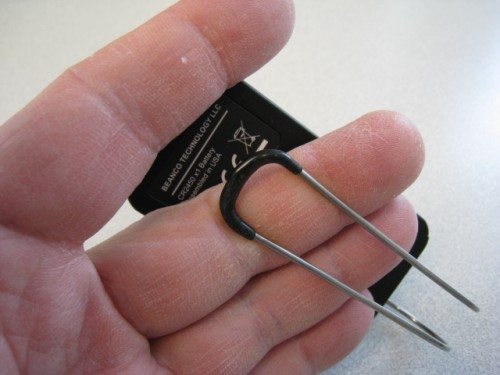


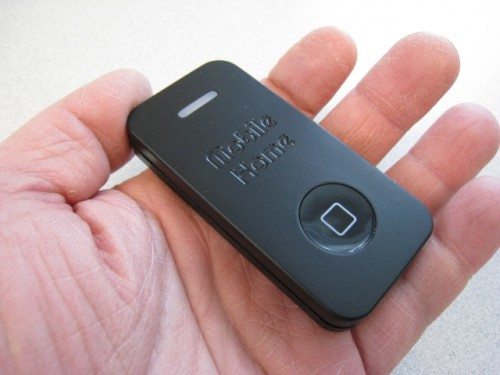

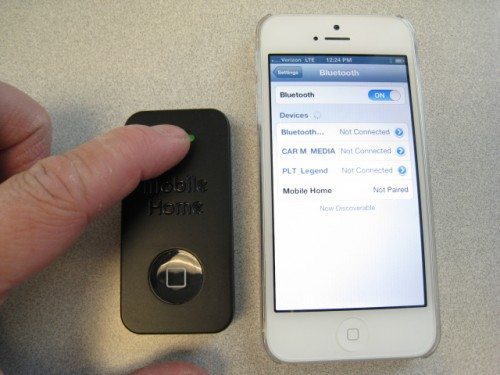
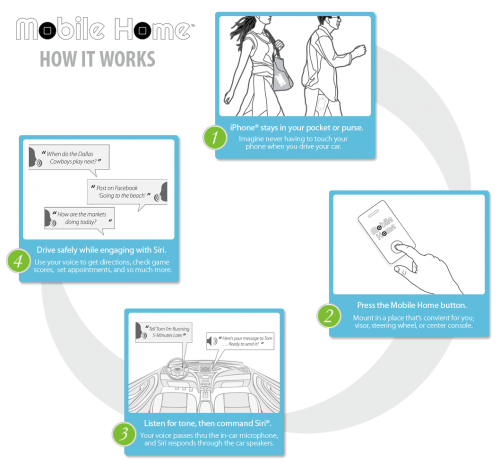




Gadgeteer Comment Policy - Please read before commenting
Hello. If used in a car where the IPhone is already paired to the car audio system will this integrate? I thought the IPhone can only be paired to one device at a time – so it would either be the audio system or the Siri remote.
Yes it will work while paired to the car speakerphone.
So when you enter the car, you need to tap the button to wake up and connect? Reason I ask is that every time I start my car, the car Bluetooth audio automatically reconnects to the phone and I don’t have to do anything.
@walk: You are correct. It would be a total winner if it did.