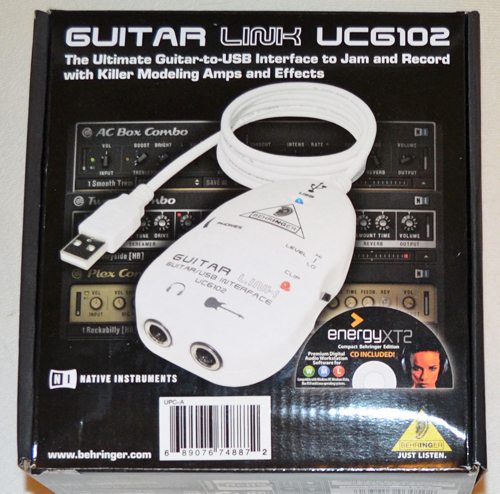 I don’t play any instruments, but my husband, Butch plays guitar and piano. He’s always had an interest in recording his music, and over the years has purchased several expensive effects processors and recording devices. These items are all tucked away because they are clunky to use and take a lot of space to get everything set up. When Behringer offered one of their Guitar Link UCG102 USB Interfaces to The Gadgeteer, it looked like a compact solution. I asked Julie if Butch and I could review it. She was fine with Butch putting it to the test and me writing up the results.
I don’t play any instruments, but my husband, Butch plays guitar and piano. He’s always had an interest in recording his music, and over the years has purchased several expensive effects processors and recording devices. These items are all tucked away because they are clunky to use and take a lot of space to get everything set up. When Behringer offered one of their Guitar Link UCG102 USB Interfaces to The Gadgeteer, it looked like a compact solution. I asked Julie if Butch and I could review it. She was fine with Butch putting it to the test and me writing up the results.
Instead of an army of stomp boxes for effects and room-filling mixing boards, software for computers and tablets allows even amateur musicians to record songs now. Unless you want to rely on the virtual instruments often supplied with these applications, you need a method of getting the sound from your guitar into your computer. That’s the purpose of Behringer’s Guitar Link UCG102. This USB device serves as the bridge between the analog world of your electric guitar and digital environment of your computer and its sound effects processing and recording software. This device works for a majority of guitars including many Gibson models.
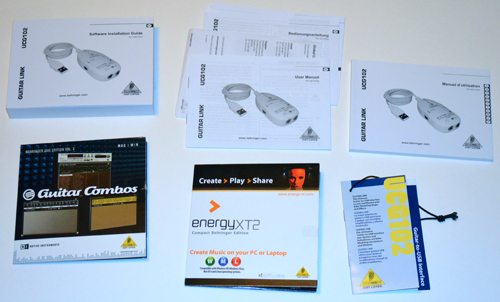 The Guitar Link came with a bunch of documentation. I don’t think I’ve ever gotten a product with so many booklets. There was a collection of User’s Manuals in a variety of languages, and a thick Software Installation Guide in 15 languages. It also ships with trial versions of two software packages. The first is Native Instruments’ “Guitar Combos Behringer Edition” software that models guitar amps and rack-mount effects. The second is the “energyXT2 Compact Behringer Edition” recording/editing/mixing software from xtsoftware.
The Guitar Link came with a bunch of documentation. I don’t think I’ve ever gotten a product with so many booklets. There was a collection of User’s Manuals in a variety of languages, and a thick Software Installation Guide in 15 languages. It also ships with trial versions of two software packages. The first is Native Instruments’ “Guitar Combos Behringer Edition” software that models guitar amps and rack-mount effects. The second is the “energyXT2 Compact Behringer Edition” recording/editing/mixing software from xtsoftware.

The Guitar Link UCG102 is about the size and shape of a small computer mouse. It has a 57″ USB cable attached, so you won’t have to sit within inches of your computer while you record. No external power source is necessary, as the Guitar Link receives power directly from the computer’s USB port.
The front of the Link has two LEDs. The one closest to the USB cable is a blue LED that indicates the unit is connected to the computer and is ready. Another LED, located above the word “LINK” near the bottom of the unit, shows red to indicate your signal is too strong and is being clipped as it transmits to your computer.
 The end has two 1/4″ plugs: one for connecting the guitar, and the other for connecting headphones so you can monitor what you’re recording. I have no headphones, earphones, or receivers that use 1/4″ plugs, so I had to order a 1/4″ male-to-3.5mm female audio adapter to use the Guitar Link.
The end has two 1/4″ plugs: one for connecting the guitar, and the other for connecting headphones so you can monitor what you’re recording. I have no headphones, earphones, or receivers that use 1/4″ plugs, so I had to order a 1/4″ male-to-3.5mm female audio adapter to use the Guitar Link.

 The side nearest the Clip light has a high/low level switch, so you can reduce the signal level coming in from your guitar, if needed. The other side has a volume adjustment dial for the headphones.
The side nearest the Clip light has a high/low level switch, so you can reduce the signal level coming in from your guitar, if needed. The other side has a volume adjustment dial for the headphones.
The first step is installing the software, of course. In addition to the software I’ve already mentioned, there were “ultra-low latency ASIO” drivers for Windows computers. We’re a Mac-only house, so the drivers weren’t needed. The Mac recognized the Guitar Link the moment it was plugged in to a USB port, and the unit’s blue light came on to indicate it was powered and ready. The rest of the software had both Windows and Mac versions.
The Guitar Combos software included three demo sets of amp and effects modelling. An included authorization code seemingly could be used to convert one of these sets into a free, fully functioning package. Installing the Guitar Combos software worked fine, but Butch got an “unrecoverable error” message when he tried to start the software. Eventually, he deleted the installation, went to Native Instruments‘ website and downloaded the latest version, now called Guitar Rig. He was no longer working with the Behringer Edition, and the authorization code wouldn’t work, but this was his only recourse. The downloaded software had some free components and some others that were timed demos, but it worked well enough for this test.
The energyXT2 software installed and ran without problems. When Butch tried recording, the signal would only record on the left channel. Butch was sure that the software could record both left and right channels simultaneously, but he was more concerned with the functioning of the hardware itself. He eventually went to xtsoftware‘s website and downloaded the most recent demo version of the energyXT2 software to see if that would work more easily for him. It still recorded only the left channel, but Butch decided he’d worry about finding a solution for that later.
Both the Guitar Rig software and the energyXT2 recording software were extremely versatile packages, deserving detailed reviews on their own. But for the purposes of this review, Butch’s primary focus was on the Guitar Link hardware.

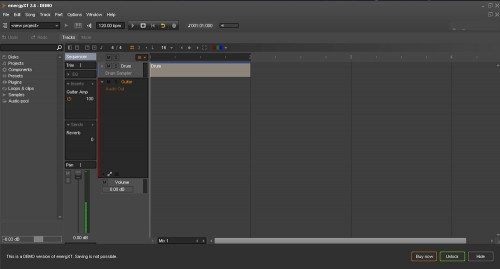

The energyXT2 recording software includes a guitar amp and a few effects, so you could simply connect your guitar to the Guitar Link and record a song. However, energyXT2 is VST-compatible, meaning it utilizes the universal virtual studio technology protocols that “interface audio synthesizer and effect plugins with audio editors and software recording systems” (according to Wikipedia). Guitar Rig is VST-enabled, meaning the two can work together to give you a more varied set of amps and effects.
The version of energyXT2 that Butch was working with was a demo, and it didn’t allow saving your work as a project. He was able to use the two packages together to record two tracks (both limited to the left channel only) and export a song as an audio file in a single recording session.
Butch says: “The Guitar Link interface worked absolutely flawlessly with the software. There were absolutely no latency issues – no delay between striking the string with the pick and hearing the sound in the headphones. The experience was no different than using a dedicated guitar amp from that perspective.
The guitar had a 5-position rocker for tone, and the interface device faithfully reproduced the tonal nuances of each combination of pickups. In general, the sound was warm and full, exactly as expected from the Yamaha Pacifica 721.
Noise from the guitar and interface device was almost non-existent. As usual, there was some slight noise when using high gain and distorted settings, but the noise gate functionality kept this to a manageable minimum.”
Here’s a short song that Butch recorded using the Guitar Link with the Guitar Rig and energyXT2 software packages.


Butch already owned a copy of GarageBand on his MacBook Pro and was hoping the Guitar Link would work with it, too. GarageBand comes with a variety of guitar amps and effects, so you don’t have to use a separate program to provide the processing. However, it is also VST-compatible, so it can be used with other packages. Butch was able to use the Guitar Rig program with GarageBand, and he found that that it was much more intuitive to interface Guitar Rig with GarageBand than with energyXT2.
GarageBand recorded both left and right channels for each track with no problem; it just worked without any effort on Butch’s part. He recorded a short two-track song for us. He used the amp simulation and effects in GarageBand that were as much like those he used in the other setup as possible. Although he did work with Guitar Rig and GarageBand together, his sample song was recorded using GarageBand only.
The Guitar Link hardware performed as flawlessly with GarageBand as with the other software.


Butch also owns GarageBand for the iPad, and he naturally wanted to try the Guitar Link with his iPad. Of course, the iPad has no USB port, but I suggested he try the USB adapter from Apple’s Camera Connection Kit. To his surprise, the blue LED on the Guitar Link lit up as soon as he plugged in. Just like with the MacBook Pro version, the iPad’s GarageBand worked flawlessly. He was able to use all of the amps and effects in GarageBand without problems. Once again, he heard no noise and had no latency issues.
Here’s the song he recorded on the iPad using GarageBand.
Butch highly recommends the Behringer Guitar Link UCG102 Interface for other similar-minded hobbyists. He has tried in the past to find a method of recording his guitar on his computer. Interfaces he’s tried in the past were difficult to use and introduced a lot of noise. The Guitar Link has removed the difficulty he experienced with other devices – no noise, and no latency issues. He thinks the hardware performs flawlessly with a variety of software packages, and he is very pleased he can use it with both his MacBook Pro and his iPad.
Google Review Tap Cards (3-Pack) by TapFive - Tap for Instant Reviews - All Phones Compatible - Reusable Smart Tap NFC & QR - Boost Business Reviews - Powered by TapFive (3 Card Pack)
(as of February 7, 2026 20:59 GMT -06:00 - More infoProduct prices and availability are accurate as of the date/time indicated and are subject to change. Any price and availability information displayed on [relevant Amazon Site(s), as applicable] at the time of purchase will apply to the purchase of this product.)Google Review Tap Card Stand | Boost Online Reviews and Google Rank with Fast Zappy NFC Tap QR Code Stand Works Like Digital Business Card | Compatible with iPhone and Android Devices (1 Large Stand)
(as of February 8, 2026 11:11 GMT -06:00 - More infoProduct prices and availability are accurate as of the date/time indicated and are subject to change. Any price and availability information displayed on [relevant Amazon Site(s), as applicable] at the time of purchase will apply to the purchase of this product.)Product Information
| Price: | List price is about $68, but it can be found for $34 at online retailers |
| Manufacturer: | Behringer |
| Pros: |
|
| Cons: |
|



Gadgeteer Comment Policy - Please read before commenting
I don’t record very often (but I probably should as a practice tool). Please ask Butch if this would work in a live setting, using the GuitarLink and iPad, connected to a PA.
Sooooooo! 🙂 Are you saying I can simply plug this thing into my ipad2 using the USB connector interface for the 30-pin connector, and I can just use garage band?
I bought an iRig, but it sucked. Lots of noise, and I don’t doubt the issue could have been on my end, but I tried several guitars, speakers and even headphones, and it simply would not work well in the sound department. The term YUCKY comes to mind 🙂 Anyway, I Wanted something that either uses the 30 pin connector, or USB, and this seems like it would work good. Yes?
Babs sounds great! Was that a riff from Stairway to Heaven? Listening to him makes me want to get an electric guitar again 🙂
@Rick I used only headphones for the output channel on the UCG102. The product page (see link above) says “Stereo Headphone output lets you jam with your computer and can also be used for monitoring with active monitor speakers”. Given that, I don’t see why going straight to the PA wouldn’t work as well. Signal routing aside, there’s nothing about this setup that wouldn’t work live, especially given the complete lack of latency issues.
@Tony Bostony Sounds like what you want to do is almost EXACTLY what I did to create the iPad clip posted above. The only difference is that I used a new iPad (rather than iPad 2). The adapter that I used is the same USB->30-pin adapter from Apple’s camera connection kit. Janet bought and used the adapter for other purposes when we had iPad 2’s.
As far as noise is concerned, the clip posted above was created using only the UCG102 and GarageBand on the new iPad. My Yamaha guitar is relatively noise-free when connected to amps, and I used a good Planet Waves branded cable for recording. I feel confident in saying that the UCG102 will not ADD any perceptible noise to your gear setup. I will say that I’ve previously tried other input devices and found them to be noisy as well. The UCG102 is hands-down the best I’ve seen in that respect.
@Julie Thanks! Although I enjoy playing immensely, I don’t pull the guitar out nearly as often as I would like to. My spare time is precious to me, and part of the reason is that, in the past, getting everything set up to record was such a time hog that it was daunting to even get started.
The combination of the outstanding performance of the UCG102 and the utility of the MacBook (plug it in and it works!) has changed that particular dynamic.
And yes, the energyXT2/MacBook clip is a variation based on the chord pattern for Stairway, and the GarageBand/MacBook clip is a cheesy improvisation over the same chord pattern. You have good ears! The iPad clip is another cheesy improvisation over the chord pattern for “House of the Rising Sun”.
Dang, I’m old.
I have to say that if you invest the small amount of money it costs to purchase this device & software, you may have a new outlook on guitar playing & recording. I was very impressed with the tone & the speed of the audio interface, I downloaded Native Interments Guitar Rig 3 demo and have never looked back. No more stacks, I play out with a Win 7 laptop, Kontrol 3 audio interface, Guitar Rig 5 pro & I use a 300 watt powered PA monitor as my reference on stage. A signal goes to the board, routes go to monitors on stage. If I bought a 5150, I would want Fender Twin for cleans etc, etc. There is no other way for me and my budget. The possibilities are endless. The sound is mind blowing as well.
@Dennis Saeva Wow, glad to hear that this solution works for you, both as a live performer, and as a Windows-based user. Enjoy!
@Butch
I heard the House of the Rising Sun rhythm part, but didn’t catch the Stairway to Heaven lead 😛
I have this little Fostex MR-8 recorder I had used but never seemed to figure it out. Maybe this will be a better setup for me 🙂
Thanks!
@Bob DeLoyd The UCG102 works so well and so reliably, it becomes secondary, kind of like an extension of your guitar cable. Once that happens, it’s all about the software! GarageBand is amazing.
has anyone tried tried connecting a synth/keyboard or mic to this for recording? cool review
I just bought it on Amazon for $34 shipped (Prime!), bought the Apple camera connection kit, and am going to mess with it momentarily. I am grateful for this review, since this is where it led me (buying both) and trying to get something down on the iPad and Garageband.
@Tony Bostony Hope it does everything you want it to do!
can i plug also my pedals for it? so that i can use my own patches to record a song? Thanks for the reply.
Hello, Im using “Guitar Link” on GarageBand and every time I play an ugly noise starts coming out from the speakers or the headphones. Like a feedback and some times I play and the sound comes a second or two late to the speakers. I tried everything I need some help to fix this. Thanks
@Tidball
My first thought when I first read your post is that maybe your computer’s microphone is on. You probably already tried doing this, but I thought I’d mention it just in case.
Great article. My only issue with the device is that it doesn’t amplify in anyway or if it does not enough. The output gives 10% of what it should to be reasonable, which means I have to play too hard to get anything out.
I have messed around with volume but it seems impossible to fix. Any ideas how to sort this issue out?
Positives: low latency and low noise.
Negative: not enough output from the device.
@Mike: Not entirely sure I follow your question. I’ll assume you’re using recording software as your use case. There should be a way to control recording level on your input channel, either through the target recording software or through the system settings. Try adjusting the level up until the signal strength is as high as possible without clipping. I think you’re right, there’s no preamp in the Behringer device, so it’s up to the destination software to adjust input levels.
Please let me know if I’ve misunderstood your desired use case.
@Butch
I’m afraid it’s not a software issue Butch. The problem is that the Behringer device doesn’t have high enough output levels (i.e. not enough current coming out of the device). Maybe it’s better with guitars with active pickups.
The clipping LED is never activated. I have all the dials on my guitar on full and I’ve tried different pick-ups, and leads. It is definitely a problem with this device.
It is definitely not up to the software to adjust the levels. If the levels coming in to the computer (via soundcard) are too low, software can’t do anything to correct this. This is a hardware issue, and that hardware is the UCG102 I’m afraid.
Thanks for your advice though.
@Mike February 20, 2013, 5:55 pm
maybe try via a powered usb hub.
my computer wont read the software disc any one know how to fix this
@Mark have you visited Behringer’s site to see if they have the software available for download?
I just bought one of these for my iPhone and GarageBand. I plugged in a Stylophone into the input and it worked flawlessly. I also tested it with various instruments at the Guitar store and it worked well with a fender Stratocaster and a fender jazz master bass. I think that this is my favorite part of my setup