 The last several years have seen an explosion of Bluetooth-enabled headsets and Jawbone has been among the leaders in this category, launching products that are increasingly sleek and innovative. Today we take a look at the Jawbone ERA Bluetooth headset. Onward!
The last several years have seen an explosion of Bluetooth-enabled headsets and Jawbone has been among the leaders in this category, launching products that are increasingly sleek and innovative. Today we take a look at the Jawbone ERA Bluetooth headset. Onward!
NOTE: All images in this review have been enabled with clickable enlargeability for your viewing pleasure. 😉
Options
The Jawbone ERA is available in four “sophisticated, architectural designs”, as seen on the Gallery page at the Jawbone ERA site:
- Midnight (reviewed here)
- Shadowbox
- Smokescreen
- Silver Lining
Specs
All of the ERA’s specs are listed at the Specs page of the ERA product site, but here are some of the main ones:
Audio
- NoiseAssassin® 3.0 with wind reduction
- 10mm wideband speaker (HD audio)
- Automatic volume control
- Voice announcements
Technology
- Built-in accelerometer (motion sensor)
- MotionX™ technology (including ShakeShake and TapTap)
- Dual micro-processors
- Serial flash
Power and Battery
- Up to 5.5 hours talk time
- Up to 10 days standby time
- Built-in rechargeable Li-ion polymer battery
- Jawbone battery meter automatically displays on iPhone® (BlackBerry® & others available at MyTALK)
- On/Off Switch
- Micro USB connector interface (charging and MyTALK)
Bluetooth
- Bluetooth V2.1 compliant
- Range up to 33 ft (10 m)
- Support Enhanced Data Rate (EDR)
- Profiles Supported: Advanced Audio Distribution Profile (A2DP) 1.2, Hands-Free Profile (HFP) 1.5, Headset Profile (HSP) 1.1
- Supports Simultaneous Multipoint (two live audio connections)
PC Compatibility (for MyTALK apps & software updates)
- Windows 7, Vista XP
- Mac OSX 10.5 and higher
Dimensions & Weight
- Length – 2.02 inches (51.3 mm)
- Width – 0.57 inches (14.5 mm)
- Height – 0.95 inches (24.1 mm)
- Weight -10.2 grams
Packaging
The design of ERA’s packaging might be best summed up by the expression “a place for everything and everything in its place.” The top of the package is a clear cube that prominently displays the ERA on a transparent display stand, giving curious potential buyers the ability to see the actual product from nearly any angle.
Below the transparent display cube at top is a paperboard sleeve that can be removed to reveal a portion of the accessories, each in their own little compartments. Lifting a flap reveals the remaining accessories below it. Also of note is that Jawbone bills this packaging as “eco-friendly” in that it is recyclable and made from only two materials, recycled paper and PET plastic.
Below is a closeup of the transparent display stand upon which the ERA sits atop the package. It is attached with a small glob of rubber cement-type adhesive which sticks well but still allows easy removal of the device.
Package Contents
- Jawbone ERA headset
- Spout earbuds (4 sizes)
- Round earbuds (4) sizes
- Optional Binaural earloop
- USB to micro USB charging cable
- A/C wall adapter
- Carrying case
- User guide (English/Spanish)
Appearance
The first thing I noticed about the ERA is that it has a very sleek design. From the overall size to the curves and blends to the textures of the materials, it has a nicely contoured shape, though I realize that beauty is in the eye of the beholder. Below a pic of the naked ERA, sans any earbuds or other accessories:
The outside of the ERA has a sort of grill texture. This version of the product, the Midnight, has a black grill with a layer of deep red under it, so deep that it is difficult to determine that it is red except upon close inspection and in the correct lighting conditions.
Below an image showing one of the round-style earbuds, as well as the On-Off slider switch in the blue “On” indicator position. Yep, blue. Not green (?). Also present is the Voice Activity Sensor (VAS), the little black nub near the end of the headset. More on this later. Around the VAS is an LED Ring that changes color to indicate various modes. In the pic below, it is lit in white, which indicates that the headset is on. The LED Ring alternates between flashing white and red when in pairing mode and flashed red when the battery life is low.
The pic below shows the Micro USB charging port and the Talk button.
Below another pic of the underside of the headset, with the Voice Activity Sensor nub on the left and the On-Off slider switch near the center. The speaker grill can also be seen clearly in this pic.
 Below, another pic of the pattern on the outside of the ERA.
Below, another pic of the pattern on the outside of the ERA.
 The closeup below shows the Micro USB port and the Talk button. Note two tiny indentations along the right edge of the port. Best I can figure, these were caused by the first time I inserted the spring-assisted Micro USB end of the charging cable into the port. More on this later.
The closeup below shows the Micro USB port and the Talk button. Note two tiny indentations along the right edge of the port. Best I can figure, these were caused by the first time I inserted the spring-assisted Micro USB end of the charging cable into the port. More on this later.
 Another pic from a slightly different view.
Another pic from a slightly different view.
 The closeup below shows the Voice Activity Sensor (VAS) nub. The VAS is a small rubberish nub that must be in contact with your cheek and pointing toward your mouth, presumably to detect vibrations for feature activation.
The closeup below shows the Voice Activity Sensor (VAS) nub. The VAS is a small rubberish nub that must be in contact with your cheek and pointing toward your mouth, presumably to detect vibrations for feature activation.
 The ERA includes two styles of earbuds, each in four different sizes, to aid in providing the best fit for the user. On the left is the more round style, a slight variation on the type that is included with most other earbuds and headsets. On the right is the Spout style, which includes, well, a “spout” feature which is designed to “channel audio directly into your ear, providing the clearest sound.” It also includes a partial ring of material off to one side, presumably to further aid in a tighter fit into the ear.
The ERA includes two styles of earbuds, each in four different sizes, to aid in providing the best fit for the user. On the left is the more round style, a slight variation on the type that is included with most other earbuds and headsets. On the right is the Spout style, which includes, well, a “spout” feature which is designed to “channel audio directly into your ear, providing the clearest sound.” It also includes a partial ring of material off to one side, presumably to further aid in a tighter fit into the ear.
The binaural loop, shown below is an optional item. Designed to give additional stability to the ERA by looping over the ear, it attaches to the headset with a “C”-shaped clip, which is mounted on a ball-and-socket swivel, giving the loop a relatively high degree of positional flexibility. The loop itself is simple to install, but I myself didn’t find that I really needed the loop in order for the ERA to feel stable in my ear.
The binaural loop’s “C”-clip attaches between the body of the headset and the earbud:
Functions
Talk button – The Talk button performs multiple functions. When there is an incoming call, pressing it once will answer the call, pressing and holding it for two seconds will decline the call. While on a call, press it once to switch to a new call; press twice to end one call and switch to another. While not on a call, pressing and holding it activates your phone’s voice-dialing feature (in my case it took me directly to iOS’s Siri), pressing it twice performs a last number redial. The Talk button has a good tactile “clicky” feel and it activates its intended functions as advertised.
NoiseAssassin 3.0 – The ERA is billed as “the only Bluetooth® headset equipped with military-grade NoiseAssassin® 3.0, the latest version of Jawbone’s industry-first noise and wind canceling technology.” The volume is adjusted automatically based on the noise level of your surroundings. More on this below.
HD Audio – The ERA boast a “10mm wideband speaker—our biggest, most powerful speaker yet (25% larger than previous models).” Again, more on this below.
MotionX (includes ShakeShake to pair and TapTap to answer) – The ERA is also billed as “the first headset with a built-in accelerometer and patented MotionX technology”:
- ShakeShake – I found the ShakeShake function which utilizes the ERA’s onboard accelerometer, to work as advertised. First, pairing. When I paired the ERA with my iPhone 4S, I simply turned on the headset, shook it four times and it went into pairing mode. With my iPhone’s Bluetooth mode turned on, it quickly identified the ERA, I selected it and was off and running. Second, ShakeShake is also used to answer an incoming call when the ERA is on, but you are not wearing it. Just pick it up, shake it twice, and it answers the call. I found this to be an intriguing feature. Unless I can see my iPhone’s display and identify the caller, I am not likely to just answer the call without putting the headset in my ear. However, others may find this feature useful.
- TapTap – The TapTap function worked as advertised also. While the ERA is on and you are wearing it, just tap the outside of it (the patterned surface) twice and it answers an incoming call. Tap twice again and it ends the call. Or, tap twice while on a call to switch to a different call. The sensitivity of this feature seems fairly well adjusted for the most part: it was not often that I would do a double-tap and not have it register and perform the intended function.
MyTalk – MyTalk allows you to download customizations to and edit settings on your headset from the jawbone.com/mytalk site. You start by creating an account, then installing an Updater to your computer. The Updater software is the conduit between your headset and the site. Using the USB cable (see below) I connected the ERA to the computer, it performed a sync and was ready for updates. Available on the site are downloadable freebies ranging from the fun, like new voices (called AudioApps), to the useful, like THOUGHTS, a voice note app. I wasn’t really sold on the ERA’s somewhat tinny, vaguely Asian-accented female default voice. I was hoping for something like Optimus Prime, or Christian Bale’s Batman, but I settled for “Be Flirty,” a female voice which sounded more realistic, pleasant and fun to me than the default.
You can also adjust several settings on the ERA from this interface:
Performance
Sound Quality – Generally speaking, I found the sound quality of the ERA to be comparable to other Bluetooth headsets that I’ve evaluated. As described above, the ERA boasts NoiseAssassin 3.0, billed as “military grade” technology. While that has a definite air of impressiveness, I wasn’t quite so convinced, so I did my own little Farmer Jones Test on this. (For those curious, a Farmer Jones Test is basically a quick, no-nonsense but reasonable evaluation of something before a more in-depth investigation is conducted. You know, something the farmer down the road would do to get a “gut feel” of something, but it makes sense and gives you confidence as a good first step.) The test involved using the Smart Recorder app for iOS to record myself, using the ERA, in several sets of conditions:
office with door closed – NoiseAssassin on
Taekwondo class – NoiseAssassin on
car traveling 60mph on interstate with all windows up – NoiseAssassin on
car traveling 60mph on interstate with all windows up – NoiseAssassin off
car traveling 60mph on interstate with driver’s window down – NoiseAssassin on
car traveling 60mph on interstate with driver’s window down – NoiseAssassin off
I think the ERA performs fairly well in conditions with high ambient noise levels. However, I’m not so convinced that the NoiseAssassin 3.0 itself actually made much difference. But again, my test was not particularly scientific. Take it for what it’s worth.
On a related topic, the Jawbone ERA site describes using the headset to listen to “podcasts, Pandora® tunes, YouTube® videos, driving directions and more come vibrantly to life in full-spectrum, HD-quality sound.” I tried this out of course and listed to some music and some podcasts with the ERA. I’m not sure what “HD-quality sound” is supposed to sound like, but listening to music on the ERA is just not the same as listening to it on most any set of stereo earbuds. I guess it’s OK in a pinch, but not something I’d do on a regular basis.
Battery Life – The ERA includes a battery meter that displays in the upper right of the iPhone’s status bar right out of the box (you’ll have to download an app from MyTalk to get this feature for Android or BlackBerry). Press the Talk button and your ERA will announce the amount of remaining battery life in hours. When battery life is running low, the ERA will remind you to charge it.
I found the battery life to be very good with the ERA. The manual states one hour to charge to full capacity, 30 minutes to reach 80% capacity (presuming these figures are starting from zero charge), and I found this to be accurate. With the ability to switch off the headset, it seemed to hold its charge quite well when I then tossed it in my gear bag for about a week and proceed to forget about it. When I finally switched it back on and held the Talk button, the voice cheerfully informed me, “About 5 hours of talk time remaining.” It seemed to hold its charge well in standby mode and in talk mode also.
Range – Although Jawbone reports the range of the ERA to be 33 feet (10 meters), I actually found it to exceed that by a bit, perhaps up to 50 feet, before significant signal degradation occurred. Of course, line of sight helps, but it was even able to penetrate a few interior walls.
Accessories
The ERA’s main accessory is really two items for charging the headset: an AC wall adapter and a short USB to Micro USB cable. Although the adapter’s prongs fold in for storage, it really isn’t all that small. Relative to the small size of an Apple USB Power Adapter for the iPhone/iPod, I question why this one has to be so much larger.
 The shorty USB to Micro USB cable has a cool feature: the cable portion is “bendy,” so it holds its position if you want to orient the ERA at a particular angle while charging.
The shorty USB to Micro USB cable has a cool feature: the cable portion is “bendy,” so it holds its position if you want to orient the ERA at a particular angle while charging.
 The Micro USB end of the cable has a couple of tiny spring clips that help secure it into the headset while charging. As mentioned above, I think these clips may have left two tiny indentations in the plastic at one edge of the USB port when I inserted the cable in the headset for the first time. The clips seem like a bit of overkill to me, and actually seem to make it a bit more difficult to remove the plug from the ERA.
The Micro USB end of the cable has a couple of tiny spring clips that help secure it into the headset while charging. As mentioned above, I think these clips may have left two tiny indentations in the plastic at one edge of the USB port when I inserted the cable in the headset for the first time. The clips seem like a bit of overkill to me, and actually seem to make it a bit more difficult to remove the plug from the ERA.
 The other accessory included with the ERA is a small carrying case. It is made from a synthetic suede-like material, thick enough to afford some protection from bump and dings.
The other accessory included with the ERA is a small carrying case. It is made from a synthetic suede-like material, thick enough to afford some protection from bump and dings.
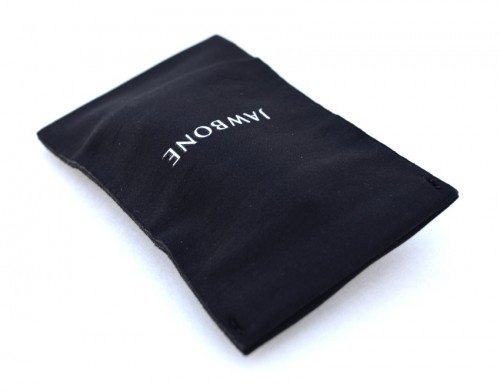 The opening of the case has a nifty feature. Squeeze it from the sides and it fishmouths open; release it and it closes. Simple, yet secure. Though it really only has enough room for the ERA itself, I was able to fit the bendy charging cable in it also, but it took some contorting. One other thing to note is that the edges of this case are a lint magnet if you place it the pocket of your jeans.
The opening of the case has a nifty feature. Squeeze it from the sides and it fishmouths open; release it and it closes. Simple, yet secure. Though it really only has enough room for the ERA itself, I was able to fit the bendy charging cable in it also, but it took some contorting. One other thing to note is that the edges of this case are a lint magnet if you place it the pocket of your jeans.
In Action
I seem to have difficult to fit ears when it comes to earbuds, headsets and the like, but using the “spout” earloops made the ERA feel comfortable and stable in my ear and easy to insert and remove.
Conclusion
I really like the Jawbone ERA. It has a relatively diminutive form factor, small but not delicate, and is relatively lightweight. Easily paired with my iPhone 4S, it is also loaded with features (among which I like TapTap best), battery life is excellent, performs well with respect to sound and can be updated. This is currently my favorite Bluetooth headset, and I’ll probably use it as part of my EDC (Everyday Carry) items for use when I’m in the car or otherwise multitasking.
Update 03/26/2015
I keep this Bluetooth headset in my EDC bag and use it frequently. Would be a perfect headset if it only had a mute feature.
Source: The sample for this review was provided by Jawbone. Please visit their site for more info.
Google Review Tap Cards (3-Pack) by TapFive - Tap for Instant Reviews - All Phones Compatible - Reusable Smart Tap NFC & QR - Boost Business Reviews - Powered by TapFive (3 Card Pack)
$34.90 (as of December 14, 2025 20:47 GMT -05:00 - More infoProduct prices and availability are accurate as of the date/time indicated and are subject to change. Any price and availability information displayed on [relevant Amazon Site(s), as applicable] at the time of purchase will apply to the purchase of this product.)REVLIXI Google Review Stand -Boost Reviews w/Reusable Google Review Tap Card Stand & QR Code Stand- No App or Subscription - Android & iPhone Compatible-Boost Google Reviews for Online Growth
$24.89 (as of December 14, 2025 18:03 GMT -05:00 - More infoProduct prices and availability are accurate as of the date/time indicated and are subject to change. Any price and availability information displayed on [relevant Amazon Site(s), as applicable] at the time of purchase will apply to the purchase of this product.)Product Information
| Price: | $129.99 |
| Manufacturer: | Jawbone |
| Requirements: |
|
| Pros: |
|
| Cons: |
|















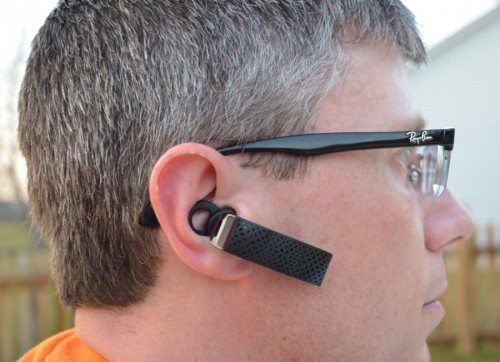


Gadgeteer Comment Policy - Please read before commenting
Nice detailed review. Thanks.
Love my Jawbone II, does everything I want and hard to justify “upgrading” to a new one 🙂
Noise assassin works well for me, the issue I do have sometimes is actually being able to hear the caller. 😛
I’m a huge Jawbone fan. Bought the original JB when it came out and had a couple others. Got the ERA the day it was released. Works like a champ & the firmware gets automatically updated when you have the JB software running, and you connect the headset to your computer to charge it.
The only thing I added is, no matter which do-dad they come up with to hold it in/on your ear, they never fit well. Since I wear one of these things, do to work, 8-10 hours a day, I spent the money for a custom fit ear piece. The kind you mix the two part goo together, mix it together, jam it in your ear for 10 minutes and send it in. A few days later you get a ear piece that nothing will dislodge from your ear.
I have also had several Jawbone headsets over the years. I bought a custom fitted earpiece from http://www.averysound.com with my first Jawbone. Luckily, I have been able to transfer the earpiece from headset to headset, which is nice since they are pricey. But for comfort and sound quality a custom earpiece is worth the price. The earpiece is so comfortable that I have forgotten that I had it in my ear and I actually have to turn the volume down to hear.
The blue color for the power switch is a great decision! I am red-green colorblind along with a significant percentage of men!
@James – You know, I never thought of that!
The review is excellent! However, it appears from your tests recorded under various conditions that the Noise Assassin WAS NOT WORKING at all in any of them or maybe your Voice Activity Sensor did not touch your cheek, because some white noise was present even when you were NOT SPEAKING, and it should not normally be the case with any Jawbone model. I own the Prime and Era, and the latter is obviously better in sound quality and volume but they are both excellent in noise cancelling, which (almost) completely eliminates ambient noise when I am silent. BTW, can you please make some similar test recordings with Mpow FreeGo, if possible? Thank you! From Russia with love, – Vlad.
PS: Sorry, I realised that the Mpow FreeGo was reviewed by Raul Sanchez! 🙂 Probably, I should contact him for test recordings, Thank you anyway for your detailed Era review!