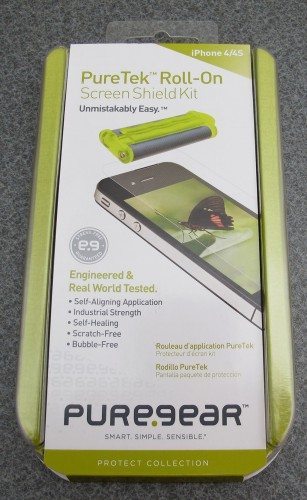 We all know that a screen protector will help keep your iPhone’s display as pristine as the day you bought it. But installing one can be a huge pain in the butt. First you have to make sure the screen is clean so you don’t install the protector over dust particles. That’s actually the easy part. The difficult part is getting it lined up correctly and bubble free. There are many screen protector brands on the market. Some require water to install and some are dry apply. But none of them are as easy to apply as the PureGear PureTek Roll-On Screen Shield Kit for iPhone 4/4S. Their install method is pure genius.
We all know that a screen protector will help keep your iPhone’s display as pristine as the day you bought it. But installing one can be a huge pain in the butt. First you have to make sure the screen is clean so you don’t install the protector over dust particles. That’s actually the easy part. The difficult part is getting it lined up correctly and bubble free. There are many screen protector brands on the market. Some require water to install and some are dry apply. But none of them are as easy to apply as the PureGear PureTek Roll-On Screen Shield Kit for iPhone 4/4S. Their install method is pure genius.
Note: Click the images in this review to see a larger view.
First of all, this is how my iPhone 4S looked before I installed the PureGear PureTek Roll-On Screen Shield. You will notice that I have a screen protector installed (I don’t recall the brand – it probably came with a case I reviewed), but there are bubbles. Those dreaded bubbles. Argh… No matter how careful you are it’s almost impossible to avoid them. With the PureGear protector, bubbles are a thing of the past.
The packaging is actually a fixture that has been designed to align your iPhone and the screen protector for perfect installation.
Just tear the paper tab on the back and pull off the outer cover / instructions.
What you’re left with is a plastic tray that has the screen protector attached to it. Also included is a microfiber cloth to polish the phone’s screen and a special roller.
The protector lifts up to reveal a tray that holds an iPhone 4/4S. PureGear also offers versions of this kit for the Motorola Droid 4 and Motorola Droid Razr.
Included with the kit is a dual roller that you use to install the protector. If you’ve ever installed other screen protectors, you have probably used a credit card to smooth out the protector. I like this roller a lot better.
With the iPhone’s screen wiped off with the microfiber cloth and firmly seated in the holder, the protector can flop back over the phone as shown above. Then all you have to do is place the special roller between the “rails” and roll it down the length of the phone.
As you guide the roller, it separates the top layer as it sticks the protector to the phone. The trick is to roll it slowly without stopping. I know this because I screwed up 2 protectors in the process of writing this review. With my first try, I didn’t roll it without stopping. I rolled it a few inches, snapped some pictures for the review, rolled it a bit further, took some more pictures, etc. I ended up with a protector that had several bubbles that would not go away. I knew the problem was completely my fault, so I pulled off the protector and installed a 2nd one that PureGear sent me. This time I rolled it in one continuous motion. I thought it had installed perfectly till I looked closely and noticed that t was not lined up correctly with the home button. Darn it! I emailed PureGear to tell them about my experiences and they agreed to send me another one.
That is a concern that you only get one shot to get the protector installed correctly. You won’t be able to peel it up and reseat it.
As they say, 3rd time is the charm. My last try was a complete success.
When you’re done, you’re left with a piece of plastic that you have to peel off.
You might notice that the dual roller looks different in this picture when compared to the earlier pictures. I think the new design may be based on the fact that people were having some issues with the protector not lining up correctly like I did on my 2nd try. This 3rd time it lined up just fine though.
Here is the finished product. No bubbles and perfectly lined up with the home button and the speaker at the top.The protector is slightly smaller than the display, meaning that it should work great with bumper cases.
If you click the image to zoom in, you might notice a couple spots along the very top edge. They disappeared after 24hrs leaving me with a perfectly protected display. The protector is made of an industrial strength film that has self healing technology. It feels smooth and looks clear.
Installing the PureGear PureTek Roll-On Screen Shield is easier and faster than any protector I’ve ever installed. As long as you pay attention to what you’re doing and don’t go too fast, you should end up with great results.
Update 2/9/12 – This morning after having the protector installed for 2 days, I noticed that there is a weird reflection issue when the display background is a light color. It sort of looks like thin vertical lines under the protector. This might be what some people refer to as a moire problem. I only noticed it when I went to send someone an text message. The background is a light Blue and I thought the screen had grease strikes on it. But, there’s nothing there. It’s very slightly distracting, but not horribly so. Unfortunately I can’t photograph the problem.
INIU Mini Portable Charger, Small 45W PD Power Bank, 10000mAh USB C in&Out Fast Charging Pocket Size Battery Pack, Travel Essentials Powerbank for iPhone 17 16 15 14 Pro Air, Xiaomi, Samsung S24 etc
(as of February 4, 2026 17:25 GMT -06:00 - More infoProduct prices and availability are accurate as of the date/time indicated and are subject to change. Any price and availability information displayed on [relevant Amazon Site(s), as applicable] at the time of purchase will apply to the purchase of this product.)DEWALT Heavy Duty 3-in-1 Mini Stylus Pocket Pen, Tablet Pens for iPad, EDC Touch Screen Pens, Ballpoint w/Touchscreen Tip, Keypad Tip, Compatible iPhone Stylus Pen, Extra Ink Cartridge, Gifts for Dad
(as of February 4, 2026 17:25 GMT -06:00 - More infoProduct prices and availability are accurate as of the date/time indicated and are subject to change. Any price and availability information displayed on [relevant Amazon Site(s), as applicable] at the time of purchase will apply to the purchase of this product.)Product Information
| Price: | $24.99 |
| Manufacturer: | PureGear |
| Pros: |
|
| Cons: |
|








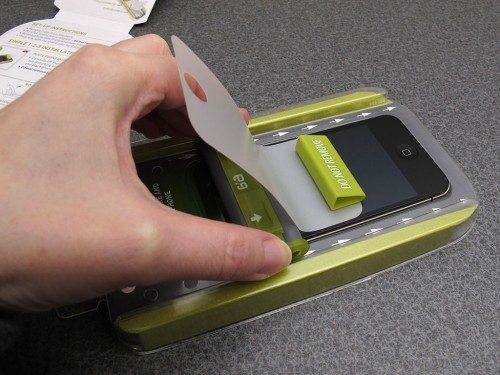

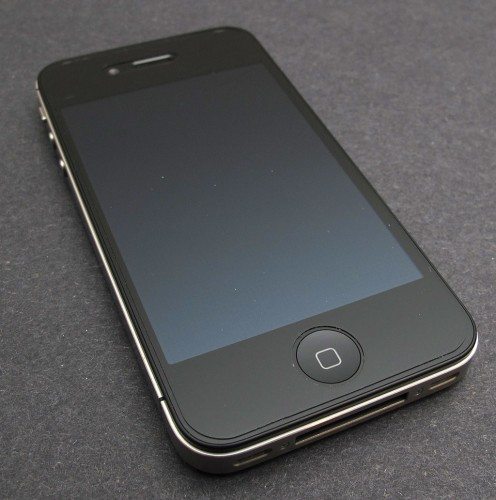


Gadgeteer Comment Policy - Please read before commenting
Never in a million years would I imagine someone would make something like this for those of us with bad OCD. Too bad I’ve weaned myself away from these because I got so frustrated at trying to apply these!
But ouch, $24.99 is steep for a one-shot deal!
I see Amazon has two user reviews on this product – both negative. What a great idea if it works.
@Richard I noticed that. Their comments were that the protector wasn’t aligned correctly. I mentioned having that same problem, but the last one I tried worked perfectly. The roller has been redesigned, so I’m wondering if the original version caused the problems.
I just added this update to the end of the review:
Update 2/9/12 – This morning after having the protector installed for 2 days, I noticed that there is a weird reflection issue when the display background is a light color. It sort of looks like thin vertical lines under the protector. This might be what some people refer to as a moire problem. I only noticed it when I went to send someone an text message. The background is a light Blue and I thought the screen had grease strikes on it. But, there’s nothing there. It’s very slightly distracting, but not horribly so. Unfortunately I can’t photograph the problem.
This is cool but unnecessary, all you need is a little distilled white vinegar to clean your screen. It makes it anti-static, and cleans the screen. I’ve had no problem with any of my devices, even the one that goes on my Nook Color. Just FYI!
@Steven cleaning the screen is the easy part of installing a screen protector… Getting it alighned perfectly with no bubbles is usually what trips people up.
huh very cool and helpfull device. i’m screwing with those protectors for any years with pocket devices.
but 25 dollars?! i can buy 15 protectors, and 5-7 of them will be places without any bubbles.
You can go to a ZAGG Kiosk and have them install their screen protector. They do a perfect job. It is expensive but it is very good protection. Plus it has a lift time replacement guarantee. If you get a scratch on it or even just want it replaced they will replace it for like $5.
@Steve You have to be in a location where there are ZAGG Kiosks in the first place though…
I’ve been using Boxwave ClearTouch Crystal on my devices for a few years now. Very easy to apply without bubbles. I use the shower trick when installing it. Google it if you’re not aware of this method. Works great.
It’s on sale for $12.50 now on Fab.com 🙂
http://fab.com/sale/5795/product/131057/85mn4m/
It took the author 3 tries to get this right – that’s $75 for a good protector. I tried it once, it didn’t align correctly, and there were bubbles. This thing is absolute gimmick-garbage.
@rygar11 I found a better easy install protector. http://the-gadgeteer.com/2012/04/16/screenpro-iphone-4s-screen-protector-review/
Still not perfect, but much beter than the PureGear.
I just got a Samsung Galaxy S3 and the guy at U.S. Cellular put this shield on for me and it came out perfect. I love it! I’ve been through so many screen protectors!! I am ordering on for my teenage son’s ipod touch also. He hates how all of the other screen protectors peel up when he puts his gel skin on his phone.
Used the puretek and it did not roll on straight. Pulled it off and tried to fix it to no avail. Piece of crap and a waste of 20 dollars.
This product isn’t nearly as great as they make it out to be.
First off… there is dust inside the packaging left over from manufacturing. Anybody see the problem with that? The first place it goes is right onto the phone screen while you’re lining this product up in the applicator. I shouldn’t have to thoroughly clean the protector to hope there isn’t any paper dust on there left over from manufacturing. I do it anyway, but I shouldn’t have to worry about the screen protector itself being the cause of dust.
The second problem is that when you remove the green holder off the top of the screen it pulls the bloody screen protector up, causing bubbles. It doesn’t matter how “carefully” you do it, you’ll be lucky if the protector itself doens’t just come up completely. This leaves the entire top third hazy and scattered with bubbles. You can’t exactly charge the customer for installation, on top of the already steep price, and tell them to “wait for the bubbles to settle and if they don’t bring it back”.
Third problem, there are sometime clumps of white crap on the outside of the protector sometimes. The first time I assumed it was dust and went to wipe it off… MISTAKE. It was some semi-hard waxy crap that left a huge scuff on their protector, and the scuff was permanant. Ended up having to replace it a few days later due to a compaint.
This idea is great, but they really need to work out these small , but horrible kinks. We aren’t going to buy these when we can literally by a hundred normal protectors which we can install 100% bubble, dust, and scratch free for $5.
I forgot to mention problem number 4… this system applies them crooked. The pegs on the screen protector mounting piece (green part attached to the protector) don’t even fit 100% snug into the holes on the applicator! You have to manually check and hope you have a good eye, otherwise it’s just blind luck whether or not it goes on straight. Now, it never goes on so crooked that it runs over an edge or covers buttons, but it will go on crooked enough to not cover the visible part of the screen completely.