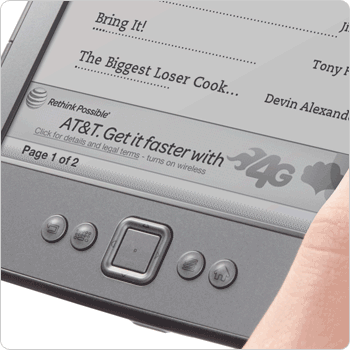 An Amazon Special Offer to convert your new Kindle ” with Special Offers” to “without Special Offers” has just been released. Whether there’s been too much confusion among new buyers of Amazon’s new budget ereader about what they were actually purchasing or for some other reason there’s now a way to remove those “annoying” ads without having to resort to hacks.
An Amazon Special Offer to convert your new Kindle ” with Special Offers” to “without Special Offers” has just been released. Whether there’s been too much confusion among new buyers of Amazon’s new budget ereader about what they were actually purchasing or for some other reason there’s now a way to remove those “annoying” ads without having to resort to hacks.
To deactivate:
Login to Your Account/Manage Your Kindle / Manage Your Devices In the Subscribe column, click Edit next to your K4 then follow the instructions on the screen.
The charge to do this is $30, the “discount” receive for initially purchasing a unit with advertising. There doesn’t seem to be a way however to turn the Special Offers back on or to change a “without Special Offer” Kindle to enable the advertisements ( and get a $30 credit 🙂 ) .
This is only supported on the new Kindle (K4) and not on the Kindle Keyboards (K3)
I received a Special Offer K3 as a warranty replacement even though they’re not supposed to be supplied outside of the US. Though it’s my son’s and not mine I actually don’t find the ads that intrusive and it looks like there are some good offers available. I’m yet to see if the offers will work outside the US however.
Did you save money and purchase a Kindle with Special Offers (either K3 or K4 ) ? Have you saved money using the Special Offers ? Do the ads bother you ? Will you be deactivating ?



Gadgeteer Comment Policy - Please read before commenting
We discussed this feature in the review of the newest Kindle Julie and I just did. I added an update to the end of the review about my experience in turning off special offers.
@Janet @Ian Right. I thought Ian’s post might be helpful for anyone that didn’t read the review that closely or even read the review at all, so I posted it 🙂
Submitted Thursday night my time ( it’s Sat 1:40am here now ). Big face palm yesterday ( Fri ) morning when I read your review and noted that you’d already included this info 🙂
@Julie @ Ian I didn’t mean to imply that Ian shouldn’t have published this separately. I was just trying to guide people over to the review so they could learn all about the new Kindle and how easy it is to remove the ads if they decide that saving $30 isn’t worth giving up the pretty screensavers. Sorry if it sounded otherwise.
I did a comparison between the Nook and Kindle. With this info handy (and it looks pretty easy to do), I think you would be crazy not to get a Kindle for $79
Check out my Nook vs Kindle
http://www.squidoo.com/nook-vs-kindle-1
I ordered my Kindle 4 3G with the offers…part of it was the savings, the other part was I have seen the same screensavers on my Kindle 2 so many times I thought it would be a change. It’s great that they have the option though…it really seems that Amazon is doing a lot to make the customer experience as friendly as possible. Now, we’ll just have to see if the Touch and Fire are ready for prime time come November.