
For over 5 months last year, I used my iMac as my TV while my basement was being remodeled. During that time, I was able to keep up on all my favorite shows using Hulu and ‘other methods’. Although I did miss not having live TV, it wasn’t that bad and I really didn’t miss having to pay $90 to DirecTV for each of those 5 months. Once the remodel was completed, I turned DirecTV back on, but have continued to keep an eye out for an easy to use, low cost alternative that will allow me to watch my favorite content on my big screen TV. The latest solution that I’m trying out is the Boxee Box from D-Link. Boxee software has been around for PCs, Macs and Linux machines for quite awhile, but the Boxee Box is the first all-in-one hardware / software solution that connects to your TV. Let’s check it out.
Hardware Specifications
Dimensions (LxWxH): 4.5″ x 4.5″ x 4.6″
Language Support: English, French, German, Italian, Spanish
Network Protocol Support: IPV4, ARP, TCP, UDP, ICMP, DHCP Client, DNS Client, DDNS Client, HTTP Server, Samba Client, RTP/RTMP, VPN: PPTP, DLNA 1.5 (DMP)
Wireless: 802.11n/g/b
Ports: HDMI 1.3, 10/100 Fast Ethernet, 2x USB 2.0, Optical Audio (S/PDIF), Analog Audio (RCA L/R)
Memory Card Support: SD, SDHC up to 32GB, MMC
Audio Formats: MP3, WAV/PCM/LPCM, WMA, AIF/AIFF, AC3/AAC, OGG, FLAC, Dolby Digital/Dolby True HD
Video Formats: Adobe Flash 10.1, FLV/On2 VP6 (FLV/FV4/M4V), H.264 AVC (TS/AVI/MKV/MOV/M2TS/MP4), VC-1 (TS/AVI/MKV/WMV), MPEG-1 (DAT/MPG/MPEG), MPEG-2 (MPG/MPEG/VOB/TS/TP/ISO/IFO), MPEG-4 (MP4/AVI/MOV), DivX 3/4/5/6 (AVI/MKV), Xvid (AVI/MKV), WMV9 (WMV/ASF/DVR-MS)
Image Formats: JPEG, PNG, GIF, BMP, TIFF
Playlist Formats: M3U, PLS, WPL
Subtitle Formats: SRT, SUB, SSA, SMI, ASS
Supported Resolutions: H.264: 1080p at 30 fps, 1080i at 60 fps; WMV9/VC-1: 1080p at 30 fps, 1080i at 60 fps; MPEG4: 1080p at 30 fps, 1080i at 60 fps; MPEG2: 1080p at 30 fps, 1080i at 60 fps

Package Contents
Boxee Box
HDMI Cable
AC Power Adapter
Remote Control with Full QWERTY keypad
Install Guide

The physical design of the Boxee is unique. It looks like a cube that is sinking into the surface below it. The box is made of Black plastic, with one shiny side and the rest matte. The shiny side has the Boxee logo, which glows a Greenish Yellow when powered on and Red when in sleep mode. The bottom of the Boxee has a neon Green rubber non-slip surface.
The Boxee has excellent expansion options, including an SD card slot on the Right side.

The power button is located on top.
All the connections are located on the back. There are 2 USB ports, that you can use to connect USB hard drives and/or flash drives to play your existing content. You can also connect to your network via Ethernet or WiFi. To connect to your TV, you will need to use the included HDMI cable and if needed, the optical or RCA audio jacks. Most video streaming devices include component or composite video connections, I think the Boxee is the first one I’ve seen that only offers HDMI. I’m perfectly ok with that as I like just using one cable to connect to my AV receiver for both video and audio.

You also get a small RF remote control. The top surface of the control has a 4-way directional pad with an enter button in the center. There are two other buttons for play/pause and menu.
But flip the remote over and you will find a full QWERTY keyboard. Instead of using an onscreen cursor to type in search critera, you get a regular keyboard. The rubber keys are small, but they have good tactile feedback and get the job done. My only wish is that the remote was lighted. In a dim room, it’s hard to see the letters on the keys.
Connecting the Boxee to my home theater setup took me a total of 10 minutes, with the majority of that time being devoted to fishing the AC adapter and HDMI wires around and through various openings in my custom enclosure. I only connected two wires – the included HDMI cable from the Boxee to my Onkyo AV receiver and the AC adapter to a power outlet. I’m not sure you can get any simpler than that.
Once connected, I pressed the power button on the Boxee and switched to that input on my receiver. When the Boxee finished booting, it immediately found my WiFi network and asked if I wanted to connect. A simple button press for Yes, and it then let me optimize my screen size. The last step asked me to either setup a Boxee account or login with an existing account. That’s all there is to the setup. It’s fast, it’s easy and painless.
The Home screen is an uncluttered view of the 6 main ways to watch content and a scrolling thumbnail view of featured videos.
Friends is the social part of Boxee. It allows you to watch stuff that your Facebook and Twitter friends are sharing.
Watch Later is exactly what it sounds like. You can install a bookmarklet in the web browser of your desktop or laptop and mark videos to watch at a later time on your TV.
Shows and Movies should be easy enough to figure out… They are local and internet TV shows and Movie content.
Apps are special interfaces to popular content like Pandora, YouTube, TED, etc.
Files is a file browser for attached (USB, SD) or networked content.
There’s no shortage of things to watch on Boxee, but of course, the question is, is that content ‘good’ content? One of my criteria is the ability to find the latest episodes of my favorite shows, like I can with Hulu. Choosing the Shows option, you’re greeted with a scrollable thumbnail view of the latest TV shows. You can sort this list alphabetically if you like. You can also flip your remote over and start typing the name of a show to search for that show.
Clicking on a show’s thumbnail will then display the available episodes for that show. As you scroll the list, you will see the title, description and run time for the show. If you want to watch it, you just click Play on the remote.
Depending on where the show is coming from, the resulting video might start playing in a web browser interface like you see here. When this happens, you have two options. Sometimes you can press the menu button on the remote and then press the enter button to go to full screen mode. When that doesn’t work, you’ll have to move the onscreen cursor (see the arrow on Mayhem’s left arm in the image above?).
You’ll need to use the arrow keys on the remote to move the cursor to the appropriate onscreen button to change the video to full screen mode. This can be an annoyingly slow operation.
Once in full screen mode, the video (depending on the source) looks pretty darn good on my 55 inch TV.
But again, depending on the source and if you’re connected via hardwire Ethernet or wifi, you may encounter problems with buffering. That’s where the video will play for a few minutes and then pause as it loads more of the currently playing video.
But like I mentioned above, the whole thing is finding the stuff you want to watch. For me that’s current and semi current TV shows. I had problems finding full episodes of most of my favorite shows. For example, searching American Idol only showed snippets and clips of old stuff. Same for Grey’s Anatomy, Biggest Loser, Worst Cooks in America, and more. Yes, there are lots of shows that are available, but don’t think you’re going to be able to watch every show on TV for free on your Boxee. It’s not going to happen. Sometimes you’ll see a list of episodes on Boxee and when you choose one, you’ll be prompted to buy/rent it. I’ve seen this with Vudu.
It’s really a shame that Hulu isn’t available for Boxee…
Watching and finding movies is comparable to watching and finding TV shows. There are a lot of free movies, but you get what you pay for.
At this time Netflix is not available for Boxee. But Vudu is available for Boxee and it might be even better than Netflix because there’s no monthly subscription fee and they get movies the day the DVD is released. The video and audio quality is fantastic.
Vudu is one of the many free apps that you can install. There are apps for all sorts of content that you would typically visit a website to view. There are apps for Flickr, YouTube, DiggNation, and many more.
One of my favorite features of the Boxee Box is the ability to mark videos on my desktop and laptop for viewing later through the Boxee on my big screen TV. All you have to do is install the Watch Later bookmarklet in your web browser. Then as you surf and find a video that you want to watch later, just click the bookmarklet button.
Then when you check your Watch Later list on the Boxee, the marked videos will appear there.
Just click and watch. The only thing I wish it would do would be to automatically remove the videos once you’ve watched them. Instead, you have to manually remove them.
It’s important to note that you won’t be able to resume playback of online video if you stop playing and exit out of the video. If you come back to the video, it will restart it from the beginning. This isn’t a problem with local (USB, SD, networked file shares) content though. Those files can be resumed.
The Boxee Box is all about watching video content from the Internet, but don’t forget that it’s also a very capable viewer of your local content too. You can attach a USB hard drive, USB thumb drives or SD cards with video, music and pictures and the Boxee will show the media on your big screen TV.
I tested streaming video from another computer in my house via WiFi and had no problems with pausing or buffering even when I streamed a 4GB 720p movie. I had the same experience playing video on attached USB hard drives and SD cards. The best part is that you tell Boxee to keep an eye on certain networked folders or attached storage and it will automatically scan those places for new content and will present the found video and music files with the same type of thumbnail images and descriptions that it does the online TV shows and movies.
I’ve been using the Boxee Box for a few weeks now and have enjoyed testing it. The ability to explore lots of online content is both a good thing and a bad thing. It’s easy to get distracted by all the content just like we do when we’re surfing web pages. I’ve found the Boxee lacking when it comes to having the ability to find and play the full episodes of all my favorite shows. When Hulu becomes available, that should be less of an issue. For movies, Boxee really shines when used with the Vulu application. Netflix fans are upset that the Netflix app hasn’t been launched yet, but for me, Vudu is a better choice. Boxee also shines for playing your local video files. It had no problems playing all the video formats I could through at it.
All in all, I like the Boxee quite a bit, but I think it still needs some work as far as providing the apps that a lot of people really want (Hulu and Netflix) so that they can dump their cable or satellite box. For me, it is a very nice alternative to the Popcorn Hour C-200, which takes a up a lot more space. For playing movies and local content, it’s my new best friend. But for playing TV shows, it doesn’t quite cut it and I won’t be cutting the cord to my DirecTV. At least anytime soon.
INSIGNIA 32" Class F20 Series LED HD Smart Fire TV, Voice Remote with Alexa, Free & Live TV
46% OffRoku Smart TV 2025 – 55-Inch Select Series, 4K HDR TV – Roku TV with Enhanced Voice Remote – Flat Screen LED Television with Wi-Fi for Streaming Live Local News, Sports, Family Entertainment
29% OffProduct Information
| Price: | $199.00 |
| Manufacturer: | D-Link |
| Pros: |
|
| Cons: |
|


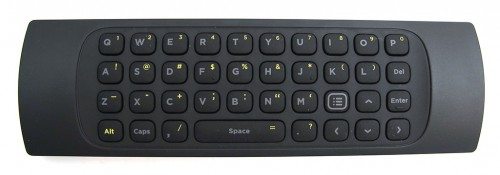




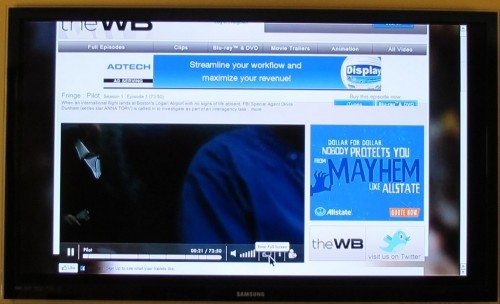




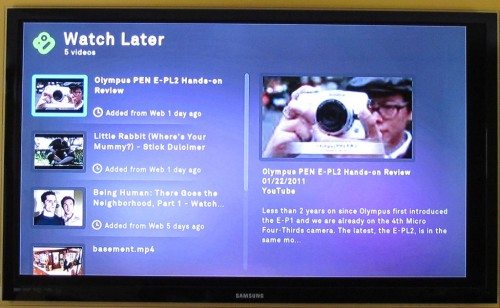



Gadgeteer Comment Policy - Please read before commenting
Good report and I have been keeping an eye on this product.
I currently have the Popcorn Hour A-110 along with a readyNas server in my home LAN and I’m happy with it. Boxee as an application is intriguing. There have been many examples of the Boxee idea previously, Popcorn Hour has it’s own subscriptions to online media, (if not poor), and Buffalo Linktheater did the same. The Buffalo even was a good DVD player.
I work for the telecom industry and I can tell you that there is a real concern over the “next generation” of viewers. So the maturing of Boxee, Popcorn or any other local content / Internet media player is what we will expect in the next few years. Now this is what worries me about plunking down $200 for this box. How soon will it be obsolete? The telcos are all lining up to put this functionality on their settop boxes. TVs are working with Google to integrate media sharing and Internet services right in the TV.
As mentioned, I like the idea of Boxee, but I see it as but a blip on the radar in the middle of a much larger war..
There is absolutely no competition out there for boxee, not even close. In order to learn to use every feature of boxee will take weeks. You did not check out the repository feature. Boxee will allow you to watch almost anything imaginable including live tv(yes any live tv). Actually, you don’t even need netflix and/or hulu plus. Don’t under estimate the power of boxee, you just need to spend more time researching how to use it. you should be able to watch all episodes and thousands of movies than netflix for free. You just know how to do it. Only reason you’ll need Netflix or hulu plus is because of convenient play back feature. Only reason you want to use vudu is because of image quality. you can find any movies from vudu, netflix and hulu plus on boxee if you do your home work. I had to spend good three weeks to figure this out. good luck
@canley That’s one thing about Boxee… it doesn’t come with much in the way of instructions. You have to figure out stuff on your own and might miss some of the features you’re referring to. I obviously did NOT know you could use it to watch LIVE TV. I haven’t had time to read the all the topics in the user forums yet. Care to share the details?
He is talking about Navi-x app and live tv. For tv and movies you can find shows with navi-x. U just have to find the right area and wait a couple of minutes for the show to load. Movies and tv are for the most part in sd. Most of the live sports are quite poor resolution unless u are watching espn3.
here’s the thread to find the stuff
http://forums.boxee.tv/showthread.php?t=18376
its really long so you will need to surf through it.
@DP Thanks for the scoop. I’ll check it out.
Julie, I’ve recently installed Patchstick on my 1st generation AppleTV. They have a file that you place on a thumbdrive, plug into the back of AppleTV, reboot, and it basically adds Boxee and XBox Media Center to the AppleTV. They haven’t yet done it for the newer AppleTV. so still no Netflix, but it allows alot more choices for those with Apple boxes.
@Jeff I played with something similar a long while ago: http://the-gadgeteer.com/2008/12/25/im-spending-the-afternoon-installing-boxee-on-my-appletv/
I looked at that Boxee forum thread. Do you realize what Navi-x does under the covers?
It searches through file uploading websites that are known to host illegally uploaded content, in the hopes that you’ll find what you are looking for, so you can download (or stream) it before the copyright holders complain and have said content removed.
Have any of the boxer usersnhere tried Roku? Your opinions?
Has anyone tried the Logitech Revue with Google TV? I actually just got one from my job at DISH, and I love it. I love it because it combines the content I have from DISH, the internet, and Netflix. I need nothing more!
@Mark
A Roku is basically a Netflix and Hulu device. Sure it can do other stuff, like Pandora, Weather Channel, etc, but 99% of the time, you’ll use it to watch Netflix or Hulu.
On the plus side, it’s very easy to set up, the UI interface is well designed, and the remote control experience is intuitive to use.
The downside is that it’s strengths – a good Netflix and Hulu experience – have been migrated to many other devices. I removed my Roku when I got the Netflix channel on my Playstation 3.
Just thought you’d like to know, which you probably do by now, but Netflix is now added on the Boxee Box, and I do like it. Also discovered more things that the box can do, which gives me way more than my WD HD could do, with it’s limited online abilities.
I think there’s still a stronger potential, since it also has a browser to go to websites that offer playback, although mine crashes on DIY’s Wasted Spaces page.
@Patrick Yes, I agree that Netflix makes the Boxee Box a lot nicer!
Actually thsu, Navi-X aggregates content from all kinds of sites. We don’t just search video hosting sites… people add their own links to stuff they find on the internet. While it’s true you can find movies, tv shows, music, music video, episodes and tons more stuff, we aren’t doing anything under any covers despite what you might feel… I mean we do have a public website… read our description for the full details please. http://www.navi-x.org
iRoNBiLL
Project Coordinator
Team Navi-X
BOXEE is the best
Just got a Boxee and am loving it so far. There are still some shows that Boxee does not carry, and for some reason it is having trouble viewing shows off of ABC Tv website (for shows like Once Upon a Time) but I havent noticed the lack of cable with the content availble and what I already have downloaded.
D-Link has added a number of apps for the Boxee since this review, notably MLB.TV and Netflix to my joy. Even though it is the offseason $25 gets me every game played last season whenever I want.
The only thing I wish Boxee could handle is content I have downloaded through iTunes, Boxee seems to freeze up when I try to play any .m4v files I have tried so far, but I also havent yet spent a real heavy amount of time trying to get around this. If anyone has some advice, please let me know.
Glad I dropped cable and very glad I picked up a Boxee. Please do a review of Boxee Live Tv when it becomes available, I am very curious and have high hopes for this new addition.