
Back when Steve Jobs introduced the original iPhone, he went on and on about how Apple decided to use the most natural stylus, your finger, for navigating the newly designed touchscreen. The advantages were obvious: You already know how to use your finger (no, not THAT finger), you can’t misplace it and it’s always there, ready to use. But truth be told, I am an artist (designer, actually) by trade and I haven’t painted with my finger since I was seven. And I use a Wacom tablet in my work – a lot. So I depend on a stylus and I am quite comfortable using one. But is there a stylus made for the iPhone/iPad that I might actually want to use? Yeah, there is and it’s called the AluPen, from Just Mobile.
When Jobs stated his reasons for no stylus being necessary, I agreed. When I bought my first iPhone, I thought it was genius that I could use my fingers to type, tap, scroll, drag and pinch. Pretty cool. Then I downloaded Autodesk’s SketchBook Mobile. All of a sudden, my finger wasn’t so cool, anymore. Try taping a pencil to your finger and draw something. It feels really weird and – sorry, Steve – it’s not natural. But a pencil is. And everyone is familiar with them.

The people at Just Mobile thought about this and so, they designed a pencil for the iPhone/iPad. Well, it’s not really a pencil, but it sure look like one. What it is, is a hexagonal shaped aluminum stick with a black tip attached. That’s pretty much it. But Just Mobile collaborated with Tools Design to make it look and feel like the pencil we all know and use. And the result is a thing of beauty. The AluPen really does look cool and feels good in your hand.
At first glance, it looks and feels fat, which it is. But because it’s aluminum, it’s really light and cool to the touch. The black tip is rounded, not “sharp” at all and it’s soft and a bit squishy. That’s weird. The softness bugged me until I realized why it’s soft. It mimics the finger tip. Try dragging or tapping on your iPad with a real pencil or other hard stylus and it’s won’t do anything. But with its soft tip, the AluPen fools the iPad into thinking you’re using your finger.

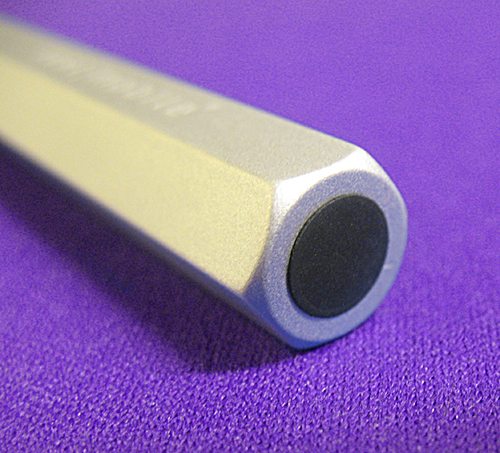
Now, when I am doodling in Sketchbook, it’s a more natural feeling when I just sketch like I always have… except when it isn’t. There is (for me) one major flaw to the AluPen, and it’s not even Just Mobile’s fault. When I sketch, I rest my hand on the paper so my arm doesn’t get tired and it gives me more control of the pencil. However, using the AluPen on an iPad required that I lift my hand off the screen while sketching. Because if I didn’t, my hand or another finger would start drawing, too. Not good. I really don’t know what the solution is at this point. But we are only in the first version of the iPad and maybe in the future, there will be settings that will correct for that. Note that because of the its relatively small screen size, this was not an issue with the iPhone.
For its intended market, the AluPen is fun, comfortable and genius in its simplicity. But it is hampered by the limitations of products it was designed to work with.
Google Review Tap Cards (3-Pack) by TapFive - Tap for Instant Reviews - All Phones Compatible - Reusable Smart Tap NFC & QR - Boost Business Reviews - Powered by TapFive (3 Card Pack)
$34.90 (as of January 21, 2026 17:14 GMT -06:00 - More infoProduct prices and availability are accurate as of the date/time indicated and are subject to change. Any price and availability information displayed on [relevant Amazon Site(s), as applicable] at the time of purchase will apply to the purchase of this product.)Linsoul ZiiGaat x Fresh Reviews Arete II IEM,2nd Gen 1DD+4BA Hybrid in Ear Monitor,Wired HiFi Earbuds,Full CNC Aluminum Shell Earphone with Detachable Silver-Plated OFC Cable for Musician (Red)
$279.00 (as of January 21, 2026 17:14 GMT -06:00 - More infoProduct prices and availability are accurate as of the date/time indicated and are subject to change. Any price and availability information displayed on [relevant Amazon Site(s), as applicable] at the time of purchase will apply to the purchase of this product.)Product Information
| Price: | $24.95 US |
| Manufacturer: | Just Mobile |
| Pros: |
|
| Cons: |
|



Gadgeteer Comment Policy - Please read before commenting
Try the app Noteshelf. It allows you to rest your hand on the iPad screen without affecting what you are writing, doodling or sketching. The rest area is even adjustable but will also automatically adjust as your writing or sketching progresses down the page. I use the app in all the meetings I have to attend
Buddy, I completely agree with every single thing you wrote here about the Alupen. I’m a storyboard artist an illustrator, also spending much of my life with a stylus in-hand, eyes melting before a Cintiq. Being told to do my drawing and painting with a finger… I got a finger for ya!
The Alupen is easily the best all-around stylus for capacitive screens on the market today- in my opinion.
Reading your review was cool. It was me reading the review I’ve thought about writing for a while now but have been too busy to.
What about using a fingerless glove to avoid touching the screen when you rest on it.
I use the app enote taker (free) and not only does it give you a hand rest area on the iPad that moves with your hand on note pages, but allows you to draw/hand write notes diectly on PDFs and email them.
As a designer I find the combo of the Alupen and enote almost a replacement of my beloved pencil and paper.
I do wish the Alupen was a bit thinner and longer, like a real pencil, but I am getting used to it.
Hi,Pl. have a look at,
http://graphicssoft.about.com/u/reviews/iphoneandipodtouchapps/Stylus-Reviews/Plai-Estylo.htm