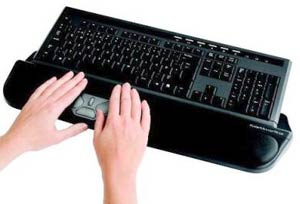 Contour Design is a company that specializes ergonomic alternative computer input devices. We’ve reviewed a couple of their products in the past (see related articles list at the bottom of this post) and their latest product is the RollerMouse Pro2. This device replaces your mouse with a keyboard wrist rest that has a built in cursor roller bar that spins both up and down and from side to side simultaneously to navigate the cursor over the entire screen. The RollerMouse Pro2 can also lift your keyboard to a desired angle for more comfortable typing. This product looks like an interesting alternative to a roller ball, but the price will probably scare away a lot of people at $199.95.
Contour Design is a company that specializes ergonomic alternative computer input devices. We’ve reviewed a couple of their products in the past (see related articles list at the bottom of this post) and their latest product is the RollerMouse Pro2. This device replaces your mouse with a keyboard wrist rest that has a built in cursor roller bar that spins both up and down and from side to side simultaneously to navigate the cursor over the entire screen. The RollerMouse Pro2 can also lift your keyboard to a desired angle for more comfortable typing. This product looks like an interesting alternative to a roller ball, but the price will probably scare away a lot of people at $199.95.



Gadgeteer Comment Policy - Please read before commenting
I have considered this option for my wife in the past but have only limited feedback to go off of with regards to its effectiveness. Would love to hear the feedback of any Gadgeteer readers who have tried this or know of others who have.
I’ve got one of the slightly older models and a friend of mine purchased the RM2. Here’s my assessment:
The GOOD:
* Helped my neck in that I did not have to keep reaching for the mouse.
The BAD:
* The clicker keys are too far away from the roller — there is just too much of a stretch for your thumb to reach the clicker keys to be comfortable. The roller bar has a clicker built in which is fine, but I write software for most of the day and I need access to the other mouse buttons to be effective. On the RM version that I have, I could compensate slightly by reprogramming the keys so that the right mouse click key was programmed to the one closest to the roller. But the RM2 that my buddy purchased did not have the programmable capability and he too thinks the thumb reach is too far.
I think this is ok for certain tasks, but for me it just got in the way and having to swivel my wrist to hit the clicker buttons all the time actually made my wrist start to hurt. If they would move the buttons closer to the roller bar or if you have long thumbs (think “Even Cowgirls Get the Blues”), I think this would be a great concept.
No personal experience but had several folks at work using them and the swore by them. Many folks wanted them but because of the cost you needed a qualifying need. The few times I did use them I found them to be very comfortable and would probably own one but for the price.