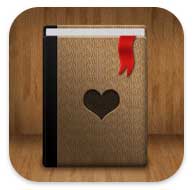 Avid book readers that like to keep track of the books that they have read and ones they want to read in the future need to take a look at Electric Pocket’s BookLover iPhone app. This is an easy to use application with a nice interface and a promising set of features.
Avid book readers that like to keep track of the books that they have read and ones they want to read in the future need to take a look at Electric Pocket’s BookLover iPhone app. This is an easy to use application with a nice interface and a promising set of features.

The main display looks like it fits right in with Apple’s own iBooks application. It has the same wooden bookshelf look, but with BookLover, the top shelf is for books that you’re reading now, and the other shelves are for books that you want to read or have already finished. Once you start adding books, you can easy move them from shelf to shelf just by dragging and dropping them.
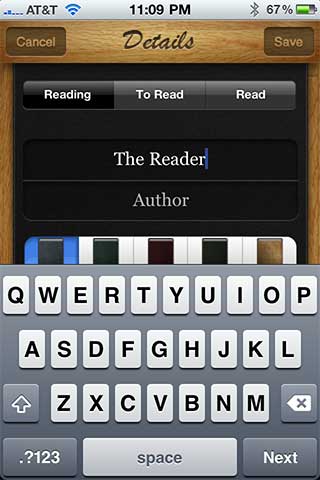
To add a book, you just tap the + button and type in the title and author if you know it. The app will then search for the correct book cover art and synopsis info. I usually works pretty well as far as guessing the book that you mean when all you give it is the title. But if the title is pretty generic like the one I’ve shown above, your results can be unexpected. For example. I tried to enter The Reader without an author. The book that I wanted was The Reader by Bernard Schlink, but what it gave me was The Reader by John Steinbeck. I wish that it would give me a list of matches instead of just choosing for me. A bar code scanner would be a great feature to add as well.
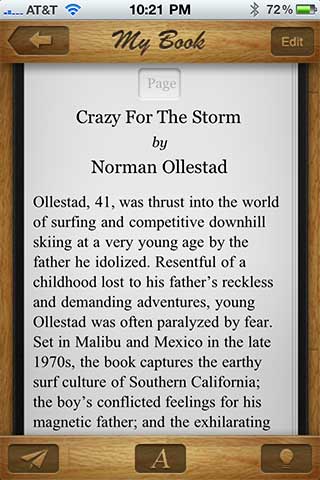
When you tap on a book in the shelf view, you are shown the synopsis information for that book. You can edit that info to add your own notes and can also email or post the info to Facebook.
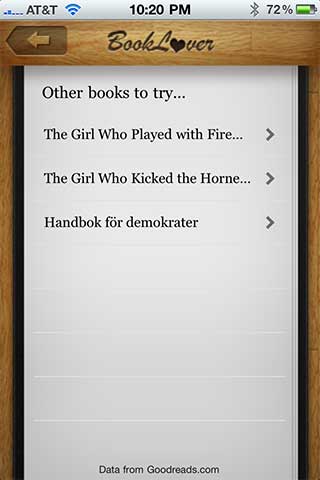
Pressing the light bulb icon will give you a list of similar books that you might like to read.
For 99 cents, BookLover is a neat little app, but it does have some problems. Namely, it doesn’t always retrieve a book’s synopsis info. I was surprised that it was unable to find info on the Steig Larsson trilogy (The Girl with the Dragon Tattoo) as it’s a really popular series at the moment. That said, I still enjoy using it to keep track of what I’ve read. I was using a Google document, but since I’m a sucker for eye candy, I like using BookLover so that I can see the cover art. I’ll be looking forward to seeing what new features they might add as they update this app.
How do you keep track of your books?
Gerber Gear 22-47162N Fast Draw Folding Assisted Opening Pocket Knife, Fine Edge, Black
(as of February 10, 2026 17:30 GMT -06:00 - More infoProduct prices and availability are accurate as of the date/time indicated and are subject to change. Any price and availability information displayed on [relevant Amazon Site(s), as applicable] at the time of purchase will apply to the purchase of this product.)Gerber Gear EVO Jr. Folding Knife - Serrated Edge [22-41493]
(as of February 10, 2026 17:30 GMT -06:00 - More infoProduct prices and availability are accurate as of the date/time indicated and are subject to change. Any price and availability information displayed on [relevant Amazon Site(s), as applicable] at the time of purchase will apply to the purchase of this product.)Product Information
| Price: | $0.99 |
| Manufacturer: | Electric Pocket |
| Pros: |
|
| Cons: |
|


