
The latest offering from Pinnacle Systems is Pinnacle Studio 14 MovieBox Ultimate, and there are some new goodies under the hood for those of you who are long-time Pinnacle users. I started using Pinnacle video software about 6 years ago and still stand by their products as good entry-level consumer video editors. There is alot to love in version 14, but it isn’t all good news. Is version 14 worth it enough to make you jump at the new version? Let’s go see…
Let me start by talking about what comes in the box with this version. This is the Pinnacle Studio MovieBox Ultimate edition, which means it comes with a converter device that you can use to attach to your computer and connect to other devices such as cameras, VCRs, etc. I have used Pinnacle converter devices for years and this one performed good. It recognized anything I connected to it and the software recognized the devices just fine. No complaints in that department. My only gripe is that in the past the converter devices that I have received as part of the Pinnacle products were much ‘beefier’ and made of finer materials. This converter box is ‘plastic-y’, whereas the converter box I have used for years from Pinnacle is made of brushed metal. It just feels ‘quality’, whereas this one feels ‘cheap’. A sign of the times I guess. Time will tell how it holds up. Also in the box is a quick-start guide, some software on CD, a USB cable, a Firewire cable, and a green screen for doing green screen work. Here are some pictures of what came in the box:
Pinnacle has always built ease-of-use into their products. This is what makes Pinnacle such a joy to use. The interface is simple, and it just makes sense. You have 3 steps to making a video and each is represented by a tab across the top…. 1. import, 2. edit, and 3. make movie. I am not trying to say that the interface has been completely revamped, but it does look cleaner in this version than previous versions. They streamlined everything it appears to me, and it just looks more modern, which is refreshing.
Anything you want to use in your video is represented by a row of icons down the left side of the screen: (starting from the top)… video, transitions, montages, titles, photos, menus, sound effects, and music. You click on each icon and you see the available items you have in each category. For example, you click on the Photos icon and see the pictures you have chosen for your project. If you haven’t chosen any, then you click a little folder icon and go choose which folder contains your pictures. Easy as pie.
There is a preview area in the upper right corner of the window which shows you what your items look like before you insert them into your project. So for example, you click on a picture it loads up so you can look at it. You click on a video clip and it loads up so you can watch it. You get the point. The preview area is also re-sizable by dragging a slider bar above the preview window to make the preview bigger or smaller, depending on your personal preference.
The main area is across the bottom, which is the timeline. This is where you assemble the various items you want to include in your project. While the layout of the timeline is more streamlined, it is still extremely easy to use and control. Pinnacle still only has 2 video tracks, which is somewhat of a disadvantage compared to its competitors, such as Adobe Premier Elements and CyberLink PowerDirector, which both have more layering capabilities. Like most video editors, you can switch between different views of the timeline, depending on your personal preference. I personally prefer the regular timeline view. Here are some screenshots of each view:
On the timeline you have several tracks available to use… the video track, a track for the audio that comes from the video, a music track, a sound effect track, and the Overlay track, which is used for titles and other video clips that are used in picture-in-a-picture effects. You simply drag items from the various areas in the upper left (video clips, photos, sound effects, titles, etc) and drop them where you want them on the timeline. As you can see from the screenshot above, for a transition you simply drop it between 2 items on the timeline and it creates the desired transition.
You also have numerous items in what is called your ‘toolbox’ to enhance/edit audio files, video clips, titles, etc. The toolbox menu across the top provides access to these things, but there are some small buttons scattered here and there among the interface that give you access to the toolbox items as well. Let me talk about some of these…
Audio Toolbox
The Audio Toolbox provides many options for editing the audio clips in your project. You get access to it by clicking the small speaker icon located right above the timeline area from the Toolbox menu item at the top of the window. With the Audio toolbox you can do things like… adjust the volume of audio clips, import audio from CDs, record a voice-over narration, create background music automatically with the Scorefilter tool, and add effects to audio clips like changing the speed or adding reverb or echo.
Let me mention something about the Scorefilter tool. It automatically adds music to your video and adjusts itself to fit. I tried several different pieces of music and it automatically filled in the exact length that I needed for my movie and it sounded seamless. Pretty darn neat for someone who wants to quickly add some music to their video without any audio editing. I have always been skeptical of tools like this, but I was pleasantly surprised. I tried to trip it up and it performed well.
Video Toolbox
With the Video Toolbox you can you do things like… grab a frame of video and create a still image, add great effects such as pan-and-zoom, auto color correction, stabilize (to help correct that shaky camera shot you took), picture-in-a-picture, old film effect, earthquake, motion blur, and lots more. You get access to it by clicking the small camera icon located right above the timeline area, or again, from the Toolbox menu item at the top of the window. You can also edit the properties of a Montage (more on that in a min) that you have chosen for your project. You really could get out of hand with all these and the temptation is large for sure. But having them there means that you’ll have lots of options for your videos and you won’t have to repeat the same ones over and over for all your videos. But of course if those aren’t enough for you, there is always Hollywood FX! Hollywood FX effects add special effects to both photo and video. As I mentioned, the program comes with a bunch, but of course Pinnacle offers many more effect packages for sale on their website. Of course!
Motion Titler
This tool allows you to ‘jazz up’ your titles by adding motion and graphics to your text titles. I will say that some of the motion graphics for the titles were a bit cheesy and reminded me of PowerPoint transitions circa 2003, but there are a bunch of them and some of them are pretty cool.
Create Smartmovie Tool
In the video toolbox you can also let Pinnacle create a music video for you using the “Create Smartmovie” tool. This was pretty darn cool. Simply use this tool to add opening titles, closing credits, drop your video clips on the timeline, choose what type of music video you want (fast-paced, elegant, old movie, romantic, etc), and the tool does the rest. I won’t say that I would have chosen all the things that the Smartmovie did for my attempt at using this tool. But for a novice video person, wow, this tool could really make some movies quickly for you.
Project Bin
A great feature is called the ‘project bin’. It is accessed by choosing “Show Project Bin” from the Toolbox menu, or by clicking the small folder icon right above the timeline. The ‘bin’ is a panel that opens up above the timeline that shows you only the items that have been using in the current project… video, audio, pictures, menus, etc. Very nice touch. This way, you don’t have to scroll through dozens and dozens of little thumbnails trying to figure out which picture or which video clips you used.
A feature that has been included with Pinnacle for several versions is what are called “Montage themes“. I have always considered myself a creative type and for years I have stayed away from such things because in my mind I was more creative than these canned themes! But I like the way these have evolved. Pinnacle has included some great new themes in this version and I used several of them in the video project that I did during this review. Let me explain what Montage themes are…
Montage themes have been around since version 12, but there are several new montages added in version 14. For those who don’t know, Montage Themes are where you select any pictures and/or video you want, and it displays them in the pre-formatted animated presentation of the montage. What’s cool about using Montage Themes is that the montage comes with an opening animation, a closing animation, and several segue animations. So you can maintain the same theme throughout your video and it gives is a much more professional look as opposed to using just plain-jane transitions like fading in and out.
Let me now mention some a couple other really great features of this program…
First of all, a great new feature that I haven’t seen before in previous Pinnacle products is the ability to right-click on a video clip in your timeline and choose “copy all effects” (or just individual effects) and then right-click on another clip and ‘paste’ the effect(s). This is a huge time-saver, especially when you have a large video project. Here is a screenshot:
One of the biggest improvements in this product is the unified import tool. This is a huge improvement and will be the most noticeable to those of you who have been Pinnacle users for years. I love this feature! It is very intuitive and also allows you the ability to set the start and stop points in your importing process. This is important because it allows you to start a video import (from a digital video camera for example) and then walk away knowing that Pinnacle will stop importing when it reaches the point at which you told it to stop. This has been one of the biggest gripes I have had with Adobe Premier Elements. I don’t have that option in Elements, so I have to either sit there and watch it until it is done or be willing to import the entire video tape to my computer harddrive, therefore taking up harddrive space with video I’ll never use. You can even let the import tool import stop-motion clips every 8 or 12 frames. Pretty neat option! This improvement alone would be worth the upgrade to me! Here is a screenshot of the import tool with an arrow pointing to the various things you can import from… VCRs, digital video cameras, your webcam, a Blue-Ray player, your computer’s DVD drive, etc.
Your export options are on par with all the other video editors… you can pretty much export to any format you want, including uploading directly to Yahoo video or Youtube. I used the Youtube upload and it worked great. Here are the available output options (along with a screenshot):
- ‘Disc’ output formats: AVCHD, Blue-Ray, HD DVD, DVD, SVCD, VCD
- ‘File’ output formats: AVI, DivX, Flash video, iPod compatible, MOV, MPEG-1, MPEG-2, MPEG-2 TS, MPEG-4, Real Media, Sony PSP, Windows Media, 3GP
- ‘Web’ output formats: Yahoo video, Youtube
Finally, let me mention some of the things that I think are drawbacks of this program…
First of all, I experience the same problem that I have had with Pinnacle products for years, and I just don’t understand this. I have used Pinnacle on Windows XP, Windows Vista, and now Windows 7, and the same thing happens. I’ll try to explain it…
On my laptop the Pinnacle window can’t open up big enough for me to avoid having to scroll down the window just a little bit to see the very bottom part of the timeline. This is no big deal really, I know how to scroll obviously and I have a mouse wheel. But here is where it gets strange. Sometimes when I am working with various tools… editing audio files or video files, working with pictures, etc., the scrollbar down the right side of the window will expand to fill up the entire scroll area, preventing me from scrolling down the window any further, even though I can’t see the entire window. I hope this makes sense. But basically, I can see that there are parts of the window at the bottom that I can’t see, but I am prevented from using the scroll bar to scroll down and see them. The only solution is to minimize and then maximize the window. I just don’t get it.
Secondly, there were several times that I was doing something during the editing process and the program simply locked up. And there was no pattern for this. One time I was editing a DVD menu. Another time I was trying to grab an MP3 file and drop it on the timeline. So I got into the habit of saving my work often. To be fair, I also have this issue with Adobe Premier Elements, so perhaps it is an issue with my computer. But reading message boards told me that others have this issue as well, so I am not sure what to think.
Final comments
Finally, I will mention this. Knowing I was going to be doing this review, I enlisted my retired father to try using this program and see what he experienced. He has never done any kind of video work using a program like this, so he is about as green as they come. I didn’t give him any guidance at all… I simply handed him the box and said “good luck, let me know how it goes”. Here were some of this comments…
“The initial video tutorial that came up when I first started the program was good, but it does not effectively replace the detail of an owner’s manual. As a first-time user it was difficult to understand all of the necessary details of the software and it was cumbersome having to return to the videos, then having to watch the video from the beginning to get to the part that would explain the detail I needed. The HELP menus were too summarized to provide the detail I needed.”
“The IMPORT function was simple; easily understood. I used the box to import video from my VHS-C video camera.”
“I only did minor editing of each clip, deleting footage from the beginning or end of the clip. That editing was simple.”
“The most challenging part of the project was creating the disc Menus. The problem was NOT the actual creation of the menus but KNOWING that the menus would NOT take effect until the project was ‘processed’ to fit on the blank DVD. This was frustrating! After I saved the finished project I wanted to play it back to preview it before loading it to DVD. On playback the menus appeared at the beginning of the video but were NOT selectable and did not appear at the beginning of each Chapter. It was only AFTER going through the process of resizing the video and loading it to the disc that I discovered the menus had become active. As I mentioned above, having TEXT instructions available would have made the project much easier.”
Bottom line
If you want a video editing program and you are new to video editing, you can’t go wrong with this program. The ease-of-use and set of features out of the box mean that you can be successful quickly, and you’ll have some great videos. And sharing to Youtube is a breeze, which is where most of your videos will end up. The converter box performs well and you’ll be able to connect older as well as newer devices. But it isn’t all a bowl of cherries, as you read from my comments and my father’s.
This program doesn’t includes some of the more professional features that more high-end programs would have like Adobe Premier or Final Cut Pro, but then for this price you can’t expect that. Although, Adobe Premier Elements (which is a direct competitor to this product) does have more feature-rich options available to you, but Elements doesn’t perform quite as snappy as Pinnacle Studio does and it isn’t nearly as easy to use as this product. If you want more features and a higher-end video editor, this program is not for you. But it is so easy to use and adds new features with every release, I can create videos alot more quickly with this program, which is why I still use it. I won’t give up my Adobe Premier Pro for my sophisticated projects, but Pinnacle Studio will still remain one of my recommendations when people come asking for my opinion!
Gerber Gear 22-47162N Fast Draw Folding Assisted Opening Pocket Knife, Fine Edge, Black
(as of February 24, 2026 17:29 GMT -06:00 - More infoProduct prices and availability are accurate as of the date/time indicated and are subject to change. Any price and availability information displayed on [relevant Amazon Site(s), as applicable] at the time of purchase will apply to the purchase of this product.)Gerber Gear EVO Jr. Folding Knife - Serrated Edge [22-41493]
(as of February 24, 2026 17:29 GMT -06:00 - More infoProduct prices and availability are accurate as of the date/time indicated and are subject to change. Any price and availability information displayed on [relevant Amazon Site(s), as applicable] at the time of purchase will apply to the purchase of this product.)Product Information
| Price: | $149.99 |
| Manufacturer: | Pinnacle Systems |
| Pros: |
|
| Cons: |
|


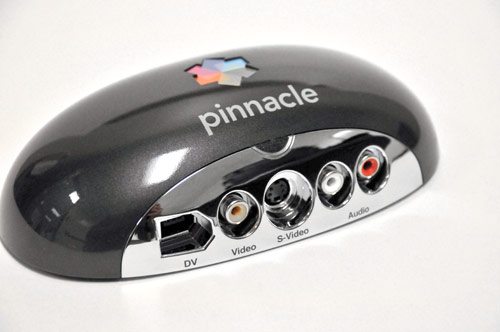

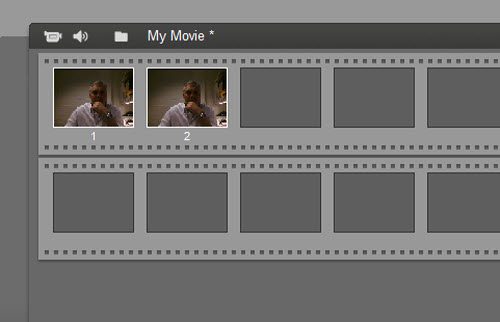
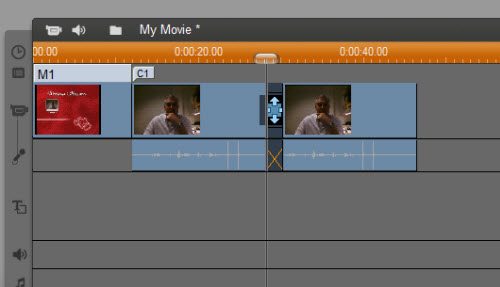
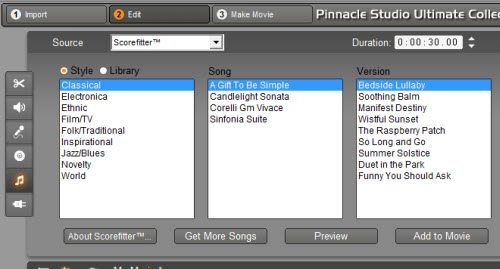
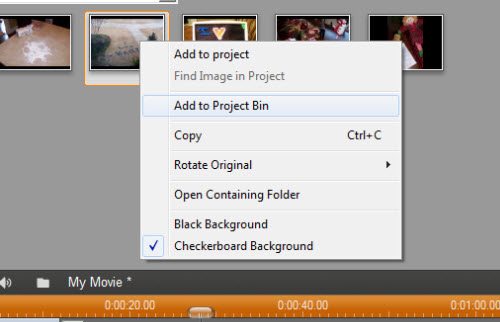
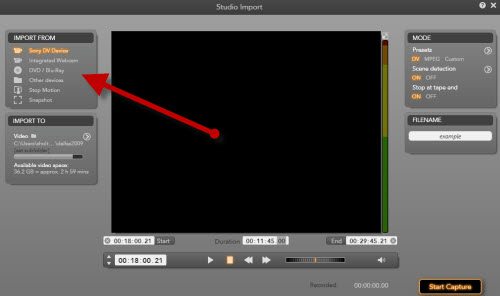
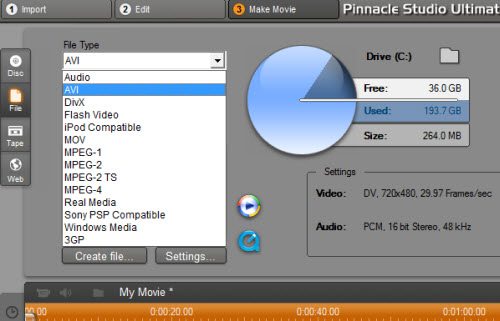


Gadgeteer Comment Policy - Please read before commenting
That’s a great write up and pretty informative, however I would like a bit more information on how well it deals with importing HD clips, specifically AVCHD clips and whether you can work with them in this format and output them in blu-ray or SD and how well it copes with it. I understand this would also be determined by the spec of your PC – so perhaps you can give me an idea via the spec of your PC or per the recommended specs on the box.
It never fails… no matter how thorough you think you are, you always leave something out.
I do not have a Panasonic or Sony camera that records in AVCHD. I also do not have a Blue Ray burner or player (but please put in a good word with my wife!!). I do however have an HD camera… and I was able to import HD directly from the camera, and I was also able to create an HD clip. The output settings allow you to choose to make a DVD, AVCHD, Blue-Ray disc, etc. I was not able to create those last 2, but it says you can. I did a quick look at some other reviews on the net and I see that others have been able to create those without issue.
My computer is a 32-bit Windows 7 machine with an Intel Core 2 Duo processor at 2.8 ghz, with 4 GB of RAM. My video card on this laptop is the NVIDIA Quadro NVS 160M, with 256 MB of memory.
I’m very disappointed with this product. I can’t add wav files, I called customer service and was on the phone for 1.5 hours, and got no where!
Kim, I am sorry to hear you don’t like it. I just confirmed that I am able to add WAV files to my projects just fine. I have a Windows 7 computer, although I am not sure that has anything to do with it.
Thanks for the great review. I am about to purchase a new PC to edit HD videos, and am planning on purchasing Pinnacle Studio Ultimate. I will be using GoPro HD Helment Hero, for snowboarding and mtbing video. Is it possible to purchase the software without the Moviebox, add the .mp4 movie clips to my hardrive and import them directly? That is, do I need the Moviebox? I hope that all makes some sense.
Yes, you can purchase the software without the moviebox, and of course it will be cheaper. The only thing that moviebox does is provide the means to convert an analog signal (like a VCR) to a digital signal (like your computer). There are numerous devices out there that do that. Or, if your digital capture device (camera, whatever) can be connected directly to your computer and files just dumped onto the harddrive, then you don’t need a converter device like the moviebox. Good luck!
When using the effects, such as “Earthquake”, as the effect is taking place, the emblem and title for Pinnacle Studios shows up. Is there anyway I can still use the effect without promoting them?
Please, anyone.
Hey Kevin, it sounds like that particular effect is part of a plugin that you haven’t purchased or registered with the product. I created a video clip using the effect that you mentioned and it worked for me without the logo on top of it. There are other effects that I can add to my Pinnacle install, but I have to purchase them. The effect that you mentioned is included in my install, so I guess it was included in the version of Pinnacle that I received, which is the Pinnacle Studio 14 Moviebox Ultimate Collection.
Hi Steve!
Thanks a lot for your well-done review!
I am a long time user of Studio Ultimate 12 and i am considering to upgrade to S.U.14 to solve this problem (i hope!):
If I connect my Sony DV cam to the moviebox (through FireWire cable) i can only import video from “analog device”.
Studio can’t use it as a Digital device..
Is it correct and works the same in S.U.14 or am i missing something ?
Thanks a lot,
Alessandro
Alessandro, that sounds like a driver problem with your computer not recognizing the moviebox device. I haven’t had any problems using my moviebox device and I have used it to import from a digital camera as well as a VCR. I honestly don’t know enough about the hardware side of things to speak with confidence that your problem will be solved by moving to SU14. But it sounds like you don’t have much to lose anyway… if it doesn’t get solved, you still have a better package than SU12.
But having said that, I believe you do have the option of purchasing just the Studio 14 software without the moviebox extras. Then you could purchase a separate digital converter box. And since you have a Sony camera, a Sony converter box might be a good solution. Surely Sony would make a converter box that works good with their own cameras, right??! Good luck.
Just saw this site. I have Studio11 plus and Dazzle Platinum creator DVC170. My camera is analog using Hi8 tape. I see the need to upgrade but I need advice. I need soft +hardware for my new laptop HP 64bit 2.3ghz 500 Gb harddrive running Windows 7. Pinnacle has no upgrade driver for Dazzle DVC170 for 64 bit laptops. How can I then capture videos for my computer to edit and make movies? Studio 14 Ultimate and collection use requires that I buy another capture device. That’s no good. Is Studio moviebox ultimate collection the answer? Does it include a capture device? HELP and thanks johnos
Hey Johnos, as I look at their website, it looks like Pinnacle has simplified their product offerings… they aren’t calling it ‘moviebox’ anymore. They are simply calling it Pinnacle Studio, with 3 levels…. HD, Ultimate, and Ultimate Collection. The “Ultimate Collection” is the same product that I reviewed in this review, which at the time was called Pinnacle Studio Moviebox Ultimate. This product does come with a converter box to allow you to connect your computer to analog capture devices (like VCRs) as well as digital capture devices (like video cameras) if your computer doesn’t have those inputs. Plus, they say the software is compatible with 32 and 64 bit Windows 7 pcs. I think it will work for you.
Hello! I just bought the Pinnacle Studio 14. I’m very familiar with this software but the only thing I don’t know how is to enlarge video preview, I have not any scroller up in the video preview. my video preview is smaller then my ex studio 12 or 10.5. I would like to enable this add that was not in previous versions, thanx in advance.
Merefizi, look right above the video preview area… there is a slider bar that you can drag to the right to enlarge the video preview. Thanks.
Steve! that is what I don’t see, on my pinnacle studio collection 14 HD is no slider bar above video preview, so I have not what to drag at all.
Hmmm… I am stumped. This is what I see on my screen. The red arrow is pointing toward the slider bar: http://www.steveholt.com/images/pinnacle.jpg
Hi Steve, nice review, have been searching for one for this product.
(n.b. It might help if you gave a score out of 10 etc to give give an indication [to the readers] and to sum up your overall opinion to the product.)
Thanks Mike. Good idea about the points. I don’t think we normally grade reviews on a point scale here at the Gadgeteer, but if you want my grade, I would give it an 8 out of 10. It is good, but not perfect. And just to make a ‘point’, I wouldn’t give any other video editor in this class a perfect 10 either. Despite it’s faults, it is still a good consumer-level editor.
Hey Steve! I like your answer to Mike “I wouldn’t give any other video editor in this class a perfect 10 either”. This is the reason that I use four video editing programs including WMM as well. each of them has something that the other don’t have, so the best thing is to collaborate and mix them to a final result. thanx.
How can i upgrade my studio 11 ultimate to studio 14 ultimate.
Hey John, you just purchase the upgrade price for Studio 14 Ultimate. If they no longer have the upgrade price then you’ll just have to purchase the full price version.
I just purchase studio 14 ultimate hd and with my computer I can’t edit my old videos from digital camare and vhs . I hope was my computer .I’ll buy a new computer please which one you recomend me. which one intel core 2 or intel core3 I’m thinking in a toshiba laptop.is it ok. and what about graphics? thanks
Richard, I am sorry that I don’t know enough about the latest chipsets or computer manufacturers to give you the best advice in that regard. I can only give you some general advice when it comes to making videos…
You need to purchase as much memory and as much processing power as you can afford. And no matter how big the hard drive is that you purchase, you will probably end up needing an external hard drive to store your video work on. So spend your money on processing power and memory first. Good luck!
hello..
i just downloaded the trial version of pinnacle studio 14 and i liked it very much especailly the effects , but iam not able to add any montage themes to the video , i followed the instruction and still its not working, i have window 7, what do you think the reason is !!!!!!!!!!!!
Hey Mazen, not totally sure, but I would guess that the trial version doesn’t allow you to use all the features. Sorry I can’t be more help.
i have been an avid user of pinnacle software for years after many bouts/rouunds with trying to deal with Nero; and i have grown to love it. the only gripe that i have about the version i’m using is there is no closed captioning support if you want to make a dvd with it. i know sony vegas pro does, but i don’t wanna pay $500-$600 for it! anyway if pinnacle would add this feature that would make their video software PERFECT in my eyes
Germaine, I agree with you on that one. But this software is a consumer-level software so that is a feature that I guess they left out.
I love the product and have been using it for a while. It was working fine on my laptop running on xp, but I have problems with the preview sound when editing mpeg files. Instead of the captured sound, i hear a rattling sound much like a machine gun sound. I tried to use an avi file, sound works fine. My hunch is that it is a codec problem. I am wondering though, the mpeg files play fine with my windows media player. The sound is only a problem when it is playing in the preview mode of studio 14 Ultimate collection. I hope you can help me. Thanks.
I forgot to mention on my previous posting that this problem is happening on my desktop running on windows 7. Thanks again.
Carlito, I would agree with you that it sounds like a codec issue. Just to offer a suggestion, I would recommend that you make sure your software is up-to-date with patches. You can do that by going to Help/Software updates. If there are any patches that haven’t been applied yet, you will be notified there. I will also mention that I had a bunch of video files that I was using for a video the other day (I use Windows 7 by the way) that were all the same format (.mpg). All but 1 of the files would play. I tried and tried to figure out why that 1 file simply would not play in the preview window, but it wouldn’t. I didn’t have the sound issue you talked about… it simply wouldn’t play. I still don’t know why. I also have come to believe that all mpg files are not created equal. The actual codec that is used for the video and audio tracks is very important.
So I say that to say this… while Pinnacle is one of the best consumer level editors out there, it isn’t perfect. But I still use it all the time. Sorry I can’t be more help.
Hi Steve,
Good review. I love the product but was recently looking for a way to hilight a portion of the screen (ie to bring the attention onto 1 person in a crowd). Pinnacle support said that a 3rd party add-on could do this in version 12 but it is not possible to activate the product in version 14. Are you aware of any other way to do it?
Hey Michael, that is a really interesting question. Beyond what comes with the product, there are plugins available for Studio 14. Inside the program click on the transitions button and then in the drop down list above the transitions choose “More Transitions”. A dialog box will pop up that shows you the additional packages that you can purchase. I don’t know the details of each one so you’ll have to click around to read about what each one offers, and some of them are pretty pricey. But if what you are looking for exists, it will be in one of those plugin packages.
I also suppose you could get creative by using a title overlay that highlights the person in some way… like with a box around them. This might work if the person you are trying to highlight isn’t moving too much in the footage. Anyway, good luck!!
Hi. thanks for the review. I have 2 questions. 1- can the movies I make be played on a mac with the regular movie maker that usually goes with MAC
and 2- on the dvd creator part of the program does it allow for menues- so you can record several movies on one dvd?
thanks.
Hi Steve. I know this thread is for Pinnacle 14 Ultimate. But I just want to share that I recently upgraded to Avid Studio. And can I tell you it is a great software. A little different from Pinnacle Studio I was used to, but it has more bells and whistles than Pinnacle 14 and a lot of those they used to ask you to pay as plug ins are included. I think it is worth more than the upgrade price that they are asking for.
@Jeannette The movies you make can be exported to all the standard formats that you would expect, so yes, you can make movies that will play on a Mac. Quicktime is going to the best format for your Mac. Also, one of the neat features of this program is that it comes with DVD menu templates that are easy to implement. And many of the DVD menu templates match up with the Montage themes, so you can create a movie that is pretty slick from start to finish.
@Carlito I am actually doing a review right now on their Avid product, so I hope to have that finished very soon. My initial impressions with Avid were very good, so we will see how my review turns out!
Hi again. I was also looking at the pinnacle movie box hd14-(the white one) not the “ultimate” does it save to quicktime and create menues for dvd also?
thanks,
Hi Steve.
very informative review you give, but I would like to ask a question about the studio movie box 14 HD.
Will I be able to capture video from my canon mini dv camcorder which uses firewire, and how will I then tranfer to my laptop which has only usb ports and no expansion slots to edit my movie?
I have an external hard drive with firewire 800 port, so could I use this to do my editing.
yours sincerely
Colin
Hey Colin, the Pinnacle Converter Box that comes with the product has a Firewire input (so you can connect your camera to that) and it has a USB output (you can connect your computer to that). Then you use the Pinnacle importing tool. The software will then save your video files to your computer harddrive. So the key is using the converter box.
Hey Steve,
I have created projects using Pinnacle Studio versions 9 – 11 in the past. From your experience, do you know if these projects will likely import into version 14 (or 15)? I can’t seem to find the answer in Pinnacle’s support, but I recall that at some point in the past (maybe around version 10?) there was a caution that previous versions would no longer import. Thanks!
Bruce
I don’t know the answer to that Bruce. Sorry about that. I had a bunch of old video projects on a hard drive that died last year, or I would try it. I don’t even have any of the old versions of the program that I could install. Maybe someone who has commented on this post previously will respond with something helpful.
Hi Steve.
Thanks for your advice, I am buying the studio 14HD not the ultimate, so can you clarify please if you advized me on the 14 HD.Also can you tell me if I can use my western digital passport external drive with 800 firewire input using my firewire 400-800 adapter. sorry to trouble you but would appreciate your advice.
Thank you
Colin
Ah, ok Colin. That version doesn’t come with the converter box. Ok, my opinion about the best thing for you to do is this…
Because your Canon camera has firewire out but your computer doesn’t have a firewire port, you have to get the video from the camera to the computer in the easiest way. You could purchase a converter box like the Pinnacle box or even a Sony box (Sony makes some very nice ones), and that would allow you to not only connect your camera to your computer but also older devices such as VCR players.
Or you could try purchasing a USB to Firewire adapter such as one of these: http://bit.ly/lw5jKr They are very affordable.
The external harddrive will be very handy to store all your video footage because video files are very large. But if your external harddrive only has a Firewire port then you’ll still need the USB to Firewire adapter. Good luck!
Hi Steve,
I am embarrassed to even leave my question as I am such a newbie… I know nothing about Pinnacle or burning DVDs. My brother is using Pinnacle 14 to help me make a cookie instructional DVD. Every time he makes the DVD it will play in his computer DVd player, but when he brings it over to play on my TV DVD player, it won’t work. The DVD also won’t work on anyone else’s DVD player either. I have been reading some frightening things about all the problems people are having with Pinnacle 14 and being unable to burn a dual layer DVDs. Is there any hope? Any response from you will be much appreciated, Steve!
Hey Joni, I too have experienced issues with DVDs that I have created on my computer not playing on other DVD devices. Unfortunately I don’t have an answer for you about that, as this issue is a much larger issue. You can try changing the output settings for your DVD before you burn it. Try changing those settings around, for example, make the movie without the checkboxes for ‘use progressive encoding’ and ‘always re-encode’, then try it with both of them checked. Those settings generally have to do with what devices you will end up playing with your DVD, so they might help. You could also try changing the audio compression on that settings screen. I have seen audio codecs mess up the final product before on some devices.
Sorry I don’t have better advice. Good luck!
Now that pinnacle is now Avid, they make it very difficult in assisting you. I currently use SU 14 / dazzle dv100 for uploading videos and it will not work for the VHS but will work for the DVD. For all other studio programs, the dazzle worked fine… please help
@Stressed I wish I had some advice for you but I am afraid that Avid is going to have to give you some support to figure out the problem. There are too many variables for me.
Thanks
Using Pinnacle 14, please advise how to load chapters as it is not dropping down in the chapters box.
@Kareshma I am actually not sure how to do what you need help with. I am using Avid Studio now and haven’t used Pinnacle in awhile. I actually changed computers and don’t even have it installed anymore. I am hoping that another person who has commented on this post can answer this question.
Tnx Steve for review, but I wonder does the box connected to the PC by USB only? or can I connect it with the Firewire port and capture analog VHS with my DV card? Can I capture with Movie Maker or VirtualDub? or I must use Pinnacle’s one?
Tnx,
Well, the specific box that came with this product only has a USB out to the PC. The only firewire connection is on the input side. But you don’t have to use the converter box that comes with the software. You can buy any converter box you want. This review is actually over a year and half old, so you probably can’t even get this converter box anymore.
The most recent boxes that I purchased had many types of both input and output options, including firewire. And it has been my experience that most converter boxes will work fine with most software.
Well I came about this box on a JR sale for 65$
http://www.jr.com/pinnacle-systems/pe/PYB_82301006771/?JRSource=chemail.BlackFriday4.5.11262011&
which I thought might be a fine deal. I’m looking for a box that doesn’t constrain me to a specific capture software. I do have “DVD Xpress DX2” and I don’t like it.
I have an analog camera 8mm tapes that I am trying to run through the Pinnacle Box to convert to digital. Software is Pinnacle 14. Hardware is Studio MovieBox HD. I have tried RCA (yellow red white) cables and SV cable. My camera and cable all work fine to play back on TV so it’s definitely something with Pinnacle. I updated drivers on my system as per suggestion by Tech support at Pinnacle. Didn’t make a difference. I get no preview on video on my computer to even begin capturing. I do have sound. My computer tech has checked and has said that my system meets all requirements as indicated by Pinnacle. Any suggestions……I’m ready to jump.
If I can’t get the pinnacle box and software to work, is there any other easy solution to transfer my 8mm tapes to digital?
I know Sony has a multi-function DV recorder that will allow me to run my camera into the TV and then play the videos and record DVD through this machine. But then that doesn’t give me a digital copy that could be edited.
Thanks so much
C
@Cathy Wow, you have alot of potential things that could be going wrong. My first suggestion is to perhaps purchase another converter box. I have several that I have purchased over the years just so that I always have one that will work. You could find a professional in your area to do it for you and save you the hassle, but that is gonna cost you, but maybe less than you may pay for another converter box. If you convert it to a DVD like you said, then you could stick that DVD into your computer and use Pinnacle to pull the video off the DVD into the computer…??
I could be wrong but maybe your analog 8mm camera isn’t pushing out the correct data? Have you tried another 8mm camera?
Hi,
i saw this at best buy today. my son wants adobe after effects but i don’t want to pay the price. he currently has sony vegas but it “lacks” some of the stuff he wants. does pinnacle movie box have them? blood affects, and mostly “masking” he has a green screen but wants to beable to edit without one if needed
Hi,
I’ve got some old VHS tapes (about 10 years old) i want to move over to my PC, how much quality loss will i have to deal with. I tried another cheaper video grabber and the video quality was horrible. Pinnacle is more expensive than my previous video grabber, but I’m more than happy to pay the amount if it means a better quality video transfer.
@Stephanie I am sorry, I must have missed your post back in December or I would have answered you then. You know, this review that we are posting on was done back in May 2010, so Pinnacle has come out with several upgrades since then, including the product called Avid Studio, which I reviewed here: http://the-gadgeteer.com/2011/05/11/avid-studio-review/ I hate to be vague in my answer, but you probably need to look at the details of all the plugins and effects that come with each version before you can make a decision which one is right for you. Here are the current versions available for you to buy. Look carefully at the included plugins and effects to see which one you need: http://pinnaclesys.com/PublicSite/us/Products/Consumer+Products/Home+Video/Studio+Family/
@JJ I am shooting blind here because I have no clue what your previous program import quality looked like. But regardless of the quality, I think that the quality on those analog tapes isn’t that good to begin with. And the alternative (losing everything on the tapes when they go bad) is really the motivation to just do something. Sorry I am not being very much help.
Hi Steve,
I am new to Pinnacle Studio, and I jumped to use version 14. I have problem in dragging my music mp3 to the timeline for my video. What have I done wrong? It looked like the studio was not able to open the file! Please advise.
@John Hmm… well, there are a couple things I would try. First of all, reboot the computer. Sometimes that simply fixes things. Second, make sure that you aren’t dragging the mp3 file to the wrong track on the timeline. Only a couple of those tracks will allow you to drop mp3 files onto them. Third, I would make sure that the mp3 file actually plays on your computer and it isn’t corrupted. Finally, when all else fails you can convert that mp3 file to another file format and use that file in your project. I use http://www.youconvertit.com to convert files to other file types. Good luck!
A very helpful review Steve. Thanks. Could you clear the fog for me?
I use a cherished DV camera with firewire output so Moviebox will allow me to input into my computer via USB. Am I correct so far?
Now the foggy bit! I see so many bundled versions of Moviebox on the web, some shown as Moviebox14HD, others shown as MovieboxHD(PC), another will show Moviebox15(USB). WOW!
How do I sort out the wheat from the chaff Steve?
The system I am using is Windows7 64bit.
Could you advise on the latest Moviebox version that would possibly suit me?
Many thanks
Terry
@Terry Well, the place to start is with your camera and PC. Whatever available ports you have on those devices will determine what you buy. My current laptop doesn’t have firewire, so USB is my only option for connecting things to it, like a camera or a Moviebox device. You can buy the Pinnacle and Avid software without the transfer box (Moviebox) or you can buy the software with a Moviebox, depending on your needs. Some folks can connect their camera directly to their PC and don’t need the Moviebox, so it really depends on what your needs are.
I do still highly recommend both the Pinnacle software and the Avid software. I did a review of Avid here: http://the-gadgeteer.com/2011/05/11/avid-studio-review/
This pinnacle unit is crap. I bought it few months ago on a sale,
just test it slightly at the time and put it aside. Now I need to transfer about 6 hours of stuff so I reconnect it and…. it’s dead.
It hung and crashes. So I reinstall the drivers, guess what… dead.
I Re install an image of my system from weeks ago and…. dead.
This unit wasn’t used to transfer even one hour of VHS.
Basically I’m still under warranty, but I’m not from the USA
Hi
I posted this on one of your other reviews before I found this.
I am thinking of purchasing Avid Studio Moviebox Ultimate Collection for the sole purpose of capturing my recorded digital video from my JVC digital camcorder. The reason for this is as follows. If you record in digital for more than 30minutes, the camcorder will split the files into more than one file (recording shows that involve singing and a split during a song is not suitable, it is not feasible to fade in at any point during the recording). My issue has always been then of joining the split without a stutter/pause at the join. I have tried many different programs and all do the same at the join. I would like therefore to playback the whole recording while recording it to my pc which would then give me one unbroken file for editing. Will this product allow me to do this. Will it see my digital camcorder and allow me to capture the playback form the recorder. Any comment would be appreciated.
Read more at http://the-gadgeteer.com/2011/05/11/avid-studio-review/#5qUruvYlmWXyb89E.99
@rsm The answers to your questions are on my Avid Studio review here: http://the-gadgeteer.com/2011/05/11/avid-studio-review/#comments
Hi Steve. I purchased an upgrade to V14 from V9 a while ago, software only, so I was using the old Moviebox USB convertor that came with V9. Now that I have changed computers to a Window 7 PC, the Moviebox no longer works. I am sure it is a driver issue, but I can’t find an updated driver anywhere on the net. Does one exist? Or should I just buy a new converter (was hoping to avoid that…)?
This software is the WORST. Crashes all the time when you try to create the DVD. Adding titles? They offer only the very basic of titles. Nothing like what you can create in Apple Movie Maker. In fact this software is years, no decades, behind Apple Movie Maker. I do not even own an Apple product, but I watched my brother-in-law create movies… WOW. I will be purchasing an Apple notebook soon. DO NOT BUY THIS SOFTWARE. There must be somthing better for PC users.
@Paul The only advice I can give you is to search for a Windows 7 driver for that device. Since it is so old, I imagine you won’t find one. All technology devices need to be replaced at some point, so now may be the the time you do that.
@Steve I am sorry, but that has not been my experience with Pinnacle. I have had great luck with their software for years, and every version gets better, in my opinion. I have used many different consumer-level video editing software packages, and Pinnacle is hard to beat. My latest view of Pinnacle 16 is going to be posted soon on the Gadgeteer.
And just in case you wondered, Apple Movie Maker doesn’t get very good customer reviews on Apple’s iTunes site, so go check that out. But it is cheaper than Pinnacle, so I guess you get what you pay for. 🙂
My review for Pinnacle Studio 16 Ultimate was just posted: http://the-gadgeteer.com/2012/12/15/pinnacle-studio-16-ultimate-review/
Steve I am able to import, edit and make dvd in Pinnacle studio 14—-my problem is that when I go to play my dvd on a dvd player and watch in on tv it is so not clear—looks so nice on the computer screen while I am editing it—-then I make the dvd and it is fuzzy looking—any suggestions on settings for me? I have a newer tv and dvd player—both purchased with in a year ago. Please help—it is a lot of work to go in and do all the editing and putting in titles and such—only to come away with something that looks fuzzy. I am transferring my movies from my My Sony Mini DV handycam and then putting the movies onto dvds. Thanks—Vicki
@Frustrated Vicki My guess is that your new TV is taking your video and stretching it. I am in hopes that someone smarter than me (which isn’t hard!) is watching this thread and can confirm this with me, but it sounds like this may be happening…. you are recording to the DVD in a format that is say 720p resolution and the TV is trying to play it at 1080, therefore stretching it and degrading the quality.
You might have a setting on that TV to adjust the resolution downward, I don’t know. That’s one place to start looking. Good luck!
I’m contemplating getting a older pro vid camera that uses mini DVTapes. Now, as far as I understand, this “movie box” helps me get them onto a modern computer without a firewire port. Can I import pre-recorded footage or do I have to record from the Camera onto the computer through the movie box?
i want to know that how to convert vhs tapes to digital with the help of this pinnacle movie box
I BOUGHT A CANON AND ASONY CAMCORDERS WITHOUT FIREWIRE INPUT/OUTPUT.WHEN IM EDITING ICAN’T MONITOR ON MY TV SCREEN. wHAT NOW COULD THE PINNACLE STUDIO MOVIEBOX THE ANSWER TO THIS PROBLEM? PLEASE HELP
I BOUGHT A CANON AND ASONY CAMCORDERS WITHOUT FIREWIRE INPUT/OUTPUT.WHEN IM EDITING ICAN’T MONITOR ON MY TV SCREEN. wHAT NOW COULD THE PINNACLE STUDIO MOVIEBOX THE ANSWER TO THIS PROBLEM? PLEASE HELP