
Several years ago Avid Technology bought Pinnacle Systems, in their attempt to grab some of the consumer level video market. Avid is known the world over for their professional level products for video editing, so I was excited at the chance to review their latest product, Avid Studio. Almost a year ago on this website, I reviewed Pinnacle Studio 14 MovieBox Ultimate, and it was generally a good review. Pinnacle has always had solid performance at a good price for consumer level editors. But for a little bit more cash, would I be willing to jump up to Avid Studio? Let’s find out!
Having been a long-time Pinnacle user, it didn’t take me long to get used to the Avid Studio interface. While not exactly the same, there are some similarities in the location of buttons and general layout of the screen. My reaction when I opened the program for the first time was ‘wow, there is a lot going on here.’ But compared to Adobe Premier Pro, this program is way easier to get up and running. But maybe that isn’t a fair comparison to make because it seems to me that Avid Studio sits between the likes of Pinnacle Studio and Adobe Premier Pro. In pricing that is certainly true, and I think in terms of features and power that is also true. Because of that, I believe I am safe to say that Avid Studio is a prosumer package.
There are tabs across the top that allow you to quickly flip back and forth between importing, the library, editing your movie, editing your DVD menus, and exporting. The layout of the program (seen in the first screenshot above) while you are editing your movie is similar to other programs. The video preview area is in the upper right, your collection of media for your project is in the upper left (which is a mini-view of your library), and the timeline is across the bottom.
The import tab is easy to understand and use. You can scan your computer to automatically grab media from all over your harddrive, you can import from your DVD/Blueray drive in your pc, you can capture video and stills from your webcam, connect a digital camera or import converter box, and of course you can individually grab files from the harddrive, although you can do that in the library so I don’t really see the point of having that option in the import screen. Something neat is that you can capture a stop-frame animation using your webcam, at either 8 or 12 fps. This was pretty cool because it leaves a halo-effect on the screen to help you line up your still frames. Here is a screenshot:
I will go on the record to say that the Library tab (screenshot below) is awesome! I am a very organized person in just about every aspect of my life, and the Library tab is a dream come true for me. Just about every video editor has a small area/panel on the screen to organize your photos, videos, music, etc, and Avid Studio has that as I mentioned (the mini-library). But the Library tab is a full screen way to view all your media in your project. It’s just fantastic. You can even set ‘watch’ folders for the library and any new content that is added to the ‘watch’ folder on your harddrive will automatically be added to your library.
You can preview media in the library by clicking the triangle play button at the bottom of the media item. Very nice touch! One of the things I do on a daily basis is graphics editing, so I have been a Photoshop user for over a decade. But I must admit that providing you a way to quickly edit any media in your Library is pretty darn neat. For example, if you want to adjust the brightness of a picture, change the contrast, remove the yellow hue, fix the red eye, etc, you can do that right there in the Library without having to hop over to Photoshop to do it. Very nice. I will be honest and say that occasionally I experienced some lag in editing the photos. A time or two I had to wonder if the program had locked up, but after 5 seconds or so everything was fine. I am willing to overlook that for the benefit of having the tool there, but it did annoy me just a little.
The timeline has unlimited tracks available to you, and you can place any type of media on any of the tracks. So you can have titles, audio clips, video clips, and images all on the same track if you want. You simply layer your timeline tracks based on the type of effect you want. As expected, you can lock the tracks to prevent any changes happening to them, and adding a new track is as simple as right-clicking. Audio editing tools are available for each track by clicking the audio mixer button above the timeline which slides out an audio panel beside each track.
If you don’t want to spend hours of your time editing a movie, then you can let the program do it for you by using the SmartSlide and SmartMovie features in the Library. Just tell it which pictures, video and music you want to use, and it creates the whole project for you. You can also edit the movie afterwards if you don’t like what Avid created for you. For example, I used SmartSlide and it told me the optimum number of pictures that I needed to use based on the music that I chose. My pride tells me that I could have done a better job at it, but the end result wasn’t bad. To access either of these, go to your library and the buttons are in the middle at the bottom.
The start-up speed of the program was not bad compared to Adobe Premier Elements and Pinnacle Studio, which I have used for years. Also, the help files and video tutorials on Avid’s website are also superior to what is available for Pinnacle and Premier Elements. I must also mention a feature that I have not seen in any other video editor that I can recall. I was looking at the bottom of the timeline for a scroll-bar to scroll my timeline. It wasn’t there. At the very bottom of the program window is what I am going to call the Zoom Slider/Timeline Navigator. Here is a screenshot:
It allows you to zoom in and out of the timeline by dragging the ends of that orange box, as well as navigate along the timeline by dragging it left and right, instead of having a scroll-bar to deal with. I guess you have to just use it to understand, but all I can say is that I like it, alot. And it is especially useful when working with a large project that is quite long. Double-click it and it zooms your timeline to fit the window. If you are a Pinnacle user then you will find that you can still zoom the timeline like you have always done… use your mouse to grab the ruler above the timeline and drag it left and right.
When I first starting using Avid Studio, I wasn’t too keen on the way that transitions are implemented. In most other video programs when you drop a transition between clips, it puts highlights on portions of each clip to visually show you that a transition is in place. The screenshot below is from Pinnacle to show you what I mean.
In Avid Studio you basically grab the top corner of a clip and pull it down, sort of like grabbing the page of a book and folding down the corner to ‘dog ear’ it, so to speak. This drove me crazy because I simply wasn’t used to it. But after using it for awhile now, I can say that it makes alot of sense. Visually, it makes it much easier looking at the timeline and seeing all your transitions. Well done Avid. I haven’t seen this implemented like this before. Here is a screenshot of the transitions in Avid Studio:
I was successful exporting in various formats. You can see from the screenshot below that there are a large number of choices for output formats, as you would expect in a product of this level. I was also able to successfully burn a DVD and use some of the built-in menus and montage themes. I will say that the time it took to burn the DVD seemed a little slow to me, and I would even go so far as to say that it might have even been slower than Adobe Premier Elements, which to me is slow. I was also able to upload directly to Youtube without any hiccups. I don’t own a Blueray player or drive, so I couldn’t test that.
Lest I be accused of drinking the Avid Koolaid, let me say it wasn’t all a bowl of cherries. It’s great that there is a Youtube upload in the Export tab, but why is there no Facebook upload? Even Pinnacle Studio has Youtube and Yahoo Video upload. Avid Studio only has Youtube upload. Very disappointing. Not even a Vimeo upload. This must be fixed. Also, I found that this program could be a bit overwhelming for a novice video creator. It isn’t nearly as simple to use as iMovie, and it is even a bit more complicated than Pinnacle.
For example, adjusting the audio properties of clips can be confusing at first. The ‘rubber band’ audio line on each clip is similar to Pinnacle and Premier Elements, so if you have seen that then you know how to use it. But using the pop-out audio mixer tool on the timeline wasn’t intuitive to me. It is just more complicated than editing audio in other programs I have used. You could argue that with a more complex program comes more complexity, and you would be right. And creating a title threw me for a loop at first. I think it is a little too complex for a novice to figure it out. Opening up the title editing panel exposes you to a unbelievably powerful title editor, complete with its own timeline, layers, motion effects, and more. Just trying to figure out how to change features of the text in your title is too complicated in my view. Everything seems to be hidden under drop-downs and plus symbols. Again, too complicated I think for the novice. Now that I have figured it out, I can see the power you have at your fingertips, but the novice is gonna freak out just trying to add a simple title.
To wrap-up, let me mention in a bulleted fashion some of the little pleasant surprises that I discovered while using this program:
- In the mini view of the library while editing your movie you can use a zoom slider to change the size of the thumbnails to see smaller or larger thumbnails.
- You can customize the mini library with tabs for whatever items you want to see… newly imported media, sound effects, transitions, custom collections, etc. I like customization.
- In the capture window you can set a specified time that you want to capture and then walk away. It will stop capturing when it has captured the specified amount of time.
- When you delete a piece of media from the library you can decide to just delete it from the library or actually from the harddrive.
- If you start a project in 4:3 aspect ratio and then realize at some point that your footage is actually in widescreen format, you better hope you aren’t using Adobe Premier Elements because you’ll have to create your project from scrach and start over. However, with Avid there is a button above the timeline that allows you to change those settings with a few clicks. Very nice!
So did Avid win me over despite the higher price? Yep, it did.
To me, the icing on the cake boils down to 2 things. First, the sound & video effects and transitions (Hollywood FX, Creative Pack, Red Giant Plugins, etc) that come with Avid Studio are great. And those things can turn a so-so video into a great video and make the author look good with little effort. When I first started looking through all the effects, transitions, sound effects, etc, that came with the program it took me forever because there were so many. I wasn’t expecting that, so it truly was a nice surprise. Having options like this is great because you don’t want to get in the rut of using the same transitions/effects over and over.
Secondly, the Library with its organization and editing features is the best I’ve seen. I can’t emphasize that enough. If you love to be organized, you are gonna love this. You can tag your media items to make them easy to find and then use the Library search feature so you can search your pictures, videos, transitions, effects, etc.
Right now, even at the premium price and despite some of the complaints I had, I like Avid Studio better than Pinnacle Studio or Adobe Premier Elements and highly recommend it. If you are a novice video editor would Avid Studio be the best program for you? I tend to think the answer to that is no. I have used video programs for years and I think this program would be great for those of you who want to graduate from the entry-level consumer video editor but you don’t want to make the jump to something like Adobe Premier Pro or Sony Vegas Pro. If you can’t afford it, then Pinnacle Studio will do just fine, but you won’t be disappointed with Avid Studio. I have always believed in paying for quality, and Avid fits that bill.
UPDATE (6/24/11): A patch has been released for this product. Grab it here: http://bit.ly/jemGvM
Anker Soundcore 2 Portable Bluetooth Speaker with Stereo Sound, Bluetooth 5, Bassup, IPX7 Waterproof, 24-Hour Playtime, Wireless Stereo Pairing, Speaker for Home, Outdoors, Travel
11% OffBluetooth Speaker with HD Sound, Portable Wireless, IPX5 Waterproof, Up to 20H Playtime, TWS Pairing, BT5.3, for Home/Party/Outdoor/Beach, Electronic Gadgets, Birthday Gift (Black)
$26.99 (as of July 15, 2025 07:43 GMT -04:00 - More infoProduct prices and availability are accurate as of the date/time indicated and are subject to change. Any price and availability information displayed on [relevant Amazon Site(s), as applicable] at the time of purchase will apply to the purchase of this product.)Product Information
| Price: | $169.99 |
| Manufacturer: | Avid Technology |
| Pros: |
|
| Cons: |
|


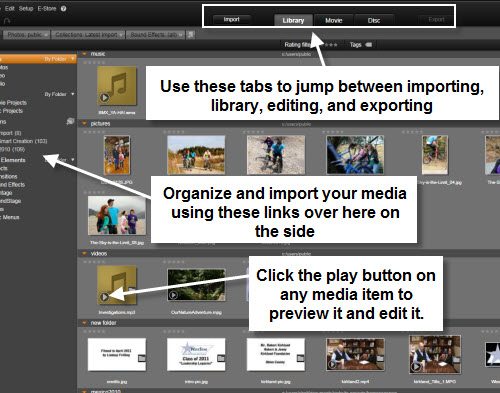
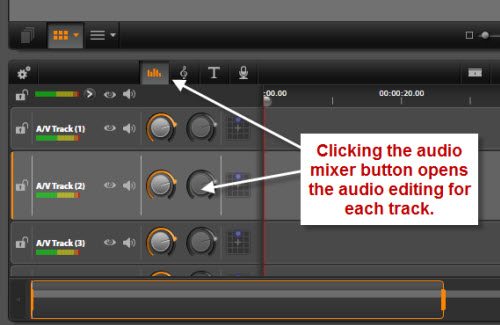
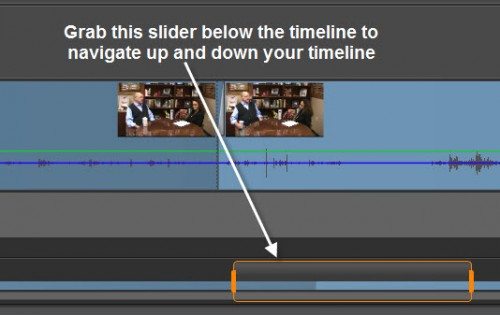
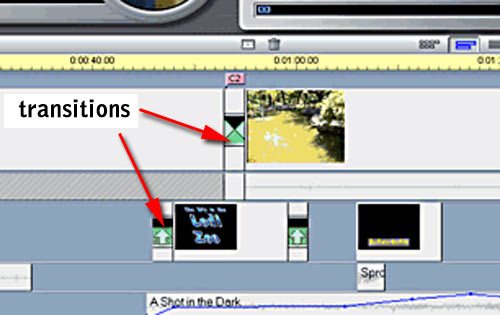
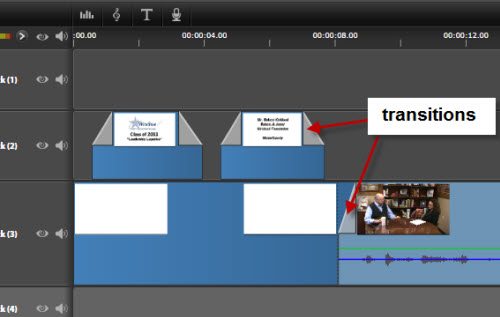
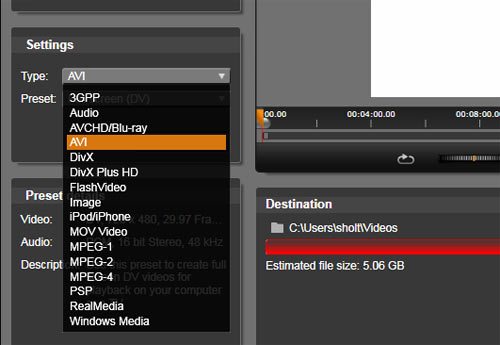

![[Immersive Sound Experience & Dual Connectivity] Experience unparalleled sound quality with this wireless Bluetooth speaker's 2 drivers and advanced technology that delivers powerful, well-balanced sound with minimal distortion. Connect two speakers ...](https://m.media-amazon.com/images/I/515ZiCwiKKL._SL160_.jpg)
Gadgeteer Comment Policy - Please read before commenting
Thanks for the review. I too have used Pinnacle (and before that Dazzle) for years and I was ready to get Avid Studio when it was released back in March because I’ve had consistent stability problems with Pinnacle 14 (mostly when I used 1080p video) and I was hoping maybe . . Avid Studio would be fine handling 1080p files. I downloaded the Trial Version and for some reason my videos won’t appear in the Preview window. . My monitor is displaying 900 x 1400 . . Any ideas??
Hey Tom. I just recorded some 1080p video with one of my cameras and used Avid to import them. I was able to import the clips, play them in the preview window, and exported them out to various formats. I am using a Windows 7 pc, with a resolution of 1280×800. Maybe it is the fact that it is a trial version?? Or maybe it is a missing codec on your computer or something?
AVID Studio is full of bugs and not running stable and good. Waiting for first bugfix – meanwhile dont use it!
HEY STEVE,
I found out the solution to my problem of not being able to see anything in the preview window. . I had to download microsoft visual c++ 2008 for 64 bit OS. The preview popped up fine after that. Now I’m uploading 1080p files and exporting 1080p files. Thanks again for your review. The program is worth my purchase.
HEY GEORGE,
After working for 3 days, with Avid Studio – using large files, lots of transitions and effects – I didn’t encounter one bug. For me, it works far better than Pinnacle Studio 14.
My system: AMD Phenom II X2 555; 4 gb ram; 64 bit windows 7 Home Premium. 1080 x 1920 monitor. . 512mb graphics board. . . here’s the 1080p file I made using Avid Studio . . http://www.youtube.com/watch?v=hEOsQKiH9OI
Wow Tom, you did a good job troubleshooting that!
George, Tom is right… I have been using it for weeks now and not experienced one bug. Maybe it is conflicting with other software on your computer??
I downloaded the tryal version, and with disappoint I have to agree with George: the program appears to be full of bugs. My system is intel i7 870 @2.93GHz; 8 GB ram DDR3; 64 bit windows 7 pro SP1; NVidia GTS450 1 GB DDR3 graphics board. In two days of testing I experienced:
a. 5 crashes in 2 hours.
b. after adding a clip, saving the project, and reopening clips with no transition, adding a transition this does’t appear in the preview.
c. adding any camera effect, the effect appears in the editing effects preview, saving and closing the effect window it doesn’t appear in the preview (while other effects will do!), reopening the editing window they are still there.
d. some wav files are not loaded claiming that format or size is not recognized (the same files are correctly loaded with other editing programs, as well as any reader such as windows media player and VLC).
e. reloaded a saved project the timeline appears empty, but playing the movie in the preview it seems to be is there, closed the progam and reloaded the same project now the timeline appears correctly populated.
While the issues b) and c) might be due to some my mistake in using the program, all the other hitches are clearly bugs. And the solution that Tom has found installing Visual Studio C++ 2008 get me convinced in this. Why just installing a development environment such as VC++ solved the issue found by Tom?
When you install VC++ it also installs a debugger and some special version of the operating system DLLs designed to work either in debug mode (having linked symbols) and in a safe multithreaded mode. Is this the reason that solved the issue found by Tom?
Conclusion. I’m very very disappointed of those hitches found in Avid Studio since to me the product would be otherwise perfect.
Cld
P.s. Sorry for my bad english, I wrote quickly and english is not my mothertoungue language.
Hey Claudio, I am sorry to hear that. If I had experienced what you experienced, then my review would definitely have been different. I simply didn’t (and still don’t) experience any of those problems that you detailed. With this being a ‘first generation’ product, I can understand that some people might not have as good an experience as I have had. And I also would be willing to bet that Avid is already working to release patches to solve some of these issues that some people appear to be having. If you would be willing, I would encourage you to periodically check your Avid software for updates that may become available, and then download them and install them so you can if your issues are resolved. Then please come back here and post an update about what you find. Thanks for writing.
Hi Steve. I downloaded the product just three days ago. Already searched for updates, but my copy is up to date. Today I met an other strange effect: I’ve placed a clip A (length 3 seconds) into the timeline, and then a clip B (length 12 secs.). At this point I’ve removed both, and then reinserted the clip B again but this time tight to the beginning of the timeline. Well, AVID studio plays the clip B in the preview window showing silence and no pictures (black screen) for 3 seconds, then starts the clip B and truncates it when it reaches the 12th second.
This is evidently an other version of the same problem I mentioned in the previous post (item c): I think the program do use a sort of cache, which is not correctly maintained, or something similar. I have no time to do experiments for others, especially if they (AVID) do not provide any address to receive feedback from the customers. I think it will be better for me to buy from Sony or Adobe.
Thank you for your review Steve.
Cld
Claudio, said it best. Avid Studio has no customer service. They keep sending you through a maze of BS in an attempt to get a simple question answered. That is why I encourage others to look elsewhere for the needs. I will also be looking at Sony or Adobe.
The problem tends to be either with an non NAVIDA video card or with sysconfig.You can go to AVID support or declic video fx to get more details .There seems to be a conflict between Pinnacle and Micro Soft, virtually every time there is an automatic update and restart you have to check the program,but that can be true for many other apps. also.But sometimes I think someone at MS doesn’t like the French.In fact the only real trouble I had was with Magic Bullet and it was a sysconfig. problem.I can see why real pros have someone else do a clean install and never let that machine touch the web or use it for any other purpose.
Graham, I do agree with you that the best situation is to have a pc with a clean install and nothing to do but video work. But most of us can’t afford that!
Steve,
I was using Pinnacle Studio 14, and getting by, but the idea of having a library with tags to keep my burgeoning video collection organised was too tempting.
Unfortunately Avid Studio v1.1 is yet to successfully import that library. The video is a mix of 1080i and 1080p in AVCHD, and I am using a brand new PC (intel i7 2600k, Win7 64bit) with on-chip video.
This is compounded by the fact that the barriers to getting customer service are unbelievable. It’s hard to imagine that Avid wants customers. I haven’t been able to log an issue with them yet (broken website links to Webform and live chat).
I am terribly disappointed.
Peter.
Peter, I would be disappointed as well if that had happened to me. I hope that Avid updates this product to resolve that issue for you. I have said it before on this post, but I simply haven’t experienced those issues that others have experienced. If I had, then I certainly would have taken that into considering in my review.
I’ve been using AS (updated a week ago to V.1.1) for about 6 weeks on a new (custom) Win 7 Ultimate 64-bit computer with an Intel workstation MB and two Xeon CPUs and 12 GB RAM. I am very satisfied with stability, speed, features, AVCHD performance, export, burning, etc. probably because my HD is up to the demands of the SW. Avid is a top notch company. (They had better be to keep their professional Media Composer V.5.5 customers happy!)
Many complaints (as expressed in the Pinnacle Studio support forums with the various Pinnacle Studio versions) probably come from folks having an underpowered computer that’s not kept slim and clean. AS has a free, email technical service approach which I’ve been satisfied with but it does require time and patience. Their techies are good for the most part but when a techie recently screwed up on email, they called me back and gave me three, free phone call support sessions! Go here for the Avid Studio support forum (it’s on the Pinnacle Studio support forum!). I’ve found it useful.
http://forums.pinnaclesys.com/forums/242/ShowForum.aspx
The program has a lot of features within easy reach but they require time to learn – I’m not there yet. The two features I like best by far (after working with all the Pinnacle Studio versions since V.8) are the unlimited timelines and the multi-core support.
For some sample videos I’ve made with AS, search YouTube (“carl w farley”, this month). I’m not a pro just a retired, old grandpa.
The program is not for beginners. To see what I mean, pull up Task Manger > Performance Monitor (Win 7) while you’re editing or rendering. You’ll be floored!
Carl, I said as much in my review… I don’t think this program is for newbies. Thanks for the comment!
I opened up my copy of Avid today to work on another video, and I was notified that a patch is now available. Grab it here: http://www.pinnaclesys.com/PublicSite/us/Products/Consumer+Products/Home+Video/Studio+Family/Avid+Studio+Support/Download+Area/Drivers+-+Updates/studio1patch.htm?mode=documents&Display=1
Although I have not had the problems people have talked about. I do think the update has improved Avid Studio. I think it is faster rendering with the update.
The problem with Peter is probably a lack of video card.Most of the plug ins for example are designed to run on a GPU.Of course something we all forget what is involved.In my 1972 computer science class our Prof. told us that programs of less than 10-20,000 lines of code was the practical limit.After that the errors would be impossible to de-bug because of the size of the program.Today’s programs consists of millions of lines.To make it worse there is no such thing as a perfect digital copy,and how many copies are out there? As to clean instal it took me several tries to get it right as I kept getting impaitaient and tried shortcuts.No can do.Programs of this complexity need a whole evening or day set aside and lots of your favorite beverages and snacks to keep you happy.
@ those people that says avid studio is unstable, you should try Pinnacle Studio 15
the diffrent is huge in the stability department, avid studio seems to run on a different code base than pinnacle studio
i have tested both on the same machine, and pinnacle studio 15 totaly crashes most of the time but with avid studio it just hangs some times for some secs
yes there are still bugs and such, many of them have been fixed with 1.1 patch
avid studio has better stability, faster media cache, faster preview, more effects, better editors for dvd menu, title, and timeline etc
and this is from a total newbie on pinnacle/avid products
i have used virtualdub before but when my father got a camcorder he needs a proper editor and avid studio seems to fit the bill
btw nice review
@Tommy Thanks for the props. I too have noticed a slight improvement with the 1.1 patch… I am getting slightly faster burn speeds I believe. I like both products actually, depending on your needs. But Avid is currently my choice for video editing.
I Bought this software but I’m having trouble installing it on my HP touch smart 310. It has an AMD Athlon™ II processor3 and windows 7. It keeps saying during the install that it can not find a certain file and for me to verify it’s there. I can find the file but for some reason it won’t complete the install. If anyone can help me I would truly appreciate it.
It’s been awhile since I loaded Studio,but try to see if there is an updated version of the file it’s looking for.Also try Avid support.The on line chat is the best for something like this.
http://www.bhphotovideo.com/bnh/controller/home?O=&sku=765816&Q=&is=REG&A=details
AVID STUDIO $114.99 (NEW)
*INCLUDES $40 MAIL IN REBATE.
Great review. Avid Studio allows users to make high quality films and videos. The interface is easy on the eyes and the tools are indespencible. I love the add-ons (especially Magic Bullet Looks). Take a look at my YouTube page for tutorials and my Facebook page for news, tips, and advice.
http://www.youtube.com/user/AvidStudioPro
http://www.facebook.com/AvidStudioPro
I just purchased Avid as an upgrade to Pinnacle Studio. The download of the program was successful. Nonetheless, it is full of bugs when I navigate through the program. Before it crashes, I keep on getting the following message NG Studio has stopped working.
I would not recommend it as a reliable program
I REALLY WNAT TO USE AVID STUDIO BUT I HAVE WINDOWS VISTA 32/BIT WILL IT STILL WORK ON IT
I am using Avid Studio on an HP dc7900 with a core 2 duo 3.17 Ghz and 4 gig ram with Windows Vista 32 and have not had any problems.
@FILEMAKER Yes, the software will work with Vista 32-bit. Make sure that your computer meets all the specs though before purchasing: http://www.avid.com/US/products/avid-studio
I am considering buying a Pinnacle Studio Ultimate Moviebox because I need a USB capture device but I would prefer the Avid Studio software. Is there a similar package that features the Avid Studio Software?
Fisrt off I haven’t seen a bug free trial of any kind.Of course it’s going to have problems they don’t want you reverse engineering theirproducts. Also I have done a informal survey and have found that if you have a purpose built computer with a customised O.S.i.e. e-machine’s ,Gateway,Dell,etc., you may have problems.The people who report the best luck with these products are individuals who are not using customised O.s.’s.
@Jim I don’t believe so. I haven’t seen a bundle package for Avid Studio. But you could purchase a converter box from numerous places on the internet.
@Graham I have actually been surprised at the number of people who say they are having trouble with the software. I believe them of course, I just haven’t experienced the same thing. I used it last week to make a dozen clips without any problems. I don’t really know what to say about that.
Don’t get me wrong.Once I figured it out that I needed to get into sysconfig I been having a blast ever since.I’ve had STUDIO 10,11,14 and each one was better than the one before and Avid is rock solid.But I see other people struggle with these apps. and I think most of the time it comes down to the machine and it’s OS’s and possibly bad habits of the user,i.e. downloading questionable material which slow down or bring virus in with it.I also took NEREO off my machine as some versions are not compatible with some NLE’s.
reads well performs like crap – avid sucks if you have a problem support is very dfifficult
I have used Pinnacle products for some time now and truly feel that attention need to be given to the software before it is released. Too expensive to have so many issues. I keep getting “must purchase H264 in order to open file” I called the Avid support number and was told that H264 is not available on the online store. I installed Avid on my new HP p7-1154 Hmm
I’ve been contemplating the upgrade to Avid Studio but haven’t found an answer that I was looking for on the Avid web site but you might know from experience. Will Avid Studio open Pinnacle Studio project files? I am currently running Pinnacle Studio Ultimate 12.
@FlyNFall No, you can’t open Pinnacle projects. That has been disappointing to me, but I am lucky enough to still have Pinnacle Studio on my computer. Perhaps Avid will provide an update in the future that provides this ability. Are you listening Avid??
You are suppose to be able to open past projects.At the very least you can import past captures.How ever one of it’s feature’s is being able to browse to other versions project files and import them.May be there is a limit as to how far back it supports.It should be at least back to vs.11 as that was the last time they made a major change to the platform.Other than Avid the people with the most knowledge can be found at declicvideofx.com.If they say no than it’s so.
I also don’t get the problems with Avid service.Yes the FAQ is out to lunch,but I’ve had good luck with the on line chat.I also do electronic servicing and I know bad service when I see it.I would rate Avid 75-80 out of a 100.They are more interested in selling you something,maybe this is why online help is better.Every problem I’ve had with Pinnacle was operator error of some kind,INCLUDING allowing M.S. windows updates.I had to restore my system after this weekends update.I am beginning to believe that this is the greatest threat to your programs not virus and worms.Almost makes me want to go to the evil monopolist, Apple.
@Graham You, my good sir, schooled me. If you go to File/Open you will not be able to open a previously saved Pinnacle Studio project, as I discovered numerous times. However, if you go to the File/Import menu option it allows you to ‘import’ previous Pinnacle projects. I am humbly at your service.
Thank you.We got to stick together.Next week I’ll probably need your
> advice.One reason to keep at it is,take a look at Media Composer,different
> terminology,but similar interface and operation.Avid Studio could be a good
> stepping stone or at least a more professional approach.I just hope that
> the next upgrade includes true 64 bit and 3D
I Have i7 920, asus motherborad p8p67, graphics card zotac gts-450 window-7 64bit iam using avid studio prodad vitasance effect edit time verey problams tell me
@Soni I am afraid that I won’t be much help to you. I have never been an expert at resolving hardware issues, which I guess is what you are experiencing??
Avid Studio is actualy a 32 bit program.1.You need Vitascene 2 to work in AS.2.It must be the 32 bit version.AS is optimised for multi core machines but it is still 32 bit.Hopefully Now that Media Composer 6 is 64 bit maybe there will be an uprade for AS.I use the same GC but I have an AMD CPU.Your machine should just rip through AS otherwise.Anything Prodad uses the GPU and that card should do just fine.My biggest problem is with MS updates.If you do have VS. 2 of vitascene have you tried to restore the sysytem to a time when Vitascene worked?Or try msconfig., something in your start up could be conflicting with it.There are pixeie programs for this at the MS site.
Thanks for the review! I just got Avid Studio for Christmas and I really like it. I was ready to get out of Corell Pro 3x and ready to do better and bigger things. At first mine was bought off of Ebay and it didn’t work, but then I bought it off the website and it is perfect! The one said part is that I can’t take RealPlayer video and import them onto Avid. It is really bugging me and I don’t want to convert the videos into really low resolution. Any suggestions?
@Brianna I would use http://www.youconvertit.com to convert those Real Player files to another format. I use it all the time!
Hi
I have a problem in that I have created a video but when I get to create disc I get ‘NG Studio has stopped working’
Despite trying the FAQ’s I am not able to solve this issue.
It seems that the only help you can get is via the Forum. But, this relies upon the goodwill of the contributors. This is really very poor on the part of Avid and I cannot recomend that anyone purchases this product. Customer support is non existant.
For the past month I’ve been getting: “NG Studio has stopped working and the program must close” screen when trying to start the program. I’ve uninstalled and reinstalled fresh 2x’s. I’ve updated flash, quicktime and directx. All of my video and audio codecs are up to date and so are my drivers.
And nothing on my system changed from the day before when it worked to the next day when it suddenly stopped working. The program just suddenly crashed and refused to work again, like it had a kill switch or something. I even tried the patch and got the same message.
This is my go to program for all my editing and now I’m shut down because of this weird glitch that I can’t find any answers for.
Has anyone had any luck fixing this ridiculous error that came out of nowhere?
Any have experience using Media Composer as well as Studio? I’ve used MC quite a bit and have a (non-editor) friend who’s looking to try Studio… it will only be a useful experience for her if it’s similar to MC so I’m wondering how much crossover there is?
To me the interface looks completely different and weird!
Thanks
J
@Jane I don’t have any experience with Media Composer so I can’t help. Sorry!
@Shayz My first guess is a Microsoft Update killed your Avid. If you can remember the date that this started happening you can go back to your Programs and Features control panel icon and look at the installed updates. Start uninstalling them one by one till you find out which one caused it. That is my best guess.
My System:
Widows 7 Pro SP1
Intel i7-2600K @ 3.40 GHz
16.0 GB Ram
Nvidia GeForce GTX 570
Avid Studio w/ Update
My Problem: Menu Chapter start locations.
When I use Avid Studio Export to export my home movies with chapters, the movie chapters start right on the marked scenes when I export to a DVD; however, (with the same movie) they start back a few frames from the marked location when I export to an AVCHD or Blu-ray disk.
Avid reports a “Menu navigation problim” after updating to AS 1.1.
Does anyone else have this problem? Otherwise a great program, but I am now using Power Director 10 to get proper HD menus and chapters.
Have also had difficulties with Support. No one to TALK to!! All I want to know is it Firewire or USB? Both video cameras are USB. My work around is download to Moviemake in XP, then pick up the files – I’d rather import direct. Considering AS from Pinnacle HD Ultimate as I’m more experienced now, but I can’t if I still have to work around this problem. Can you help, I’m not a computer geek and don’t understand some of the language. Thanks
@Merlin54. I am sorry I have not had that issue.
@jean well basically the software will recognize whatever inputs you have on the computer, so in regard to usb vs firewire you just have to make sure that you computer can recognize the camera when you connect it.
Thanks for that Steve. I suppose it’s because our older camera with Pinnacle wouldn’t download without Firewire. So the work-around. The new camera is a Canon XA10 we propose to buy but I want to make sure it will import into AS before we buy it. The old Panasonic doesn’t have the Windows 7 capability.so we have to load it to XP, don’t want to do the same thing again. Great to find your website as I feel the proverbial lone boat on an ocean.
Jean, I am using a Canon XA10 with Avid Studio. I use Canon’s download utility to download my video. In Avid Studio I have that folder set as a watch folder so when I am in Avid Studio all of my video is available. I use this same process for my Canon T3i. I have had no issues using both cameras with Avid Studio. And the HD quality is excellent!
Thanks so much Darren. We can buy the new camera and AS!! My husband is the photographer and I do the editing.
Hi,Windows 7 Pro, i7 – 2600K CPU @ 3.40 GHz, 16GB ram, Nvidia GeForce GTX 570 – I have just purchased Avid Studio, I like the programme when it works but I get constantly “There is no disc in the drive. Please insert disc into drive /Device/Harddisk/DRT then it usually crashes. I have tried to contact suppot which is impossible. It is a download version in the purchase was included a support token which is not recognised, any help advice would be appreciated.
@Arthur I don’t have an answer for you, but off the top of my head it would appear that the software is looking for something on the Avid Studio disk (like a software key or serial number), but of course there is no disk because you downloaded it from the internet. Hmm. Maybe you should call Avid? http://www.avid.com/US/support/support-contact
I can understand the frustration of some of the people, but I have had great success with the software (using Canon DSLR and AVCHD camcorder). I have also Pinnacle Studio 15 Ultimate Content. I haven’t used PS15 since Avid Studio. A lot of problems can be traced to not having a computer that meets the specs (and I really think the minimum specs are TOO minimum). As far as customer support, look at the other companies too. Long gone are the support calls (unless you are willing to pay) and email support is “nice”, but sometimes there are other resources.
One of the BEST resources are the Avid Studio Forums (you will also find Pinnacle Studio Forums there also). There are forum moderators and a host of experienced users that will try and help with any problem.
http://forums.pinnaclesys.com/forums/242/ShowForum.aspx
I frequent there. Also in the Avid Forum there is an area with hotfixes that are not a part of the v1.1 patch release.
Finally, Avid Studio is an awesome product with bugs. All one has to do is go to the “other” forums and read.
Thanks for the great review!
Just upgraded from Pinnacle Studios 14 which I know like the back of my hand. Avid Studio is basically the same, but things are harder to find. Once you get going the benefit of the unlimited tracks, organized library feature are a big plus. However, the motion title editor is not working correctly. Fade from Behind does not work, as well as some other of the motion effects. I am most disappointed with about 90 videos to update I am going to have to go back to Pinnacle Studio to get them done. I don’t have time to try and figure this out. If anyone has experienced this same problem or can help me with a solution, I would greatly appreciate it.
Frank De, taking a project from Pinnacle Studio to Avid Studio is at best hit or miss. You could bring it over but might loss some titles (there is no Classic Titler in Avid Studio so you might have problems there) and effects. If the videos show up on the TimeLine, look at them. If they work, RENAME THEM something different. Do a “Save As”, not a “Save”.
I would finish anything I started in PS before doing anything in AS. The Motion Titler works for me. What specific effect does not work for you? Visit the Avid Studio Forum if you need more help. Plenty there. Experienced Pinnacle Studio users and Avid Studio users.
http://forums.pinnaclesys.com/forums/242/ShowForum.aspx
ThankF TonyP,
WORDS FROM BEHIND are coming from infinity instead of from the front of the screen. It worked fine in PS, but not in Avid Studio. There are some motions that are working fine, but also others that are not reacting correctly. I am very familiar with PS.
Thank You
I see what you are saying. They are different and I don’t know if that motion is in AS.
So Tony, you are getting the same thing too? Try PAGE FROM BEHIND it works. This must be a bug then. I am waiting to hear from AVID. The last time I heard from them was around 9:30am yesterday via e-mail. They were getting back pretty quit but when I brought up the issue of the motions not working I have heard nothing. Maybe they are trying to figure it out. I wonder if other users have noticed it. Forget about talking with them on the phone. It really suck that the users have to figure this stuff out. But, it seems that is the way it is with most all companies these days.
I like the library aspect and multiple tracks in AVID, but PS seems much easier to use, and the final result is the same.
Thanks for talking with me. I am in the process of updating about 100 DVD. I have got tons of work to accomplish and I may have to just stay in PS for now. I thought the library and extra tracks in Avid would save me time. I am not so sure that Avid Studios is going to work out.
Thanks again, Frank
I think it is mislabeled. It works and the words come from “behind” but not like infinity either. They both produce difference effects. Similar but different. As I said, the Motions do work. Just mislabeled. I never noticed it myself considering I use Avid Studio exclusively except to troubleshoot a users problem.
If you have lots of work and can pump it out faster with PS, do it. But like I said, I have not touched PS for close to a year since I got AS. I love it and can work just as fast and do more with it. It’s a matter of getting used to it and how it works.
Hi. Steve Holt This Iz Nadeem
I have Avid Studio And There Iz A little Problem Plz Help Me How Can I Creat short keys On my key board…..
i jst want to change keys
like for zoom time scale at – + and grab picture from movie on my keyboards (p) button
and many more….
w8ing for ur reply…..
Sorry, you can not reassign the keyboard shortcuts. To grab a frame from a video is a little more complex than it has to be.
I suggest you go to Avid’s Forum here http://forums.pinnaclesys.com/forums/242/ShowForum.aspx
There is a ton of help and information there. There are Forum Moderators that are in direct communication with Avid.
Ask your question there. I know there is a way to do it, but it escapes me right now.
I would suggest checking out the ‘Contour Shuttle pro’This makes controling Avid Studio much,much better.
Can some one enlighten me please – I have stabalised a video clip in mercalliV2 Pro SAL – then exported the clip in two ways – first as a mpeg and droped it into the AVID time line – when palying the clip back is has green interfernce lines – then in mecalli SAL I exported it as a WMV file and when playing it back in AVID its perfect – no green interference lines – BUT – the clip is exported in a 4:3 format – in Avid one is suposed to be able to convert a 4:3 clip placed on the time line to 16:9 – but that does not seem to be working either – has anyone else comeup against these two issues – if so help would be appreciated – Peter
I bought this program as a “crutch” for my laptop computer to use as a VFX program, I have Adobe aftereffects on my desktop and it runs perfectly. It would not install on my videoediting laptop and when I installed it onto my desktop it was buggy and the GUI was garbage it could not use 3-D nor camera tracking it has a sticky timeline and I was through wit it within a week. The whole week was a living hell, ibwas tryin to make a simple 3-D render for a friends YouTube chamber to use as a splash screen, no 3-D options, he wanted me to COLOR CORRECT, it couldn’t even do that without corrupting half of a hard drive. Save yourself the trouble, DON’T BUY THIS WASTE OF MONEY. My desktop is a Mac OSX for a nots as why it can take aftereffects just fine. My laptop is just under AE req, need a slightly better processor, that’s why I bought AVID In the 1st place.
Sorry about all the spelling errors, I am typin off of my iDevice because I am driving to work.
Did you read the box before buying? Nowhere does it say 3D, because it isn’t there.
While it does have VFX, again, 3D is not one of them. You state that you have a Mac computer, again, have you read that this program is for a PC compatible? As for the laptop, you left no description of it.
Avid Studio installs fine on both laptops and PC’s running Windows 7 with the correct hardware. Are there issues with it? Sure. But not what you are describing.
I do not see on the specification box where it says anything about running it on a Mac with Windows emulation.
Color correction does work (I wish it had secondary color correction).
So, you bought a piece of software without reading what it does and when it doesn’t do what you want, you blame the software. Not really an accurate statement on the software, is it.
@Peter, have you used the stabilizer in Avid Studio? Also, have you updated your video card drivers?
For faster replies, log into the Avid Studio Forum. Lots more help and suggestions and moderated by Avid employees and volunteer moderators with years of video experience.
http://forums.pinnaclesys.com/forums/242/ShowForum.aspx
Note: I am not an employee of Avid. Just a user that has had the program for over a year. I happen to like it a lot even though it does not have some of the features I would like (I used Avid Liquid before). There are a host of online help and tutorials in the forums. Stop by and avail yourself of this free resource.
Thanks Tonyp – YES – I have use the built in stabaizer – its optimization capabilities are pretty poor comapred to the SAL version which i have purchased from Prodad – even Prodad has admited that.
In addition Tont, I keep my video card drier updated – it has nothing to do with that – I am currently in communication with AVID – jesus – the help line is either retarded or are using slows from the philipines – everything has to be reiterated twice before they even click – man it is the mosdt frustrating experience i have had in my life – no wonder people give up – But I wil persist and let you know of the outcome – so far there is a definite issue with importing Mercalli SAl stabalized clips into AS
Pete, again, take advantage of the Avid Studio Forum. There are those that use Mercalli v2 and maybe can offer you some tips. I too happen to like Mercalli more. It offers more to work with and renders a heck of a lot faster. But I have used the one built in Avid Studio (extreme, no borders) and it does work. Take a look at this very short clip. Used Avid Studio for stabilizing.
https://www.box.com/s/e90d88e5bd07c2634af0
TonyP – have you had issues using the Mercalli SAL version – like I have – well
I have finally got an answer from AVID on this issue – can you clarify if this is a Prodad export issue or an AVID import issue – no one semms to want to own up to it !!!
if the only way to fix this issue is using a work around – then can someone suggest a third party application –
HERE is “AVID’S RESPONSE”
Entered By : Clint De Guzman
Entered on : 6/14/2012 10:25 AM
Hi Peter,
Thank you for the response.
I finally got the right file and replicate your issue. The problem is really happening when imported in Avid Studio and I even tried importing the same file into our Studio 15 and got the same response when previewed.
It is possible that the codec in the video after it export in SAL Mercalli causing the problem when imported in Avid.
The only workaround we are able to come-up is to convert the file. Use a third party application to convert the file. No worries of loosing the quality of the video, you can convert it from Mpeg to Mpeg. So its not actually converting but correcting the codecs in it so that you can import it in Avid Studio without a problem.
Kind regards,
Clint
Avid
Peter, when you export the finished file, what format do you choose? Also, have you tried changing the Field-Order setting (lower or upper field first).
Again, join the forums. We have a moderator that has extensive experience with proDAD along with being able to help resolve issues with their products.
I have Mercalli v2 in another NLE that I use and have been able to move clips back and forth with no issues.
Tony – I export from Mercalli SAL as mpeg-2
have tried all the various Field Orders – makes no difference
As you can read from AVID’s response there is an issue – here
Where and how do I join the Forum – have no clue on how to do this – directions would be helpfull
cheers
Peter
You can access the Avid Studio Forums here
http://forums.pinnaclesys.com/forums/242/ShowForum.aspx
Sign up and join. Looking at the format, it “should” work. mpeg2 is a supported format.
I have Mercalli for AS can anyone tell me how it differs from the SAL ? In regards to service, in the past I had my best luck with on line chat,however that was before you had to have an account.About those lovely Micro soft updates that kill AS, can anyone tell me what kind of update does this or is it all hit or miss?i.e.
would a restore be a better option time wise.
My computer it up to date with MS and I have no issues with AS. I do not have Mercalli, but know several that do and have no problems with it.
Mercalli SAL differs in so much that it has more aviants to choose from than in the AS plug-in. I have personal contacts wit Prodad and they also agree that the optimization output in AS is not as good as in the SAL version.
In regards to my problem with as indicated in my earlier posts – I finally got feedback from Avid and they informed me that it is a codec issue when importing Mercalli SAL stabalised mpeg into AS – just recall my issue that I had – was:- I would take a MTS clip from my sony cam and import it into Mercalli SAL – stabalise it, export it as a mpeg file and place it in a folder – I would then import the stablised mpeg and import it into AS – when paying it back in the preview window in AS – the play back would show green interfernce lines – that was my issue – somehow AS misreads the codec – hence the problem.
However if the Mercalli SAL stablised clip is imported into Power Director 10 on the time line and then in the produce section of the program I export it as an mpeg2 – file/clip and then imprt it into AS – it works fine. – that is my current work-around – any comments are welcomed – thanks Peter Huber
I have used Pinnacle Studio quite successfully for years until the DVD process went awall. Quite recently I purchased Avid Studio download but failed to see the Red Giant plugins on it. My 6 Studio plugins are all intact and work Ok only with Pinnacle. My Download listing does not show any presence of AS’s plugins and no link with the PS usage. What do you suggest I do to overcome this important feature.?
@Richard I don’t believe that the plugins for PS will work with AS, and vice versa. I could be wrong, so someone correct me if I am.
@Richard, Red Giant is part of Avid Studio. Make sure that you have installed everything including Bonus Content.
I bought Avid Studio as an upgrade six weeks ago.. Had Pinnacle Studio 11.
Had problems with the installation. Just now ready to use the program when a message comes up on the screen, NGStudio has stopped working.
I have Dell Studio Laptop – Windows 7 64 bit. It takes five days to get answers from Avid. Any suggestions. I am ready to send the program back to AVID I am so upset.
@Blackstone You know, it seems that the comments on this article reflect people who are either really happy with Avid Studio or really mad with Avid Studio. I have no idea what that error message would mean. I would have to search the Avid boards for an answer or contact them. I hope that someone on this board has an answer for you.
I too agree with Steve. Getting answers from Avid does happen, but at a slower pace than what happens in the forums. There is a wealth of experience from actual users.
Go there, make a post and be specific on what you have done and your computer specs (CPU, GPU, amount of ram, video card, etc).
Then post how you installed the program and the issues you experienced.
Hello, I have a doubt, maybe you can help me.
I got a few years ago to the pinnacle 14, then did the upgrade to Avid Studio Hd.
Now I want to install windows 8, windows 8 and asks to update the Avid Studio. Avid told me he spent all products to Corel, which is the Pinnacle, and we give me the necessary support.
But the update is acquiring Pinnacle 16, which is the same program that Avid Studio, just like. But I will have to purchase the update for Pinnacle 16, costing € 89 !!!!!
I’m afraid to install windows 8, and then the Pinnacle ask me the price of the update.
Thanks
Hi
I am thinking of purchasing Avid Studio Moviebox Ultimate Collection for the sole purpose of capturing my recorded digital video from my JVC digital camcorder. The reason for this is as follows. If you record in digital for more than 30minutes, the camcorder will split the files into more than one file (recording shows that involve singing and a split during a song is not suitable, it is not feasible to fade in at any point during the recording). My issue has always been then of joining the split without a stutter/pause at the join. I have tried many different programs and all do the same at the join. I would like therefore to playback the whole recording while recording it to my pc which would then give me one unbroken file for editing. Will this product allow me to do this. Will it see my digital camcorder and allow me to capture the playback form the recorder. Any comment would be appreciated.
Hi rsm – I have just swapped over from Avid Studio to Power Director 11 Suite by Cyberlink (worth a look at) – It is far more intuitive than Avid – I was an original Pinnacle user but was lured over to Avid and regretted it – so have a look if Cyberlink has a similar program like Moviebox and then use PD11 – a contact for help would be Cyberlink help, the cyberlink Forum – see how you go or you just purchase Avid movie box as a stand alone – then use PD11 – cheers
Peter
@Nuno Santos, I do not believe that Avid Studio is “officially” supported in Win8. Pinnacle Studio 16 (Avid Studio 2.0) is. I would first think of why I would be upgrading to Win8. Is it necessary or offer a feature that you need? If not, I would stay with Win7. I know people that have had spotty success with Win8 and Avid Studio, but again, it is not supported. Go by the forums and as, maybe a Moderator can answer better. Avid Studio is now owned by Corel. The website and forum are still in the same location. For the Forum, go here… http://forums.pinnaclesys.com
@rsm, the reason for the “split” is because of the 4gig file limit. JVC might have a program that came with your camera to “join” the clips together for editing. I would look there first. Second, if the camera is a flash based one, you can copy your files over to a folder on the HD and go from there. Having the Moviebox is only something that would be needed for inputting your analog or firewire video. The 4gig limit would still apply if you are using Vista/Win7 32bit. 64bit systems do not have that problem. I would suggest you download the 30 day trial of the latest version of Avid Studio v1.x, Pinnacle Studio 16 (it would have been Avid Studio v2, but Corel has bought Pinnacle along with the Avid Studio program from Avid). You can get the 30 trial here http://www.pinnaclesys.com/PublicSite/us/Products/Consumer+Products/Home+Video/Studio+Family/Pinnacle+Studio+16+free+trial.htm
@Peter, intuitive is subjective, and since my editing background goes back to the Amiga/Video Toaster days, I have used quite a few programs, and have 3 different editors on my computer. As the video review states, Avid Studio has many powerful features, and Pinnacle Studio 16 just builds on it even more. It is a “version 2” program that is more for the advanced hobbyist than those that just want to put basic videos together. The online tutorials from Class On Demand help in getting someone up and running. I looked at PD at one time, and while it offered some compelling reasons to purchase, I would lose integrated Smartsound along with the Red Giant plugins. Each program brings something different to the table. I am waiting for the day when there will be an updated Avid Liquid. Now THAT was a great program killed by Avid because it was a direct competitor to Media Composer at a price that the prosumer could afford. In the end, editors are tools. It is the person using the tools that creates the videos.
Happy Editing!
Hi All
Thanks for the response. I do actually have both PD10 and Pinnacle studio 15. As stated before I do know the reason for the split and as said I have tried very many programs to resolve the split issue with none yet being successful. However my thinking behing this is built on my experiment of playing back the recorcording via my tv and recording via a dvd recorder to dvd. This then produces the one file that I need. However, this is limited by the DVD size as opposed to my hard drive size.
PD10 and pinnacle studio will import the mts files produced but I can do that anyway, my real goal is to produce the single file hence my thoughts on using this the same way as I have described using the DVD.
Excellent comments TonyP! I am finishing up my review of Pinnacle Studio 16, and I really really like (yes, that’s 2 reallys) what I am experiencing right now.
@rsm Pinnacle Studio 16 has the ability to import directly from the digital video camera connected to the pc. It shows up in the Import tool. But the file size restrictions that @TonyP mentioned are definitely something you need to consider.
@Steve Holt, there is an update for PS16 that can be gotten here.
http://forums.pinnaclesys.com/forums/thread/560192.aspx
And thanks for the kind words. I have used Avid Studio from “day 1” and went with Pinnacle Studio 16 Ultimate when released. As you said in your video about Avid Studio, this is a great program that can be built on. Hopefully, it will continue. I also hope that some of my suggestions in the “Feature Request” will be seriously considered to take this program to the next level.
@rsm, why do you want one big file to edit? If that is the case, put everything out on the timeline and Export it as a file. Maybe explaining further your workflow, problems encountered and what you want to achieve can give me better understanding.
Thanks for the link to the update! I’ll add that to my review!
@Steve Holt, No problem! Can’t wait for the review!
Hi TonyP
My son does musical theatre and the shows normally last about 45mins-1hour non-stop. The recording is therefore non-stop but as discussed due to the file size restrictions the show is split into multiple files. The issue is then that depending on where the file splits, it may be right in the middle of a song, I have the problem of that when I try to merge/join the files, there is always a stutter/pause, enough to be noticed if in the middle of a song that I cannot get rid of. The only way I have managed to do this so far is to record the show to a DVD via a DVD recorder and then import the file as one so that I can do all the necessary editing/transitions/front screens etc and do not then have missing words in the recording. I have also tried as suggested putting it all on the timeline and export as one file but again this does not work introducing the pause/stutter.
Steve
I note your comment about PS16 and the ability to directly from the digital video camera. As described above, the issue is not importing the files, it is the joining of the files that is the problem, but if PS16 would allow me to capture directly from the digital camcorder then that would be different. That is why something like the moviebox is attractive.
@rsm The key to making it work is to make sure that your digital camera and your computer work together. If the device drivers don’t work well with the computer then it might be recognized as an input device that works with Avid. The only way to know is to try it! And don’t forget that you can always go to your device’s manufacturer website and grab the latest drivers for your devices to make sure that you have the very latest. Good luck!
My review for Pinnacle Studio 16 Ultimate was just posted: http://the-gadgeteer.com/2012/12/15/pinnacle-studio-16-ultimate-review/
Most files are split because of the 4gig limit. Putting them back together usually is done by the software that came with the camera. I would guess after that, then you should have no problem editing the the event. If anything, I would try and figure out how much I can record before a split happens and then try and work around that by pausing the camera when it does not have to be recording.
I think you posted this in the forum. Was there ever a resolution/work-a-round?