 Remember when you were a little kid and there was a special toy that you really wanted for Christmas. You would constantly look at pictures and read about the toy causing your anticipation grow and grow in the months before the holidays. Then when the time arrived, you would be too excited to sleep as you hoped the toy would be under the tree when you woke up the next morning. Yesterday’s Apple iPad coming out party was kind of like that for me. It seems like we’ve been waiting to get our hands on this mythical gadget for years and now it’s finally here. Does it live up to the hype? Dave Rees and I are here to let you know our thoughts on Apple’s most anticipated gadget so far.
Remember when you were a little kid and there was a special toy that you really wanted for Christmas. You would constantly look at pictures and read about the toy causing your anticipation grow and grow in the months before the holidays. Then when the time arrived, you would be too excited to sleep as you hoped the toy would be under the tree when you woke up the next morning. Yesterday’s Apple iPad coming out party was kind of like that for me. It seems like we’ve been waiting to get our hands on this mythical gadget for years and now it’s finally here. Does it live up to the hype? Dave Rees and I are here to let you know our thoughts on Apple’s most anticipated gadget so far.
My comments are in Black and Dave’s are in Blue italics.
I have to admit it, I lost an hour or so of sleep Friday night. Just as Julie described it, a kid’s anticipation of a long awaited Christmas gift. But the more silly thing was that after using it the first day, I lost more sleep Saturday night because I actually knew what I got to play with come Sunday morning.
Hardware Specifications
Processor: 1GHz Apple A4 custom-designed, high-performance, low-power system-on-a-chip
Wireless and cellular features:
Wi-Fi model: 802.11a/b/g/n, Bluetooth 2.1 + EDR technology
Wi-Fi + 3G model: UMTS/HSDPA (850, 1900, 2100 MHz), GSM/EDGE (850, 900, 1800, 1900 MHz), Data only3, Wi-Fi (802.11a/b/g/n), Bluetooth 2.1 + EDR technology
Capacity: 16GB, 32GB, or 64GB flash drive
Display: 9.7-inch (diagonal) 1024×768, 132 ppi LED
Battery: Built-in 25-watt-hour rechargeable lithium-polymer battery, Up to 10 hours of surfing the web on Wi-Fi, watching video, or listening to music, Up to 9 hours of surfing the web using 3G data network (3G model), Charging via power adapter or USB to computer system
Size: 9.56 x 7.47 x0.5 inches (242.8 x 189.7 x 13.4 mm)
Weight: 1.5 pounds (0.68 kg) Wi-Fi model, 1.6 pounds (0.73 kg) Wi-Fi + 3G model

Package Contents
iPad
AC adapter
USB charge / sync cable
Getting started card, warranty info and 2 Apple stickers
Before we get started on the iPad hardware tour, I thought I’d show a couple of images to give everyone a quick size perspective. Most of the images in this review can be clicked to see a full size version.
When I first learned the dimensions of the iPad a few months ago, I was disappointed because I felt it was going to be too large for me. I wanted something more Kindle sized. But now that I have the iPad in hand, the size is actually close to perfect for ebook reading, surfing, etc. Having such a large display is great.
I was a bit disappointed as well when Apple announced the iPad’s form-factor. I also thought it was going to be too large. I was hoping for something 2-3 times the size of the iPhone/Touch. But in retrospect, all that would have been is a jumbo Touch. I have to agree, the iPad’s size and form is very nice and really could be the ideal device to fill the gap between laptop and iPhone/Touch.
Hardware
The iPad is very solid, it feels like a giant iPhone or iPod Touch. It does not flex, creak or crack at all if you try to perform a gadgeteer squeeze test on it. The display is glass with a fingerprint-resistant oleophobic coating. Don’t let that geeky feature fool you though, it still attracts smudges and prints.
I love the solid feel of the iPad (although, I am glad Julie did the gadgeteer squeeze test on her iPad and not mine). After only one day, my screen is very smudged. Extra smudges or not, I will definitely be using a screen protector as soon as they hit the streets.
Like the iPhone and iPod Touch, the front surface is completely flat and just has the Home button. It’s unfortunate that there is such a wide bezel though. I do wish that the display was edge to edge instead of having a 3/4in Black border around it.
I kind of like the black bezel, it is the ideal location to rest my thumbs when I am not touching the active screen.
That’s a good point!
The back and sides are made of a brushed aluminum that is almost identical to the unibody Macbooks. I mentioned in my first impression article that I’m really happy that Apple decided not to use any chrome accents on the iPad. Even the large Apple logo isn’t in chrome. It’s actually what I think is Black glass.
The brushed aluminum back of the iPad is MUCH nicer than the scratch-prone back of the iPhone or Touch. Hopefully Apple uses the same type of back on the next generation of iPhone and Touch.
The top has a small On/Off Sleep/Wake button that is slightly raised so it’s easy to find with your finger and has great tactile feedback. On the other corner is a 3.5mm stereo headphone jack and next to it is the microphone.
On the bottom edge you’ll find the standard dock / charge connector along with the speaker.
I found the dock / charger connector very tight to insert and remove the sync cable. But I am sure it will become easier as it breaks in. The speaker is surprising nice. Not loud enough to watch a movie or worthy enough to listen to music. But does produce good enough sound for playing a game or two.
My connector doesn’t seem overly tight, but I did have an issue this morning when I tried to charge via USB with an iPhone cable. For some reason it would not charge via a Dell laptop no matter which USB connector I used. The same cable works fine with my iPhone 3GS on the same machine though.
A volume up/down rocker switch is located on the Right side along with an screen rotation lock so that you can keep the iPad in landscape mode if you like. This is great feature for those of you that enjoy reading on your side in bed.
Apple including a physical screen rotation lock was brilliant. I read, play games and dance the Net on my Touch while laying on my side in bed almost nightly. I was able to lock my eBooks from rotating through Stanza’s user’s preferences. But almost all the other applications flipped back and forth depending on the angle I had my Touch. So, this new feature is a definite iPad plus for me.
As soon as you turn on the iPad, the gorgeous display will capture your attention. It’s big, it’s bright, it’s crisp and it’s vibrant. Interacting with it feels the same as with your iPhone or iPod Touch, only faster. Flicking, scrolling and tapping operations are crazy fast. My iPhone now feels a tiny bit slower in comparison.
The iPad’s IPS screen is impressive. Julie is right on the money, it’s mammoth, it’s bright, it’s crisp it’s vibrant, and it’s highly responsive.
The iPad is just blazing overall. It loads apps lickity split and surfing via WiFi is very very nice. It’s just too bad that it doesn’t support multi-tasking 🙁
The iPad is extremely zippy and responsive. The smaller applications open nearly immediately and the larger more complex ones (games), while taking a moment to open, play without a hiccup. As we all cross our fingers, hopefully Apple enables multi-tasking in iPhone/Touch/iPad OS 4.0.
Like many things about the iPad, the battery life is impressive as well. I (and many others 🙂 ) have been putting my iPad through its paces; playing games, reading ebooks, using Safari, watching videos for many hours. Somewhere in the neighborhood of 5-6 hours on its first charge, draining the battery to just below 50%.
I am also finding that the iPad has very good battery life. I have been reading ebooks, surfing with safari, checking the app store, doing email, reading news through various news apps and my battery is at 61% after a day.
Software
Out of the box, the iPad has the basic core apps: Safari, Mail, Photos, iPod, Video, YouTube, Contacts, Calendar, Notes, Maps, Settings and App Store. They have all been updated to allow for the larger display with better layouts and features. We’re not going to go over all the changes to all the core apps, but here’s an overview of what we think about the updates on several of our most used apps.
Safari
First of all, Safari is fast! Pages load and render really quickly. The heck with special mobile site versions now, I will use the regular versions from now on. Like with the iPhone and Touch, if the font size is too small for you, you can use the pinch and spread finger gestures to zoom and shrink. You can also double tap on text to zoom.
Turning the display quickly rotates it. I am really loving using the iPad to browse my favorite sites. I haven’t run into any Flash issues with sites I visit, so I don’t have any complaints yet.
I completely agree how great the Net experience is on the iPad. The large screen, quick load time, and touch interface is definitely a pleasure to surf the Net.
I do not use my iPod Touch very often to check email because I have a Blackberry. But my hope with the iPad, is that it will replace my laptop on 50-75% of my travels, forcing me to use its Mail function regularly.
I am almost sure that I’ll stop carrying my Macbook Pro with me when I go on trips from now on. Especially after I get the SD card reader adapter so that I can use it to offload pictures that I might snap on vacation.
Notes
For those of you who find the iPhone/Touch’s keyboard frustratingly small, the iPad’s keyboard is nicely sized. The more I become accustom to it the easier and faster it is to input text.
After playing with it, I believe most people will discover their ideal text input method, whether it is using Apple’s dock/keyboard accessory, touch-typing, two thumbs, one finger or separate Bluetooth keyboard. I find the touch-typing is better suited for small hands/fingers and the two thumbs seems easier with larger hands.
I didn’t think I’d care about or like the onscreen keyboard since I’m a true touch typist, but I have been surprisingly happy with it. I have had little trouble touch typing with two hands (and my hands are not small). I had considered buying the wireless keyboard for the iPad, but now I think I might just keep with the minimalist attitude and use the screen.
Contacts
The contacts app is still very basic, but the new 2-page layout makes it a lot prettier to look at.
In my attempt to fully embrace the iPad, I am going to be importing all of my contacts from Lotus Notes to my MacBook’s Contacts.
I sync my contacts, calendar and email with Google 🙂
Calendar
The same goes with the Calendar app. It still has the same basic features, but the ability to see more info on a larger display makes it feel like a much nicer PIM tool.
iBooks
I’ve been dreaming of using the iPad as a full color, backlit eBook reader for a long time now. The Kindle and Nook are both very nice, but for my eyes, I need a backlit display. Although my favorite reader app (Stanza) has yet to be updated for the iPad, my dream has come true. The free iBooks app with the built in book store is quite nice and of course is one of the big talking points about this new device. It has a really nifty page turning feature that makes you feel like you’re reading a real book. If it had a way to change the background and text color, I’d be happier though. I prefer a black background with grey letters.
Stanza is my most used app on my Touch. Up until Saturday, I used it daily to read my ebooks. It was definitely my ebook reader of choice, after trying most of the others I used Stanza almost exclusively. That said, Apple’s free iBook app is very polished and book-like. I will give Stanza HD a try when it finally hits the App Store but doubt I’ll go back after using iBooks.
Third Party Apps
There’s no way that Dave and I can cover all the updated full screen 3rd party apps that are now available at the app store, but here are a few screen shots to make you drool…
ABC, Pandora
TweetDeck, Marvel Comics Reader
USA Today, The Weather Channel
I have to tell you that I’m in love with the new apps. The prices might feel a bit high right now, but I have a feeling they will start to come down soon. Even so, all the ones I showed you above are FREE!
The new HD apps for the iPad are impressive, eye-popping and it has only been two months since the software developers received the iPad application tool. With the hardware now in their hands, I am sure the HD apps will only continue to become even more breathtaking.
Bottom Line
When it comes down to it, the iPad is really just an enormous iPod Touch and for that reason, many people might think it’s no big deal. But to me, it’s going to easily become an alternative to using my Macbook Pro on the couch at night or on the weekends. I always bring my Macbook upstairs to surf and read emails while I eat breakfast on the weekends or while I’m watching TV at night. I’ll now be using the iPad for those tasks because it’s just handier and the battery life will be a lot longer. It’s also going to replace my Macbook for trips. It’s prefect for email and surfing – the main tasks that I need while on a short trip or vacation.
I foresee myself using the iPad in place of my MacBook for those times/tasks Julie mentions but at my son’s karate class, baseball practice, kids jungle-gym time as well. Times and places where a laptop might be a bit politically incorrect but I believe the iPad, like the iPhone or a Blackberry is acceptable to occupy your time. I will also be taking my iPad in place of my MacBook on a majority of my personal and business trips; lightening my load by at least 3 pounds, easier access, and zero start up time.
My wife believes I have wasted my time and money on Apple’s latest tech-toy. But I completely disagree, the iPad will definitely fill the gap between iPhone/Touch and my MacBook, being used a majority of the time in place of both.
I’ve tried several tablet computers over the years and I have to say that I’ve never liked them because the interface wasn’t completely stylus, finger friendly. The iPad changes all that for me. This is the way tablet / large format mobile computing is meant to be.
I wholeheartedly agree with you. Typical tablet computers have been marketed as being more convenient, but they have never felt comfortable for me to use. The iPad on the other hand feels almost perfect. Before some of you roll your eyes, I know it’s not a full blown computer work horse, but for all the things that I will use it for, it’s an elegant solution.
The big deal for me is that it is almost unheard of for me to gush over a gadget. I didn’t do so with iPhone… Heck, I’ve gone back and forth several times liking it and not liking it. But that said, I have kept coming back to it because of the apps and ease of use. Now we have the iPad and I seriously can not contain my enthusiasm for it. I’m not lying when I say that this is the best gadget I’ve purchased so far. I really do love it. 🙂
Apple EarPods Headphones with Lightning Connector, Wired Ear Buds for iPhone with Built-in Remote to Control Music, Phone Calls, and Volume
16% Off[Apple MFi Certified] Micro SD Card Reader for iPhone iPad,Lightning to Micro SD/TF Card Reader Viewer Adapter Memory Card Reading for iPhone 14/13/12/Pro Max/11/X/XR/8 Support iOS 14 15 16 17 System
$5.98 (as of December 17, 2025 18:27 GMT -05:00 - More infoProduct prices and availability are accurate as of the date/time indicated and are subject to change. Any price and availability information displayed on [relevant Amazon Site(s), as applicable] at the time of purchase will apply to the purchase of this product.)Product Information
| Price: | $499 - $829 |
| Manufacturer: | Apple |
| Pros: |
|
| Cons: |
|

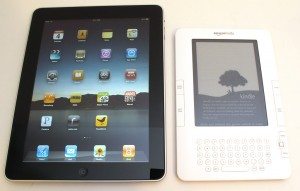

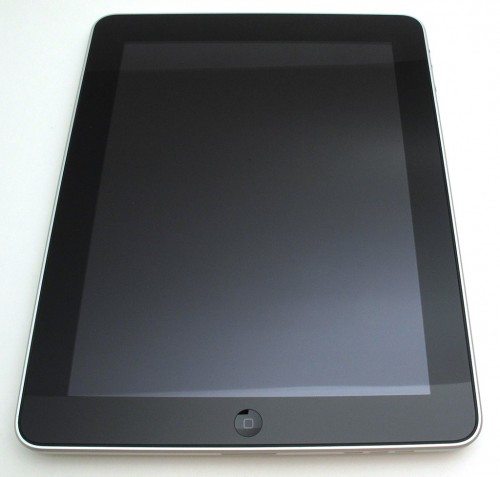




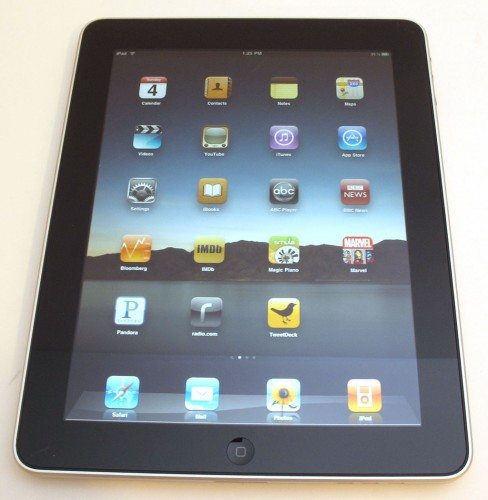


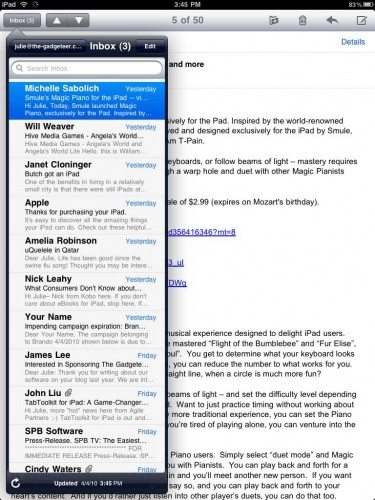
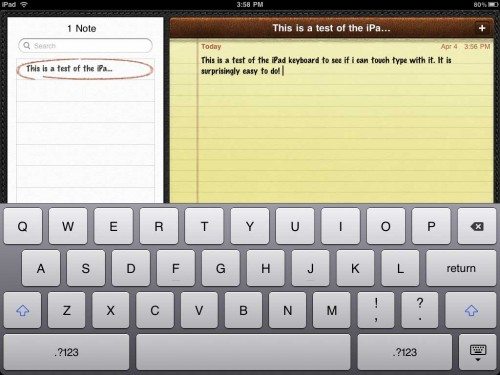


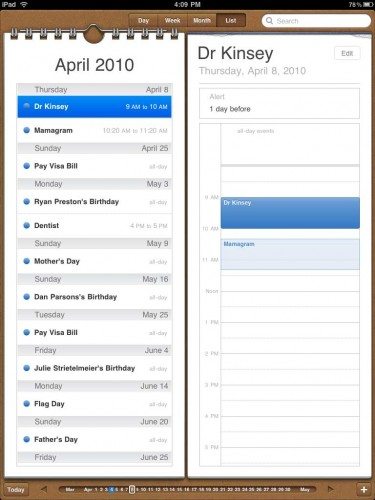
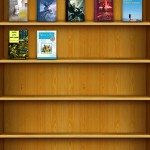

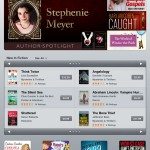

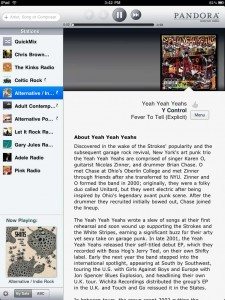






Gadgeteer Comment Policy - Please read before commenting
Two questions:
How many GB did you buy and how did you decide (weighing whether I want a first gen model and how much to spend)?
Does Documents to Go work with the iPad in a way to provide Office capibilities?
@Michelle I bought the 64GB version. I went with the largest capacity just because I’m greedy that way.
Yes, Documents to Go will soon have an HD (full screen) version for the iPad. It allows you to view and edit Word, Excel and Powerpoint files.
@Julie : There has been reports that non-mac computers have problem charging the iPad via the USB. That’s why Apple bundles the 10W adaptor. USB port provides 5W.
@Jackie Hmmmm, my iPad seems to charge just fine via USB through my Macbook Pro though… Do they provide more power?
Yes, online reports that all Mac computers can charge with no problems via USB. Only some non-mac computers have some problems.
I’ve read that “older computers” have a hard time putting out enough power through their USB ports.
Getting my 32GB on Friday – can’t wait! And this review made me even more anxious.
There have reportedly been WiFi issues posted on the Apple forum – can you guys do a check of your iPad signal strength vs other devices?
@ Julie and Jackie Cheng I can’t charge my iPad using my Dell laptop. I think it’s just Apple’s way of punishing Windows users. 😉 It’s just like my experience with Apple.com. On my Dell, the website is sluggish. I can zip around like crazy when I go there on my iPad, though!
@Julie I’ve heard that Apple put the WiFi antenna behind the Apple logo on the iPad instead of having a black plastic oval at the top like they did with the antenna for the touch.
USB ports on portable computers can be a bit fickle that way — on some systems they don’t provide enough power to run external drives and charge stuff, and on others they don’t provide power at all unless the device is in use. Macs don’t do either of those things, in my experience, so they work great as impromptu USB charging stations…
@Janet : The iPad 3G has the black plastic thing on the top back for the 3G functionality. And yes the wifi and bluetooth antenna is behind the Apple logo. I saw the iPad teardown on ifixit.com and that’s where it’s located.
@Rob : The newer laptops these days that “should” provide enough power to charge through the USB ports will be the ones with the USB logo with a “+” sign next to it. It means that those ports will be always on for charging even if the laptop is off (As long as you have the AC adaptor plugged in to the laptop).
Daring Fireball points to an Apple Support Document talking about the USB power thing. http://daringfireball.net/linked/2010/04/04/apple-usb
It says that newish MacBooks have the ability to bump up the power on the USB port when it detects a power-hungry device.
@Jackie: Can you please point us to a 3G iPad picture? Like to see how it looks. I like the way iPad looks right now, not sure if I will like it when they put the black cover for the 3G antenna. It’s not like I have an option, I have to have 3G connectivity or else it’s really going to be a big iPod Touch..lol
Got mine on Sunday. I bought with expectations of “what exactly am I going to do with this thing” and felt that for the first two days. Last night it was becoming second nature to use it instead of the laptop for general web surfing, photo sharing and script reading. That’s really why I picked one up…to be able to read my voiceover scripts while in the voice booth without printing. I’m going to test in actual recording sessions tomorrow. No problems so far. Wish I could adjust the font size more easily with Word docs.
Fujitsu T4410 and TOSHIBA Tecra M7, Proud owner!
Gets the job done, then some. Hope this isn’t a fad, i would like to see a game changer come into play.
http://ruggedpcreview.com/3_notebooks_fujitsu_t4410_full.html
http://ruggedpcreview.com/3_slates_toshiba_m7.html
Why no USB port?
Julie and Dave; did you write your review _on_ the iPad? Did you arrange all the pictures and web page layout on the iPad before uploading it to the server? Or did you resort to a real computer for doing those real tasks?
The USB “problem” is not a problem, have you seen the batteries in the ipad ? and the screen. Can you charge a notebook from a USB port, the short answer is no.
You can however trickle charge the ipad on a normal USB port by switching off the screen, this will be alot slower than the power brick.
I am amazed than all these people seriously believe that they could charge an ipad over USB and use it at the same time.
Yet another review where they just brush the lack-of-flash issue under the rug like it’s no big thing. I have an iPod Touch, and if I was using that as my main browsing rig (assuming it was bigger and faster.. like an iPad), it would be an absolute joke.
I want the iPad for other reasons, the ebook thing, and games potential, all that good stuff. But web browsing? No, it’s seriously crippled for web browsing.
I wish reviews would get over the tech joy and actually address that.
Thanks to everyone for the explanation of the USB charging situation 🙂
@Martin I did not write my portion of the review on the iPad (maybe Dave did for his though…).
@Cyberg00se Like I already mentioned in the review, the lack of flash doesn’t bother me at all. I don’t play flash games or visit sites that require flash. My neighbor who also purchased the iPad loves hers except for that the browser lacks flash. She likes to play Farmville. So it all depends on the sites you visit. It might be a BIG deal to some people and a non-issue for others – like me – so far. 🙂
@Martin I did not write any of this review on my iPad either. But it is my plan to give it a try on my next few reviews (and hopefully beyond).
@Cyberg00se It is a non issue for me as well.
Nice review thanks…
went and tried one out yesterday.. going back for a 16GB today.. hopefully still in stock..
what are your thoughts on the lack of 3G on this model? having iphones, I am not sure I will miss 3G on the ipad. since the larger form factor isnt as portable, and don’t see me using 3G for larger file downloads.
just looking for opinions is 3G worth waiting for, and if you use it every month, is it worth the cost of second ipad… 130 + 30/month = 490…
While I thought it would be just another toy, I’ve already used it to take notes in meetings. The sideways keyboard with the Apple fold-up black cover is perfect. It will definitely replace the netbook for traveling. Documents-to-Go or Microsoft Office will make it perfect. The Apple store clerk warned against using the iPad charger on your iPhone or iTouch because of higher wattage. The iPad charged while syncing with my Dell desktop but was VERY slow and displayed “Not Charging” the whole time. Even though I’m a PC person, I love the iPad and am really enjoying the Apple stock that I bought some time ago.
Excellent & detailed review. Makes me want one more, but as I am in the UK I will have to wait. Ihave two questions for you -1) do you think it is easier to type with a slanted case like the apple case? 2) what cased do you have or do you have your eye on?
Thanks
@George For me the lack of 3G is not important because we don’t have AT&T 3G coverage here yet. Dave can comment though as he was seriously considering getting the 3G model.
@1000Acres Yes, I’ll not be using anything but my Macbook Pro via USB or the included AC adapter to charge my iPad from now on.
@munishp I haven’t tried the slanted Apple case so I can’t comment on that. I can easily type in my lap on on a flat table. As for cases, I’m wanting to get my hands on a Vaja iVolution 🙂
@George I did seriously consider the 3G version of the iPad. The two reasons for not getting one was the wait & the additional $500 cost of ownership for the first year. I’m going to give the WiFi-only model a fair try to determine if it meets my needs. That said, there is some possibility that I will sell the one I have and buy the 3G version. But my hope is to live with my choice @ least until the iPadv2 comes out 😉
I’m waiting for the 3G because we don’t have broadband in our area here in the desert but have AT&T cell service (dialup sucks!). I like AT&Ts $30 unlimited no contract thingy! I want to see if I can use Skype or another VOIP on 3G first before before committing to buying an iPad. So Dave, or anyone else) if you do get a 3G one, I’d be more than happy to read your review!
Also how much memory is left over with the operating system installed? I don’t have lots of $$$ and thinking of getting a 16Gig 3G iPad.
Thank you all for the review and the comments!!!
//bob
@Bob On my 64GB iPad, there was 59.17GB available to me out of the box.
@Howard : There is a picture of the iPad 3G on Apple’s website. You will notice there’s a black bar the goes across the top back of the iPad. http://www.apple.com/ipad/gallery/
@Bob : Just remember, AT&T’s $30 “unlimited” plan really means 5GB. And that’s 5GB total upload and download.
The Apple “slanted “case” does make typing a little easier mostly because it provides a more flat, stable “non rocking” iPad to type on. And, the slight angle helps, too.
As decent as the Apple case is, I am discovering two things:
1) I’m not 100% sure I need the lid/flap to protect the screen. The screen seems quite robust as it is, and I have that Tom Bihn bag to carry it around in which provides adequate protection. There are times I wish I didn’t have the flap.
2) The pointy edges around the case (the seams) aren’t very comfortable.
@Julie So that would leave me with 10GB on a 16GB iPad. That doesn’t seem like much any more 🙁
@Jackie Cheng
Thanks! I always wondered what “Unlimited” meant! But $30 sure beats $60 for the same thing.
Does anyone know how much bandwidth Skype or any other VOIP takes?
For some wondering what size iPad to get, our recommendation for gadgets is always get the minimum you need on a 1st gen product. Especially with regards to memory. Memory and storage is one of those things which ALWAYS increase in capacity an fall in price. By the time you are ready for the next version, you will probably want more space, but it is unlikely in the beginning…why pay for it?
We bought a 5GB iPod when it first came out…still using it today. Sure we have upgraded our iPods (4GB nano, 60GB iPod, 32GB Touch, etc…) since, but have always been able to sell the ones we no longer need.
We ordered a 16GB iPad for the same reasons. Feel free to check out more of our comments on the iPad here…especially with our article on iPad accessories you may already have 🙂
http://www.rainydaymagazine.com/RDM2010/Home/April/Week2/RDMHomeApr0610.htm#iPadAccessories
Click on any of the images for a larger version. Enjoy!
Interesting comment about getting a screen protector – how many of these devices will actually last the rigor of every day use? the screen is completely naked with nothing to protect it from sctraches and bumps. I can’t see the iPad being competitive for long. Compare it to the the Vaio X series which lists for $1300 – is the same size and weight as the iPAD – yet has a 120 GB SSD and Wifi, Bluetooth and 3G and high performance computing. Oh – and it has flash, too. For myself – an ultra light weight laptop is going to out do the iPad anyday.
@SyedR I would disagree… I believe the iPad uses the same type of glass as the iPhone. I don’t use any protection with my iPhone and carry it in my pocket every day for almost a year with no scratches. I think there are videos on Youtube of people trying to scratch the iPhone’s screen with no luck.
While I’m planning on getting an 3G iPad, I am concerned about scratching the screen. On my 3GS, when my cat knocked it off the couch and on to a wooden floor, I have a deep scratch; so deep, you can feel it with your fingernail. Yes, the screens are durable but not unscratchable.
Visited the site and true enough there’s a review — a real world review — of the iPad. Love it and FB’d it too. Thanks!
(Joel of 1SRC)
Got my 32GB yesterday! Love it!
One month on?
How are your enthusiasm levels/usage levels going approx 1 month on from release date for the iPad? Still got the ‘wow’?
A follow up would be great – epecially for us non-US folk who are waiting somewhat patiently for its release here…
@Andie We plan to do a follow up really soon 🙂
im planning to buy an IPAD but im wondering if I can install a yahoo messenger. have anyone tried it already?
@LJ There are several multi-chat clients available that you can use that will work with Yahoo. Meebo comes to mind first.
Your final paragraph is the best product endorsement I’ve seen:
“The big deal for me is that it is almost unheard of for me to gush over a gadget. I didn’t do so with iPhone… Heck, I’ve gone back and forth several times liking it and not liking it. But that said, I have kept coming back to it because of the apps and ease of use. Now we have the iPad and I seriously can not contain my enthusiasm for it. I’m not lying when I say that this is the best gadget I’ve purchased so far. I really do love it.”
I’ve been reading your gadget reviews for more years than I can remember, and I have never seen you so enthusiastic about a product. Having used the 64gb 3g model for five days now, I have to agree. People can complain about Jobs’ reality distortion field (“Magical”) but the iPad succeeds where every tablet and netbook has failed – ease of use, speed, size. Once Dataviz releases Docs to Go HD, coupled with Dropbox and some form of printing solution, the iPad will push the netbook off the table for anyone that pay the freight. I truly believe we are witnessing the birth of a new category just as we did with the iPod years ago. There were many MP3 players before iPod, but they were swept away. The iPad has that same capability, and today’s announcement of 2,000,000 sold in less than 60 days confirms that.
@Dale Closing in on 60 days and I’m still very happy with my purchase. 🙂 Thank you for your comments!
I’ve had an iPad 3G/32 for over a month now and would like to add a few comments. In general, I like the device and it has come in handy on many occasions. Is it worth the price…or the price difference over a netbook? Probably not, but if you need/want the characteristics where it excels it’s really the only choice at the moment.
My Good/Bad lists are in no particular order and yes, they are my opinion. I understand some of them won’t apply to others or may not excite/bother them in the same way it does me.
The Good:
1. It’s a very neat portable device. It has made some tasks in my life considerably easier…especially those where I need to get to a web page quickly in a remote (i.e. non-wifi location).
2. It is really nice on a long car trip in examining maps and traffic. It’s portability is where it really shines even over a netbook.
3. The display quality for video is fine.
4. the screen is very responsive and in most lighting situations you won’t see the fingerprints.
5. The selection of apps by third parties includes some real nice tools like RDP (remote desktop) and Zosh (Form Filler) and some fun apps like NetFlix, MLB 2010 and TDF (Tour de France).
6. The built-in speaker isn’t bad and both it and the onboard mic make using Skype as a speakerphone reasonable.
7. It’s fast.
8. AT&T 3G – I’m a Sprint customer and hadn’t used AT&T since the late 90s. During a recent trip up and down the east coast I found the 3G service on the iPad to be quite usable (with the exception of North Carolina and South Carolina where it was non-existant along Route 95).
9. Battery Life is quite good. Is it exactly 10 hours? I’m not sure, but that’s in the ballpark.
The Bad (some of these are biggies, other nits)
1. It’s nowhere near as good an eBook reader as the Kindle. It’s too heavy, too hard to hold, the battery life is too short, the screen is too hard on the eyes and frankly having to use a silly gesture to change pages takes away from just reading. The iPad is fine for magazines, and web pages, but it’s not a quality book reader.
2. Grip – It’s hard to hold the metal back makes it slippery. If not for the Apple decal in the middle it would be even worse.
3. Flash – It needs to be there. There are way, way too many web pages that require the technology that I can’t access.
4. The UI (without categories SB) is a disaster. Whoever thought paging through page after page of apps that are very difficult to really arrange was insane. Categories SB (A combination of Jailbreak Apps) is fantastic…much better than the folders option included in iOS 4. I just don’t understand how Apple which normally does a great job on UIs decided what the released was acceptable on the iPad.
5. WiFi bug – I’m really tired of the connection going from full strength to almost nothing without anything changing. The mysterious drops (while still connected) are also troubling. This happens on four different networks, both N and G and 2.4 and 5ghz. I’m hopeful that the 3.21 patch fixes this issue (I have to wait for a jailbreak for it).
6. Unintended links – It is very easy (and very, very annoying) to inadvertently click a link on a web page (especially pages with lots of links on the sides) while browsing. This causes the reader to have wait for the new page to open. You then have to hit the multi-page display icon…close the mistaken page and re-open the page you were reading…which then has to refresh.
7. iPhone Apps really don’t look good on the iPad. With iPhone apps the iPad would lose a LOT of functionality, but many of them just look extremely graining when you hit the 2x button.
8. The mail, contacts and calendar applications are extremely simplistic and poor. The mail app has a problem including attachments on forwards even when told to do so and it’s difficult to tell what address an email was sent to. The contacts list doesn’t sync well with Outlook or GMail and only shows a very small amount of the information from those two when it does. My Blackerry is far, far better at these functions. I’ve had to switch to using the online GMail versions almost exclusively.
9. iTunes – iTunes is a giant, slow, buggy hog on Windows. Forcing someone with an iPad to have to use a bloated music player/store to manage/sync/backup a computing device is horrible. Apple has never gotten PC Connectivity right dating back to the Newton. Making me connect to a PC to delete a song from the iPad is just obnoxious.
10. Bluetooth – Why am I not allowed to connect to my bluetooth headset to make Skype calls or use the dictation functions? It seems that Apple believes that bluetooth on the iPad may only be used for keyboards and stereo headphones…just silly.
11. AT&T plans. I was fortunate and got in on the $30/month all you can use plan. That’s how Apple marketed the device. Shortly after that AT&T changed the plans and did away with all you can use entirely. That might be fine for an iPhone…but it strikes right at the heart of the streaming video apps.
12. Proprietary cable – I travel and now I have to carry another silly cable around because Apple couldn’t see fit and move with the rest of the industry to one of the USB (mini or micro) standards. I know the Apple cables don’t cost that much from places like monoprice…but it takes away from the portability.
13. Apple charger – It’s a bit of an odd shape and it can be difficult to put in some power bars and use the plug next to it. The charger plug for the Kindle is much smaller, but it doesn’t have to deliver the same amount of power so that’s understandable.
Other Stuff:
I have jailbroken my iPad to use basically three items. Without one of them (categories) I’d probably have given up on the iPad.
Here’s the JB apps I run:
1. Categories SB – Transforms the iPad interface into something quite usable. I wish they had a few more folder icon choices, but they still look better than what Apple is using for folders in iOS 4.
2. 3G Unrestrictor – Don’t use this a lot, but for the occasional Skype call it is a must. It’s just ridiculous that you pay for unlimited access and then they lockdown many of the apps that use that access.
3. SB Settings – Mostly to shut off and turn on WiFi to workaround the Apple WiFi bug, but also to free up memory and enhance the title bar info.
I’ve played with some other JB apps, but I’m not really into themes, I don’t needed tethering (my BB does it).
Anyway, I like the iPad…it’s a neat device. I am not in love with the iPad and have no brand loyalty to Apple. If another device comes out that matches the good and fixes some of the problems I’d jump ship, but for now the iPad is certainly the best of breed and not a bad first shot.
Oops, I missed three items…one good one bad.
The good – Screen orientation changing. I’ve been quite pleased with how well the iPad handles this. There have been only a few times when it has changed when I didn’t want it to…and when it does change it does so smoothly and quickly.
The bad – typing – I don’t like it. It’s bad in portrait mode…it’s thumb typing at its worst because of the device’s size. and while the keyboard enlarges to close to full size in landscape mode…you have to lay it flat and your hands can block the text area so you can’t proof while you go. The “spell checker/word suggestion” is overly aggressive at times. They made fun of the Newton’s handwriting recognition for coming up with funny sentences…the word suggestion on the iPad can be far worse. I don’t know what the fix for this issue will ever be…it’s not an Apple problem…it’s a device type issue…someone needs to invent a portable text input system that equals standard typing in speed and doesn’t require voice. Anyone got that thought to text processor technology on their drawing board yet?
Julie-
I enjoyed hearing just how much you liked your new iPad. How does reading quality of the iPad compare with your Kindle II? I’m asking about eye strain in particular, and some of Ken S’s concerns.
My problem is what to buy … and when to buy it. I have always owned an Apple Mac computer. I have a new iMac and an “older” IPod.
I have no interest in an i-phone … mainly because I don’t want to deal with AT&T. However, I really do want to get an Ipod-touch to keep contacts, notes, Wi-Fi access to the web, etc.
I’d love to get a reading device. But my main problem with Kindle is the fact that Amazon does not support iPub, plus it seem way to expensive for what you get. However, a new WiFi version is coming out at a greatly reduced price.
Like you, I’ve been waiting for a computer tablet like the iPad. But, for the price – I want to wait and see what sort of improvements Apple will make to this product.
So my question: should I get an iPod-touch right away?
Should I get the new Wifi Kindle right away or hold of for the iPad?
Decisions … decisions
Jane P.
@Jane I would get the iPad before I’d buy a touch or a Kindle. But that’s just me. I really love my iPad and for me it’s great to surf and read with. For eBook reading I prefer the iPad’s backlit display over the Kindle’s. I always reverse the screen though so that the background is black and the letters are white. I don’t use iBooks as my reader. I still prefer Stanza.
Julie,
Have you read an entire novel on the iPad. I tried a little test (actually just for my own benefit before I read your post) and read a book on my Kindle 2 and then read the next volume (it was a trilogy) on the iPad. I used the Kindle software for the ipad which isn’t bad at all (doesn’t require silly swipes to change pages).
I gotta stick with my original post.
1. The iPad is too heavy to hold with one hand for long periods…and it really suffers from that slippery back. In fact, it’s almost impossible to hold the iPad with one hand and turn pages.
2. I had to charge the iPad before finishing the book…the Kindle battery meter barely moved.
3. You can’t read an iPad outdoors…and you get nasty glare in places like a car…etc.
4. The resolution isn’t good enough on the iPad…it hurts to read for long periods.
5. The iPad is just too big to carry around comfortably when compared to the Kindle. Although, I do sometimes put the Kindle in the pocket of my iPad neoprene case and take both.
The downside to the Kindle is that you need outside light, but that’s not a big deal. I bought a neoprene Kindle case and clip on light (uses AAAs) for $10 on eBay and they’re both great. It doesn’t take a lot of light to make reading easy.
The iPad is a very good machine…but it’s really not up to the Kindle when it comes to reading books. Surfing, magazines, etc. are a completely different story.
I should note that I do use the iPad for reading bedtime stories to my sons. It does a far better job of displaying pictures…and if they went a scary story…the backlighting makes me look even spookier (scarier) than I already am.
There’s also another big factor…price. The Kindle is now roughly 25% the cost of the equivalent iPad. That can buy you a lot of books.
$140 vs $495 for wifi
$189 vs $629 (+AT&T monthly fee)
People should get what they want, but I really think you’ll find it hard to find serious book readers that would favor the iPad over the Kindle.
@Ken S no, I have not read an entire novel on the iPad. I have however, read an entire novel (many in fact…) novels on my iPhone 3GS and 4. Smaller devices are still my preference for reading.
@Ken S I know you didn’t ask me, but I have read at least a dozen books on the iPad since I got it on release day. I love reading on the iPad, and I read for hours at a time in iBooks when I can’t sleep at night. I keep the brightness down, and I do not suffer eyestrain because of the backlight nor the screen resolution.
And I do take it everywhere I go. I bought a Timbuk2 bag to use as my daily bag/purse. It’s not a lot heavier than taking along my Sony 600 reader in an M-Edge case with the e-Luminator2 booklight or a hardcover book.