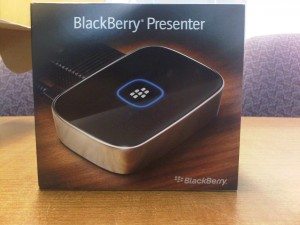 The Blackberry Presenter is a small device that plugs into a projector or monitor. Then the user is able to display a PowerPoint presentation wirelessly via Bluetooth from their Blackberry smartphone.This device is definitely meant for the mobile professional that is looking to carry less in their bags. Not that a professional on the go would leave their laptop behind but this device allows you to do just that.
The Blackberry Presenter is a small device that plugs into a projector or monitor. Then the user is able to display a PowerPoint presentation wirelessly via Bluetooth from their Blackberry smartphone.This device is definitely meant for the mobile professional that is looking to carry less in their bags. Not that a professional on the go would leave their laptop behind but this device allows you to do just that.
 It is definitely a very eye-catching device. It comes with everything you need to get going except for S-video or VGA cables. The Blackberry Presenter is actually very simple to setup. If you have ever connected a PC monitor or a projector then you should have no problems hooking this up.
It is definitely a very eye-catching device. It comes with everything you need to get going except for S-video or VGA cables. The Blackberry Presenter is actually very simple to setup. If you have ever connected a PC monitor or a projector then you should have no problems hooking this up.
There is a free application that you must download for your Blackberry phone first. Once you have installed this application, all you do is open the app then load any PowerPoint you would like to present. The user options are very similar to the user options of the actual Microsoft PowerPoint application on your desktop.
Once you are up and running, the Blackberry Presenter allows you to navigate presentations, view speaker notes, loop presentation slides, and even reference info on one slide while viewing another. And you can do all of this on your phone from up to 30 feet away from the device.
So far it sounds pretty good right? However the BB Presenter is only compatible with the newer devices. The Curve 8300 series and the Pearl Flip series are not compatible. Basically any newer device running OS 4.6 or higher should be supported.
The specs of this device are fairly simple as well. It supports NTSC and PAL video formats. You connect the device using an S-Video or VGA cable (not included). The power connection is a micro usb connection, which is basically what RIM is using on all of their devices now. 640×480 (vga), 800×600 (svga), and
1042×768 (xga) are the display resolutions you are capable of presenting in. And if course it is Bluetooth 2.0 compatible.
There are 24 different supported animations and 55 transition styles you can use to awe your audience. RIM was very smart by only making the newer devices compatible. Why, you ask? Well consumers that want the BB presenter will have to upgrade their handheld, therefore bringing in more revenue for RIM.
With all the major points covered, there are pros and cons to almost all devices. The main pro for this device is the fact that it is the fact that is is very simple to setup and use. You do not need to carry your laptop. You can even edit your PowerPoint right from your Blackberry.

The cons on the other hand are not to hard to determine either. First of all like I mentioned before, it is only compatible with the newer devices. And at $199 it seems to be a bit high priced for the everyday consumer. This device is definitely geared toward the professional on the go, or even a student that may have alot of presentations to do for class.
My over all opinion of this device is that the BB Presenter is absolutely a handy tool of you are traveling alot. The display images are great. I personally do not see myself using this device all that often. But like I said it is geared toward the on the go professional. Now if RIM decided to integrate an actual projector into the Presenter then I may be a but more likely to use it more often, and that would be pretty AWESOME. But until then, it is a solidly made device, a great idea, but not all that practical. I like the idea behind it but I just don’t see the BB Presenter taking off like RIM is hoping.
INIU Mini Portable Charger, Small 45W PD Power Bank, 10000mAh USB C in&Out Fast Charging Pocket Size Battery Pack, Travel Essentials Powerbank for iPhone 17 16 15 14 Pro Air, Xiaomi, Samsung S24 etc
15% OffDEWALT Heavy Duty 3-in-1 Mini Stylus Pocket Pen, Tablet Pens for iPad, EDC Touch Screen Pens, Ballpoint w/Touchscreen Tip, Keypad Tip, Compatible iPhone Stylus Pen, Extra Ink Cartridge, Gifts for Dad
15% OffProduct Information
| Price: | $199.99 |
| Manufacturer: | RIM (Blackberry) |
| Pros: |
|
| Cons: |
|


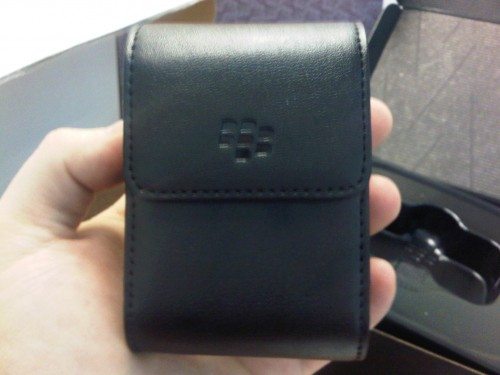
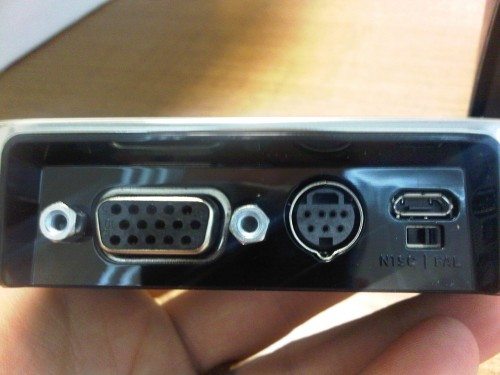


Gadgeteer Comment Policy - Please read before commenting
Now I use a thumbdrive to carry my presentation. Just tell the people I am visiting to have a PC and a projector and screen available.
Tell me again, what advantage this provides?
I suppose the three people in this world who develop Powerpoint presentations on their Blackberries would benefit, I have to admit.
Why is it, whenever ANYTHING “includes an S-Cable Port”, they conveniently forget to INCLUDE the S-Cable? Where can you buy an S-cable, and what is the benifit of using an S-cable anyway? It’s a useless feature that is never used.
good day. i don’t have a blackberry. i make my presentations in my laptop. is it possible to transfer my presentation to blackberry – animations and all – and present that via the presenter? i give lectures every so often, and bringing my laptop can be tedious.
i used to lecture from my palm via the margi-presenter-to-go, but that had a cable attached and i couldn’t go very far.
your input would help me decide if i should get a blackberry and presenter.
best regards!