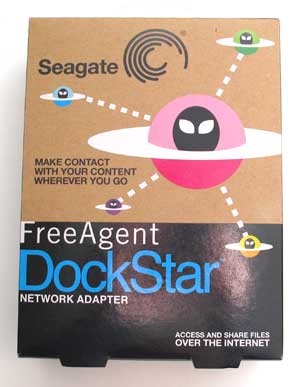 The Seagate FreeAgent DockStar is small network adapter made especially for Seagate FreeAgent Go portable hard drives. It’s compatible with both PCs and Macs and is a simple way to connect up to four external USB 2.0 storage devices (hard drives and/or flash drives) including a FreeAgent Go to the Internet so that you can easily share and access your photos, videos, music and other files from anywhere in the world via a web browser.
The Seagate FreeAgent DockStar is small network adapter made especially for Seagate FreeAgent Go portable hard drives. It’s compatible with both PCs and Macs and is a simple way to connect up to four external USB 2.0 storage devices (hard drives and/or flash drives) including a FreeAgent Go to the Internet so that you can easily share and access your photos, videos, music and other files from anywhere in the world via a web browser.

What’s in the box
FreeAgent DockStar Network Adapter
AC adapter
Ethernet cable
Quick start guide

The DockStar looks very similar to the dock that I have for the Mac version of the FreeAgent Go drive that I reviewed a year ago.

You have to supply your own FreeAgent Go drive with the DockStar. It fits perfectly in the specially designed mini USB slot.

Don’t have a FreeAgent Go drive and don’t feel like buying one? No problem. The DockStar includes 3 additional full sized USB ports that you can use to plug-in USB flash drives, and other external drives. There is one USB port on the right side of the dock and…

… two more on the back. There’s also an Ethernet jack and the power connector located on the rear of the adapter. Drives formatted with NTFS, FAT32, Mac OS Extended Journaled and non-Journaled (HFS+), and EXT-2/EXT-3 are fully supported.
Setting up the DockStar is very easy. Just connect the included AC adapter, connect the supplied Ethernet cable to the dock and to a free port on your router, plug in a FreeAgent Go drive or other USB storage device into one of the open USB ports and activate the adapter on the web. The whole setup takes less than 5 minutes.
The FreeAgent DockStar uses a service from Pogoplug to activate the adapter and access your files. Pogoplug makes and sells their own USB network adapter for $129. It has three USB ports, unlike the DockStar which has 4 including the dock for a FreeAgent Go drive. When you buy a Pogoplug, you receive their web based access service for free. With the DockStar, you use the same service, but you only get it free for 1 year. However, there’s no mention on the Pogoplug site or Seagate’s site about how much the service will cost you after the 1 year is up. That’s a bit disconcerting to me.
Once you’ve activated the adapter, you’ll see all the attached drives on your Pogoplug page.
Files on those drives can be viewed as thumbnails or lists. You can also filter the view by Movies, Music and Photos. When you do this, you’ll see all those types of files on one screen regardless to where the actual files are stored on the attached devices.
Photos can be viewed by clicking on their thumbnail. You can even view a slide show. Music files can also be played directly through the web interface. Clicking on a video file will show a short preview of the movie in thumbnail mode. A background process will transcode the videos so that you can watch the whole movie in your browser. I tested .MP4, .M4V, .MOV, .AVI and .WMV video files. The transcode process seemed a little glitchy as it slowed down the access and did not display a status to let you know what it was doing.
Unfortunately, the interface won’t display TXT files or PDF files. You have to download those files to view them.
To put new files on the connected drives, you can either upload them through the Pogoplug web interface, or you can download a small application that allows you to mount the drives as local drives on your computer. Although the local mounting app seemed to worked fine, I did notice one problem with it. If you eject the drives and then try to re-run the app to remount the drives, nothing happens. You have to reboot the machine before the app will mount the drives again. Grrrrr…
Sharing files with friends is very easy. Simply click on a file, folder, or album, and then enter the email address(es) of whomever you want to share with. They will receive an email with a link that allows them access. They don’t even have to sign up for a Pogoplug account. If you add new files to a shared folder, anyone that you’ve granted access to, will receive an email telling them that there is new content in that folder. You can also publish to Twitter, Facebook, MySpace and an RSS feed.
The Seagate FreeAgent DockStar Network Adapter is certainly easy to setup and use. That said, there are a few kinks to work out in the web interface and local drive interface that will help make the product more reliable. The main thing that worries me about this product is the Pogoplug subscription service because it’s not disclosed what the price will be after the initial free year of service expires. Adding yet another monthly and /or yearly bill to my existing collection isn’t something I look forward to doing. If that isn’t an issue for you and you want a super easy way to access and share files to anyone anywhere, then this is a viable solution.
INIU Mini Portable Charger, Small 45W PD Power Bank, 10000mAh USB C in&Out Fast Charging Pocket Size Battery Pack, Travel Essentials Powerbank for iPhone 17 16 15 14 Pro Air, Xiaomi, Samsung S24 etc
(as of February 28, 2026 07:50 GMT -06:00 - More infoProduct prices and availability are accurate as of the date/time indicated and are subject to change. Any price and availability information displayed on [relevant Amazon Site(s), as applicable] at the time of purchase will apply to the purchase of this product.)tomtoc 7L Sling Backpack Crossbody Bag for Men Women, EDC Daypack Chest Shoulder bag for 14-inch MacBook Pro M5, 13" MacBook Air/Pro, 13'' iPad Pro M5/iPad Air M3, Organized, Daily Use, Work, Travel-S
(as of February 27, 2026 17:21 GMT -06:00 - More infoProduct prices and availability are accurate as of the date/time indicated and are subject to change. Any price and availability information displayed on [relevant Amazon Site(s), as applicable] at the time of purchase will apply to the purchase of this product.)Product Information
| Price: | $99.99 |
| Manufacturer: | Seagate |
| Pros: |
|
| Cons: |
|

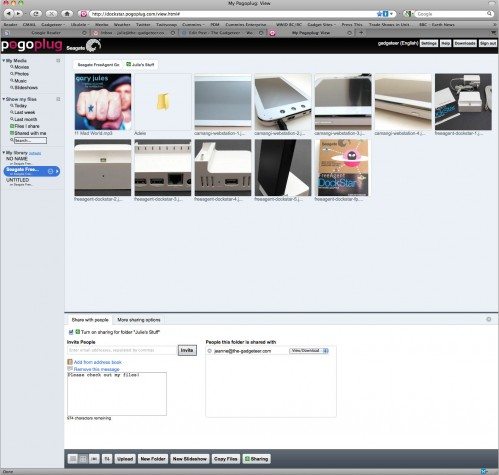
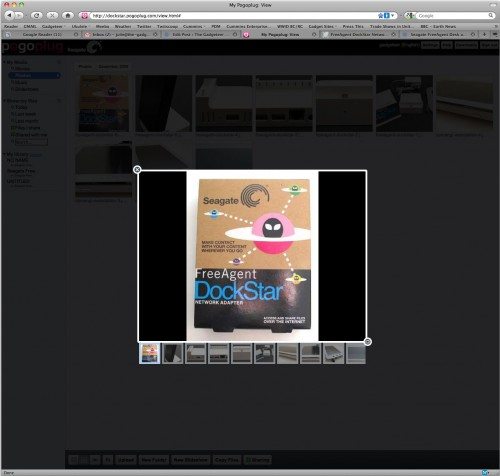


Gadgeteer Comment Policy - Please read before commenting
Just a quick note. the pogolug v1.0, was 99$ and had only the one USB connector/input. The latest version, v2.0, which is the $129 you quote here – indeed has FOUR USB ports included, and also has the same no fee for life service plans. For the money, I actually think the PGP v2.0 is a better value since it will work with ANY type of drive that one attaches in the future? Whadya think?
@tivoboy My mistake. When I was looking at the pogoplug site this morning, the specs made it sound like there was only one port. I just looked at their site again and I can only see 3 ports, not 4. I’ll fix the review. Thanks for catching that. The DockStar will also work with any drive you connect to it. There’s just one ‘special’ port for FreeAgent Go drives. The other 3 ports are regular full sized USB ports.
can you not view the usb hard drives attached to the docking star without using the pogoplug software? I want to be able to access the drives using the Mac OS X as the file navigator, not this software. Please help.