
Back in a Flash states over and over that ‘This is NOT a flash drive!’ Instead, it chooses to focus on the fact that it is pretty much a ‘one click’ back-up and recovery tool. It is that, but it is also a great stand-alone operating system and file transfer tool.
If you are familiar with PortableApps.com, you are already familiar with the idea behind ‘Back in a Flash’ (or BIAF, as it often shows up on device lists). The USB stick has a pre-loaded suite of programs that can run right from the stick, and can act as its own OS if needed.
The package includes the BIAF stick and cover (which does not fit on the other end or anything), mini-CD for recovery on some systems, an advertising folder, and a heavy card stock quick guide. Most materials are in several languages. (Green note: the packaging is a bit overkill- with a slight redesign, the advertising and guide could be easily combined, for example).
Specs are… uh… well, it is a USB flashdrive that works on Windows 2000, XP, and Vista and comes in several sizes, from 3.5Gb to 63.5Gb.
According to the instructions, all you need to do is to plug the BIAF stick in and click on one button to automatically save most of your files in your My Documents, My Music, My Pictures, and My Videos folders. (They suggest that other critical files be placed in one of these four folders- not always a practical suggestion, but theoretically you can use other back-up software to ‘clone’ the data from its normal location to one of these spots.)
So… I plugged it into my HP Mini without reading any other manuals, just the short introductory stuff on the included card, and… it worked exactly as advertised!
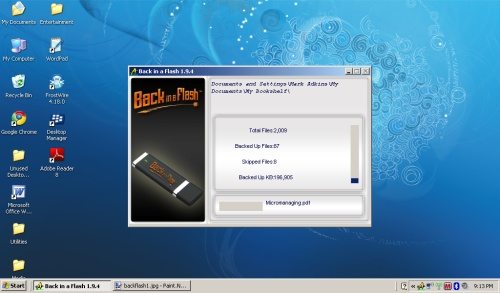
I have about 7Gb of data, and it takes up about 27% of the 7.5Gb sample unit they sent (it comes in several sizes.) Several files were not backed up. This is slightly disturbing as I cannot find a list of what they were or why. The manual says that there can be many reasons for this, including already being backed up or open and in use.
Speaking of size- the website has two tools to help you decide how big of a BIAF stick you need, a quick chart and a more extensive version. Because of the good compression used, it does not have to be as large as you might think.
The manual (available on-line, on the mini-CD, and on the stick) covers pretty much anything you want to know, and the site is very helpful. This is one of those nice devices where you really don’t need to know much, but can dig in under the hood quite a bit if you so choose.
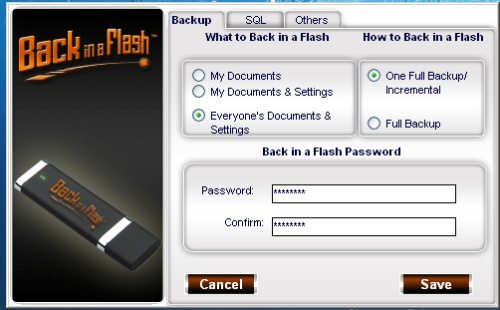
BIAF claims that they can do more than just recover data, that it can resuscitate a dead computer! The claim is that if your computer can start at all, you can run an OS off the stick and do a lot of your work right off the stick! They point out that you won’t want to do this forever, and that there are things you cannot do this way (like video editing), but it is a nice idea, and it takes the ideas of back-ups to another level of simplicity.
BIAF puts its money where its mouth is by suggesting that you simulate a crash, and walking you through how to safely boot your computer from either the USB device, or the mini-CD if your computer does not support USB start-ups. I tried this, and it showed the secret behind BIAF- a Linux-based OS!
BIAF is pre-loaded with a lot of programs and applications that open in these conditions, from OpenOffice to games. There is an Internet browser, players for music and videos, and a lot more. You can do an awful lot of work with just this stick and a computer connected to the Internet- which is another whole layer of benefits to BIAF, especially for people who like a lot of privacy when using other computers. It was easy to find my saved documents and edit them. Again, it worked exactly as advertised. On a side note- it is cool and stable enough that I am seriously thinking about reinstalling some form of Linux!
Opening the BIAF stick when your computer is running normally allows you to access your compressed files, but not any of the pre-loaded programs. The stick programming seems to be carefully made to be robust and foolproof. The stick itself feels a bit light and plasticy- I would love to see a more solid version available.
This is a good, solid tool, altough the regular prices ($79.95 to $399.95) are a little steep- right now it is on sale with ‘Back To School’ pricing that is absolutely incredible- $9.95 to 199.95! A 82.5% to 50% savings!
Gerber Gear 22-47162N Fast Draw Folding Assisted Opening Pocket Knife, Fine Edge, Black
$40.98 (as of January 17, 2026 17:10 GMT -06:00 - More infoProduct prices and availability are accurate as of the date/time indicated and are subject to change. Any price and availability information displayed on [relevant Amazon Site(s), as applicable] at the time of purchase will apply to the purchase of this product.)Gerber Gear EVO Jr. Folding Knife - Serrated Edge [22-41493]
17% OffProduct Information
| Price: | 7.5Gb for $109.95, on sale for $19.95 |
| Manufacturer: | Back in a Flash |
| Pros: |
|
| Cons: |
|



Gadgeteer Comment Policy - Please read before commenting
Hello Mark,
I don’t understand this what you meant by “I have about 7Gb of data, and it takes up about 27% of the 7.5Gb sample unit they sent…” It seems the math is wrong.
I use Acronis True Image to make my OS and data backups onto another partitioned drive and hold the same backups on an external hard drive. Acronis allows for scripts to be run that automatically do the job for you (they can be upon demand or on a specific date/day/time).
Hai Vu- I apparently lost a sentence when editing- the data is stored in a compressed format- the charts on the site help you determine what size of stick you’ll need based on how compressed the results will be.
Thanks for pointing out the oversight!
Mark,
I can’t find the 7.5Gb on sale for $19.95, could you please give me the link to the back to school sale ?
Fred: It is in the ‘Purchase’ section- http://www.backinaflash.com/onlinepurchase.asp