Here’s a first – a mobile phone with a built in Bluetooth headset. LG’s Decoy for Verizon is a cool little slider phone that has a headset dock on the backside of the phone. Now you’ll have no excuse for hands-free talking while driving.
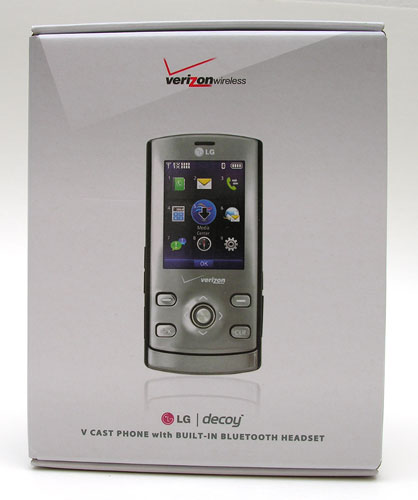
Hardware Specifications
Technology: CDMA
Frequency: 1.9 GHz CDMA PCS, 800 MHz CDMA (Digital Dual-Band)
Data Transmission: High-Speed EVDO
Dimensions: 4.01″ (H) x 1.97″ (W) x 0.67″ (D)
Weight: 4.05 oz.
Display: 262K Color TFT, 240 x 320 Pixels, 2.20″
Standard Battery: 800 mAh
Usage Time: Up to 230 Minutes (3 Hours & 50 Minutes)
Standby Time: Up to 330 Hours (13 Days & 18 Hours)
Package Contents
Decoy phone
Standard Li-Ion battery
Travel charger
Integrated Bluetooth headset
Bluetooth headset charging adapter
Bluetooth headset cavity cover
User guide
Quick reference guide
The Decoy has a sleek design that really appeals to me. The front looks like liquid silver with its glossy mirror finish and the back is a Blue with a slight rubberized feel.


The front of this phone has four buttons and a 5-way navigation joystick in the center. The joystick has circular ridges on the top, to keep your thumb from slipping off as you use it. It’s not difficult to use the joystick, but I think I prefer a regular 5-way navigation pad.
On the back, you find the camera lens and the cover for the Bluetooth dock. This is what the phone looks like when you don’t want to use the included headset. More about this in a minute.

The front of the Decoy slides up to reveal the backlit keypad. The keys are slightly bumpy, making them easy to press. They also have good tactile feedback. The center button on the top row that looks like a microphone will launch the voice command application when pressed. Using this feature, you can dial by name or number by just saying “Call Jeanne Webster”. The voice command feature is also launched by pressing the main button on the Bluetooth headset.

On the left side of the phone, there is a volume up/down button and the USB charging port, which is protected by a plastic cover.

On the right side, you’ll find a microSD flash card slot and the camera application launch / shutter button. There’s also a 2.5mm headphone jack and lanyard attachment point.

When open, the Decoy is still a pretty slim and compact phone.

In hand it feels solid and comfortable to hold.

Of course, the most interesting feature of this phone is the built in Bluetooth headset. To use it, you remove the plastic cover, which reveals a built in holder that holds the headset and even charges it while it’s docked.


The headset itself is pretty small and only has the one ear pad size, meaning that it probably will not fit everyone. For control, it has one main call start / end button on the face, which doubles as the pairing and power button. It also has a volume up/down button on the top edge.

A separate dock is included that you can connect to the USB AC adapter for charging.

The headset then snaps easily into the cavity on the back of the phone. Pairing is simple and another nice feature is that when the headset is docked on the back of the phone, its battery status shows up next to the Bluetooth icon on the top status bar of the display.
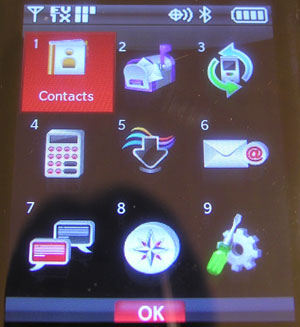
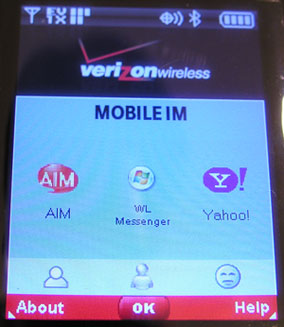
The phone’s interface should be familiar to you, if you’re a Verizon customer. It’s not much different from the LG Chocolate 3 which I just reviewed. The Decoy includes all the same V Cast features which allow you to view video and download/buy music. One interesting thing I noticed was the fact that I was unable to play .MP3 songs that I copied on to a microSD card. This worked just fine on the Chocolate 3… I tried to buy a song using V Cast, but no matter how many times I tried, it kept erroring out during download – even though I had a full signal.
One special application included on this phone is a chat client that supports AIM, Windows Live Messenger and Yahoo!.
As far as using this phone for its main tasks – making and receiving calls, I was impressed by call clarity and volume. I also liked the way it shows very large numbers when you manually key in a phone number. That makes it easier to see when you’ve made a mistake if you are outside in full sunlight.
Having a designated place to store a Bluetooth headset is very cool, but buying this phone without a new contract or an upgrade is pretty expensive at $350. As an alternative, I’d be more likely to probably just buy a less expensive phone and a separate headset. You can save considerably (right now, $200) if you buy this phone with a 2yr contract, though. If you’re going that route, I’d say that this is a sleek phone with a cool feature at a decent price.
L39 Ultra Slim UV Protective Filter for Leica Q3 43 Q2 Camera with Moisture-Proof Case & Removal Tool 19 Layers Mulit-Coated UV Ultraviolet Filter 99.3% Light Transmission Water Oil Scratch Resistant
(as of February 14, 2026 11:44 GMT -06:00 - More infoProduct prices and availability are accurate as of the date/time indicated and are subject to change. Any price and availability information displayed on [relevant Amazon Site(s), as applicable] at the time of purchase will apply to the purchase of this product.)Apple iPad 11-inch: A16 chip, 11-inch Model, Liquid Retina Display, 128GB, Wi-Fi 6 + 5G Cellular, 12MP Front/12MP Back Camera, Touch ID, All-Day Battery Life — Blue
(as of February 14, 2026 13:17 GMT -06:00 - More infoProduct prices and availability are accurate as of the date/time indicated and are subject to change. Any price and availability information displayed on [relevant Amazon Site(s), as applicable] at the time of purchase will apply to the purchase of this product.)Product Information
| Price: | 349.99 |
| Manufacturer: | LG Electronics |
| Retailer: | Verizon |
| Pros: |
|
| Cons: |
|



Gadgeteer Comment Policy - Please read before commenting
Wow great review here Julie. Its a really novel idea to affix the BT headset as part of the form factor of the phone and I’m a big fan. Too bad the phone itself isn’t exactly groundbreaking – or priced well. I wouldn’t say revolutionary but definitely an evolutionary concept and one that other manufacturers of premium phones would do well to emulate.
Good stuff!
Electric:
It will be interesting to see if built-in headsets start showing up in other phones. It sure does help with the problem of where to store your headset. And it really doesn’t add that much bulk to the phone.
How is the headset call quality?
I’d hate to pay that much for a convenience feature and find out that the main value add was…not valuable.
The headset call quality was very good. No complaints.
This should help you solve the MP3 problem of not playing the mp3s you put on your card.
The SECRET that Verizon doesn’t want you to know is that you need to LET YOUR PHONE FORMAT THE CARD FIRST. It will automatically put all the proper folders in place on it.
Then, for MP3s and pictures (bmp and jpg) you don’t need their silly and expensive transfer kit and USB cable.
You simply put your MINI SD CARD in the FULL SIZE SD CARD ADAPTER, put it in the SD media slot (or a card reader) on your main computer and load your files into the appropriate folders, put the mini SD back in the phone and go to the MEDIA CENTER, select MY PICTURES and the new pix should load right into the folder.
For MP3s, let the ARTIST, ALBUM, ETC. menu come up and it should load, sort and identify all your own new files automatically!
Enjoy!
M D Paris:
Thanks for sharing that tip :o)
When I tried to format my SD card, the phone asked for a 4 digit “phone lock code.” How do I find this code? Thanks for the help!
The phone lock code is usually 0000 or the last-4 of your phone number
I HAVE THIS PHONE AND IT’S NOT ALL THAT AND THE BLUE TOOTH IS A GREAT IDEA AND I LIKE THAT IT’S BUILT INTO THE PHONE BUT IT DOESN’T WORK WELL AT ALL (ALSO IT’S VERY VERY LIGHT WEIGHT IF A STRONG WIND BLOWS IT WILL FALL OUT OF YOUR EAR OR IF YOU LAUGH TO HARD IT WILL FALL OUT Y OUR EAR.) THE PHONE DOES HOWEVER HAVE VERY LOUD RING TONES WHICH KILLS THE BATTERY EVEN AT THE LOWEST VOLUME SETTING, THE BATTERY LIFE ITSN’T THAT GREAT IF YOU TEXT HEAVY THIS PHONE ITSN’T FOR YOU AT ALL, IF YOU SEND LIKE 20 MESGS WITH A FULLY CHARGE BATTERY IT WILL USE ABOUT 1 TIL 2 BARS OF BATTERY LIFE. THE ONLY WAY YOU CAN GET A GREAT BATTERY LIFE YOU HAVE TO PLUG THE CHARGE IN AND LEAVE IT OVER 24 HOURS JUST TO GET A FULL DAY OF USE. ITS THE SORRYEST V CAST PHONE VERIZON AND LG COULD HAVE EVER PUT OUT OMG IT SUCKS. AND HTE ONLY THING I REALLY LIKE ABOUT IT ARE THE BUILT IN BLUE TOOTH,BRIGHT SCREEN,AND THE WAY THE OUTSIDE LOOKS. BUT YOU MIGHT WANT TO TURN OFF THAT SUPER BRIGHT DISPLAY TO SAVE ON BATTERY LIFE BECAUSE IT DOES KILL THE BATTERY AND EVEN ONCE YOU CHANGE THE BRIGHTNESS WHEN THE PHONE RINGS IT LIGHTS UP YET AGAIN SUPER BRIGHT. AND IT SOMETIMES FREEZE UP DURING TEXTING SO I WOULD SAID ITS ABOUT 3 STARS ONLY BECAUSE THE BUILT IN BLUE TOOTH.
Love my Decoy…does anyone know the #9 whistle song ringtone or where it came from…dying to know as no one I’ve asked know. Seems familiar to most but? ??…