This might seem odd, but I’m as picky about my alarm clocks as I am about my gear bags and smart phones! I’m the kind of person that likes flexibility and for the most part, the typical alarm clock does not offer that feature. Usually you get 1 alarm and if you’re really lucky, you might get 2. Today I’m going to show you the RiteAlarm Clock from Rayna Creations Inc. which has 3 alarms. One for weekdays, one for Saturdays and one for Sundays.
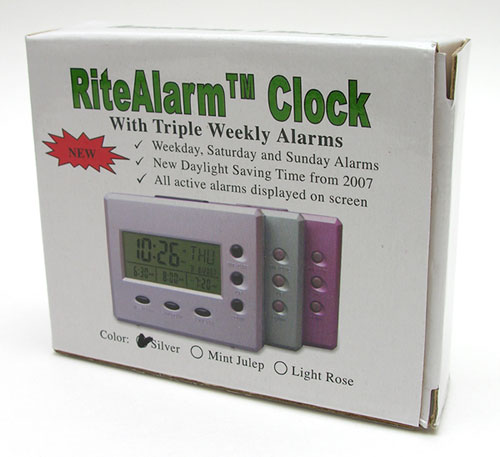
Available in Silver, Mint Julep and Light Rose, I was sent the Silver version.

The RiteAlarm is a 4.0 x 3.2 x 1.0 inch clock made of plastic with a 2.5 x 1.0 inch mono LCD display divided into 4 quadrants on the front. Six small Black plastic buttons surround the LCD.

On the back you will find the battery compartment, which holds 2 AA batteries which are not included. A small switch next to the battery compartment allows you to customize the Saturday alarm. More about that in a minute.

A snooze button is located on the top of the clock. All buttons have good tactile feedback, so you won’t be left wondering if you actually pressed one.

Once you install a set of batteries, you are ready to set the time and alarms. Setting the time and date is extremely simple. You just hold down the Time/Date button for a couple of seconds until the hour starts blinking. Then using the Up/Down buttons, you set the correct hour. Press the Time/Date button and the minutes start blinking. Press the Up/Down buttons to adjust the minutes and press the Time/Date button again. The month then blinks, followed by the day and year. Once you complete the Time/Date setup, you’ll see the correct time, day of week and date displayed on the LCD.
To the Left of the hour, you will notice a small box with DST displayed in it (it’s not clearly visible in the picture above). The RiteAlarm is compatible with the new Extended DST (Daylight Saving Time) start and end dates that began this year (2007). This clock will automatically adjust the time to spring forward 1hr in March and fall back 1hr in November. That’s a very nice feature and one that I can appreciate since Indiana just started observing DST last fall. Something I never had to deal with until then… darn politicians! ;o) The only issue that I see with this feature, is that there is no way to turn it off. There are still some sane states / territories in the US that are not observing it. Places like Hawaii, American Samoa, Guam, Puerto Rico, the Virgin Islands, and most of Arizona.
Setting all three alarms is just as easy as setting the time. You just hold down the button for either the Weekday, Saturday or Sunday until the hour starts blinking. Then use the Up/Down button to adjust the time. Super simple. An alarm is active when it is displayed under the current time. If the slot is blank, then that alarm is not active. To toggle activation, you just press the corresponding button once. The weekday alarm will go off Monday through Friday and the Sunday alarm will always fire on Sundays. The Saturday alarm has an added feature where you can set it to be a one time alarm or a recurring alarm…
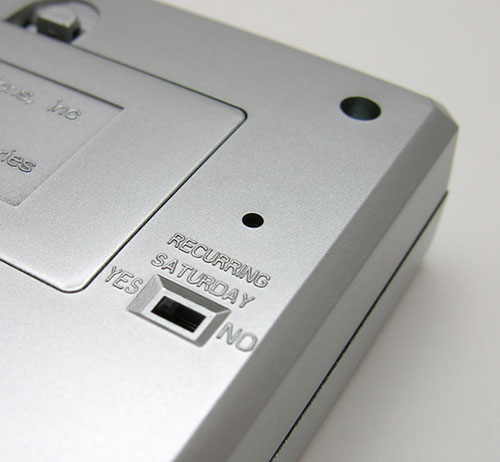
To have the Saturday alarm go off every Saturday, just flip the switch on the back of the clock to Yes. Otherwise, the alarm will go off once and require resetting to have it go off again.
The actual alarm sound has 3 volume settings. Even set to the loudest setting, I’m not so sure that it would wake me up 100% of the time. I’ve been known to sleep through a beeping alarm, 1hr of the radio playing and another beeping alarm. If you are a medium to light sleeper, you should be fine though. The alarm starts out with a series of 3 beep-beeps. Then there is a pause of about 10 seconds and a slightly louder series of 3 beep-beeps. Then a series of 3 beep-beep-beeps followed 10 seconds later of steady beeping for 50 seconds. After the 50 seconds are up, the alarm will stop beeping. But 8 minutes later the alarm will go off again. The same thing will happen if you press the Snooze button on top of the clock. You can snooze up to 5 times. To turn off the alarm, just double click the snooze button.

By default, the LCD is not backlit. But, if you press any button, it will light up for a few seconds.
The RiteAlarm clock is very easy to use and also very inexpensive. I wouldn’t mind paying a few extra $$’s if it had a built in FM radio or MP3 player. Then it would be an almost perfect clock. But as it is, it makes a nice alarm clock for people that need the added convenience of 3 alarms and automatic DST.
Gerber Gear Suspension 12-in-1 EDC Multi-Plier Multitool with Pocket Knife, Needle Nose Pliers, Wire Cutters and More, Gifts for Men, Camping and Survival, Grey
(as of February 16, 2026 17:30 GMT -06:00 - More infoProduct prices and availability are accurate as of the date/time indicated and are subject to change. Any price and availability information displayed on [relevant Amazon Site(s), as applicable] at the time of purchase will apply to the purchase of this product.)Gerber Gear Diesel Multitool Needle Nose Pliers Set, 12-in-1 EDC Multi-Tool Knife, Survival Gear and Equipment, Black
(as of February 16, 2026 17:30 GMT -06:00 - More infoProduct prices and availability are accurate as of the date/time indicated and are subject to change. Any price and availability information displayed on [relevant Amazon Site(s), as applicable] at the time of purchase will apply to the purchase of this product.)Product Information
| Price: | 15.99 |
| Manufacturer: | Rayna Creations |
| Retailer: | Rayna Creations |
| Pros: |
|
| Cons: |
|



Gadgeteer Comment Policy - Please read before commenting
Post your comments on the RiteAlarm Clock review.
http://www.the-gadgeteer.com/review/ritealarm_clock
Just click the POST REPLY button on this page.
Great alarm clock!
I did not know such functions actually existed.
Will be getting one soon!
This one is quite unique, and I love the Weekday+Saturday+Sunday feature. The Weekend button on my Sony alarm clock is very confusing to me.
It’s also cool if you don’t want an alarm at all on Saturday morning. I mean, I for one like to sleep in on Saturdays and don’t want to hear an alarm at all. This clock allows you to easily turn it off for that one day. 🙂