09/20/07 Update:
Please also read my review of Apple’s iPod nano fatty.
The Apple iPod nano has received an extreme
makeover. Not that it really needed one though… The
1st generation iPod
nano which was released approximately 1 year before the 2nd gen nano, looked
like a baby version of the full sized player. This new version looks more like
an anorexic version of the discontinued iPod mini. Are the changes all cosmetic,
are are there some other new bits under the hood of this very popular DAP
(digital audio player)? Let’s take a closer look.
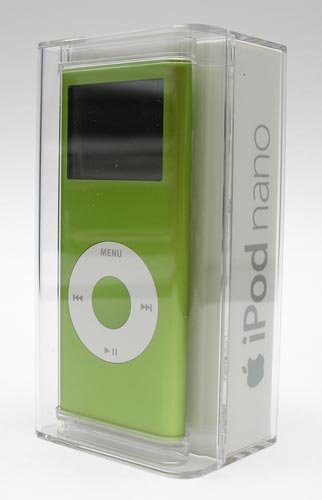
Just like the
2nd
generation iPod shuffle, the new nano comes packaged in a nifty clear
plastic jewel box.
Hardware Specs
Storage:2-8GB flash memory
Display: 1.5-inch (diagonal), 176 × 132 pixels
Frequency response: 20Hz to 20,000Hz
Audio formats: MP3 (8 to 320 Kbps), MP3 VBR, AAC (8 to 320 Kbps), Protected AAC (from iTunes Store, M4A, M4B, M4P), Audible (formats 2, 3 and 4), WAV, and AIFF
Audio: 3.5mm stereo headphone minijack
Power: Rechargeable lithium polymer battery (up to 24hrs of playback time)
Size: 3.5 × 1.6 × 0.26in (90 × 40 × 6.5mm)
Weight: 1.41oz (40g)

Package Contents
iPod nano
Earphones
USB 2.0 cable
Dock adapter
Quick Start guide
Hardware Design
Front and Back
I never owned the iPod mini, but as soon as I saw this new nano, that’s
immediately what popped in my mind. You can purchase the nano with 2, 4 or 8gb
of flash memory. I opted for the 4gb version in Green.
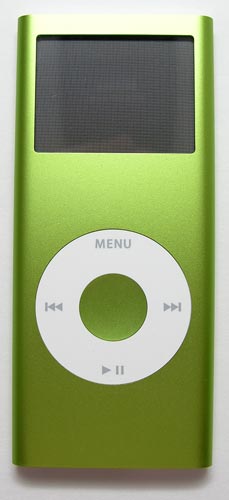
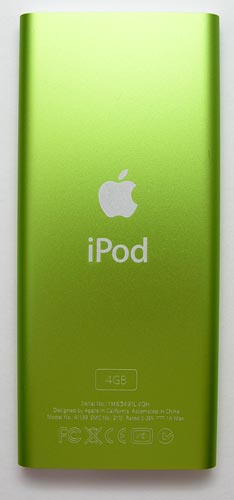
The nano is available in 6 different colors, but not all 6 colors are available
in each capacity choice. The 2gb nano is only available in Silver, while the 4gb
version comes in Silver, Pink, Blue, Red and Green. Black and Red are the only
colors available in the 8gb version.
The entire device is wrapped in a smooth shell of brushed anodized aluminum.
Unlike the prior nano, there is no chrome to attach finger prints and smudges.
Yay!!! Also, rounded sides make the nano feel very thin in hand even though it
is the same thickness as the 1st gen nano.
In hand the nano is very comfortable and easy to hold. It’s light weight but solid. It does not flex or bend when squeezed. However, it doesn’t quite pass my patented Gadgeteer creak test because the touch wheel seems to feel a bit cheesy when compared to the 1st gen nano. The left half of the wheel makes some slight cracking noises when I rub my thumb over it. I think the round insert is just too close to the shell and is rubbing up against it. I’m hoping that with time, it will break in and stop creaking. I should follow up by saying that I’m EXTREMELY picky, so the average person might not even notice this issue if it was present on their nano.

Here’s a family picture that helps give you an idea of how the new nano compares
to the previous version as well as other Apple iPod models. From left to right:
2nd gen Shuffle, 2nd gen nano, 1st gen nano, 60gb iPod video.

Look, it’s an iPod stackup! Top to bottom: 2nd gen shuffle, 2nd gen nano, 1st
gen nano and 60gb iPod video. As you can see, there isn’t much different in the
size of the new and old nanos. The new one is just slightly longer. Other
dimensions are close to the same.

Same old dock connector. Same old 3.5 mm stereo headphone jack.
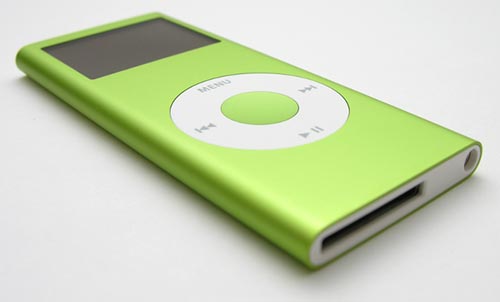
The round touch wheel is slightly different than the previous nano. Instead of sitting a little higher than the surrounding case, it sits a bit lower. Same goes for the center select button. It actually has a slightly concave feel to it. Touch sensitivity and ease of use have not changed at all. If you’re used to the old nano (or other iPod models), you’ll have no problem with this one.
The display on this new nano is the same size and resolution, but it is brighter than the previous model.
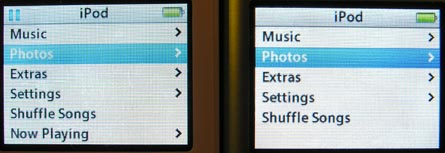
Left to right: 1st gen nano, 2nd gen nano
It may be hard to see a difference in the image above, but in real life, the differences when you hold the 1st gen and 2nd gen nanos side by side to compare screen brightness are evident. The background on the new nano is noticeably whiter / brighter.

Left to right: 1st gen nano, 2nd gen nano
The picture above and the one below don’t do a real good job showing the difference between the two displays. You can barely see that the 2nd gen nano on the right is a bit more vivid and bright.

Left to right: 1st gen nano, 2nd gen nano
Again, it’s hard to see the difference between the two displays, but take it from me, the new nano has brighter more vivid colors.
Is anyone surprised that Apple hasn’t extended the ability to play video to the nano? Yes, the screen is too small to be comfortable, but hey, why not just give people the ability…
Top and Bottom

On the top edge of the nano you will find the Hold switch. From this vantage
point, you can also see that the ‘meat’ of the nano is comprised of White
plastic, with the aluminum shell completely surrounding the sides.
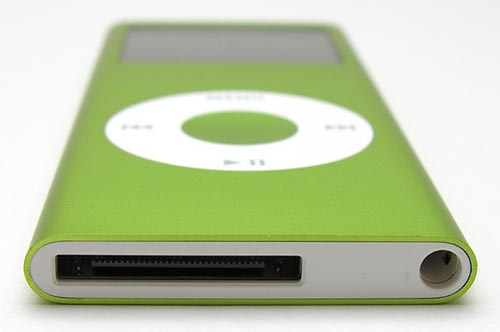
Bottom view showing dock connector and headphone jack. Like the previous nano,
this one also does not ship with a cradle. I wonder why Apple decided to include
a little dock with the 2nd gen shuffle but not this new nano. Personally, I don’t
mind as I already have a
dock that I use to sync / charge all my full sized iPods.

Left to right: new earbuds, original earbuds
Let’s get to the most important feature of any DAP…. sound! The new nano comes with new earbuds. Yup, the iconic White earbuds that we’ve all come to know have evolved into White earbuds that we’ll all come to know ;o) Seriously, they haven’t changed that much, but they have changed a bit.

Left to right: new earbuds, original earbuds
Unlike the original buds, these do not come with covers. The new ones are also a little smaller in diameter and the grey plastic around the mesh part of the speakers is rubberier instead of hard plastic. In my opinion, these new buds are more comfortable than the old ones.
As far as sound quality goes, the new nano sounds just as good as the original one. The new earbuds are supposed to provide better sound, but it’s hard for me to hear any distinct differences. If there is a difference, it isn’t enough to be super noticeable.
The only other feature that jumps out at me that is new with the 2nd gen nano is the built in song search.
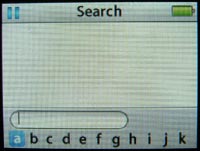
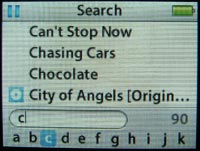
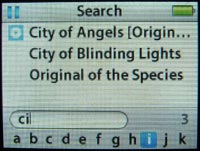
Accessed from the main menu, the search feature allows you to search for song titles by picking letters using the touch wheel. As you continue to pick letters, you will see the list of matching songs titles shrink until you find the song you were searching for.
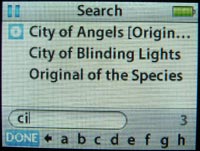
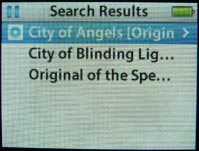
The cool thing is that the search will find a word in a song regardless where the word falls in the song title. So if you are searching for a song with the word angel in it, it will find City of Angels and Angel of Harlem. Nice!
Battery life with the new nano is supposed to reach up to 24hrs. Granted, I haven’t tested this claim as I tend to just pop the iPod in the dock every other day or so to top the battery off.
Apple has done a nice job with the new nano. If anything, I really appreciate the aluminum body much more than the chrome of the previous version. The back of my original nano looks like it has been dragged through a gravel parking lot. Upsetting as I am not rough on my gadgets. I wouldn’t necessarily buy a new one just for this update, but if I was in the market for a nano, I’d be happy.
Prices: 2gb $149, 4gb $199, 8gb $249



Gadgeteer Comment Policy - Please read before commenting
Post your comments on the Apple iPod Nano (2nd Generation) review.
http://www.the-gadgeteer.com/review/apple_ipod_nano_2g
Just click the POST REPLY button on this page.
the article says “Same old dock connector” – not quite. look carefully and you will see that the connector on the new nano is just slightly to the left. This is enough to ensure that the tight fit provided by Belkin TuneBaseFM that I bought for original Nano won’t work for 2G
am discussing with Belkin – apparently they now have ‘adapter trays’ with the TuneBase. It remains to be seen if I can get an appropriate adapter tray as an after market purchase
then I have to fix the Cgynett GrooveTube speaker system
i used to have one of those ipods, the silver 2 gb. now i have the most reasent nano. it is so much eisier!!
Can the 2nd gen nano 4gb play videos?
@Meg No, that particular version can only display images.