Product Requirements:
Device:
Handspring Visor Prism
Desktop:
PC with a CDrom (for Zap! 2016 game which is
included)
Most people love games and many people play them on their PDAs. The GameFace
for Visor Prism makes playing games easier and more fun. What is the GameFace?
It is a nifty snap on joystick for the Visor Prism.
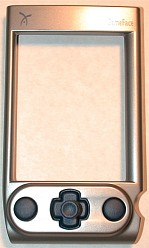

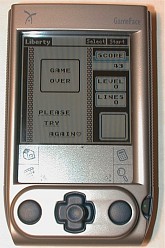
This accessory is a silver colored plastic cover that turns the application
buttons and up/down scroll buttons on the Prism into a joystick with 2 action
buttons.
The GameFace uses the same method of attachment as the regular Visor
screen cover: It uses the two holes on either side of the sync connector and the
notch near the Springboard slot as a grip. The fit is perfect and it can be
attached and removed very easily.
How does it work? When you press a button on the GameFace, it in turn pressses
the corresponding button underneath it. So if you press the joystick up, it is
actually pressing the up scroll button…
Your next question might be, “Why doesn’t this GameFace work with the
regular Visor?” Well, since Handspring – in their infinite wisdom – decided to
move the power button to the right side of the PDA with the Prism; it won’t fit
the regular Visor correctly. Yes, it will sort of fit…but, the joystick and
buttons don’t quite match up. So regular Visor owners must purchase a different
version of the GameFace for their PDA.
At first, I was somewhat concerned with the fragility of the plastic screen-frame part of the GameFace. The frame looks thin but it actually feels pretty
sturdy.


The buttons are nice, large, and quite easy to press. The top of the joystick
is concave so that the pad of your thumb can rest there comfortably. If you
don’t like the joystick, you can remove it by unscrewing it and use the
remaining button as a joypad instead. Either way, playing games with the
GameFace feels very natural and Gameboy-like.

I actually like this method of adding a joystick to the Visor better than the GamePad
method for the Palm devices. The GameFace is nicer because it doesn’t really
increase the overall size of the PDA and doesn’t require a driver to be
installed.
I let my friend try the GameFace and was amused because I couldn’t get it
away from her. She normally has no interest in games at all. But when I showed
her Tetris, she was all over it. I think the GameFace just makes it easier to
play games.
That said, not every game is going to work with the GameFace. Games that
allow you to change the mapping of the buttons will almost assuredly work; but
games that have the buttons hardcoded may or may not work, depending on the
function of each button.
One nice thing is that the GameFace comes with the full version of Zap! 2016
on CD. So, you’ll at least have one game that you can play with it right off the
bat! I successfully tested the GameFace with several Gameboy games using the Liberty
Gameboy Emulator, and quite a few other games that were installed on my Prism
and they worked great!
Of course, there were a couple games that didn’t work
that I wished did: BrickBreak,
for one, didn’t work and doesn’t have an option to map keys. Another game that
didn’t lend itself well to the GameFace was Race
Fever. It also doesn’t allow you to map keys.
Do I recommend the Game Face? Well, in the immortal words of my best friend,
“Damn Skippy!”; which, when translated for those of you that have never
heard the phrase, means “Yes!”
Price: $39.99
Pros:
Comes with the full version of Zap! 2016
Makes game playing feel more natural
Cons:
Only works with the Visor Prism
Must remove to Hotsync
Will not work with some games that do not have the ability to re-map buttons
COLORCORAL Cleaning Gel Universal Dust Cleaner for PC Keyboard Car Detailing Office Electronics Laptop Dusting Kit Computer Dust Remover, Computer Gaming Car Accessories, Gift for Men Women 160g
25% OffCompressed Air Duster-3 Gear Adjustable 100000RPM Electric Air Duster with LED Light, Rechargeable Cordless Air Blower for Keyboard Electric Devices Cleaning. Replaces Compressed Air Cans (Black)
41% OffProduct Information
| Price: | $39.99 |
| Manufacturer: | Handspring |
| Pros: |
|
| Cons: |
|



Gadgeteer Comment Policy - Please read before commenting
Hey, all I really want is a phone that has Bluetooth and works with Verizon. I emailed them, a week later they sent me some drivel about not having one but always looking for new tech. That was 6 months ago! Think they’ve got a bluetooth phone in their lineup? NOOOOOO! Think they’ve told be about one that will work with their system? NOOOO! Anybody know of one that will work?
Welcome to my Sprint PCS hell. :0(
Eventually Sprint PCS and Verizon networks will have phones that use BT. But it appears very certain that VZW and SPCS are wishing BT would just go away. If people hook their phones to their laptop or PDA, then they can actually use the hi-speed data networks they’re paying for! (As opposed to charging people for it, but they can only use WAP on their dinky little phone screen, with a phone that hardly has the processing power to display stuff as quick as it downloads) Sony Ericsson has the T608 and T606 which are almost the same. They are for CDMA networks. The T608 has BT (or was it 606?). It is for slated for SPCS, and according to Sony Ericsson, will be available in 2Q. See Phonescoop.com.
Matt