Last month I purchased a 2006 Mazda 3 5 door, which I’m totally enjoying. It is my first new vehicle in 15yrs. Yes it’s true that I’ve been driving the same little Red pickup truck (1991 GMC Sonoma) for the last decade and a half. There’s something to be said for no car payments :o)
So anyway, I was really looking forward to this new car having a much better radio than the junko Delco in the Sonoma. Unfortunately, the stock head unit in the Mazda turned out to be a little disappointing. It lacks an Auxiliary Audio Input, so that means no optimal way to play an iPod through the speakers. I tried several iPod powered FM transmitters, but struck out there too. Unlike in my truck, the sound quality using one was horrible. Also, the location of the cigarette lighter adapter ruled out using the TransPod, which worked wonderfully in the truck.
A little research turned up a third party add-on for my radio from Sylfex that would equip it with an Aux Audio Input. Once that was installed, I was able to plug a 3.5mm stereo jack into the headphone jack of the iPod and route music through the car stereo. Yay! Only problem was that I wasn’t completely happy with the sound AND I had to turn the volume high on both the iPod and the stereo in order to get the adequate volume from the car speakers. Boo! Luckily for me, I googled around for another solution and found one… Sometimes it is the littlest things that can make me the happiest. My latest nugget of gadgety goodness is the PocketDock from SendStation. Available in 4 versions, this module plugs into the bottom of any Apple iPod with a dock connector, to give it a Line-Level Output.


The PocketDock is 1.375 x 1.031 inches in size and weighs a scant .4oz./10g.

Included with the purchase are 2 cables. One 6ft 3.5mm – stereo RCA cable and one 6ft 3.5mm – 3.5mm cable. A small little cap for the dock connector is also included, if you care to put the PocketDock on your keychain.

I purchased the LineOut Firewire PocketDock ($29.95). Also available are:
LineOut USB PocketDock ($29.95)
USB / Firewire PocketDock ($22.95)
Firewire PocketDock ($14.95)
I didn’t really care about the USB or Firewire connector, I just wanted the Line Out. For those of you that are interested in connectivity / charging with a computer, you’ll need either a 6 pin Firewire cable, or a standard full sized USB cable. Personally, I don’t understand why the USB version doesn’t use a mini USB connector instead of the full size. I know I have a Blue million mini cables crowding my junk drawers, but I would be hard pressed to find a full size cable.
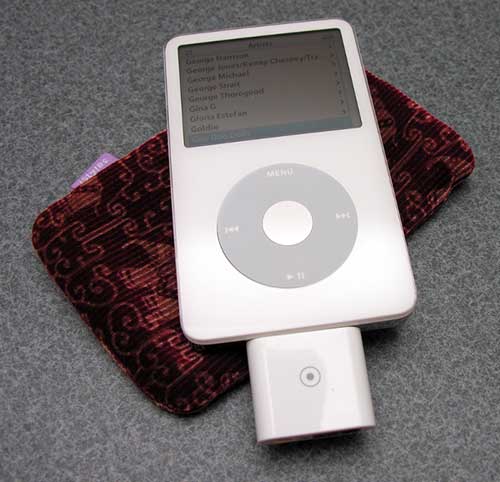
To use the PocketDock, you just plug it into the bottom of your iPod. I use mine with my 5th generation 60gb Video iPod. Then I plug in the 3.5mm stereo cable running from the Aux input of my car stereo, and I’m ready to play my tunes. Using this adapter, I no longer have to adjust the volume on the iPod itself. Actually, doing so has no effect at all on the sound from the stereo. Only changing the volume on the car stereo will effect the sound. And speaking of the sound, it is EXCELLENT. Much much much better than using the iPod’s headphone jack.
The PocketDock from SendStation has made every ride in my car a more enjoyable experience. If you’ve been using an FM transmitter, or your vehicle’s audio input by way of the headphone jack, you really owe it to yourself and your ears to try this little module. Good things do come in small packages.
ESR for MagSafe Wallet, 5-Card Holder With RFID Blocking, MagSafe Sticker Included, Slim Magnetic Wallet for iPhone 17/16/15/14/13/12 Series and Selected Samsung Devices, Not for 13/12 Mini, Black
(as of February 5, 2026 12:11 GMT -06:00 - More infoProduct prices and availability are accurate as of the date/time indicated and are subject to change. Any price and availability information displayed on [relevant Amazon Site(s), as applicable] at the time of purchase will apply to the purchase of this product.)SUPCASE for MagSafe Wallet with Stand, Magnetic Wallet for Men, [Hold 5 Cards] [Adjustable Stand] [RFID Blocking] Phone Credit Card Holder Tripod for iPhone 17/16/15/14/13/12 Series, Black
(as of February 5, 2026 18:19 GMT -06:00 - More infoProduct prices and availability are accurate as of the date/time indicated and are subject to change. Any price and availability information displayed on [relevant Amazon Site(s), as applicable] at the time of purchase will apply to the purchase of this product.)Product Information
| Price: | 29.95 |
| Manufacturer: | SendStation |
| Retailer: | SendStation |
| Requirements: |
|
| Pros: |
|
| Cons: |
|


![[Strong Magnetic Lock]:Built-in magnets, offering a magnetic force of up to 3000g. Ensures the magnetic wallet fits tightly and attaches securely to the back of your iPhone. [Smart Card Storage]:The magnetic wallet is designed ingeniously to hold 5 c...](https://m.media-amazon.com/images/I/41SFnxrNs0L._SL160_.jpg)
Gadgeteer Comment Policy - Please read before commenting
Post your comments on the SendStation PocketDock review.
http://www.the-gadgeteer.com/review/sendstation_pocketdock
Just click the POST REPLY button on this page.
Did you happen to see the Neo iOn SP from Mp3YourCar.com for Mazda3’s?
http://www.mp3yourcar.com/search.asp?searchTime=1&makeType=Factory&make=Mazda&model=3&carYear=2006&Submit.x=43&Submit.y=9
—
Manny
Hey Julie congrats on the new car. I just got the same car 2 months ago. Another option for the Mazda is the AudioLink USB/MP3 available at http://www.therpmstore.com . It plugs into the SAT connector on the back of the factory radio. It offers a 3.5mm jack for your auxiliary source, but also has a USB port that you can plug in a USB memory device, or better yet, a media card reader, and your choice of media type. It decodes MP3s and uses the steering wheel controls, although they are working out some bugs with certain model years and radio cofigs. They also make an iPod version.
Brent
mgome:
I’m not sure I came across the Neo iON during my google sessions. It’s pretty expensive and except for the track control through the steering wheel, I already have pretty much the same functionality.
brentb:
Yes, I remember reading about the AudioLink and decided to go with the AuxMod instead. Like the AudioLink, the AuxMod does have a few ‘problems’ with the 2006 radios. But all in all, it works great and I think is less expensive.
Did you buy one for your car?
Julie I actually bought both. The AuxMod I use to send my Sirius Radio to the head unit instead of using the FM modulator. The AudioLink I can use to plug in my Treo, or use with a card reader to play MP3s off Compact Flash–my Mazda radio does not play MP3s although I’ve heard some do. You should also check out http://www.kudausa as they have a nice interior matched mounting base for the Mazda3 and other vehicles that you can mount an iPod, Nav, Sat radio, etc on without damaging the vehicle, and you can use it to hide the wiring nicely as well. You can see it on my car here : http://www.cardomain.com/ride/2358457
brentb:
Ok, I’m confused… how do you have both the AudioLink and AuxMod connected to your factory head unit?
I have been eyeing the Kuda mount! You like huh? Right now I have the 3.5mm cable from the AuxMod routed up through the cup holder area. I popped out that little square plug. Not the best solution though…
The Auxmod connects to the Media/Tape expansion port on the bottom of the head unit right– the whole circuit board plugs right into the bottom and is selected when you press the Tape/Media button.
The AudioLink is selected by pressing the ‘CD’ button to toggle between CD and Audiolink.
The AudioLink has a connector on the end of its cable that plugs in the back of the head unit to the ‘factory’ Satellite radio connector. The other end of its short cable (about 2 ft) plugs into AudioLink. Then you can just use standard USB cables to put the card reader where you want it. Mine is inside the Glove box on the passenger side. There is a small 3″ x 2″ panel on the back wall of it that will pop out. I just notched it on one side to get the cable through and snapped it back in.
When I had my Sirius unit connected to the AudioLink, the audio cable, power, and antenna wire hid nicely behind the Kuda mount, and the Audiolink itself was tucked behind the plastic cover that would be beside the front passenger’s left foot. It comes off with 1 pop pin. There is plenty of room in there for electronics.
I also have a 3 outlet cigarette lighter type power supply inside glove box as well, so the power to the Sirius unit is hidden inside the Kuda mount and snakes behind the plastic cover up and over the fuse box and into the glove box.
I bought the Auxmod later so I could free up the line input to the Audiolink for other sources. Also, the Audiolink stops playing off the media card when you insert something in the line in, so I was getting tired of having to unplug it to change back and forth between media card, and line in.
I should note that currently, my Auxmod is not working. There is a problem they are working on where the HU stops recognizing it is connected after the key is off. Limited to certain model years, and configs. Apparently the factory had both Sanyo and Clarion built head units, and the 6disk changer you get with the ‘Luxury package’ is different from the one you get if you order one through Mazda parts as an upgrade.
Also, there is a small problem with the AudioLink where the mp3 playback off the card will pause after you use the buttons to advance to the next track. This is easily rectified by pressing the ‘rpt’ button twice. They are working on this too.
The AudioLink still is a better device than the Auxmod in my opinion–it has steering wheel controls, I don’t get the alternator whine I do with the Auxmod (ground loop isolator needed), it lets me play mp3s off media cards, has the line in jack which is all the Auxmod is good for, and it is always recognized by the HU.
Still hoping to get both sorted out though.
I explained this all in detail on this forum thread.
http://torontomazda3.com/forum/read.php?TID=6799
The Kuda mount is excellent though, and has multiple generic and dedicated interchangeable mounts for various devices, even one for my Treo, or you can just drill it to mount what you need.
hope this clarifies things.
Brent
brentb:
The AuxMod plugged into the same connector that I guess the satellite tuner uses. I have the 6 disc changer, so maybe my HU is different.
Now you’re making me wonder if I should get the AudioLink. I do love the sound quality using the AuxMod, but sometimes it doesn’t work, which is really annoying…
I’m definitely going to check out the Kuda mount.
I ran the cable from my AuxMod down and out the ashtray compartment (pull the actual ashtray out and throw it away.) I have some photos on Flickr showing how I did it.
I like the idea of the AuxLink (?) with the ability to use the steering wheel buttons to control stuff. May have to check that out.
Jeff.
ObscureStooge:
Argh… I didn’t realize there was a way to route the cable to the ashtray… I may have to redo mine now. 😉
Julie
I have the 6 disk changer as well. (the Clarion built one-not the Sanyo built one, as seen on the sticker on the top of the HU itself).
AuxMod (circuitboard) plugs into the recess on the bottom of the unit that was meant for their tapedeck/MD expansion module.
AudioLink (cable) plugs into white 16 pin connector on the back of the HU that was meant for the factory Satellite upgrade option.
In my opinion, AudioLink even with its small problems right now with the pausing issue I mentioned earlier is superior to AuxMod for a few reasons: 1) It works… that is, it does everything the AuxMod was meant to do, but does it everytime…whereas my AuxMod worked intermittently when I was trying to install it, then worked for 2 days, then stopped for some reason; 2) Steering wheel control of Media Card reader MP3 playback (with the pausing issue, but it still works…) 3) Ability to hook up a second source through its 3.5mm stereo jack, duplicating the whole functionality of the AuxMod right there… 4) Doesn’t seem to need a ground loop isolator to eliminate ‘electrical whine’ sometimes heard through HU–this is caused if you’re using the car to power the device ie through a cigarette lighter charger, or direct connection to the car’s wiring for power. Might not happen if you are just using a device under its own battery power, but I have my Sirius wired into the car’s harness through an add on 12v power adapter. Again, both manufactures are in contact with me about these issues, which are possibly isolated to the Clarion built non-MP3 6disk changers in 2006 cars, and are working on solutions. I’ll use both if they get them working.
Julie –
Great review! Have you noticed any reduction in battery life as a result of pushing the signal through the pocketdock versus standard headphone output?
Thanks,
Eric
Eric:
It’s hard to say how much the SendStation effects battery life as I tend to dock my iPod every other day or so. As a result, the battery is constantly topped off.
Vicki
Not sure what problems you might have had with your Auxmod, but they are assuring me they have a solution for my Auxmod problems. They are offering a reflash of the EEPROM with an updated software version. You might want to email them to get yours reflashed if you are still having problems.
brentb:
I emailed them over and over and it came down to that their software might not be compatible with the 2006 6 disc CD changer head units. My work around is to press the Tape/Media button when I first turn the ignition to accessory. If it doesn’t come up, I turn the ignition off and try again. This works 100% of the time.
Julie, just wanted to add an update. I now have a reflashed Auxmod (free udate) and an (free) updated replacement AudioLink MP3, and both are working as they are supposed to be with my Mazda3, with no issues–AuxMod activates when its supposed to, and track times, and track advance now works perfectly on the AudioLink. The AudioLink however now requires MP3s to be placed on the flash drive in folders labeld CD01 thru CD06. This does help with organization though, and you can move to the different folders using the disk up and down buttons on headunit or steering wheel, so its not really an inconvenience.
Just wanted to update this thread to be fair to the manufacturers of these products, both of which I can now wholeheartedly recommend.
take care
Brent
brentb:
Thank you for the update. It’s much appreciated. 🙂 I’m still using my slightly faulty Auxmod. Since I know how to get around the issues that I have with it, I’m not in any hurry to replace it.