Mother Nature and gadgets. The two of them are a match made in heaven. There are gadgets that measure wind direction and velocity, gizmos that measure changes in the barometric pressure and gadgets that display the temperature. Today I’m going to tell you about the La Crosse Technology WS-7038U Wireless 433 MHz Miniature Rain Monitor. Sent to me by the folks at SmartHome, this kit comes with everything you will need to keep track of how much precipitation falls at your location.
Package Contents
LCD Rainfall monitor
Wireless Rainfall collector
Mounting screws
Instruction manual

The only necessary items that aren’t included are 2 AAA batteries for the LCD monitor, and 2 AA batteries for the wireless rainfall collector.

The rainfall collector / wireless transmitter, is a 7.20″ tall beige plastic cylinder that you place outside to collect… rain. The rain falls into the funnel shaped opening, where it drips onto a teeter totter style measuring device.

When enough water collects on the one side of the teeter totter, it will tip over so that the water can run out of the collector and through the drainage slots on the base of the unit.

In the picture above, you can see the drainage slots on the left and right sides of the base. You can also see the screw posts and battery compartment lid.

Using the supplied screws, you can mount the rain collector to a desired surface. Here you can see that I just placed the collector on my deck. So far I’ve not had any problems with it falling over in a heavy rain. At some point, I probably will go ahead and attach it to my deck railing, or some other surface out of the way.

The LCD monitor can be mounted to a wall, or with the included stand, sat on a table. As long as the rainfall collector (outside) and the LCD monitor (inside), are no more than 80 feet apart, wireless communication between the two devices should be fine.
Setup is a snap. Just install the batteries into the base of the collector, batteries into the monitor, and then set the time, date and day of the week on the monitor. After you complete those steps, it is just a matter of waiting for the next batch of rainclouds to form. Which is exactly what I had to do for several days once I had the collector in place and ready to go. Normally a person doesn’t hope for a rainy day (well, everyone except for Judie – who is always hoping for rain), but I did.
Four days later, I woke up to a nice gloomy / rainy day. Yay! Then another equally gloomy day. Yay!
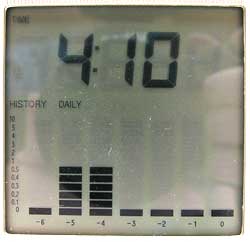

The monitor uses a simple bar graph to display the amount of rain. In the pictures above, you can see the graphs for daily and weekly rainfalls. The numbers at the bottom the graph designate the last 6 days in daily mode, and last 6 weeks if viewing in weekly mode. 0 means the current day or week and the number 6 would mean rainfall from 6 days or 6 weeks ago. For example, in the picture above on the left, it is saying that 4 days ago it rained a half an inch. And then it rained another half an inch 1 day later. In the picture on the right, it is showing that this week it has rained 1 inch and last week it rained a tenth of an inch.

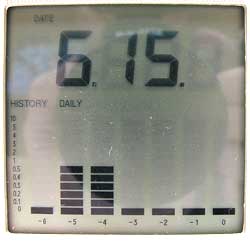
You can also view rainfall in monthly mode (for the last 6 months). You can also change the information displayed above the graph, from viewing the time of day, to the day of the month…


Or from day of the month, to the amount of rain that has fallen in the last hour or last 24hrs.

Of course, you can also view the total amount of rain that has fallen in the last 6 months.
This wireless rain monitor also has the ability to sound an alarm when rain is detected. It will sound the alarm for 150 seconds before automatically shutting off. I wouldn’t recommend setting the alarm, because it would probably scare the stuffings out of you if it went off in the middle of the night, due to a shower or thunderstorm. I’m not even sure why someone would want / need a rain alarm…
If you’re the type of person that has Weather.com bookmarked in your browser, Weatherbug installed in your taskbar, and never goes anywhere without an umbrella, then the WS-7038U Wireless 433 MHz Miniature Rain Monitor from La Crosse Technology, might make a nice addition to your arsenal of weather tools.
ESR for MagSafe Wallet, 5-Card Holder With RFID Blocking, MagSafe Sticker Included, Slim Magnetic Wallet for iPhone 17/16/15/14/13/12 Series and Selected Samsung Devices, Not for 13/12 Mini, Black
(as of February 6, 2026 12:13 GMT -06:00 - More infoProduct prices and availability are accurate as of the date/time indicated and are subject to change. Any price and availability information displayed on [relevant Amazon Site(s), as applicable] at the time of purchase will apply to the purchase of this product.)ELLIPAL Titan 2.0 Crypto Cold Wallet, 100% Offline, Air-gapped - Secure Wallet for 10000+ Coins & Tokens & NFTs
(as of February 6, 2026 12:14 GMT -06:00 - More infoProduct prices and availability are accurate as of the date/time indicated and are subject to change. Any price and availability information displayed on [relevant Amazon Site(s), as applicable] at the time of purchase will apply to the purchase of this product.)Product Information
| Price: | 59.99 |
| Manufacturer: | La Crosse Technology |
| Retailer: | Smarthome |
| Pros: |
|
| Cons: |
|



Gadgeteer Comment Policy - Please read before commenting
Post your comments on the La Crosse Technology WS-7038U Wireless 433MHz Miniature Rain Monitor review.
http://www.the-gadgeteer.com/review/la_crosse_technology_ws_7038u_wireless_433mhz_miniature_rain_monitor
Just click the POST REPLY button on this page.
How does one erase the history? I moved from somewhere and even taking out the batteries for over a month, still get the old readings when replaceing batteries.
I want to start fresh!
I have put in new batteris but still can not erase the old readings . Please help.