Product Requirements:
Device:
iPAQ with CF, PC Card, Basic sleeve or without a
sleeve.
Extreme Limit is
known for their Body-Suit cases for notebook computers as well as PDAs. Their
cases aren’t the typical soft slipper style that are available from other
popular case makers. Instead I like to call them hard shell leather cases. They
remind me very strongly of a good quality guitar case.
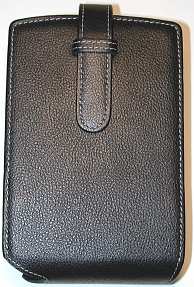
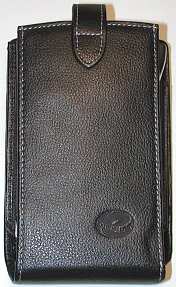
The Body-Suit for the Compaq iPAQ is a black leather case with contrasting gray
stitching. The leather has an embossed pebbly texture to it. This is not a
soft case, it is a hard case. Everything about this case is rigid except for the
expandable sides.
Being a slipper style case, the iPAQ slides bottom first into
a holster. The holster has a leather face and elastic sides. What is nice about
this case is that it can accommodate a naked iPAQ, an iPAQ with a basic sleeve,
CF sleeve or even a PC Card sleeve. The elastic sides expand to allow the
different sized sleeves to fit in the holster.

There is only one thing I don’t like about elastic, and that is that it will
stretch over time. So, don’t expect to use this case with a PC Card sleeve for a
few weeks and then be able to use it with a naked iPAQ. It will have stretched to
the point that the naked iPAQ will not be held securely in the holster.
The inside of the holster has a soft black fuzzy lining that will not scratch
the back of the iPAQ or sleeve.


A thin ribbon prevents the iPAQ from sliding out of the bottom of the
holster. This ribbon is situated in such a way that the reset switch, AC and
serial connectors are accessible while still in the case. You can’t however sync with
the cradle while the PDA is in the case. An optional sync cable would work fine
though.
Sliding the PDA in and out of the case is easy and quick.
The leather that comprises the front of the holster is very thick (.135in /
3.43mm). I would say that it is almost too thick. Although the entire screen and
buttons are accessible, I did find it somewhat difficult to manipulate the down
direction on the joy pad as well as the power button. I didn’t really notice any
problems using a stylus on the screen edges though. The voice recorder button
can be activated while the case is closed.
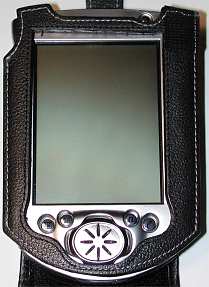

The screen cover portion of the case has a very stiff insert. I would have no
qualms at all that the iPAQ screen would be protected by bumps and knocks while
in this case. Actually, this whole case appears to be very protective. Due to
the thick leather and the way the sides are constructed, I would feel pretty
confident that an iPAQ could survive a drop to hard pavement while in this case.
This is just an assumption, I’m not going to go try it! 😉
On the inside of the screen cover, there are two wide card slots. Cards can
be easily inserted and removed.

The cover is held closed by sliding a long leather tab into a snug leather
loop. This method works fine and there are no worries that the cover will come
open on its own. However there is another closure feature that was added to the
case that I don’t quite like. A small square of strong Velcro is located on the
top right corner of the holster. I really don’t know why this was added as the
cover stays closed just fine as is. I find it annoying to unfasten the tab/loop
and then have to rrrrrrrrrrrrrrrrrrrip the cover open. It makes me want to
grumble every time I do it. :-[

The cover can be folded underneath the iPAQ and held in place with the
leather tab to create a easel on your desk.
Ok, so the good things about this case are that it is well constructed, can
accommodate an iPAQ with different expansion sleeves and that it is made of
thick protective leather. The main bad aspect of this case is that it is large.
I find it to be a real handful using it just with my iPAQ and Whitney
CF mod. With this configuration, the case is almost 1.5in thick. The front
cover is 3.75in wide. I really prefer something a bit smaller and more compact.
But, this case will definitely protect your PDA which may be the most important
feature that some people are looking for.
Price: 5850 Yen (~ $47.39), Belt clip version 6150
Yen (~ $49.82)
Pros:
Able to use various iPAQ, sleeve combinations with this case
Very good protection
Cons:
Makes for a large, thick case
Cover held closed with unneeded Velcro
Breloom SH6 Handheld Terminal, Windows 11 Pro, Intel N100, 8GB+256GB, 6.5" Rugged Data Terminal PDA, 4G LTE/GPS/WiFi 6/BT 5.2, 5000mAh Battery (SH6)
$569.99 (as of January 27, 2026 06:37 GMT -06:00 - More infoProduct prices and availability are accurate as of the date/time indicated and are subject to change. Any price and availability information displayed on [relevant Amazon Site(s), as applicable] at the time of purchase will apply to the purchase of this product.)Microsoft Surface Go (Intel Pentium Gold, 8GB RAM, 128GB) (Renewed)
14% OffProduct Information
| Price: | |
| Manufacturer: | Extreme Limit |



Gadgeteer Comment Policy - Please read before commenting
Post your comments here on the I-Pen Electronic Pen and Pen&Internet’s Complete Note Taking Solution.
http://www.the-gadgeteer.com/ipen-review.html
Just click the POST REPLY button on this page.
what connector does it have? if it’s USB, has anyone tried it on a mac (which already has handwriting recognition software, and if it really looks like a mouse (HID), it would just work.) also, who’s actually selling it? fingersystems looks more like a technology/oem site…
Mark,
I apologize – I should have mentioned that in the review! 😮
It is a USB plug – so yes, the i-pen should work on a MAC. I suppose the accompanying software wouldn’t – but if MAC already has handwriting software – then you would be in business.
Here is a live retail link I found:
http://www.shopnbc.com/product/?familyid=E5458&collections=01COMPUTERS&googlecrawl=true&track=-20201
If you get one and you use a MAC, let us know how it goes.
Judie :0)
I don’t get the point of this.
Even if a tablet (NOT a Tablet-PC, I mean a peripheral such as Wacom, Summagraphics, etc.) has a base it is still less awkward than that “solution”. The Graphire 2 line from Wacom is one of the best low-priced tablets around, and they have several advantages over the i-pen, such as pressure levels, the ability to use both a stylus AND a mouse…
If I read the articles correctly, the “pad” it needs is very thin and should pack much more easily than a graphire (I can’t tell though: (1) is it flexible? (2) is it optional? ie. does the pen work on a piece of paper too, or does it need the pad?) (I used to carry a graphire with my laptop, but I didn’t end up using it enough to justify. This is small enough (without compromising on writing space) that I think I could. If it doesn’t need the pad, or if the pad rolls up, I *definitely* could…)
thanks for the answers and links.
Me neither, But then again I prefer a keyboard over handwriting…
I can type a lot faster then I can write and assumed that that would be the same for most people…
The only advantage I can see in these kind of input is when you want to draw…
Am I missing something or is it just my button oriented mind? 😉
handwriting can be a win if you want to keep one hand free for other things (such as jotting notes while taking pictures, or measuring with one hand and sketching into a cad program with the other.)
my interest is for drawing, though: I simply can’t draw with a mouse. The mechanics are just wrong, for me. The graphire works well for that, and works fine on my desk at home – but is too much to lug around to coffee shops.
and sketching into the clie’ and uploading is at best tedious…
http://www.freep.com/money/tech/newman8_20030708.htm
has some more details (800dpi; will work on a normal surface, but not glass.) Now to see if anywhere else sells it…
It works on Mac OS X 🙂 I plugged it in, waved it around, and the mouse pointer moved, so it’s probably a fairly normal HID. [This is encouraging for use with Linux as well, but I haven’t tried it there yet.]
It also works fine on lots of surfaces that aren’t the pad (which is fairly thin, but not stiff enough to roll.) My “wood” desk does nothing, the metal of the PowerBook works great, a white piece of printer paper doesn’t work, if it has text on it it works a little, if it has a stipple-pattern on it it works as well as the supplied pad 🙂
The safety warning messages in the package are amazing, too…
Did you get it to work with Ink? or just as a cursor?
I am extremely interested in buying an i-pen so that tablets are bulky and inconvenient. I’d like to use the i-pen, but i have some concerns.
If I use the pen in photoshop, is the pen pressure sensitive so it draws a thicker line when I apply more pressure to the tip?
Other than that, I think its fantastic, and will snap one up if it is indeed pressure sensitive. I want to be able to have it as cheaper alternative to stupid tablets.
But do you reccomend using it for drawing and such? Or am I actually better off with a tablet?
Thank you.