REVIEW – You’re excused if you’ve never heard of the UK audio company Brennan. I hadn’t either until recently. It’s a small company with only a couple of products—the B2 CD ripper and my review, the BB1 Internet radio. Brennan’s namesake, Martin Brennan likens the BB1 to an “iPod on steroids”. That may be, but the BB1 does more than an iPod ever did. But is the BB1 worth considering as a modern iPod replacement?
What is it?
The Brennan BB1 Internet Radio is a portable/tabletop internet radio (with 3 presets), but more. It’s a Bluetooth speaker, YouTube video player and downloader, CD ripper, and music player (from external USB sources). The BB1 has a retro classic audio appearance with its wood and cloth exterior. All controls are on the top of the unit with controls also available from an Android/iOS app.
Specs
- Six-watt amplifier
- Size: 7 in. X 4 in. X 1.5 in (LxHxW)
- Weight: 1.1 lbs
- Speakers – two 40mm drivers with passive radiator
- 40,000 MP3 tracks or 8,000 videos (128Gb model)
- 10,000 MP3 tracks or 2,000 videos (32Gb model)
- 5,000 MP3 tracks or 1,000 videos (16Gb model)
- Bluetooth speaker
- Internet radio with up to 40,000 stations
- Web UI – control from laptop, phone, or tablet
- Youtube: Search, play, and download videos
- Play music from Spotify
- Voice control on Android phones
- 2.8″ IPS TFT color screen
- Up to 9 hours battery life.
- Batteries: Four AA
- Power: USB-C connector
- USB port for USB memory, CD, Ethernet, Keyboard, Hub…
- DAC (digital audio converter) support
Design and features
Even though Martin Brennan calls the BB1 an iPod on steroids, I’m a bit confused by it. True, the BB1 performs many functions beyond any iPod, but I came away unsure where the BB1 fits in today’s lifestyle. Internet radios are not as popular (at least in the USA) as one might think and we are drowning in (dumb) Bluetooth speakers. Plus, CD sales are down, so while you can rip CDs directly to the BB1, it doesn’t come with enough storage space for many people’s entire CD collection.
The BB1 has the feel of a premium portable radio. It’s nice to hold and the knobs are easy to twist and push as you navigate the menus and functions. And the sound quality is up there with a good portable radio.
Along the top of the BB1 are 7 buttons and a single large knob that can be both turned (for volume and navigating the menu) and pushed (to make selections). Next to the knob is the Power, three Preset, Back, Play/stop, and Next buttons.
The Power button is just that—it turns the BB1 on and off. However, there’s a caveat—to turn off the BB1, the power button must be quickly pressed and then pressed again when you are asked to confirm you really want to shut it down. Hold the power button too long (only a few seconds) and the presets are erased back to the default settings. Many Bluetooth speakers require the on/off button to be pressed and held a few seconds to properly shut down. It took me a few tries to not press and hold the power button down causing my presets to reset over and over again.
Any presets are set using the Web UI—accessible through the app (more on that later in this review). Three presets can be stored on the BB1 itself using the number 1,2, or 3 preset buttons. Next to the Preset buttons, the Back button will scan to the previous song or go to a previous menu item. Play/Stop is just what it says. The Next button skips a track, progresses to the next step in menus, and can even play a random playlist.
The knob scrolls through the BB1 menu functions and is pressed to activate any menu item selected. This functions much like the iPod did with its iconic scroll wheel. There are many menu items to use, from Settings and Tools to USB Functions to Playlists to Search—just to list a few. Speaking of Search—selecting the correct letters to fill in the search field on the radio while using the knob is excruciatingly slow. I always try to use the app when searching on the BB1. Always.
The BB1 comes in three flavors: 16, 32, and 128Gb. At the time of writing this review, Amazon in the US did not have the 128Gb version. SD cards (where the storage is held) can be swapped out, but the card slot is internal which makes the process of swapping the SD card complicated. The Brennan website does offer instructions for those brave enough to try.
Since the BB1 does many things, let’s go down the list one function at a time and go over the features.
The Brennan app: There is an app available for both Android and iOS devices. This app is good for searching, playing, and other functions of the BB1. However, the app is limited. For instance, it will not save presets, playlists, and YouTube videos. For that, the Brennan Web UI needs to be accessed either through the app or directly from the web by entering the BB1’s unique IP address (which can change periodically). Both the app and Web UI together can perform whatever needs to be done on the BB1—but it would be simpler if the app could handle everything itself.
Internet radio: This is one of BB1’s best features despite some quirks. If your favorite radio station has a web presence (not all do), you can find it using the BB1, app, or Web UI and then make a preset of it (using the Web UI). While the radio has only three preset buttons, the amount of presets available within the app is almost limitless.
You can also explore radio stations from around the world or from your ancestors’ home country, for instance. I was able to find 2 of 3 local stations I listen to around my home in Central Florida. I was not able to find any stations from the small town in New Mexico where I spent much of my childhood, so YMMV. Searching for a station can be tricky because just typing in the station’s call letters may or may not yield a result. It depends on how the station is listed on the internet. It’s best to type in the city in question and then scroll through the stations listed.
Bluetooth speaker: Even with everything the BB1 can do, sometimes you just want a plain ole’ Bluetooth speaker. The BB1 does that as well. Pairing is easy and the screen shows the song title and artist—just like the iPod did.
Loading music: While there are many ways to listen to music on the BB1, it was also made for loading music collections—much like an iPod. Here are a few ways to upload music:
USB thumb drive—This method was too simple. I copied some albums to a thumb drive and plugged them into the USB port on the back of the BB1. From there, I scrolled my way through the menu on the built-in screen and uploaded it per the instructions in the manual. Note that you can also play music from the drive itself. It does not have to be uploaded to the BB1.
Apple Music (formally iTunes)—Brennan shows how to upload music from (what they still call) iTunes. It’s now Apple Music. While I could upload music files from Apple Music onto the BB1, I had to know where the files were stored and find that folder. The BB1 didn’t just connect to Apple Music and ask what you wanted to upload.
Ripping CD—When you connect an external CD (DVD) drive to the BB1 via USB, the drive shows up in the Web UI. My older Apple USB SuperDrive showed up in the Web UI. Unfortunately, the drive had been packed away so long that the motor no longer worked, so I wasn’t able to test this function. Since the drive was seen in the Web UI, I could only assume that the ripping would have worked fine.
Hard Drive—The BB1 will accept a USB hard drive for uploading music. At least that’s what the manual says. Unfortunately, I have a mac and each time I plugged in my portable USB Hard drive, it shut down the BB1. If I turned the BB1 on while the drive was connected, it wouldn’t start up. I learned on the (quite useful) online BB1 forum that a drive needs to be formatted in FAT32. While I can format a drive on my Mac in FAT32, I also use the drive for backup, so again, I was not able to test this function. Bummer.
YouTube—If you want to save a video from YouTube, it’s quite easy—in fact, it’s easier than from a desktop computer! Just search for any YouTube video and play it. As long as “Enable YouTube Cache” is activated in the Web UI settings, it will be automatically saved to the BB1. That’s it! I will admit that watching videos on the BB1 is a bit underwhelming due to the small screen size. I’ve been spoiled by the large screen on my iPhone 12 Pro Max. However, the fact that it can be done using just the BB1 is kinda cool.
Each musical source, whether it’s a CD, Bluetooth, USB stick, or whatever is listed in the corner of the BB1’s screen, so there’s no guessing which source you’re using.
The BB1 bucks the trend against built-in rechargeable batteries by using four AA batteries instead. This has the advantage of not having to wait on the BB1 to recharge, but the cost of AA batteries can add up over time. I usually use the USB-C port to keep the BB1 connected to an outlet at the expense of portability.
If you want to use a wired headphone with the BB1, you will need a digital audio converter/amplifier combo. A DAC/Amp can vastly improve the audio while providing the power that headphones require. However, not all DACs play nice with the BB1. I have 5 portable DACs and none of them worked. The Brennan site lists some affordable DACs that will work well with the BB1.
Then there’s wireless. Wireless headphones work quite well with the BB1, which is a Bluetooth “two-way-street” so the speak. Not only can the BB1 act as a Bluetooth speaker receiving signals from a smartphone, but it can also be the Bluetooth source. I was able to pair my Grado wireless headphones perfectly. This can be great for someone who may not want their music on a smartphone, but a separate device instead. Music sounds great on headphones. The Bluetooth signal is strong and the Grado headphones sound as good as they do when paired to my iPhone.
When playing music using the built-in speaker, the BB1 sounds like a good quality portable radio. It’s not the best portable speaker I’ve heard or the loudest, but it holds its own with other speakers of similar size. Music has a warm quality with an emphasis on the vocal range over too much bass or treble. This also makes the BB1 great for podcasts or other spoken content. I’ve used it for audiobooks with success. But headphones sound better.
What I like
- Performs many functions for such a small device
- Well made
- Classic design
- Well-integrated Internet radio
- Helpful forum for any troubleshooting
What I’d change
- App and Web UI need to be integrated into one complete app
- Its many functions can be overwhelming and confusing
Final Thoughts
With all it can do, the BB1 is like an iPod on steroids. However, it comes at the cost of tradeoffs and complexity. If you want a multifunctional device (the BB1 would be great for an RV) and can spend the time to learn all of its features, the BB1 could be a good portable companion without needing a smartphone.
Price: $199 US (32Gb model)
Where to buy: Brennan and Amazon
Source: The sample of this product was provided by Brennan.









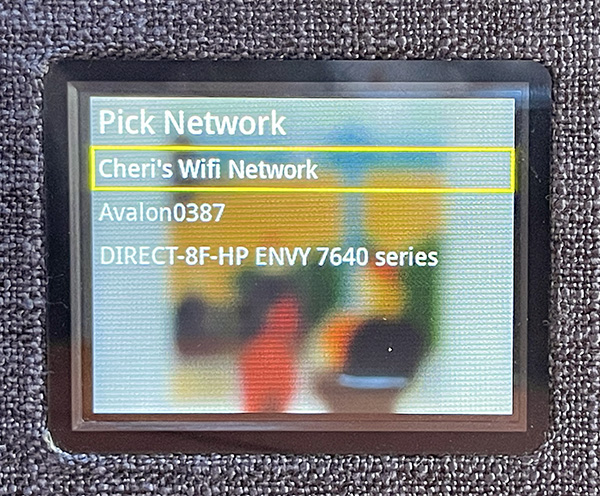


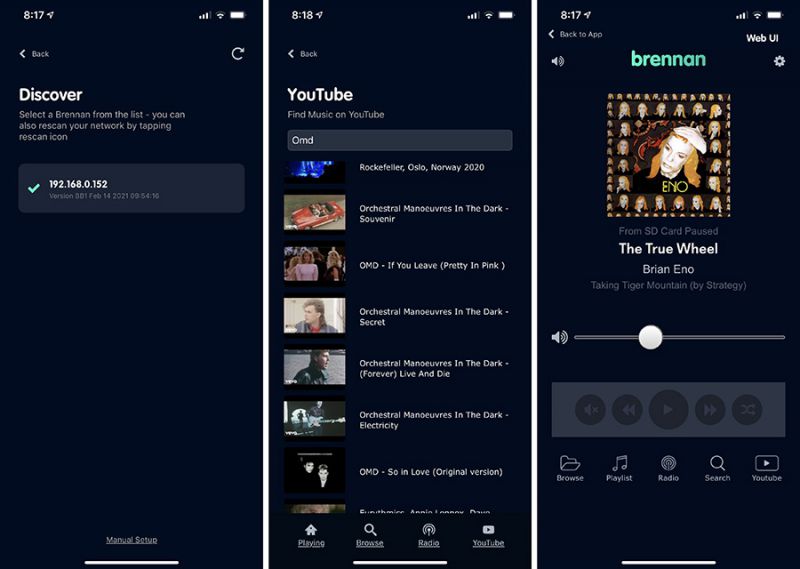
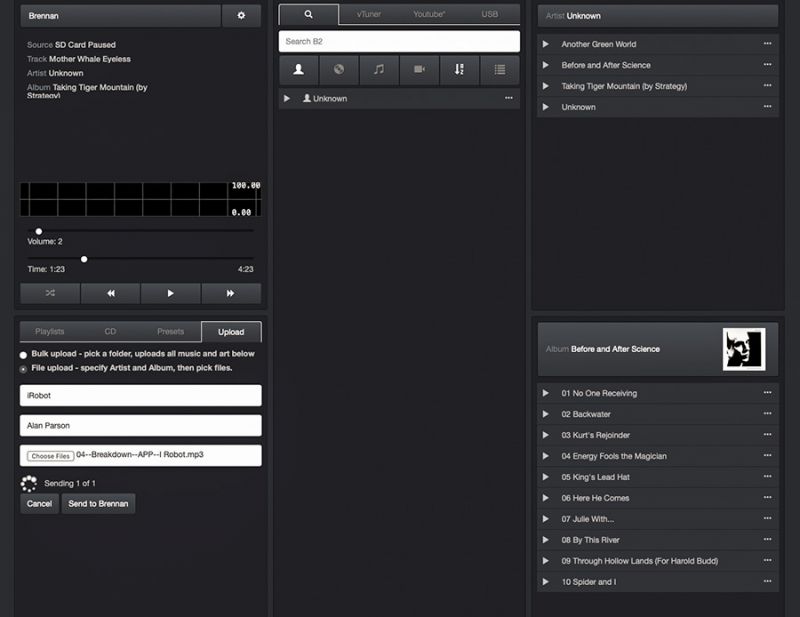

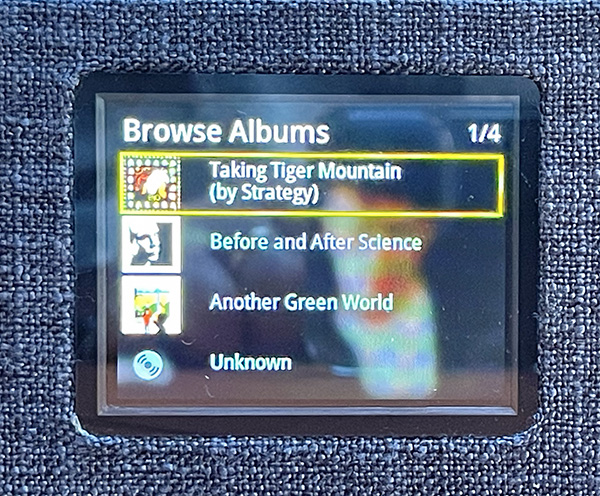
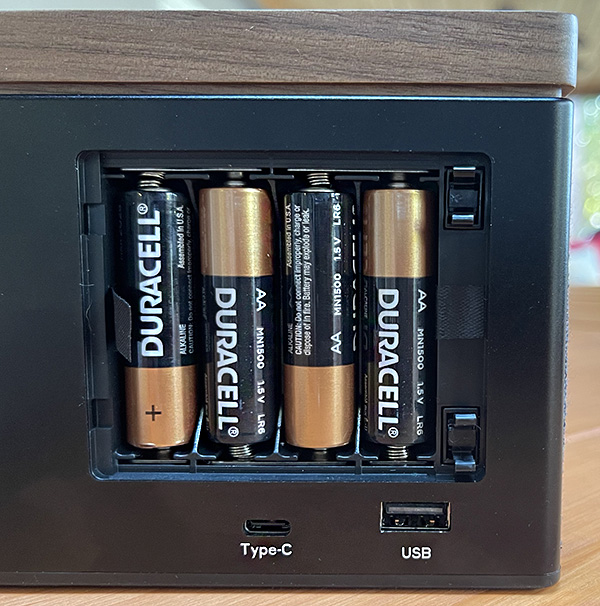


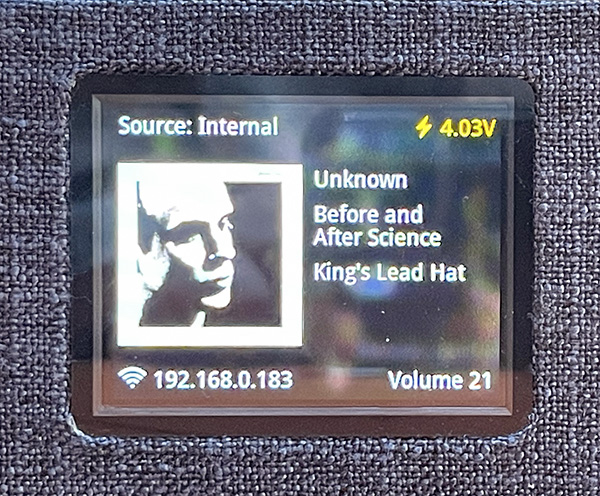




Gadgeteer Comment Policy - Please read before commenting
Great review, Bill! This is a really nice looking portable unit. But you’re right! With all the Bluetooth devices out there, it’s a hard sell. Thanks for the details.
It was a great idea except for the internet radio which I don’t have use for, and the four AA batteries which is a ridiculous step backwards in my opinion.
The highlight was the picture of that ipod classic. Like a kindle (no, not the kindle fire), the ipod classic is a thing of beauty. It took just one thing and did it really really well.
Brennan does suggest using re-chargeable AA’s. Being able to put in AA’s gives the option of being able to use it immediately as opposed to having to wait to re-charge an in-built re-chargeable battery.
Simple solution is a cheap powerbank eg the Juice Lite 5,000 mAh Powerbank velcroed to the back (or Bluetack) with a short connector cable which gives 10-11 hours portable playing YTs +CDs (enough for 2-3 days normal use) and takes just under 3 hours to recharge (the supplied cable for this neatly fits in the battery compartment).
You say it would be great for an RV. How so? I’m interested because I’ve been traveling for the past 6 months in my RV.
Bill,
The BB1 is small, portable, a bluetooth speaker, personal YouTube video player and an Internet radio. It’s a small all-in-one unit perfect for limited space. All without competing with your smartphone. It may not tick all the boxes, but there are definite plusses here.
I’m very much wanting to find a GOOD AUDIO QUALITY MP3/WAV player with fully implemented “clock radio” settings – i.e. a wake-up selection of radio/MP3 files (plus a few possible “nature” sounds) and, more especially a sleep timer to play quieting MP3’s – plus a few possible “nature” sounds – rain/thunder, ocean waves, river, but really good quality (although I can create my own MP3’s for that ) to go to sleep. I was looking at the BB1 in hopes that it might fulfill these requirements, but I am not seeing anything regarding clock/alarm/sleep timer settings. Am I missing it? Or is it just not there? If not, that’s too bad. BB1 has all the other qualities I’m looking for – it could have been the “Cadillac/Bose” solution to clock radios – but it looks like he missed the opportunity. Maybe “BB1a” will include comprehensive clock settings. Looks like I’ll have to keep looking elsewhere – not having much luck.
Kiki,
Here is an alternate, but isnis sold out for now:
https://gracedigital.com/products/mondo-elite-classic
Thanks Bill! This looks a lot like what I’m looking for – I’ll have to see if they become available again – I appreciate the reply!
Kiki
I’m late to the party(!) but Brennan added a sleep timer in 2022 via a software update. Unlike major manufacturers Brennan has a policy of continual product updating via software updates (press a menu option and it takes 2-3 seconds) and is able to do this because the insides are basically a small Raspberry Pi computer so adding new features to old devices is not difficult.
Jim
Had my BB1 just over a year and like it a lot especially for multi-CD audio books like LOTR (1980s BBC radio version) when you don’t want the faff of CD changes. 3 issues”
1. clock display is clear but no snooze / alarm function (as mentioned)
2. no bass / treble control (just 5 “Tone Presets” that all sound the same)
3. no screen aspect adjustment for widescreen (16:9) YouTubes which display on the 4:3 screen all squashed up
On the other hand all Brennan products are continually being improved by regular (and free) software updates and these issues may get sorted if Martin Brennan gets enough requests on the excellent user help forum..l
Can the BB1 be used via an AMP/DAC (I’m thinking specifically the NAD 3045) to play stored music through stand alone speakers?
Short answer, yes