If you’ve ever wanted to learn to play guitar or even if you already know how to play, the Zivix jamstik+ is 6-string MIDI guitar controller that connects via Bluetooth to your iOS device or Mac. It’s an ultra portable instrument that doesn’t require nearly as much storage space as a traditionally sized guitar and since it’s a MIDI controller, it has some extra features that make it attractive to musicians.
Note: Images can be clicked to view a larger size.
Hardware specs
Weight: 1 lb. 9 oz.
Dimensions: 16.4 x 3.5 x 1.8 inches
Power: 3.6v Lithium replaceable and rechargeable battery
Battery Life: 8+ hours (approx.)
Manufacturing: Made in USA
What’s in the box?
jamstik+ (2nd Generation BLE Model)
USB Charging Cable
Adjustable Guitar Strap
Rechargeable Battery
2 Guitar Picks
3 Downloadable iOS Apps – jamStik Connect, jamTutor & jamMix
Manual
The jamstik+ is an updated version of the original jamstik which was a successful Kickstarter project. I backed the original project. The new version adds Bluetooth connectivity and other updates.
The jamstik+ is a perfectly sized instrument. At least it is for me. It’s almost the exact length of a soprano sized ukulele (my favorite instrument), minus the headstock. The jamstik+ has 6 real guitar strings, but the nice thing is that you never need to tune them. The infrared sensing fret board also has real metal frets so that it feels like you’re playing an actual guitar. But be aware that the instrument only includes the first 5 frets of the guitar unless you use the D-pad on the side as a pseudo capo which changes the octave.
The rectangular button at the end of the jamstik+ is a mute switch. You can press this with the heal of your strumming hand to immediately mute sound on the connected device.
The back side of the instrument has two notches for the included strap buttons. The battery compartment is also located on the back of the instrument.
On the left side you’ll find the power switch, status LED and the D-pad which can be used as an electronic capo to let you play further down the neck instead of being limited to the first 5 frets.
The opposite side has the micro USB port which is used to connect to a computer and charge the battery, and there’s a charging status LED next to it. There’s also a port which looks like an earphone jack, but it’s really a future expansion port.
Note that although the strings do not need to be tuned and you should not need to replace them, you can if you need to.
The most important thing that you need to know is that the jamstik+ does not make any sounds on its own. It’s a MIDI controller and relies on software in order to play music. The jamstik+ should work with any MIDI software for the PC or the Mac. There are several free apps that come with the jamstik+, but you’ll need an iOS device to install them.
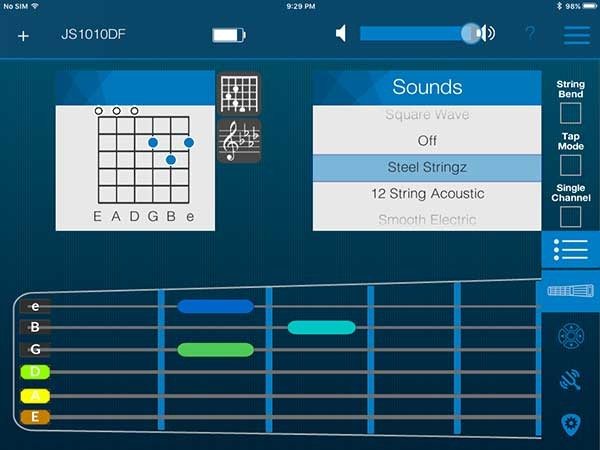
The first app you’ll use is the js+ app. This app serves as the connection between your jamstik+ and iOS mobile device. It shows the battery status, installs firmware updates and lets you try different sounds. It also shows you which strings you’re strumming and frets that you’re fretting. How can it know these things? The jamstik+’s fretboard has infrared sensors that know when you fret a string and strum it.
If you turn on tap mode in the js+ app, you can use the jamstik+ like a piano by tapping the notes on the strings without even needing to strum the string.
One of the other apps is called jamTutor. jamTutor helps you learn to play guitar using the jamstik+.
There are video tutorials.
There are fun arcade style lessons that will remind you of Guitar Hero.
The lessons are helpful because you’ll get instant feedback if you’re strummed the wrong string or fretted the wrong fret.
jamMix is another free app that will let you use the jamstik+ to play different sound loops just by pressing frets on the fretboard.
With the purchase of the jamstik+, you’ll receive a month’s free use of an app called FourChords. This app will help you play over a 1000 songs by showing the chords with lyrics along with the jamstik+’s fretboard. I enjoyed this app the most because I was playing along with songs I already knew. FourChords is also the only app of the set that will let you record what you’re playing. Neither js+ or jamTutor don’t have that feature. Of course other apps like Garageband will allow you to record your music.
Here’s a promo video:
Holding and playing the jamstik+ feels comfortable and natural if you’re familiar with playing a guitar. If you’re new to the instrument, I think the smaller size makes things easier and more manageable.
I haven’t played a steel stringed instrument in a long time, so my finger tips were a bit sore after testing the jamstik+ on the first try. This is the same issue any newbie will have with a real guitar. It takes awhile to build up calluses on your fingertips. That said, the height of the strings over the fretboard is fine. It’s not too high or too low.
After playing with the jamstik+ for a couple of weeks, I’ve found it both fun and frustrating at the same time. I’m not a strummer and don’t like using a pick. I always used to play fingerstyle songs, so the jamstik+ doesn’t work as well for me due to the pull-offs, hammer-ons, and slides that I use in the songs I play. I’m not saying you can’t do pull-offs, hammer-ons, and slides with the jamstik+ because you can. But they don’t work consistently. Sometimes you’ll hear a hammer-on when you’ve barely fretted a string and often the pull-offs won’t make a sound. I am sure these issues will be worked out as the apps and firmware are updated.
I don’t recommend this for fingerstyle guitar players, but for strumming and as a MIDI controller, the jamstik+ is a lot of fun and has motivated me to play music more often. Now I just wish there was a ukulele version of the jamstik+ because I enjoy using the learning apps. As long as you realize that it’s a MIDI controller and not a stand alone instrument, I think kids, adults and experienced musicians will enjoy the jamstik+.
Update 10/22/15
I just learned that FourChords has a Ukulele version of their app.
Source: The sample for this review was provided by Zivix. Please visit their site for more info and Amazon to order one.
Product Information
| Price: | $299.99 |
| Manufacturer: | Zivix |
| Retailer: | Amazon |
| Requirements: |
|
| Pros: |
|
| Cons: |
|










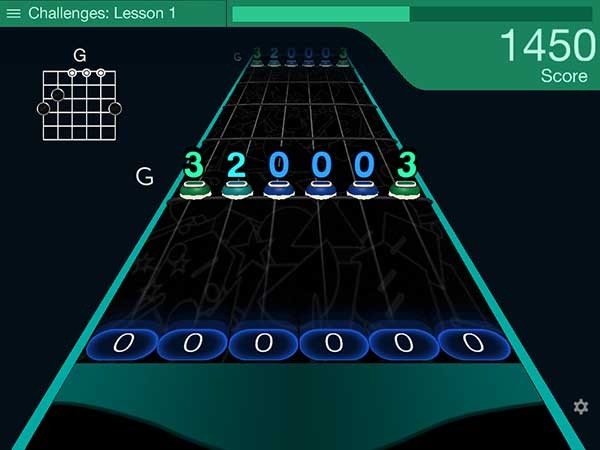
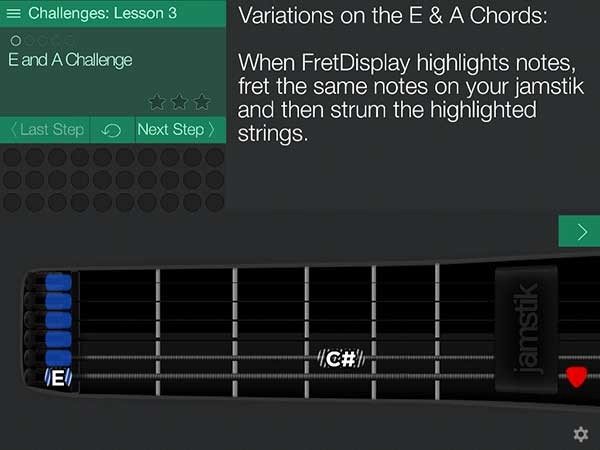

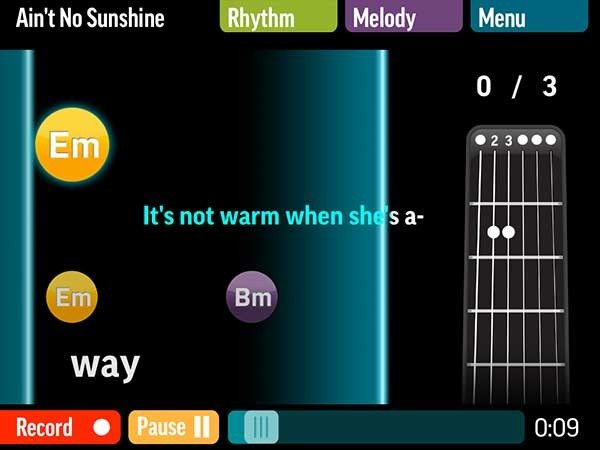
Gadgeteer Comment Policy - Please read before commenting
omg- that looks like so much fun!!
$299 may be a bit steep if i cannot commit myself to learning the instrument…
It’s a quality instrument/controller. The price doesn’t seem out of line to me. But then I’ve been known to drop 2k on a ukulele 😉
Would love to try this … but I’m not in the iOS universe 🙁
Are you a Mac user? They are supposed to have the same apps for the Mac.
I know this post is old, but I am going to post this comment for the sake of your readers. I bought a Jamstik based on your review, as I have always wanted to play guitar but never had the time for it. Now that I do have a bit more time on my hands (shhh…), I thought this would be a great way to start on my own without investing a lot on a real guitar.
Long story short, the apps I downloaded were really helpful and fun, and I really liked playing the Stik. The problem is with support. I downloaded a firmware update after being notified that it now works with iOS and the Jamstik doesn’t work worth a lick at this point. Some strings don’t play when strummed, some even make noise on their own without being plucked. I contacted support and received an automated reply, and have contacted them twice since then with still no response. It has been over a month so I doubt I will get any support. So the unit just sits on my shelf. I haven’t found a way to reverse the update, so it looks like I am stuck with a $300 shelf ornament.
IF they ever make good on their support, I’ll post an update.
I’ll see if I can get you some help!
Hmm… sounds like the same problem i have :/.
I thought the jamstik wasn’t a quality product because of the Kickstarter campaign. But exactly what you write happens to me. That some strings produce tones even though they are not strummed, and strings that I strike don’t react. For the same reason, I just put it in the corner because the dealer’s return deadline had expired.
UPDATE: With Julie’s help, I managed to get in contact with Jamstik. Apparently my support request ended up in a black hole somewhere. Long story short, they made good on their ability to support their product and sent me a replacement unit at no charge. The new unit is working, and I am back to playing 🙂
Thanks Julie!!!
You’re welcome Tom!
While it appears that the guitar comes with a set of 6 strings with graded thickness as with any 6 string guitar, this is just so one gets the proper feel of each string when plucked or strummed. The vibrations of the strings produce hardly any sound, hence no need to tune.
The sound is generated by the MIDI controller via sensors on the frets and strings. A right-handed player is assumed by the MIDI controller and all the apps.
This leaves a southpaw like myself out in the cold.
Perhaps in the future an ambidextrous model could be developed with a switch to determine right or left handed.
The apps would also have to have a similar switch so that string designations and chord fingering would be those for either a right or left handed player.