It seems today, everyone has some sort of fitness device to track their activity levels. One of the first activity trackers I can remember are the old pedometers, you know that little counter that you clipped to your belt, you worked out your stride length, and poof you were off counting your steps. My how times have changed, we have come from simple step counters to full blown fitness and activity trackers. WeGo, a company that has several fitness/activity trackers on the market has launched the WeGo HYBRID and were nice enough to allow us to test it.
Although, I have not done as many fitness device reviews as some of the other Gadgeteers, I did review what I would consider one of the best watch style fitness trackers on the market a Nike FuelBand. The WeGo HYBRID, being a similar type device without the big name and price, will be an interesting product to test.

The HYBRID comes with the wristband tracker, a USB charging cable and a quick start guide (I had to pull the box apart to find the quick start guide). The HYBRID has the following feature:
- Tracks daily activities and sleep
- View data on your wrist
- Wireless upload to smartphones and tablets
- Double tap screen scrolling
- 7 day memory
Tracks:
- Calories
- Distance
- Steps
- Active minutes
- Sleep
And has the following specs:
- Battery life – up to 7 days
- Battery type – rechargeable Lithium Polymer
- Display – OLED
- Alarm – yes
- Water resistance- rain, splash, and sweat proof. Not designed to be submerged in water
- Band/clip material – PU
- Sync method – wireless via Bluetooth Smart
- Weight – 0.6 oz/ 18 g
- Memory – 7 Days
All of this information comes from the WeGo website.
The front of the HYBRID has the rectangular OLED screen. The screen is fairly easy to read under normal light conditions, meaning you can read it outside in the sun.
On the back of the HYBRID is located the charging pickups and various bits of device information
The top of the HYBRID has the function button. This button allows you to scroll through the different items being tracked as well as set the HYBRID to sleep mode. The function button sticks out far enough to be accessed, but not so far as to be noticeable. The bottom of the Hybrid has no distinguishable features.
The band on the WeGo HYBRID is a soft rubber like material that has a wide array of size options due to its design. Taking the band on and off was simple although I did have issues at times trying to get the fasteners to slip into the holes.
Similar to other product of this nature, the majority, if not all of the set up is done via an app on your computer or mobile device. The HYBRID is no different as it requires an Android or iOS device to setup and configure the HYBRID. In order to do this, I downloaded the appropriate app from the App Store (I am using an iPad Air for the test), and installed it. So far so good. Unlike some other trackers of this type you cannot do any set up or syncing via computer.
In order to configure and use the WeGo HYBRID, it is suggested that you charge the Hybrid before doing so. Here is where I ran into my first set of issues with the HYBRID and brings up one of my pet peeves, bad or incorrect instructions. First, let me say it is not uncommon for instructions to be only on the products webpage, that being said if the instructions are only on the webpage they should be “accurate and up to date”!!!! The instructions on the webpage for charging the Hybrid say to “Lift the silicone flap on the side of the HYBRID to expose the port and plug the smaller end of the charger into it”. That would be all fine and good if a) the HYBRID had a charging port or b) the charging cord had a smaller end. Either, I have a new version of the HYBRID that charges differently or I have an older version. In any case, this should be addressed.
Now that I have calmed down, it was time to charge the HYBRID. As you can see from the above picture the charger for the HYBRID model I have clips over the top and the bottom of the HYBRID. The inside of the charging clip does have a triangle protrusion that lines up with a triangle shaped cutout on the bottom of the HYBRID. You simple clip it on and let it charge. This brings me to my next set of issue with this product. First, when you place the HYBRID on the charger it did not always light up to indicate that it was charging. The times it did light up it was so brief I was not sure what was going on. The only way I could really tell if I was charging, how far along the charging was or when I was done charging was by pressing the function button. Some interactions for this would be nice, but having the OLED face stay on while the HYBRID is charging would be better. The second issue is the clip covers a large portion of the face of the HYBRID making it hard to hard to read. This to me is very poor planning and design.
Software downloaded, HYBRID charged, now it was time to get everything setup. The first thing you do is answer some simple questions on the app to help set up your profile. The app has a set of defaults for steps, miles per day, calories per day and hours of sleep per day making it easy to get started. The app allows you to see your data and settings, the dashboard, the activity log, settings and a help section. After the user data is entered it is time to sync the HYBRID to the device. Synching the HYBRID to the device is a matter of tapping the circular icon in the top right corner, selecting the “Pair” button on the page it takes you to and then pressing and holding the function button on the HYBRID until the word “SYNC” appears in the display window. You will be told on your mobile device when the sync is successful. While testing all the different functions of the HYBRID, I found that the sleep recording function did not work at all (no data was ever sent to my mobile device even though I made sure to turn it on to test) and the calorie count was not always the same on my iPad as the HYBRID when synced. The image above is a compilation of screen shots from the app, from left to right they are the info page, user setup page, weekly activity page, and daily activity graphic view.
So, now that everything is up and running now it is time to start using the HYBRID. One of the neat features of the Hybrid is the “double tap” screen scrolling. In theory you just tap the top of the HYBRID and it shows the time, tap again and it scrolls through the various functions. I found this functionality to be hit and miss, mostly miss.
How does the WeGo HYBRID against my other fitness/activity tracker? First, let me tell you what I like about the HYBRID. The form factor is good, and the potential ease of use is nice. Here is the bad of this product (in my opinion). The current charging design of the one I was sent is poor. The instructions need to be updated or corrected. The double tap functionality needs to be tuned better and all the data to be synced actually needs to be synced and brought over to my device. The fact that you cannot update your data via a computer is kind of a turn off too. I really wanted to like the Hybrid, but at a price of $79.99 and with all the issues I have had with it I would have to pass on this one.
Source: The sample for this review was provided by WeGo. Please visit their site for more info about this product.
Product Information
| Price: | $79.99 |
| Manufacturer: | WeGo |
| Retailer: | Various |
| Requirements: |
|
| Pros: |
|
| Cons: |
|


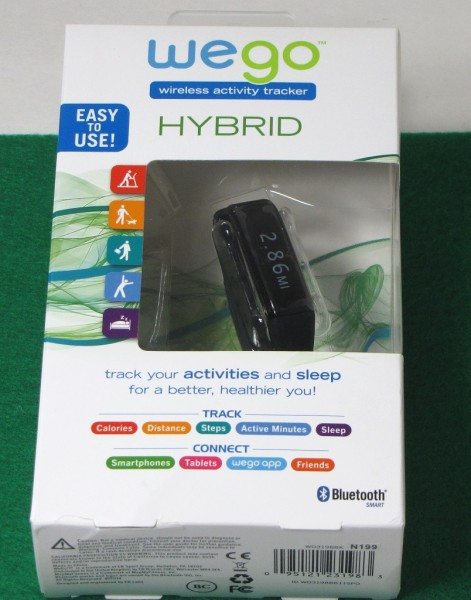




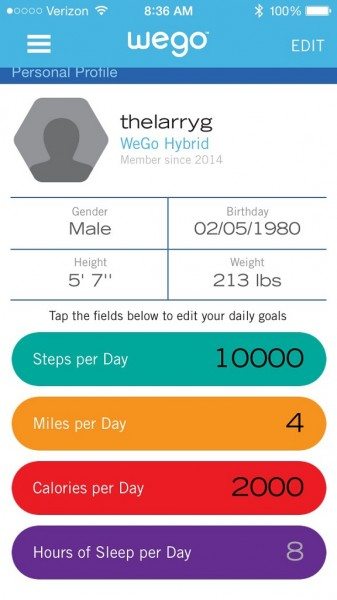




Gadgeteer Comment Policy - Please read before commenting
I will make this short and sweet.
I like the concept of the WeGo trainer and I liked the price range. However, someone with arthritic hands will find it very difficult securing the band on the WeGo trainer. I also found it challenging getting the WeGo trainer charged. I could not use my laptop and had to access a computer desk tower. I struggled with lining up the charging clip and the band (again it was an arthritis/vision issue). I also do not find it accurate; when I shut off sleep mode in the morning and enter the data into my cell phone, it continued to accumulate sleep time throughout my day. It makes me question if the rest of the data is accurate.
I will be returning my WeGo trainer and purchasing a different brand.
I have had no major issues with the WeGo. The charging is altitude wonky until you get used to it. I jus t plug the cable into my cell phone charger and plug it into the wall. I have had no major problems with the sleep mode. I had one time where it didn’t want to sync up. It took two tries and then it worked fine. I don’t use it to track my calories, necessarily. That said it tracks calories burned,not calories that you need to eat during the day. It gives me a good idea of my activity level during the day and for me is worth it’s price.
I just purchase the mysync and not sure of how to use it. First I do not have a smartphone. So do I just charge it by plugging into a outlet, and can I download information using the usb into my computer
I have the WeGo hybrid+ steps & miles are fine but cannot sync. It goes to 100% and stays there, to stop it, I have to turn the phone off. and no data is transfree d to phone.
I got this for Christmas and it has been downloading since Christmas Eve…….i’ve read some bad and some good reviews…please help.
I am unable to fasten the arm band, holes are too small. I tried to return it to the BX where
I purchased it, but not having the plastic that held the wego, they would not take it back. Not
happy with the whole situation. Please tell me what to do.
Purchased the Hybrid+ it’ll work for a couple of days, then will no longer Sync. Have to uninstall then reinstall it to my phone. I hate that part. Please fix this issue.
How to reset time?
how to reset time? have no smart phone
Hey I just bought the hybrid plus am I able to get notifications on from my phone if so how
My son purchased a Wego for me for my birthday in March. Yesterday, it died on me and it had been completely charged. Now it will not charge at all. The battery is empty but I have it plugged in. I have used my laptop and two different wall outlets to rectify the problem but its still not charging. I need some answers please.
I have never ben more dissatisfied with a purchase. I have not ben able to sync my device to my tablet. I’ve had it over two months now, Walmart will not let me return it and the help site has never ben available “temporarily unavailable”. Emails to the company went unanswered. #Frustrated
I have a 2014 we go hybrid and need a clip charger and want to know where I can buy one.
It doesn’t look like they are in business anymore…
My Wego activity & sleep tracker less than a year old and the clamp on the charger is broken. The customer service number listed in my user manual
is not working.
Does anyone have a contact number?
Hi,
I have a activity tracker.. once I reset my mobile.. aferthat I couldn’t get the application, even not found in apps store..
Pls send a link to get Android mobile app
Thanks..
i needed bluetooth code and i not have bluetooth code
Am getting back to my WeGo Hybrid how do I reset the time have had it for a couple of years can you help