 I love the thinner, lighter form of the iPad 2, and I love that the Smart Cover will protect the screen without adding much bulk. I tend to be paranoid about keeping my gadgets scratch-free, so I bought a ZAGG invisibleSHIELD to protect the aluminum back. I was disappointed in the ZAGG skin, so my search for something to protect the back continued. I was intrigued when I found the HyperShield Back Cover for iPad 2 from HyperShop. It seemed the perfect complement for the Smart Cover. HyperShop was kind enough to supply a cover for review.
I love the thinner, lighter form of the iPad 2, and I love that the Smart Cover will protect the screen without adding much bulk. I tend to be paranoid about keeping my gadgets scratch-free, so I bought a ZAGG invisibleSHIELD to protect the aluminum back. I was disappointed in the ZAGG skin, so my search for something to protect the back continued. I was intrigued when I found the HyperShield Back Cover for iPad 2 from HyperShop. It seemed the perfect complement for the Smart Cover. HyperShop was kind enough to supply a cover for review.
A couple of notes before we begin: I put the HyperShield on over the ZAGG invisibleSHIELD that’s still on my iPad 2, so you’ll be able to see its edges in the opening for the Smart Cover and through the clear HyperShield itself. Also, some of these pictures may be clicked for an enlarged view.
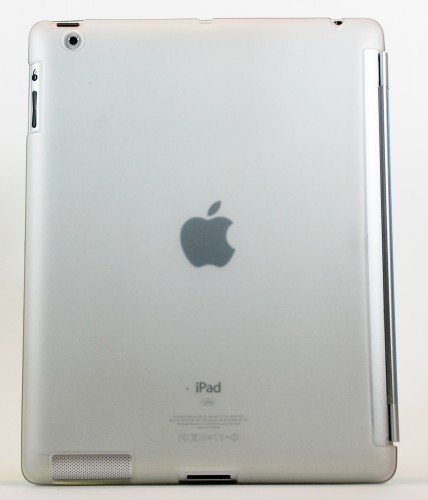
The HyperShield cover is made of TPU (thermoplastic polyurethane). It comes in ten opaque colors to match all the Smart Covers and in a frosted, translucent clear. I had originally planned to ask for the blue to match my Smart Cover, but I finally decided on the clear so I could continue to use it even if I decide to change Smart Covers in the future.
HyperShop states the HyperShield is 1.4mm thick, so it shouldn’t add much bulk. I measured the iPad 2 plus Smart Cover at 9.4” long X 7.4” wide X 0.3” thick without the HyperShield. The iPad 2 with Smart Cover and HyperShield measured 9.5” long X 7.44” wide X 0.44” thick. (Unfortunately, I don’t have a caliper, so I eyeballed the measurements with my tape measure and converted the fractional inches to decimal.) The iPad 2 with Smart Cover weighed 1 pound, 10.5 ounces on my digital scale. It weighed 1 pound, 13.8 ounces when I added the HyperShield. The iPad 2 does feel a bit heavier and thicker with the HyperShield, but it’s not a deal breaker.
I like the frosted, clear cover. You can see the Apple logo through the cover, and you can even read the capacity label. The frosted appearance comes from a fine, light texture on the outside of the HyperShield. It has an almost velvety feel. The Belkin Grip Vue case I used on my original iPad was also made of TPU, but it had a smooth surface. The Grip Vue was very “grippy”; the HyperShield isn’t as grippy as the Belkin case. The HyperShield does make the iPad 2 a little less slippery. It doesn’t attract dirt or dust.

The back cover is a bit thicker on the sides, so it adds a bit of shock protection to the iPad 2. The cover curls up and over the sides to completely cover all four corners and overlap the edges of three sides of the iPad 2. This “frame” lifts the glass slightly off the surface when you lay the iPad 2 face down without the Smart Cover in place. The frame doesn’t interfere with the operation of the Smart Cover, though. The sleep/wake function of the Smart Cover works perfectly when the back cover is on the iPad 2. The magnets keep the Smart Cover in place and flat over the screen.

 There is a large rectangular opening along the side where the Smart Cover attaches. It’s the perfect length to fit the Smart Cover’s attachment bar. The magnets hold the Smart Cover in place with no problems. The opening seemed a bit too wide to me at first; it seemed to leave too much of the aluminum back exposed. As soon as I folded the Smart Cover back, I realized that extra room was necessary to allow the hardware of the Smart Cover to fold back and lay flat.
There is a large rectangular opening along the side where the Smart Cover attaches. It’s the perfect length to fit the Smart Cover’s attachment bar. The magnets hold the Smart Cover in place with no problems. The opening seemed a bit too wide to me at first; it seemed to leave too much of the aluminum back exposed. As soon as I folded the Smart Cover back, I realized that extra room was necessary to allow the hardware of the Smart Cover to fold back and lay flat.

 With the HyperShield in place, the Smart Cover can roll into the triangular stand with no problems. The iPad 2 was stable in both the horizontal viewing position and in the typing position.
With the HyperShield in place, the Smart Cover can roll into the triangular stand with no problems. The iPad 2 was stable in both the horizontal viewing position and in the typing position.


 The HyperShield has cutouts for all controls and connectors and the back camera. I had no trouble using any of the buttons. The cover didn’t interfere with the speaker, charging cable, my headphones, or the camera lens.
The HyperShield has cutouts for all controls and connectors and the back camera. I had no trouble using any of the buttons. The cover didn’t interfere with the speaker, charging cable, my headphones, or the camera lens.
I really like the HyperShield Back Cover for iPad 2. It’s thin and light enough that I don’t feel like I’m carrying a brick. It’s clear enough that I can still see the back of the device, and it adds scratch and shock protection. It works beautifully with the Smart Cover. Right now, the HyperShield is my perfect solution for protecting the back of my iPad 2.
Update
 Except for short periods when I’m reviewing another product, I have used the HyperShield Back Cover on my iPad 2. My cover is showing discolored areas now. The discolorations seem to be where the case most often comes into contact with my skin. I don’t know what causes the discoloration. The case still functions well – just doesn’t look as nice.
Except for short periods when I’m reviewing another product, I have used the HyperShield Back Cover on my iPad 2. My cover is showing discolored areas now. The discolorations seem to be where the case most often comes into contact with my skin. I don’t know what causes the discoloration. The case still functions well – just doesn’t look as nice.




Gadgeteer Comment Policy - Please read before commenting
My favorite case for the iPad 2 is the SwitchEasy Canvas.
Thank you so much for this review, I have now decided what back case I’m going to use for my ipad 2! But I’m still stumped on what color back to get for it.
@Rachel I’m a bit fickle, so I got the clear. It will go with any color Smart Cover that I may decide to switch to in the future!
Ok, thank you very much, I’m also quit fickle so I think I’ll go with the clear. Thank You!!
@Rachel Great minds think alike! Nice name, too. My daughter is also a Rachel.
Yea I really like the name Rachel, it suits me well! Just one more thing though. Since the case has shock protection capability I’m guessing the case won’t crack, because many times before I’ve seen video’s with a nice looking case but it cracks when you drop it one time.
@Rachel The case is a bit thicker around the edges, which I think would offer protection against light bumps around the edges – like I typically do when I accidentally bang my hand into doorways and desks. I try to be thorough when I review cases, but I will not purposely drop my iPad to test if the iPad survives the drop. 😉 The case is flexible, though, and I don’t think it would crack from a short drop. Sorry I don’t have a better answer.
No, I’m convinced so far about getting the case, it’s just I am so overprotective of my electronics that I want to get the best quality gear for them. Thank you so much for all your help and advice!:)
I just got the black hyper shield cover for my ipad2 – the price was great- the only complaint I have is how hard it was for me to put on my ipad- I literally just spent way to long attempting to get the last corner on (I tried all 4 corners) – eventually I had to use the prong from a fork to get the corner on – it sounded like I scratched my iPad and had to pull it off just a bit to check -of course- then it was a little easier to push the last corner in – but I was 2 minutes away from returning it and deep down I was disappointed. There are a few open spots that are not covered. But I have it on now – lets see how it goes.
Janet, are you able to remove the Smartcover with the Hypershield cover on, or do you have to remove the Hypershield to be able to take off the Smartcover?
Thanks.
@Ambe Yes, you can remove the Smart Cover with the HyperShield on. If you click on the 2nd picture in this review, you’ll have a larger picture so you can see more details. There’s a strip cut out of the HyperShield along the side where the Smart Cover attaches. It leaves plenty of room for the hinge of the Smart Cover.
Thanks for this review. I don’t like that the frame is thicker so it protrudes beyond the glass surface of the iPad. How many people actually place their iPads face down when not in use? I think that feature is insignificant if you plan to use this along with a Smart Cover which almost all people do. My concern is that when you use a Smart Cover with this case, the cover will not be neatly flushed or flat on the glass surface because the frame prevents it from doing so. The ZUM Ultimate SC case would be a better choice in this stead (also comes in clear frost/translucent white although it secures the Smart cover in place if you prefer that)
Needless to say, a magnetic strip would be a welcome feature to prevent the cover from flapping when folded back. The DeviceWear Union Shell w/ magnetic strip solves this problem. Anyhow, the HyperShield is now selling for $4.95 so I guess it’s worth a try. Then buy a magnetic strip from Office Depot to attach on the back of the iPad.
@JT It worked perfectly well with the Smart Cover and allowed it to lay flush, which you can see if you enlarge the photos. I used it with the Smart Cover every day that I owned the iPad 2, and now my niece is using that same HyperShield with the Smart Cover on the iPad 2 I handed down to her. The only problem I had with the case was the discoloration, but that was only a “visual” problem.