Product Requirements:
Laptop computer with a USB port or a
power outlet for charging
Not long ago, I reviewed the Jetart
Technology NP4000 XCool
Notebook Cooler. Jetart is also producing a very similar product, but with a
twist – rather than including a rechargeable battery, this notebook cooler has
four built-in USB 2.0 ports.
Just like the NP4000, the
Jetart NP5000 measures 11.75" wide x 10.25" tall x 0.75" thick, but it
weighs in at slightly less – one pound seven ounces – because there is no
battery pack. The NP5000 is extremely portable, being slim enough to fit into
most laptop bags. The entire housing is made of black plastic, with the
exception of shiny aluminum faceplate insert in the front’s middle.

There are four plastic levers that flip to reveal round rubber grips on the
front, and on the rear there are two levers that flip open to raise the cooler
up off of the desk, which is important because it provides air to the fans.


The front side lever flips to reveal a rubber non-slip pad,
the rear levers flip to reveal lifts
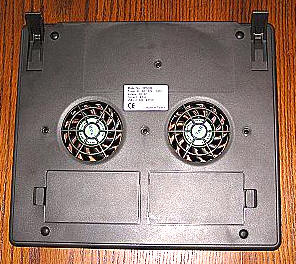
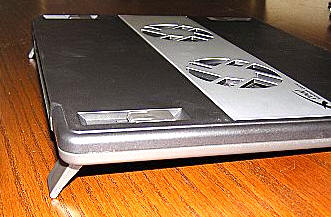
The fans can operate at variable speeds, adjusting from 1800 to 2600 RPM.
According to the Jetart site, the type of bearing in this fan is "Ball Bearing."
Going to their Support Page and looking up
How to choose
Fan Bearing, one ball bearing should allow for 30,000 to 50,000 hours of
use.


The rear of the case houses the underside of the two fans as well as two
compartments. Either compartment can hold the USB cable when it is not in use,
unfortunately it is not possible to stow the power cord. The upside is that this
means you’ll have an empty compartment available which would be perfect for
holding small sized items, such as the
StealthSurfer.
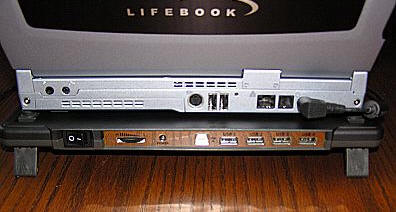
The back of the cooler features a chrome strip which houses the on / off
switch, the fan speed adjustment wheel, the Power (AC) port, the
USB In port and the four numbered USB ports. The included 25" USB
"Transmission Wire" must be plugged into an available USB port on the laptop and
the USB In port on the cooler for the four USB ports to function. The
cooler’s fan can either draw power from the power cord or directly from the
laptop. There is a slight lessening of the fan’s strength when it is drawing
power from the laptop’s USB, even when the laptop is running from external
power, so I recommend using the cooler’s power cord when able.
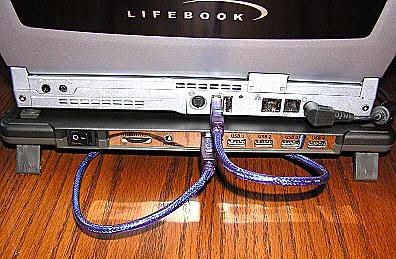
Whether the cooler is powered via USB or by electricity, the two lights on
the bottom front will glow green when the fan is turned on.

When running, the fans are very quiet – they seem to barely whisper on the
lowest setting. On the medium and higher settings they are a quiet whir. You can
definitely feel the cool air being pushed out, and this should greatly benefit
any laptop.
Once again, I tested the Jetart with my
Fujitsu P2110, a small laptop that has become notorious (at least with me)
for getting hot. Because I do not have a method of measuring temperatures in
inanimate objects such as this, I can’t give you degrees. I can tell you
though, that the Fuji gets hot – whether it be sitting on a desk or
sitting on my lap. Just as when I used the NP4000, I have noticed a
substantial difference in temperature with the Jetart NP5000.
Since my Fuji is so small, I am only able to receive the benefit of the upper
two rubber grip pads on the cooler, however, the moleskin on the back of my
laptop does help keep it from sliding.
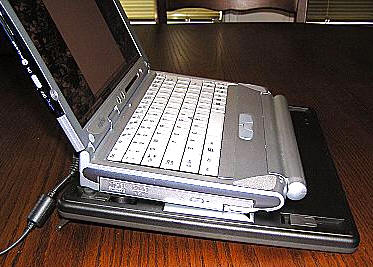
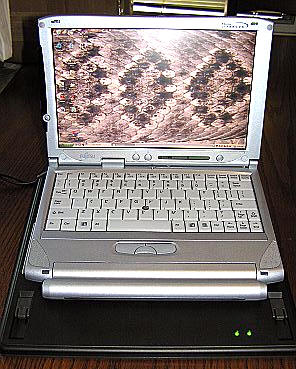
The Jetart will most likely give the most ergonomic and practical benefits to
a regular sized laptop.
As with the Jetart NP4000, the NP5000 Portable XCool Notebook Cooler is a
great take-a-long when you are traveling with your laptop and you want to keep
it cool. Even though it does not offer the convenience of a rechargeable
battery, it more than makes up for that by offering the four point 2.0 USB hub.
If you are seated at a hotel desk, the built-in USB hub should come in handy as
it allows multiple peripherals to be powered or used at once.
Price: $45.95
Pros:
Can be run either from power cord or from USB port
Four built-in USB 2.0 ports
Portable
Quiet
Keeps laptop bottom cool
Fan speed is adjustable
Cons:
None
Apple 2025 MacBook Air 13-inch Laptop with M4 chip: Built for Apple Intelligence, 13.6" Liquid Retina Display, 16GB Unified Memory, 256GB SSD Storage, 12MP Center Stage Camera, Touch ID, Midnight
15% OffHP 15.6" Laptop with Microsoft 365-1.1TB Storage - 8GB Memory - Intel Inside | Anti-Glare Display, 128GB SSD and 1TB Cloud Storage, 4-Cores CPU, Fast Charge and 12hrs Battery, no Mouse
25% OffProduct Information
| Price: | 45.95 |
| Manufacturer: | Jetart Technology |
| Pros: |
|
| Cons: |
|



Gadgeteer Comment Policy - Please read before commenting
Post your comments here on the Jetart Technology NP5000 Portable XCool Notebook Cooler.
http://www.the-gadgeteer.com/jetart-np5000-notebook-cooler-review.html
Just click the POST REPLY button on this page.
Looks like a great product! Will this be in a Gadgeteer garage sale in the future?
Keep an eye out… 😉
Judie:
How does this product compare with the Antec? Is it more or less efficient (ie-does it cool noticeably better)? The built in USB hub makes no difference to me, the only USB devices I use are a mouse and my iPAQ, and my laptop has 2 USB ports. I like how the Antec has a pass-through port, and it’s also more stylish.
Tyler, the two products are extremely similar. So go with the one that looks better to you, or is priced better for you. :0)
Fw: Latest Notebook Cooler with 16in1 Card Reader and 4 USB Hub
Hello Sirs,
Have you found the attached slim and smart high-performance cooling pad system before?
Have you found the cooler pad with quiet 16-in-1 USB 2.0 card reader before?
Have you found the cooler pad with 4 USB hub before?
Now, you can get all these functionS from our notebook cooler pad TNC8000. Here, we have prepared its detail information as the below for your confirmation:
Cooler Pads:
· Slim And Smart Design Of The Cooling Pad System With Large, High-Performance And Extra Quiet 2 Fans Built-in Which Absolutely Helps To Dissipate The Heat-air Away From Underneath The Notebook Computer For Cooling Down The Overall Temperature Of Your System
· Extremely Heavy-Duty Construction Of the Cooling Pad To Afford Any Weight Or Pressure Put-On
· Power Source Supported Easily By The Plug-And-Play USB Connection As A Self-power Mode
· Convenient, Reliable And Comfortable To Carry
· No Need For Any Installation
· Compatible With Any Notebook Computers
· Air flow: 60CFM
· Speed: 1300rpm
· Noise level: 21dBA
· Rated voltage: 5VDC
· Power consumption: 1W
· Rated current: 0.2A
4 USB Hub:
· Compliant With USB Version 2.0 & Backward Compatible With USB 1.1.
· Support Data Speeds OF Up To 1.5/12/480Mbp.
· Support Both OHCI & UHCI spec.
· One Upstream Port And Four Downstream Port
· Over-current Detection And Protection For Each Downstream Port
· Support Bus-powered And Self-powered(with linear power adapter)
· Hot Swappable- Plug & Play, Daisy Chain Up To 127 Simultaneous USB Devices
· Support Mac OS 8.6+,Win 98, SE, ME, 2000 & XP
16 in 1 Card Reader:
· Compliance With Universal Serial Bus Specification ver. 2.0 & Backward Compatible With USB1.1.
· Supports CFⅠ, CFⅡ, Micro Drive, SM, SD, Mini SD, MMC 1, MMC 2, RS-MMC, MS, MS PRO, MS DUO, MS PRO DUO, MAGIC GATE, MAGIC GATE DUO, XD
· Easy Plug & Play Connection.
· Supports Data Speed Of Up To 1.5/12/480 Mbps Device
· Works With Windows 98 OSR 2.1 & Win 98 SE/ME, Win2000/XP & Mac OS 8.6 Or Above
Standard: CE & FCC
If you have interest pls feel free to contact us!
Jason Lee
Tianyu Technology Co., Ltd
Tel: 0086-755- 83473545, 81172142, 83473560
Fax: 0086-755- 83473545, 82908411
Mobile: 0086-13684999690
Email: [email protected]
Skype: jason_tianyutek
Website: http://www.tianyutek.com or tianyutek.en.ec21.com
Company Add: Room 1509, 3 Meter 6 City Building, The 8th Ronghua Road, Futian Free Trade Zone, Shenzhen, China
Factory 1 Add: Baotian Industrial District, Xixiang Town, Baoan District, Shenzhen, China
Factory 2 Add: Xinhexin Industrial Centre, Fuyong Town, Baoan District, Shenzhen, China
Jason,
If you have a product that you would like Julie or me to review, then you can email us directly at [email protected] or [email protected].
It’s not necessary to post all of your product’s specs in multiple forums, as we will do that once we review the item.
With that said, I am going to delete your identical post(s). You’ve got our attention.
Best regards,
Judie :0)