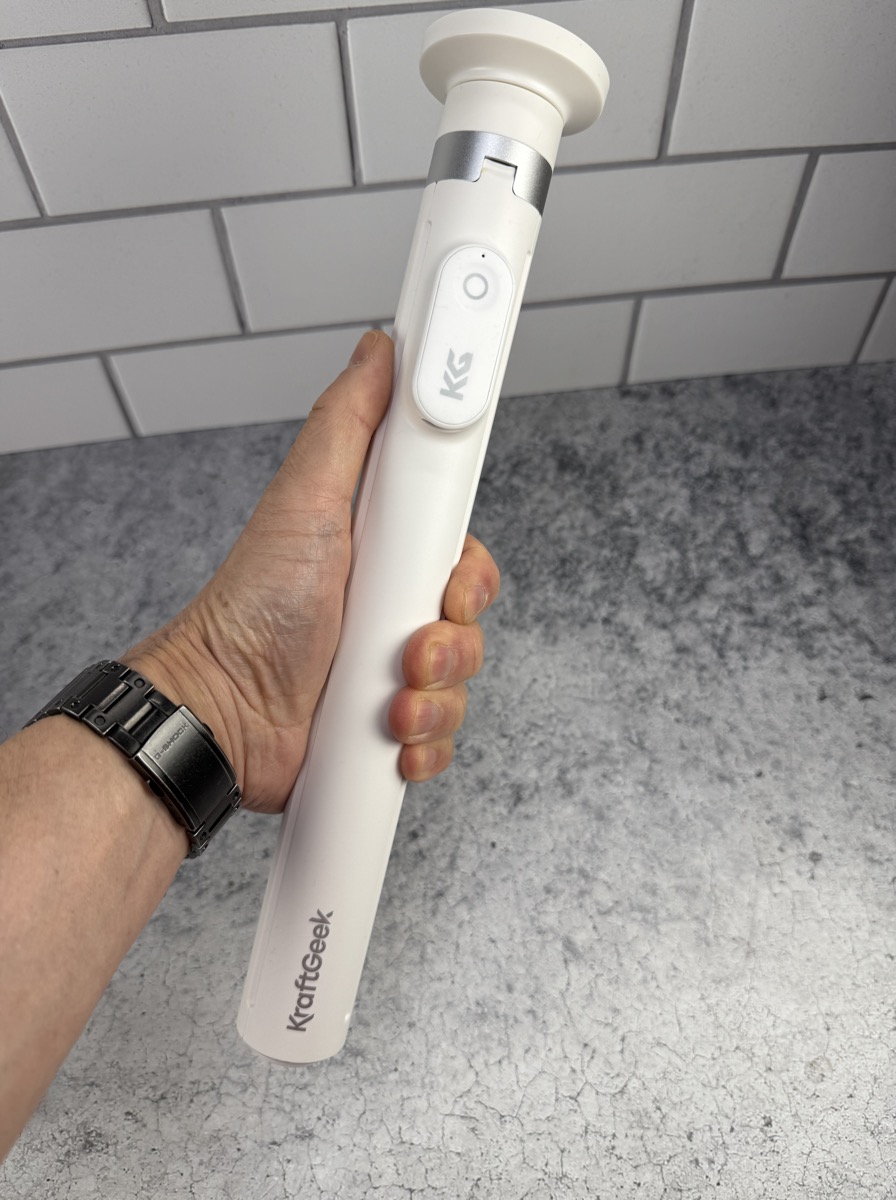REVIEW – I never caught on to the selfie stick boom. It seemed a little too “look at me”. But, combine a selfie stick with a tripod stand? Now you have my attention!
⬇︎ Jump to summary (pros/cons)
Price: $42.99
Where to buy: KraftGeek (Save 15% with code: gadgeteer) and Amazon
What is it?
Is it a selfie stick? Is it a tripod? I suppose it’s all of the above. The KraftGeek JustTap Magnetic Phone Tripod also includes a Bluetooth shutter remote for the ultimate portable phone stand.
What’s included?
- Tripod
- Bluetooth remote
- Charging cable (USB-C)
- Adhesive metal circle for phones without a magnetic backing
Tech specs
Materials: Aluminum Alloy+ABS+PC
Weight: 455g / 15.8oz
Maximum Height: 168cm / 66”
Minimum Height: 33cm / 13”
Base Radius: 22.5cm / 8.85”
Phone Holder Max Load: 2.5kg / 5.5 lbs (N52-grade magnets)
Compatible Phone Devices: MagSafe™ Phones / Phones with Metal Ring or Metal Ring Case
Remote Distance: 10m / 33ft
Remote Battery Capacity: 50mAh (20,000 presses)
Remote Control Charging: Type-C Charging port
Compatible Phone System: Android 8.0 and above, iOS 10.0 and above.
Design and features
From tip to tip, I measured 13 inches.
The diameter is a little beefier than your dime-store selfie stick at about 1-1/2″ diameter.
A pop-out Bluetooth remote snaps into the little holder with magnets.
The magnetic end is quite powerful. It’s definitely stronger than the usual MagSafe charger!
Pull the magnetic end out, and you’l notice you can angle it almost any direction- and stays put.
The tripod release button is on the bottom. Note the icon, which makes more sense once you realize the tripod’s party trick.
Assembly, Installation, Setup
The tiny remote charges via USB-C, and a little LED lights up red to show it’s charging.
The remote turns on and off by holding the button down for a few seconds. There’s just one button on the remote.
Performance
The telescoping feature is like the Tardis of selfie sticks- it’s “bigger on the inside”, or rather, longer. It goes from 13 inches to an amazing 66 inches (5-1/2 feet)!
Remember the tripod release button on the bottom? Drop it straight down and the tripod deploys. I’m not certain I’d do that all the time, as I’m not in the habit of dropping my gadgets! But it’s fun to watch.
I tried it and was able to capture it on video:
As I’ve never used a selfie stick, I just had to try just once. This is taken with an iPhone 16 Pro with the front facing selfie camera with the tripod extended to the full 66″ length.
Final thoughts
I’ve never needed a selfie stick, but I DO need something to hold my phone steady if I take short product videos. With the built-in, detachable Bluetooth remote, the KraftGeek JustTap Magnetic Phone Tripod is just the ticket.
What I like about KraftGeek JustTap magnetic phone tripod
- Integrated tripod with cool party trick
- Detachable Bluetooth remote
- Very strong magnetic mount
What needs to be improved?
- None
Price: $42.99 in black or white
Where to buy: KraftGeek (Save 15% with code: gadgeteer) and Amazon
Source: The sample of this product was provided for free by KraftGeek. KraftGeek did not have a final say on the review and did not preview the review before it was published.